If you are trying to run Ledger Live on an outdated operating system, you’ll likely receive the error that your operating system is outdated. To fix this error, you’ll need to upgrade your operating system to match the requirements needed to run Ledger Live.
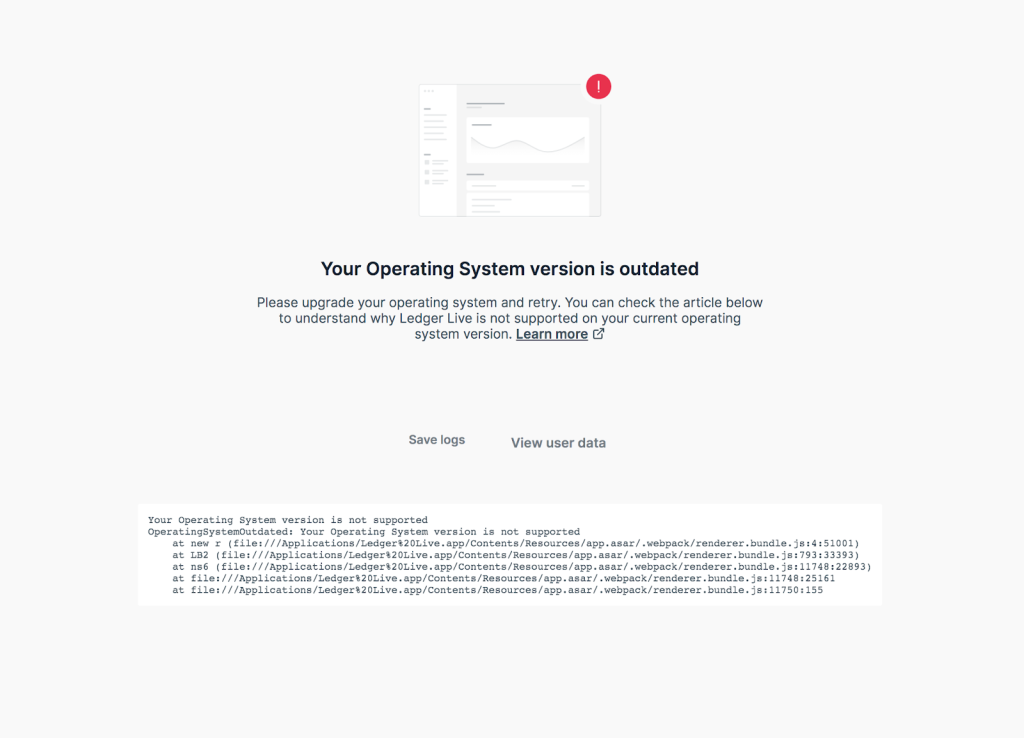
This guide will help you fix this error successfully and we will explain them all in detail.
Please download the last update of Ledger Live Application:
1. Ledger Live for Windows 10/11
2. Ledger Live for MAC
3. Ledger Live for Android
Before you start
- Make sure that you are using the latest version of Ledger Live.
- Make sure that your Ledger device is running the latest firmware.
Here’s how to fix this
Solution: Update your device operating system
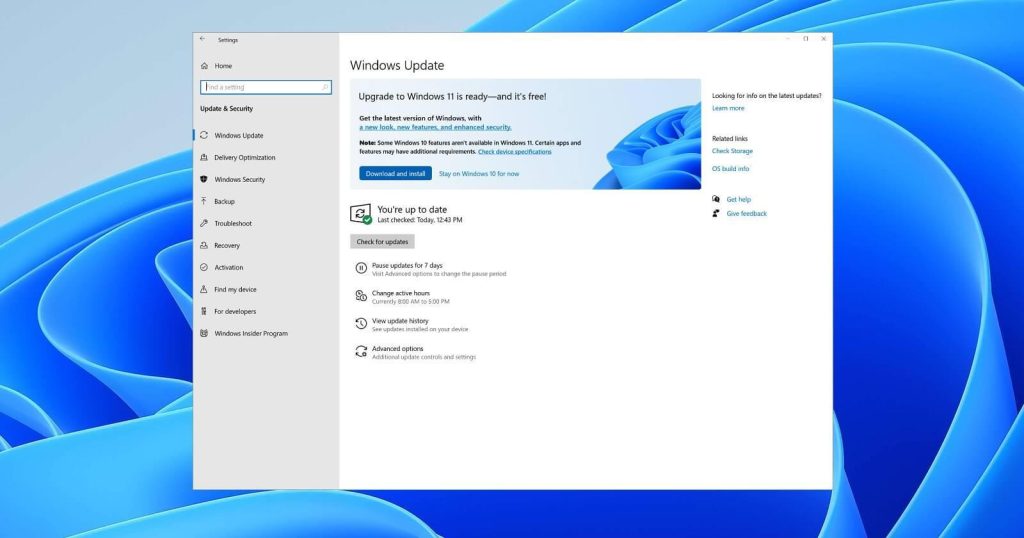
Ledger Live has a strict requirement of not running on outdated operating systems that have security vulnerabilities — this helps make sure that users’ information remains safe.
If your operating system is still maintained by the provider, you’ll easily get a notification to update your outdated device whenever it’s connected to a stable internet connection.
For instance, if you are using a windows operating system, you can easily get this prompt to update your operating system.
However, if you are running an outdated operating system such as “Windows Vista” which is no longer maintained by its providers and is not up to date with the latest security patches, you won’t be able to run Ledger Live.
So, if your operating system is still receiving the latest security patches, update it and retry to run Ledger Live again.
If you’re searching for the operating system supported by Ledger Live, take a look at the Ledger Live requirements.
