When withdrawing crypto assets from Binance, you will be offered a number of different network options.
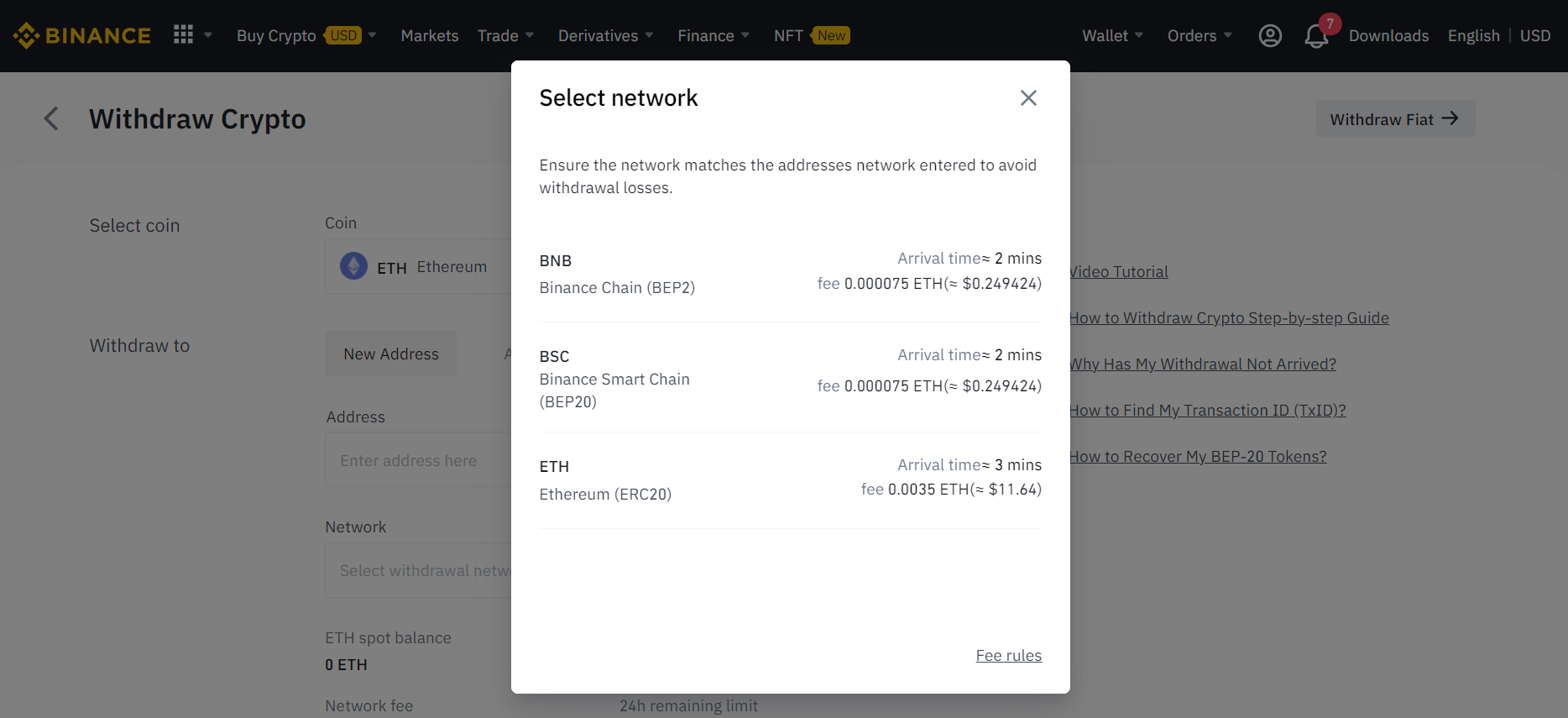
Please download the last update of Ledger Live Application:
1. Ledger Live for Windows 10/11
2. Ledger Live for MAC
3. Ledger Live for Android
A simple rule of thumb is to always select the coin’s native network. For example:
- BTC should be sent to your Ledger Bitcoin address via the BTC/Bitcoin network. However, keep in mind that Bitcoin can have different address formats:
- Bitcoin Legacy (P2pKH) address that starts with 1.
- SegWit (P2SH) address that starts with 3 and consists of 26-36 characters.
- Native Segwit (bech32) address that starts with bc1. These addresses include only lowercase letters.
- ETH and ERC20 tokens should be sent to your Ledger Ethereum address via the ETH/ERC20 network.
- BNB and BEP20 tokens should be sent to your Ledger Binance Smart Chain address via the BNB/BEP20 network.
- ETC should be sent to your Ledger Ethereum Classic address via the ETC network.
- DOT should be sent to your Ledger Polkadot address via the DOT network.
For most withdrawals, Binance automatically matches the target address to the correct network but make sure to always double-check that the correct network is selected before sending your coins to your Ledger wallet.
