If you use a VPN or a proxy when trying to sync Ledger Live on your device, it’ll cause interference with the connection which will lead to the “T IS NOT A FUNCTION” error.
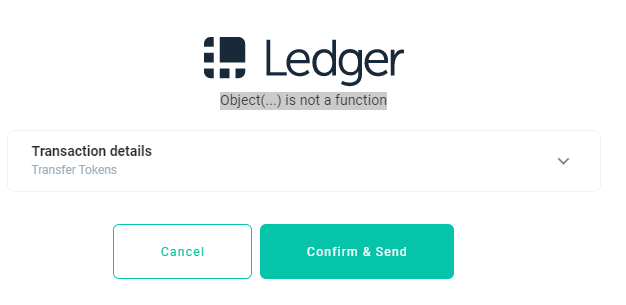
Please download the last update of Ledger Live Application:
1. Ledger Live for Windows 10/11
2. Ledger Live for MAC
3. Ledger Live for Android
Before you start
- Update your Ledger device to the latest firmware — if there’s an available update.
- Update your Ledger Live app to the latest version — if there’s an available update.
Here’s what to do
- Switch to a different network
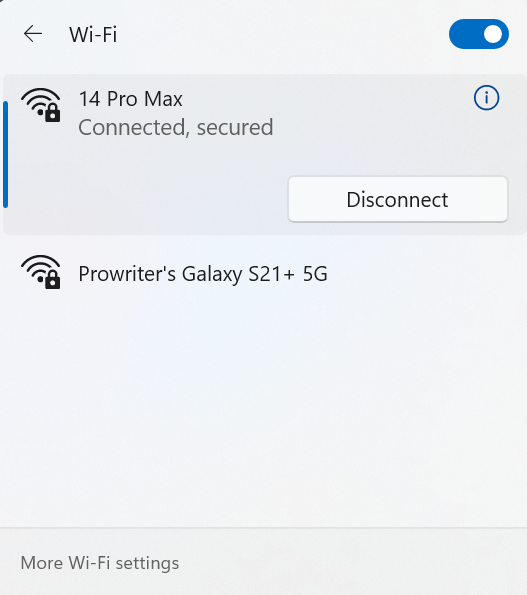
The issue is probably from the network source your device is connected to, switch to a different internet source (e.g mobile network) and try syncing your Ledger Live again.
- Disable proxy, if you are using any
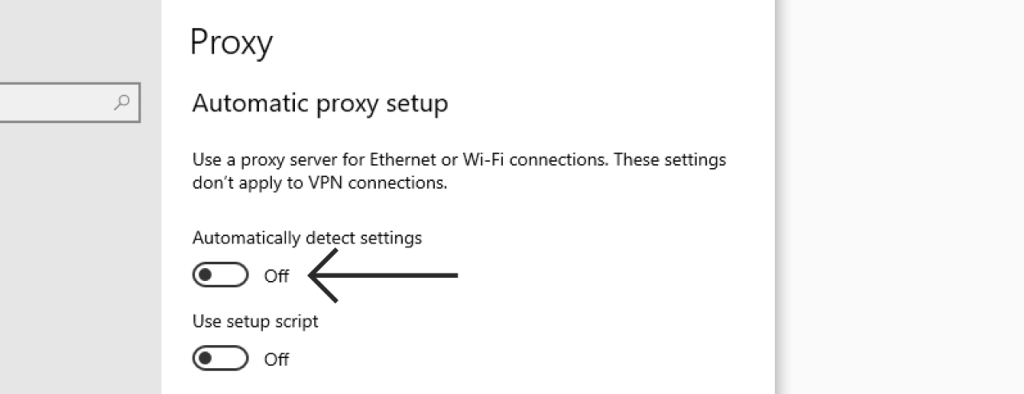
If you are using a proxy server to connect to the internet on your device, you should disable it. Proxy can sometimes interfere with the connectivity of Ledger Live, thereby affecting its ability to communicate with the blockchain network successfully.
- Disable VPN
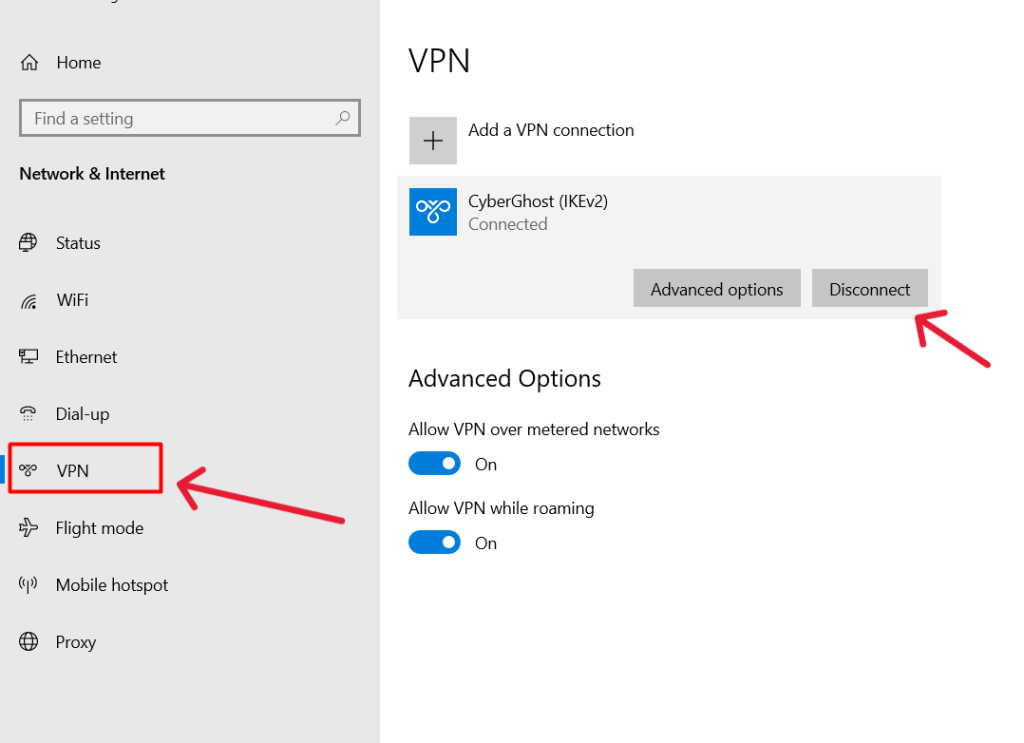
If you have a VPN enabled on the device you are using to access Ledger Live, disable it and connect to Ledger Live again. If the issue persists, open your Ledger Live app and navigate to settings then go to experimental features and enable experimental networking.
- Try Ledger Live mobile
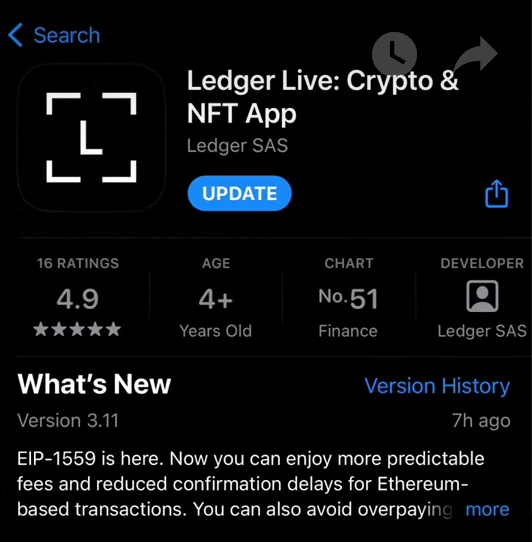
If the issue persists after trying the above solutions. You can try to connect via the Ledger Live mobile app instead. The Ledger Live mobile app works on both Android and iOS.
