This article describes how to troubleshoot UNKNOWN_ERROR (0x650f) which might trigger when connecting a Ledger device to MetaMask.
For optimal connectivity when linking your Ledger device to MetaMask, we recommend using Brave or Chrome browsers and advise against using Firefox to prevent potential connection issues.
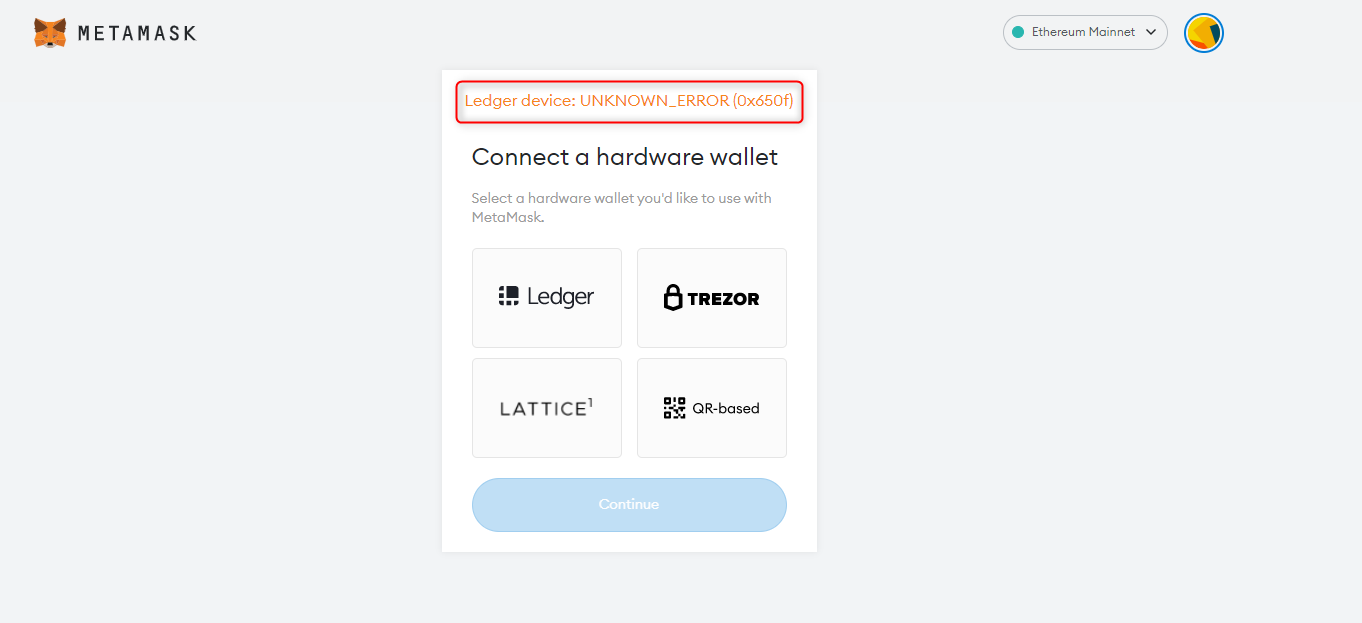
Please download the last update of Ledger Live Application:
1. Ledger Live for Windows 10/11
2. Ledger Live for MAC
3. Ledger Live for Android
Troubleshooting
- Close Ledger Live.
- In MetaMask, go to Settings > Advanced, scroll down to Preferred Ledger Connection Type, and select WebHID.
- Make sure that your Ledger device is unlocked and not on screen saver.
- Open the Ethereum (ETH) app on your Ledger device by navigating to the Ethereum icon and pressing both buttons simultaneously.
Your device displays: Application is ready. - In MetaMask, go to Settings > Connect Hardware Wallet, select Ledger and click Continue to attempt the connection again.
