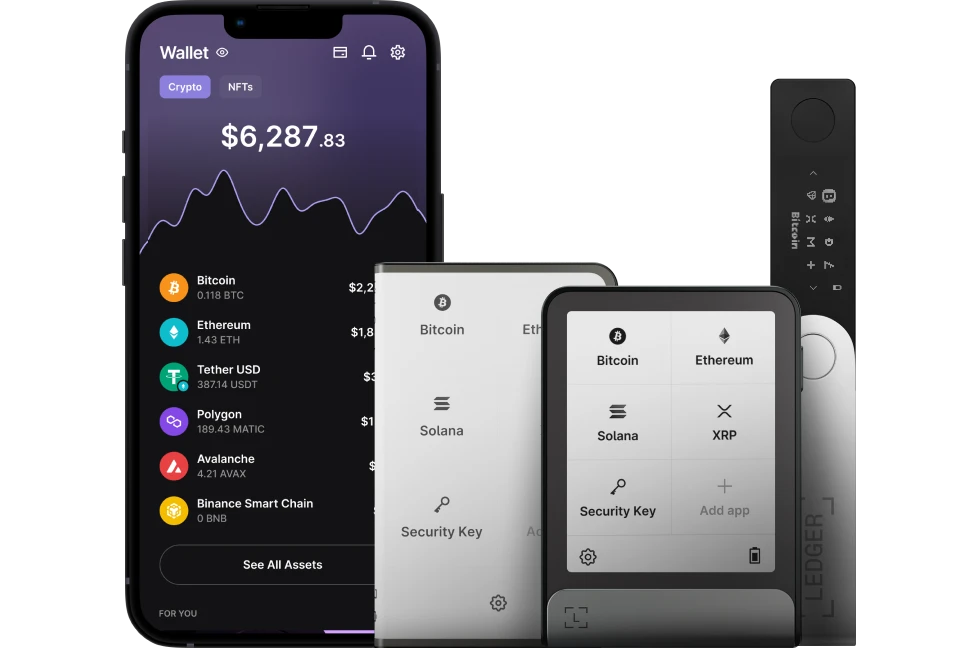Managing Unspent Transaction Outputs (UTXOs) for Bitcoin transactions in Ledger Live is a powerful way to optimize your Bitcoin (BTC) usage, leveraging the app’s Advanced Coin Control feature alongside your Ledger hardware wallet (Nano S Plus, Nano X, Flex, or Stax).
UTXOs are the individual “coins” that make up your Bitcoin balance, representing unspent outputs from previous transactions. Ledger Live’s Coin Control lets you manually select which UTXOs to spend, offering control over privacy, transaction fees, and wallet hygiene—features not available by default in its standard First-In-First-Out (FIFO) mode.
Please download the last update of Ledger Live Application:
1. Ledger Live for Windows 10/11
2. Ledger Live for MAC
3. Ledger Live for Android
Below, I’ll guide you through managing UTXOs for Bitcoin transactions in Ledger Live.
What Are UTXOs?
- Definition: UTXOs are the unspent outputs of prior Bitcoin transactions that collectively form your wallet’s balance. Each UTXO is like a bill—you must spend it entirely in a transaction, with any excess returned as “change” to a new UTXO.
- Example: If you receive 0.1 BTC in one transaction and 0.05 BTC in another, your wallet has two UTXOs: 0.1 BTC and 0.05 BTC. Sending 0.07 BTC requires choosing which UTXO(s) to spend, with change sent back (e.g., 0.03 BTC if using 0.1 BTC).
- Why Manage Them: Control over UTXOs enhances privacy (avoiding unwanted連結), reduces fees (fewer inputs), and mitigates dusting attacks (small UTXOs sent to track you).
Step-by-Step Guide to Managing UTXOs in Ledger Live
Step 1: Set Up Your Bitcoin Account
- Open Ledger Live:
- Launch the app on desktop (Windows 10+, macOS 11+, Linux) or mobile (iOS 13+, Android 8+), updated to the latest version (e.g., 2.81.0) from ledger.com/ledger-live.
- Connect your Ledger via USB or Bluetooth (Nano X), unlock with your PIN.
- Add Bitcoin Account:
- Go to Accounts > Add Account, select “Bitcoin (BTC)”.
- Install the Bitcoin app on your Ledger via My Ledger—approve on-device.
- Sync and name it (e.g., “BTC Main”)—fund it if needed (Receive, verify address).
Step 2: Access Coin Control
- Initiate a Transaction:
- In Accounts, select your Bitcoin account, click Send.
- Enter the recipient’s address (e.g., bc1qrecipient…) and amount (e.g., 0.05 BTC)—don’t confirm yet.
- Open Advanced Options:
- Click Continue, then expand Advanced Options (a dropdown or tab in the transaction window—primarily desktop-focused, mobile support may lag).
- Enable Coin Control:
- Look for Coin Control or UTXO Selection—toggle it “On” (default is FIFO: oldest UTXOs spent first).
- Ledger Live displays your wallet’s UTXOs—e.g.:
- UTXO 1: 0.1 BTC (TxID: abc123)
- UTXO 2: 0.03 BTC (TxID: def456)
- UTXO 3: 0.00001 BTC (dust, TxID: ghi789)
Step 3: Select UTXOs
- Manual Selection:
- Check boxes next to the UTXOs you want to spend:
- Privacy: Pick a single 0.1 BTC UTXO to send 0.05 BTC—avoids linking it with the dusty 0.00001 BTC UTXO, which could deanonymize you.
- Fee Optimization: Use the 0.1 BTC UTXO instead of combining 0.03 BTC + 0.03 BTC—fewer inputs (1 vs. 2) lowers the transaction size (~150 bytes vs. ~220 bytes), reducing fees.
- Dusting Defense: Exclude the 0.00001 BTC UTXO—keeps it unspent, thwarting tracking attempts.
- Ledger Live adjusts the transaction—e.g., 0.05 BTC to recipient, 0.0499 BTC change back to you (after ~0.0001 BTC fee).
- Check boxes next to the UTXOs you want to spend:
- Rules:
- Total selected UTXOs must exceed the amount + fees (e.g., 0.05 BTC + 0.0001 BTC = 0.0501 BTC minimum).
Step 4: Adjust Fees
- Fee Settings:
- In Advanced Options, choose a fee level (e.g., “Standard” ~10 sat/vB, “High” ~20 sat/vB) or customize (e.g., 15 sat/vB).
- Fewer UTXOs = smaller transaction = lower fees—e.g., 1 input vs. 3 might save 0.00005 BTC during high congestion.
- Replace-By-Fee (RBF): Toggle RBF “On”—allows fee bumping if the transaction gets stuck (common in volatile fee markets).
Step 5: Sign and Broadcast
- Review Transaction:
- Ledger Live shows: Amount (0.05 BTC), Fee (e.g., 0.0001 BTC), Inputs (selected UTXOs).
- Click Continue.
- Sign on Ledger:
- Ensure your Ledger’s Bitcoin app is open—approve the transaction:
- Nano S/X: Scroll with buttons, press both to confirm (“Send 0.05 BTC to bc1q…”).
- Flex/Stax: Tap “Accept” on touchscreen.
- Verify inputs match your selections (e.g., only 0.1 BTC UTXO).
- Ensure your Ledger’s Bitcoin app is open—approve the transaction:
- Broadcast:
- Ledger Live sends the transaction to the Bitcoin network—track in History or on blockchain.com with the TxID.
Step 6: Monitor UTXOs Post-Transaction
- New UTXO: Change (e.g., 0.0499 BTC) becomes a new UTXO in your wallet—visible next time you use Coin Control.
- Check: Go to Accounts > Bitcoin > History—confirm the send and change address (starts with bc1q for SegWit).
Strategies for Managing UTXOs
- Privacy:
- Avoid consolidating small UTXOs into one transaction—e.g., don’t spend 10 x 0.01 BTC together unless necessary; it links them, reducing anonymity.
- Use Coin Control to spend UTXOs selectively—e.g., keep dust UTXOs unspent.
- Fee Efficiency:
- Select larger UTXOs for small sends—e.g., use 0.2 BTC for 0.01 BTC instead of 10 x 0.002 BTC (fewer bytes).
- Time transactions during low-fee periods (check mempool.space)—Coin Control minimizes inputs for extra savings.
- Dusting Protection:
- Identify dust (e.g., <0.0001 BTC)—exclude it from spends.
- If consolidating, mix with CoinJoin (e.g., via Sparrow Wallet) to obscure origins—Ledger Live doesn’t support this natively.
Security Best Practices
- Verify Addresses: Confirm the recipient address on your Ledger’s screen—thwarts malware (see “Verifying Transactions”).
- Never Share Seed: Your 24-word phrase stays on your Ledger—don’t enter it anywhere (see “Why Never Share Your Seed”).
- Update: Keep Ledger Live, Bitcoin app, and firmware current (My Ledger > Firmware)—fixes bugs.
- Avoid Phishing: Download Ledger Live only from ledger.com/ledger-live (see “Avoiding Phishing Scams”).
Limitations
- Bitcoin-Centric: Coin Control is for BTC and UTXO-based coins (e.g., BCH, LTC)—not Ethereum or account-based chains.
- Manual Process: No automation—select UTXOs per transaction.
- Mobile Support: Primarily desktop—mobile Coin Control is limited or absent (check updates—X posts suggest gradual mobile rollout).
Example
- Wallet: 0.1 BTC (UTXO #1), 0.03 BTC (UTXO #2), 0.00001 BTC (dust UTXO #3).
- Task: Send 0.07 BTC efficiently.
- Action: Select UTXO #1 (0.1 BTC)—send 0.07 BTC, get 0.0299 BTC change (0.0001 BTC fee).
- Result: One input, low fee, dust avoided—privacy and cost optimized.
Conclusion
Managing UTXOs in Ledger Live with Coin Control gives you fine-tuned control over Bitcoin transactions—select specific UTXOs in Advanced Options, optimize fees, and protect privacy, all signed securely on your Ledger. It’s a must for advanced users dealing with multiple UTXOs or dusting risks. Start with a small test (e.g., 0.001 BTC) in Send—your wallet stays yours to command.