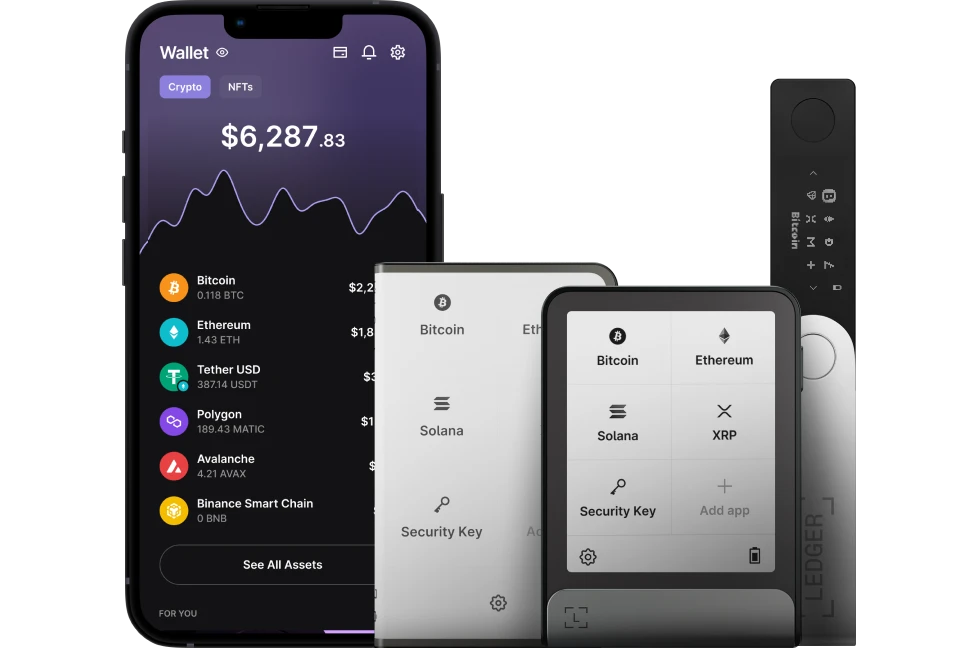Managing your recovery phrase (also called a seed phrase) with Ledger Live is a critical aspect of securing your cryptocurrency assets when using a Ledger hardware wallet (Nano S Plus, Nano X, Flex, or Stax).
The recovery phrase—a 24-word list generated during setup—is your ultimate backup to restore access to your funds if your device is lost, stolen, or damaged. Since Ledger Live itself doesn’t store or manage this phrase (it’s handled entirely by the hardware wallet), your responsibility is paramount.
Please download the last update of Ledger Live Application:
1. Ledger Live for Windows 10/11
2. Ledger Live for MAC
3. Ledger Live for Android
Below, I’ll outline the essential Do’s and Don’ts for managing recovery phrases with Ledger Live as of February 21, 2025, to ensure your crypto remains safe.
Do’s: Best Practices for Recovery Phrase Management
- Do Write It Down Accurately:
- When initializing your Ledger (see “How to Set Up Ledger Live for the First Time”), the device displays your 24-word recovery phrase one word at a time. Record each word in order (1–24) using the recovery sheet provided in the box or a reliable alternative.
- Double-check spelling and sequence—e.g., “apple” not “appel,” “zoo” not “zoe.”
- Do Store It Offline:
- Keep your phrase on a physical medium (paper, metal) and never store it digitally (e.g., no screenshots, emails, or cloud drives). The Ledger device ensures it’s never exposed to your computer or Ledger Live, preserving its offline integrity.
- Do Use Durable Storage:
- Opt for materials resistant to fire, water, or wear:
- Paper: Store in a waterproof bag or safe.
- Metal Backup: Use devices like Ledger’s Cryptosteel Capsule or Billfodl to engrave your phrase for long-term durability.
- Opt for materials resistant to fire, water, or wear:
- Do Keep It in a Secure Location:
- Store your recovery phrase in a safe place only you can access:
- A home safe (preferably fireproof).
- A safety deposit box at a bank.
- Split it across multiple secure locations (e.g., 12 words in one spot, 12 in another) if you’re comfortable managing fragments.
- Store your recovery phrase in a safe place only you can access:
- Do Make a Backup Copy:
- Create at least one duplicate in case your primary copy is lost or destroyed. Store it separately (e.g., home safe and a trusted relative’s safe) with the same security measures.
- Do Test Your Recovery Phrase:
- Periodically verify it works by restoring it on a spare Ledger or resetting your current device (after securing funds elsewhere). This ensures no transcription errors—e.g., test after setup or every 6–12 months.
- Do Memorize It (Optional):
- If you have a strong memory, memorize the phrase as an extra safeguard. Use mnemonic techniques (e.g., a story linking the words) but still keep a physical backup—memory alone isn’t reliable long-term.
- Do Use a Passphrase for Extra Protection:
- Add a 25th word (passphrase) via Settings > Advanced > Passphrase on your Ledger. This creates a hidden wallet tied to your base 24-word phrase plus the custom word.
- Write it separately from your 24 words and store securely—it’s case-sensitive and optional.
- Do Educate Trusted Parties (If Needed):
- If planning for inheritance, share instructions (not the phrase itself) with a trusted person or lawyer on how to access your safe/deposit box—without compromising security now.
Don’ts: Mistakes to Avoid
- Don’t Store Digitally:
- Never type your recovery phrase into Ledger Live, a computer, phone, or any digital device. Avoid photos, cloud storage (e.g., Google Drive), or text files—hackers target these relentlessly.
- Don’t Share It:
- Never give your phrase to anyone—not Ledger Support, not family (unless for inheritance planning), not even in a “support ticket.” Legitimate entities will never ask for it. If someone requests it, it’s a scam.
- Don’t Lose It:
- Without your recovery phrase, your funds are unrecoverable if your Ledger is lost or reset (e.g., after three wrong PINs). Treat it like cash or gold—irreplaceable if gone.
- Don’t Keep It With Your Ledger:
- Storing the phrase in the same place as your device (e.g., same bag or drawer) defeats the purpose—if stolen together, a thief has full access. Separate them physically.
- Don’t Use Weak Storage:
- Avoid flimsy paper prone to tearing, fading, or water damage. Don’t write in pencil or on napkins—use durable, legible methods.
- Don’t Rely Solely on Memory:
- Forgetting even one word or mixing the order renders your phrase useless. Always back it up physically, even if memorized.
- Don’t Enter It in Ledger Live:
- Ledger Live never asks for your recovery phrase—it’s entered only on the Ledger device during setup or restoration (e.g., “Importing Existing Wallets”). If prompted elsewhere, it’s a phishing attempt.
- Don’t Skip Verification:
- During setup, your Ledger asks you to confirm random words (e.g., “Enter word #5”). Don’t rush—ensure your written copy matches, or you risk an unusable backup.
- Don’t Ignore Updates:
- While not directly tied to the phrase, keeping Ledger Live and firmware updated (see “How to Update Ledger Live”) ensures compatibility if you need to restore—e.g., new derivation paths might affect recovery.
Ledger Recover: A Controversial Option
- What It Is: An optional service (subscription-based) that shards your recovery phrase, encrypts it, and stores it with third-party custodians (e.g., Coincover). You can recover it with ID verification if lost.
- Do: Consider it if you’re prone to losing physical backups and trust the system—convenient for novices.
- Don’t: Rely on it as your only backup—self-custody purists avoid it due to third-party involvement, preferring full control with offline storage.
How It Fits with Ledger Live
- Generated Offline: The phrase is created on your Ledger’s Secure Element chip, never exposed to Ledger Live or your computer/mobile.
- Restoration: To import an existing wallet (see “Importing Existing Wallets”), you enter the phrase directly on the Ledger—Ledger Live only facilitates the process.
- No Cloud Sync: Ledger Live’s local design means your phrase isn’t involved in app syncing—your responsibility is its safekeeping.
Example Scenario
- Do: You set up your Nano X, write “apple, bear, cat…” on a steel plate, store it in a fireproof safe, and test it by restoring on a spare device.
- Don’t: You screenshot “apple, bear, cat…” on your phone, upload it to Dropbox, and lose your Nano X—funds are now at risk.
Tips for Extra Security
- Split Storage: Divide the 24 words (e.g., 12 + 12) across two secure locations—reconstructible only with both.
- Tamper-Evident Seals: Use bags or envelopes to detect unauthorized access.
- Avoid Common Words: If using a passphrase, pick something unique (e.g., “X7kP!m9” not “password”).
Conclusion
Managing your recovery phrase with Ledger Live boils down to keeping it offline, secure, and redundant while avoiding digital exposure or carelessness. The “Do’s” ensure you’re prepared for any scenario—device loss, theft, or failure—while the “Don’ts” protect against theft or scams. Your Ledger secures your keys, but the recovery phrase is your lifeline—treat it with the utmost care, and your crypto (over 5,500 supported assets) stays safe.