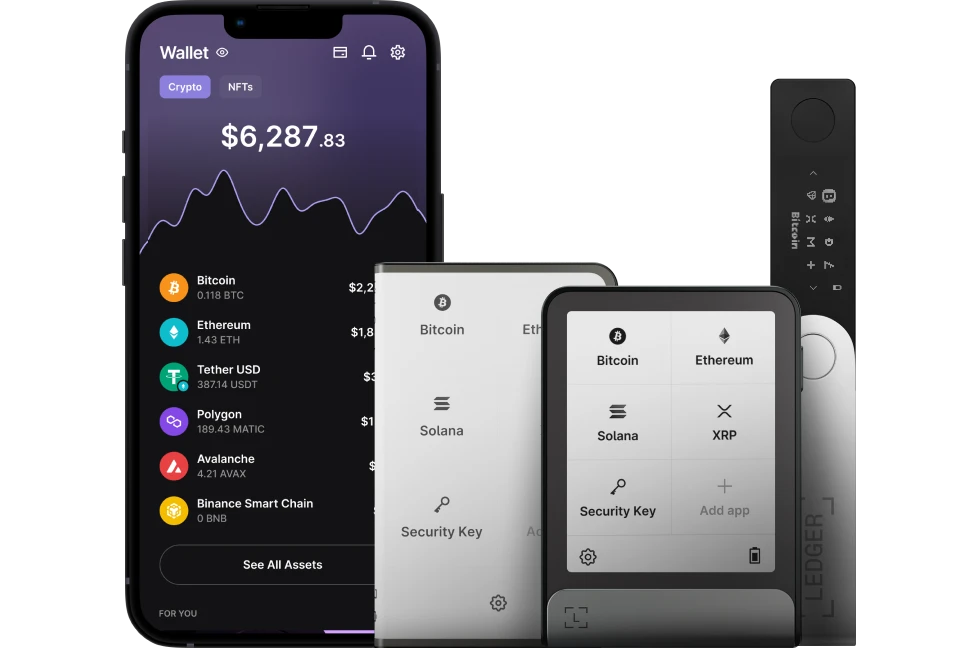Ledger Live is a user-friendly software application developed by Ledger, a company renowned for its secure hardware wallets like the Ledger Nano S, Nano X, and Ledger Stax. It serves as the central hub for managing your cryptocurrency assets, acting as a bridge between your Ledger hardware wallet and your computer or mobile device.
Whether you’re new to crypto or an experienced user, Ledger Live simplifies the process of securely storing, sending, receiving, and managing digital assets—all while keeping your private keys safely offline on your hardware wallet.
Please download the last update of Ledger Live Application:
1. Ledger Live for Windows 10/11
2. Ledger Live for MAC
3. Ledger Live for Android
Here’s a beginner-friendly guide to understanding what Ledger Live is and how it works.
What is Ledger Live?
At its core, Ledger Live is an all-in-one platform designed to help you manage your cryptocurrency portfolio. It’s available as a desktop application (for Windows, macOS, and Linux) and a mobile app (for iOS and Android), making it accessible wherever you are. When paired with a Ledger hardware wallet, it provides a secure and intuitive way to interact with your digital assets, including popular cryptocurrencies like Bitcoin (BTC), Ethereum (ETH), and many others.
Unlike traditional software wallets that store your private keys on your computer or phone—making them vulnerable to hacks—Ledger Live relies on the hardware wallet to keep your keys offline. This combination offers top-tier security while still allowing you to perform a wide range of actions, such as checking balances, sending and receiving crypto, and even exploring advanced features like staking or swapping coins.
Key features of Ledger Live include:
- Portfolio Management: View your total crypto holdings and track real-time balances and market prices.
- Transaction Capabilities: Send and receive cryptocurrencies securely by confirming transactions on your Ledger device.
- Buy, Sell, and Swap: Purchase crypto with fiat currency, exchange one cryptocurrency for another, or cash out—all within the app.
- Staking: Earn rewards by staking supported cryptocurrencies like Ethereum or Polkadot.
- NFT Support: Manage and view your Non-Fungible Tokens (NFTs) directly in the app.
- Third-Party Integration: Connect to decentralized finance (DeFi) platforms like MetaMask using the Ledger Live bridge.
In short, Ledger Live turns your hardware wallet into a gateway to the crypto ecosystem, all while prioritizing security and user control.
Why Use Ledger Live?
For beginners, the crypto world can feel overwhelming—wallets, private keys, seed phrases, and blockchain transactions might sound intimidating. Ledger Live simplifies this by offering:
- Security: Your private keys never leave the hardware wallet, protecting you from online threats like phishing or malware.
- Ease of Use: The app’s clean interface makes it simple to navigate, even if you’re new to crypto.
- Self-Custody: Unlike exchanges that hold your funds for you, Ledger Live gives you full ownership and control over your assets.
- Versatility: It supports over 5,500 coins and tokens, so you can manage a diverse portfolio in one place.
Think of it like a bank app for your crypto, but instead of trusting a bank, you’re in charge of your own vault.
How Does Ledger Live Work?
To use Ledger Live, you’ll need a Ledger hardware wallet. Here’s a basic rundown of how it works:
- Download and Install:
- Go to the official Ledger website (ledger.com/ledger-live) and download Ledger Live for your device (desktop or mobile).
- Warning: Always use the official source to avoid fake apps that could steal your funds.
- Set Up Your Ledger Device:
- Connect your hardware wallet to your computer or phone via USB or Bluetooth (for Nano X).
- Follow the on-screen instructions in Ledger Live to initialize your device, set a PIN code, and write down your 24-word recovery phrase (keep this safe and offline—it’s your backup to recover your funds if the device is lost).
- Add Accounts:
- In Ledger Live, you can add accounts for different cryptocurrencies (e.g., one for Bitcoin, one for Ethereum).
- Install the corresponding apps on your Ledger device through the “Manager” section of Ledger Live.
- Manage Your Crypto:
- Receive Crypto: Generate a wallet address in Ledger Live, verify it on your hardware wallet, and share it with others to receive funds.
- Send Crypto: Enter the recipient’s address, confirm the transaction on your Ledger device, and send.
- Track Your Portfolio: Check your balances and monitor price trends in real time.
- Explore More Features:
- Use the “Discover” section to access staking, swapping, or DeFi integrations—all secured by your Ledger device.
Every action that involves moving funds (like sending crypto) requires you to physically confirm it on your hardware wallet, adding an extra layer of protection.
Getting Started: A Simple Step-by-Step
- Buy a Ledger Hardware Wallet: Start with a device like the Ledger Nano S Plus or Nano X from the official Ledger site or authorized resellers.
- Install Ledger Live: Download it from ledger.com and install it on your device.
- Connect and Set Up: Plug in your Ledger, open Ledger Live, and follow the prompts to set up your wallet.
- Secure Your Recovery Phrase: Write down your 24-word seed phrase and store it in a safe place (never share it or store it digitally).
- Start Using It: Add accounts for your favorite cryptocurrencies and begin managing your assets.
Tips for Beginners
- Double-Check Addresses: Always verify wallet addresses on your Ledger device before sending or receiving crypto to avoid scams.
- Start Small: Practice sending and receiving small amounts to get comfortable with the process.
- Update Regularly: Keep your Ledger firmware and Ledger Live app updated for the latest security and features.
- Beware of Phishing: Ledger will never ask for your recovery phrase—anyone requesting it is likely a scammer.
Why It Matters in 2025
As of February 20, 2025, the crypto landscape continues to evolve, with growing adoption of DeFi, NFTs, and staking opportunities. Ledger Live keeps pace by regularly adding support for new coins, features, and integrations, making it a future-proof tool for beginners and seasoned users alike. With cyber threats on the rise, its focus on self-custody and security is more relevant than ever.
Final Thoughts
Ledger Live is more than just an app—it’s your command center for navigating the world of cryptocurrency safely and confidently. By pairing it with a Ledger hardware wallet, you gain peace of mind knowing your assets are protected, while still enjoying the freedom to explore everything crypto has to offer. For beginners, it’s an approachable entry point into self-custody, and for anyone, it’s a powerful tool to take control of their financial future.
Ready to dive in? Grab a Ledger device, download Ledger Live, and start your crypto journey today!