You may experience the error “INVALID CHANNEL” when trying to use the Ledger Live app due to a number of reasons. For instance, you may encounter this error when trying to add a new account in Ledger Live.
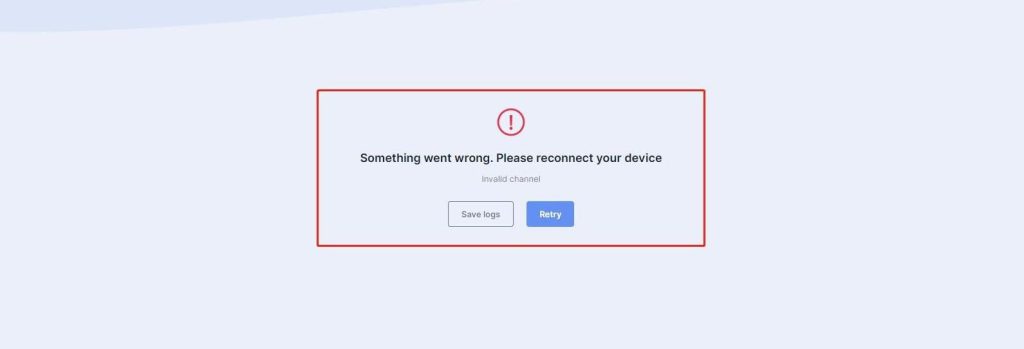
Please download the last update of Ledger Live Application:
1. Ledger Live for Windows 10/11
2. Ledger Live for MAC
3. Ledger Live for Android
To fix this
- Close all other applications on your device before running Ledger Live.
- Update your Ledger Live app to the latest version —- if there’s an update available.
- Update your Ledger Nano firmware to the latest version — if there’s an update available.
If you are trying to add an account from the “Accounts tab” in the main menu. Try adding an account through the “Portfolio tab” in the main menu. To do this: click on “Portfolio” and click on “Add accounts”
