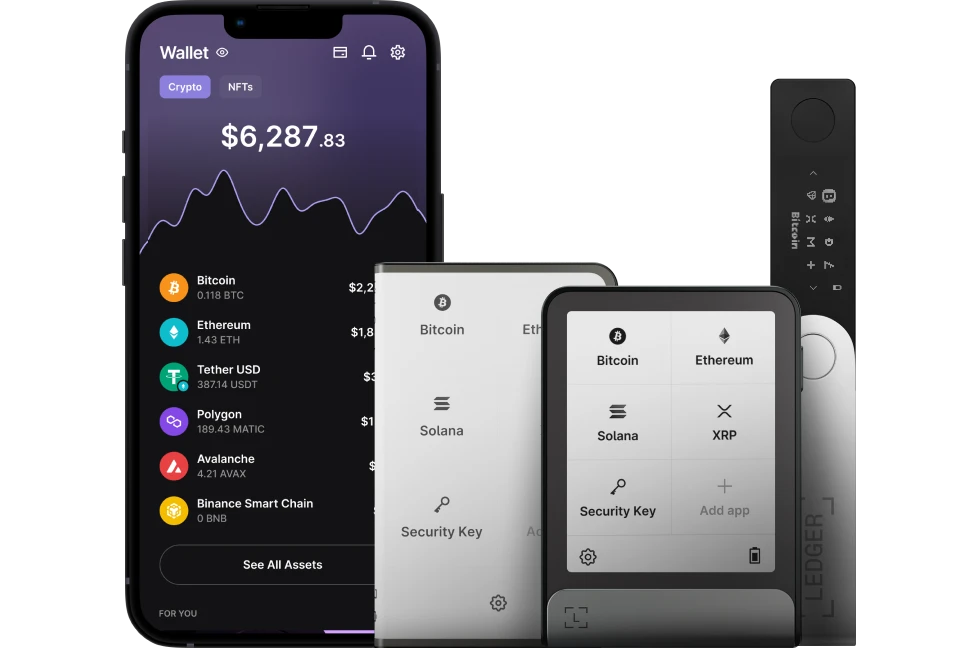Are you unable to see your deposited USDT token in Ledger Live? This guide will help you find your missing coins. There are several reasons why you are unable to see your USDT token on Ledger Live and we will explain them all in detail.
Please download the last update of Ledger Live Application:
1. Ledger Live for Windows 10/11
2. Ledger Live for MAC
3. Ledger Live for Android
Before you start
- Make sure that you are using the latest version of Ledger Live.
- Ensure that you received the right network that’s supported on Ledger Live.
- Make sure that your Ledger device is running the latest firmware.
Here’s how to troubleshoot this issue
Add a minimum of 0.1 TRX to your Tron account
USDT is a TRC20 USD-pegged stablecoin and you have to use your Tron receiving address on Ledger Live to receive your coins successfully.
In the case that you newly created an account on Tron, you’ll need to activate it with a minimum amount of 0.1 TRX before you can see your USDT token or any other TRC10/TRC20 tokens on Ledger Live.
So, if you have sent USDT to your Ledger Tron account and it’s not visible, just add at least 0.1 TRX on your main Tron account where you sent the USDT and your balance will be visible automatically.
Here’s how to do this
- Open the Ledger Live app.
- Go to accounts.
- Click on Tron (TRX)
- Click on “Receive” to view your Ledger Tron address.
- Choose the Tron account to credit, if you have more than one Tron account. Now connect your Ledger device, verify the displayed address of your Tron account and send at least 0.1 TRX (TRC20) to the Ledger Tron address generated.
- Once, you receive the TRX on your Ledger Tron account, your USDT token will be visible in the Tron parent account.
If you still don’t see your missing USDT token after trying the above solutions, please reach out to Ledger support for assistance.