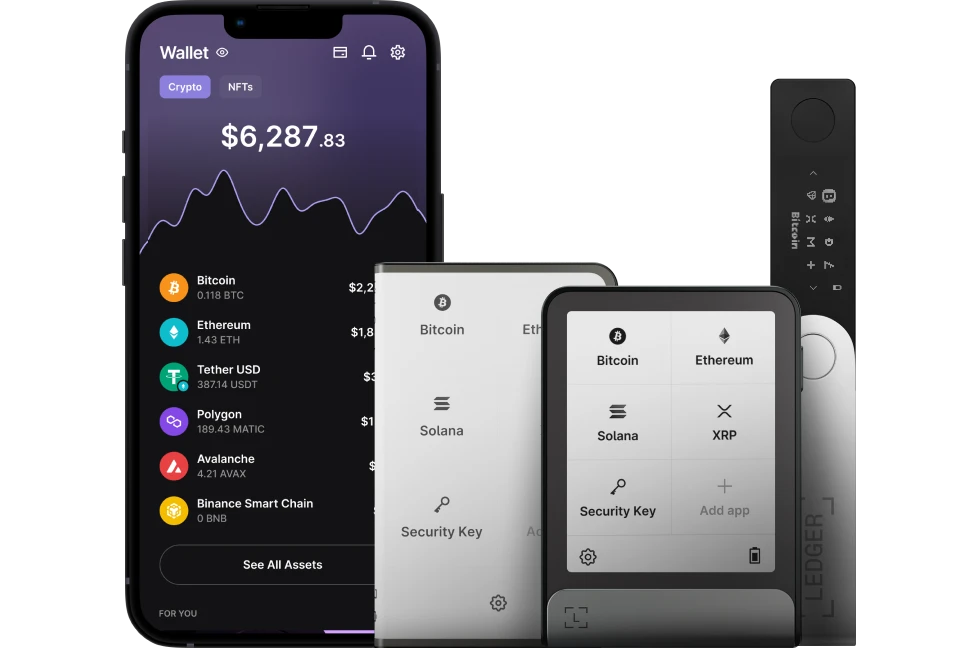StellarTerm wallet is an open-source client for Stellar blockchain that allows its users to send, receive, and trade different crypto assets.
Please download the last update of Ledger Live Application:
1. Ledger Live for Windows 10/11
2. Ledger Live for MAC
3. Ledger Live for Android
This Article guide describes how to use StellarTerm Wallet with Ledger.
Before you start
- Update Ledger Live to the latest version.
- Make sure you’ve added a Stellar (XML) account to Ledger Live.
- Make sure that your Ledger device is running the latest firmware version.
- Ensure that the latest version of the Stellar (XLM) app is installed on your Ledger device.
- Close Ledger Live before accessing StellarTerm Wallet.
Connecting StellarTerm Wallet with Ledger
- Connect your Ledger device to the computer and open the Stellar app on your Ledger device.
- Go to Stellarterm.com/ and navigate to the top navbar and click Account.
- Click on Connect your wallet
- Click on Ledger.
- Click Connect with Ledger.
- A pop-up window will appear notifying you that StellarTerm wants to connect with your device.
- Select your Ledger device and click Connect. You should see the message confirming that your Ledger device was found and is now connected.
- Accept the Terms of use.
- Click Log in with Ledger.
- Your Ledger device is now connected to StellarTerm and you’re logged in.