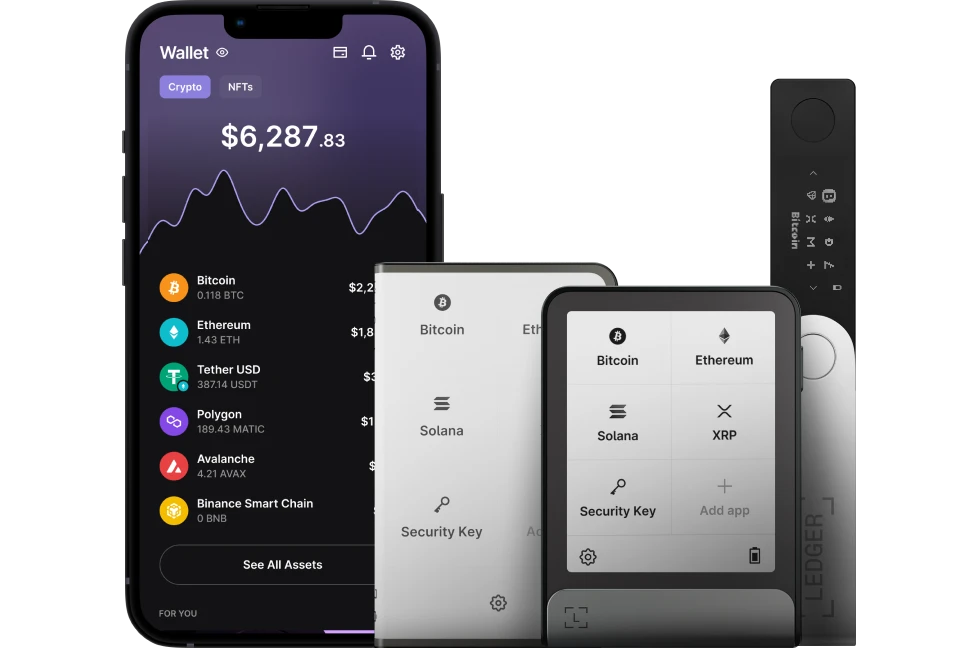Rhino.fi is the future of DeFi where security and trust are the utmost priority. Rhino.fi offers you complete control and privacy as you manage over 500+ tokens across 6 major chains.
By connecting your Ledger to Rhino.fi, you can easily swap assets or provide liquidity.
Please download the last update of Ledger Live Application:
1. Ledger Live for Windows 10/11
2. Ledger Live for MAC
3. Ledger Live for Android
This article guide contains information on how to use RhinoFI with Ledger to swap Crypto or Provide liquidity.
Before you start
- Update your Ledger device to the latest firmware.
- Update Ledger Live to the latest version.
- Close Ledger Live before accessing a third-party wallet.
Connect your Ledger device to Rhino.fi
- Go to app.rhino.fi
- Click on Connect Wallet.
- Select Ledger.
- Choose a derivation path and click on Connect Ledger.
- Wait for your Ledger device to be discovered.
- Click on it.
- Review and approve the connection on your Ledger device, if everything looks good.
- Now you’ve successfully connected your Ledger device to Rhino.fi.
Swapping your asset with Rhino.fi
Before beginning this tutorial, make sure that the tokens you want to swap are stored in your Ledger account.
- Go to app.rhino.fi/
- Click on Swap
- Choose the asset you want to swap and enter the value. Choose the asset you want to receive in return for your swapped coins and click on Swap.
- Review the order details, if everything looks good. Click on Confirm Order.
- Check your Ledger device and verify the transaction. If everything looks good, Accept the transaction.
- Now you have successfully swapped coins on your Ledger device on Rhino.fi.
Providing liquidity via Rhino.fi
- Head to Rhino.fi
- Click on Pool.
- Make sure your Ledger is still connected to Rhino.fi (also, make sure you have some Ethereum to cover gas fees!)
- Scroll down the liquidity pools list and choose a token pair.
- Enter the amount you want to stake. (please note that the two token amounts need to match each other in monetary value, for instance, BLUR $100 – ETH $100)
- Click on Supply Liquidity.
- Review and approve the transaction if everything looks good. Confirm the process on your Ledger device.
- Now you’ve successfully added liquidity via Rhino.fi.