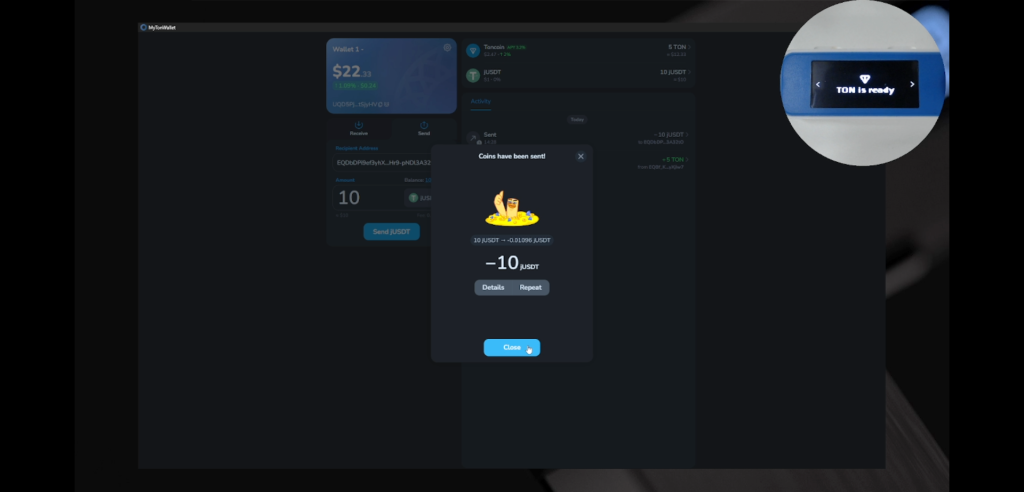You can securely and safely store your TON on Ledger Live using your respective Ledger device. The guide will reveal how to store TON on Ledger Live with seven (7) simple steps.
Please download the last update of Ledger Live Application:
1. Ledger Live for Windows 10/11
2. Ledger Live for MAC
3. Ledger Live for Android
Step #1: Download and install the Ledger Live App
- First off, download the Ledger Live app directly from Ledger’s official website onto your mobile device or personal computer.
- Launch the Ledger Live app and proceed to successfully complete the set up and this also includes connecting the app to your Ledger device.
Step #2: Initiate the Set Up of Your Ledger Device of Choice
- Start by connecting your Ledger device of choice to your mobile device or personal computer.
- Unlock your Ledger device through the use of your PIN.
Step #3: Have the TON App Installed
- Launch the Ledger Live app and scroll to the Manager tab option.
- While in the Manager tab, go to the app catalog to search for and find the TON app.
- Click or tap on the Install button beside the TON app.
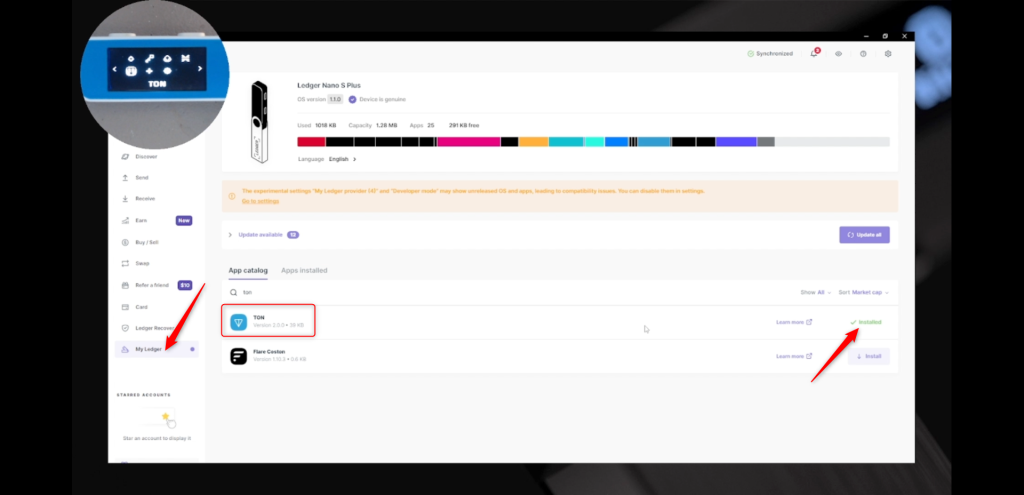
- Verify that the TON app has been installed on your preferred Ledger device.
Step #4: Add TON Account
- Launch the Ledger Live app and scroll to the Accounts tab option.
- Click or tap on Add Account.
- From the drop-down menu displaying different cryptocurrencies, choose ‘The Open Network’ otherwise known as TON.
- Follow an on-screen prompt on how to launch the TON app on your respective Ledger device.
- Name your account after synchronization then click or tap Add Account.
Step #5: Proceed to Receive TON Crypto
- Launch the Ledger Live app then navigate to your TON account.
- Click or tap Receive then connect your respective Ledger device.
- Launch the TON app on your Ledger device.
- Confirm that the TON address shown on your Ledger device is the same as that displayed on your Ledger Live account.
- To transfer TON tokens from a wallet or exchange you can either scan the QR code or copy out the address.
Step #6: Transfering TON Crypto
- TON can be sent directly to your Ledger Live address right from other sources. However, make sure that the address is accurate before ratifying the transaction.
Step #7: Keep Your Ledger Device Safe and Secure
- Once you are done using your Ledger device, always disconnect it.
- Keep your recovery phrase safe and secure at all times, as it serves as a backup key.
- Do not disclose or share your recovery phrase with any individual.
- Now your TON tokens are securely and safely stored on Ledger Live using your Ledger device.