As of January 2025, you will be able to securely and safely store TIA (Celestia) tokens making use of your Ledger device with Keplr wallet.
Please download the last update of Ledger Live Application:
1. Ledger Live for Windows 10/11
2. Ledger Live for MAC
3. Ledger Live for Android
The guide below shows you how this is done:
Step #1: Set Up Ledger Device
- Connect your preferred Ledger device (Stax, Nano S, or Nano X) to your mobile device or personal computer.
- Make sure the firmware of your Ledger device is upgraded.
Step #2: Install Cosmos App
- Launch Ledger Live then navigate to My Ledger.
- In the app catalog, search for and find the Cosmos app then click or tap on Install.
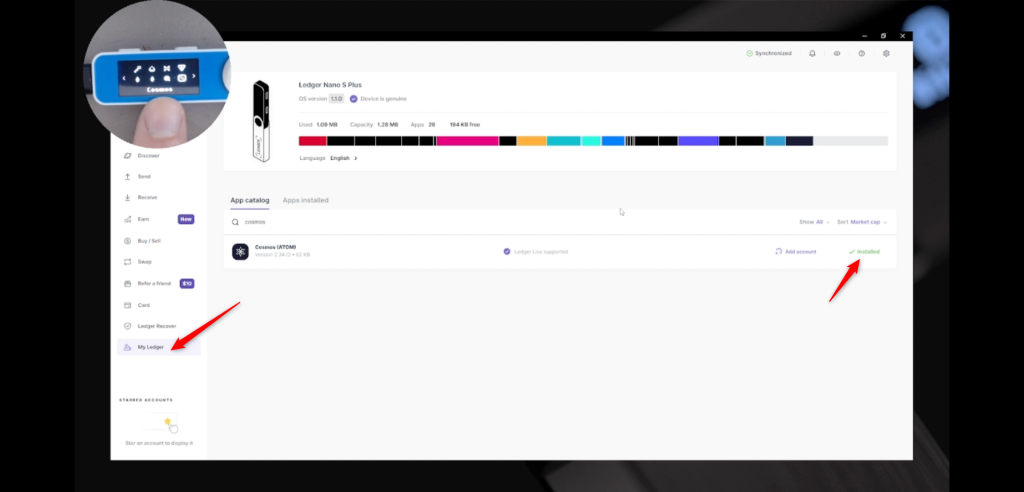
- Be sure to have your Ledger device unlocked and connected during this process.
Step #3: Set Up Keplr Wallet
- Get on the official Keplr website to download and install Keplr browser extension.
- Next, import an existing Keplr account or create a brand new one.
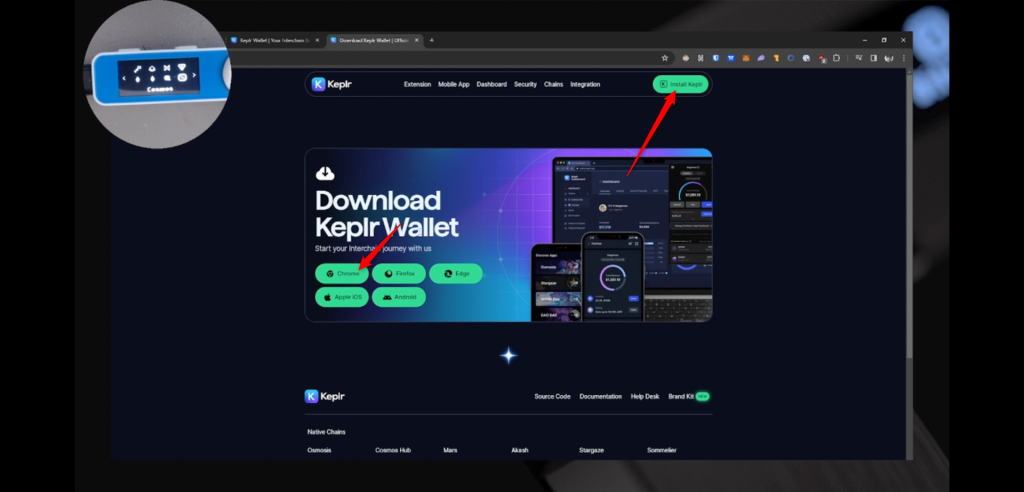
Step #4: Connect Keplr to Ledger Hardware Wallet
- Click or tap on the profile icon while in the Keplr browser extension.
- Click or tap on the Add account tab.
- Select Import Ledger then follow on-screen prompts for connecting your preferred Ledger hardware wallet.
- When prompted, select the Cosmos app on your preferred Ledger hardware wallet.
Step #5: Add Celestia Network to Keplr
- Click or tap on the network drop-down menu while in Keplr then select the Add Network tab.
- Next, input Celestia network details.
Step #6: Receive TIA Tokens
- While in Keplr, click or tap on your Celestia account.
- Click the Deposit tab to access your TIA wallet address.
- Make use of your TIA wallet address in sendong TIA tokens from either another wallet or an exchange.
Security Tips:
- Be sure to verify every transaction detail via your Ledger hardware wallet before confirming.
- Make sure your recovery phase is kept in a secure and safe place.
- Do not share or disclose your recovery phrase with anyone.
- Update your Ledger device firmware, Ledger Live app and Keplr wallet to the latest versions at all times to enjoy the new security features available.
Now your TIA tokens should be secure, safe and easily manageable using your Ledger device with the Keplr wallet.
