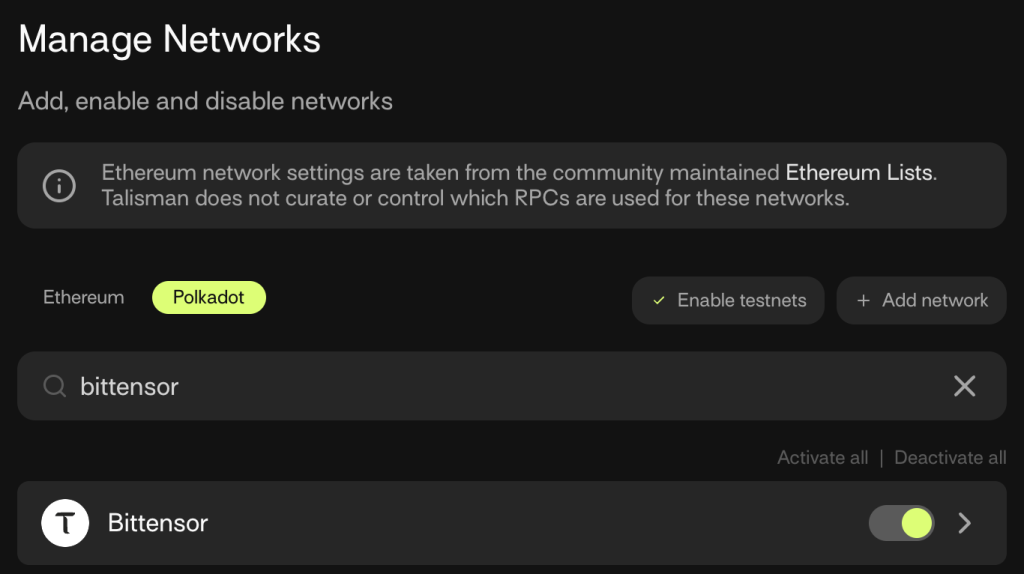As of January 2025, Bittensor’s TAO token is not natively supported by Ledger Live.
However, you can still securely store and manage your TAO tokens by combining your Ledger hardware wallet with a compatible third-party wallet, such as Talisman.
Please download the last update of Ledger Live Application:
1. Ledger Live for Windows 10/11
2. Ledger Live for MAC
3. Ledger Live for Android
Here’s a straightforward step-by-step guide to help you set this up:
Step # 1: Prepare Your Ledger Device
- Connect Ledger hardware wallet (e.g. Stax, Nano S, Nano S Plus, or Nano X) to a computer or smartphone device.
- Ensure device’s firmware is up-to-date.
Step #2: Install Polkadot App on Ledger
- Open Ledger Live and scroll to My Ledger tab.
- In app catalog search for and select Polkadot app.
- Click or tap the Install button to add the Polkadot app to the Ledger device.
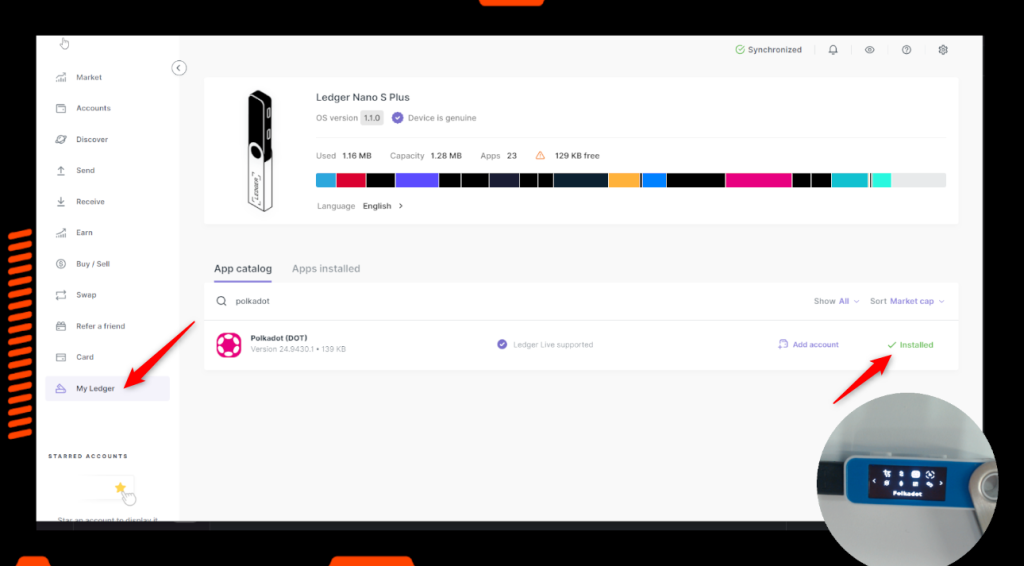
Step # 3: Set Up Talisman Wallet
- Download and install Talisman wallet extension from the official Talisman website.
- Open Talisman and select Add Account.
- Choose Connect and then select Connect Ledger.
Step #4: Connect Talisman to Ledger Device
- In Talisman, select Polkadot as the network.
- Make sure the Ledger device is unlocked and the Polkadot app is open.
- Follow prompts in Talisman to establish connection.
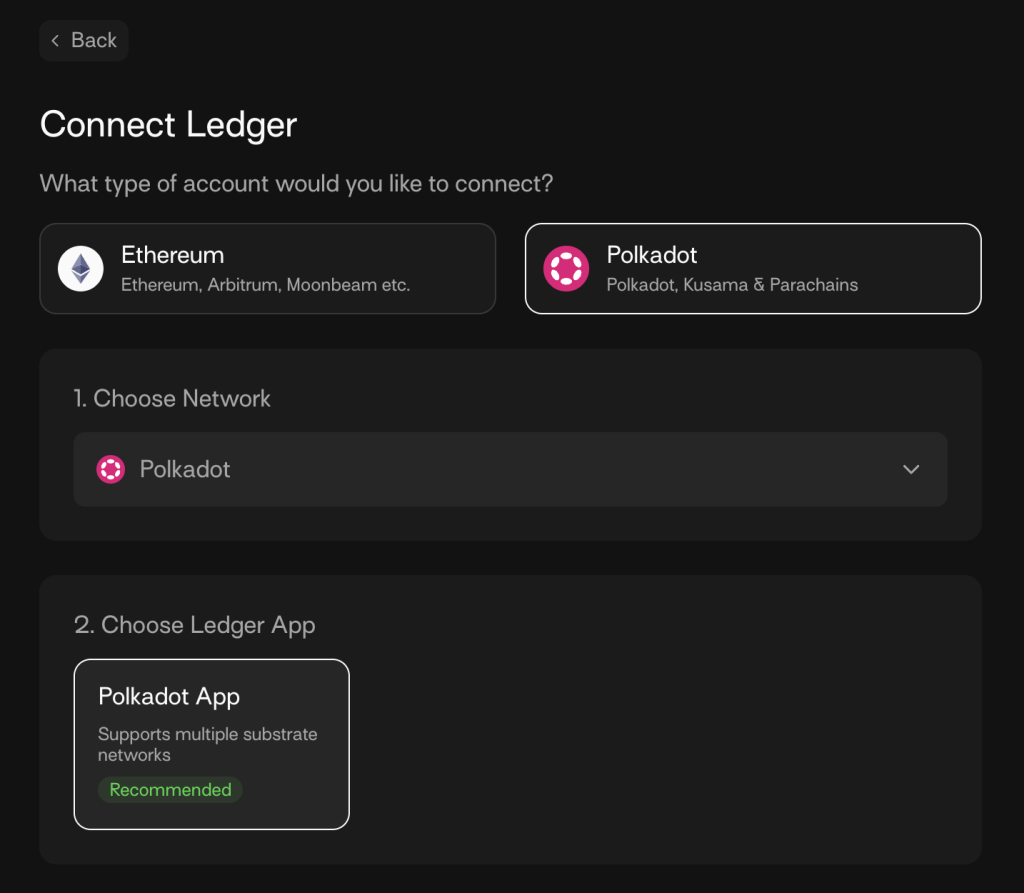
Step #5: Manage TAO Tokens
- Once connected, Talisman will display Ledger-derived addresses.
- Use these addresses to receive, send, and manage TAO tokens safely.
Security Tips:
- Ensure you verify transaction details on Ledger devices before confirming.
- Keep the recovery phrase safe and never share it with anyone.
- Regularly update Ledger firmware and Talisman wallet to latest versions.
By following these steps, you can safely store and manage your TAO tokens using your Ledger hardware wallet in combination with the Talisman wallet.