You can store STX tokens on Ledger Live using the Stacks App and your Ledger hardware wallet.
Please download the last update of Ledger Live Application:
1. Ledger Live for Windows 10/11
2. Ledger Live for MAC
3. Ledger Live for Android
Here’s how it’s done:
Step #1: Set Up Ledger Device
- Have your Ledger hardware wallet like Stax, Nano S, or Nano X connected to a personal computer or mobile device.
- Make sure the firmware of your device is up-to-date.
Step #2: Download and Install the Ledger Live App
- Visit the official Ledger website to download the latest Ledger Live app.
- If this is your first time using the app, make sure you fully complete the set up.
Step #3: Install Stacks App
- Launch Ledger Live then navigate to My Ledger.
- In the app catalog section, search for and find the Stacks app.
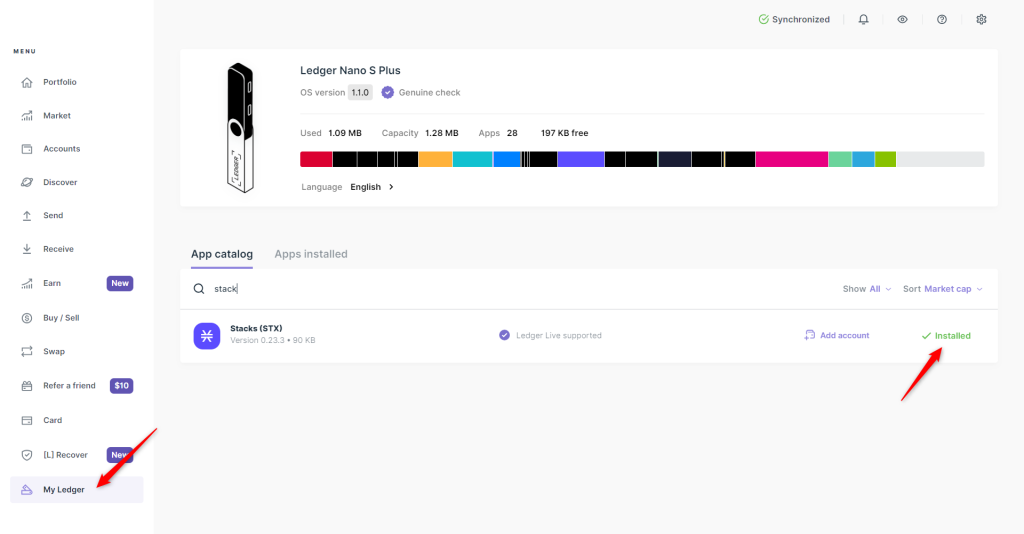
- Make sure your Ledger hardware wallet is both unlocked and connected then in Ledger Live click or tap on the Install button next to the Stacks app.
Step #4: Set Up Third-Party Wallet for STX
- Download and install a third-party wallet that is both reliable and compatible with Stacks, such as;
Hiro Wallet. - Launch the wallet then click or tap on the Connect Hardware Wallet option.
Step #5: Connect Ledger to Third-Party Wallet
- On-screen prompts will instruct you on how to connect your preferred Ledger hardware wallet to the third-party wallet.
- When prompted, also select the Stacks app on your Ledger.
Step #6: Receive STX Tokens
- Select Receive to get your STX wallet address in your chosen third-party wallet.
- Copy out the STX wallet address and make use of it when sending STX tokens from either another wallet or from an exchange.
Security Tips:
- Verify all transaction details using your Ledger hardware wallet before confirming.
- Make sure that your recovery phrase is kept in a safe and secure place preferably offline.
- Update your Ledger Live app, and Ledger device firmware on a regular basis to improve your security features.
Now your STX tokens should be securely and safely stored with your preferred Ledger device.
