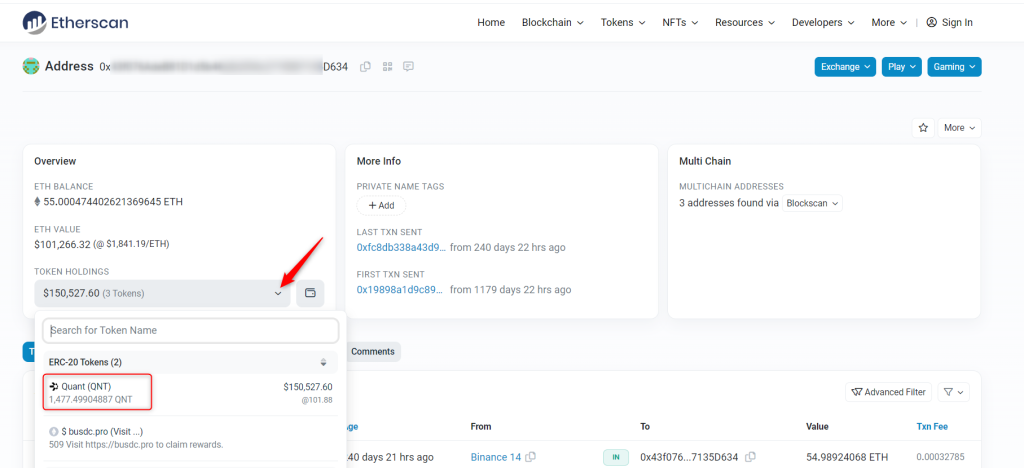You can store QNT (Quant) on Ledger Live using your Ledger hardware wallet in conjunction with the Ethereum network. Note that QNT is an ERC-20 token that is operational on the Ethereum blockchain.
Please download the last update of Ledger Live Application:
1. Ledger Live for Windows 10/11
2. Ledger Live for MAC
3. Ledger Live for Android
Step #1: Set up Ledger Live
- Visit the official website to download the updated version of the Ledger Live app.
Step #2: Install the Ethereum App
- Launch Ledger Live and scroll to the Manager tab.
- Under app catalog, search for and find the Ethereum app.
- Click or tap on the Install button next to the Ethereum app to initiate the installation of the app on your preferred Ledger device (Stax, Nano S, or Nano X).
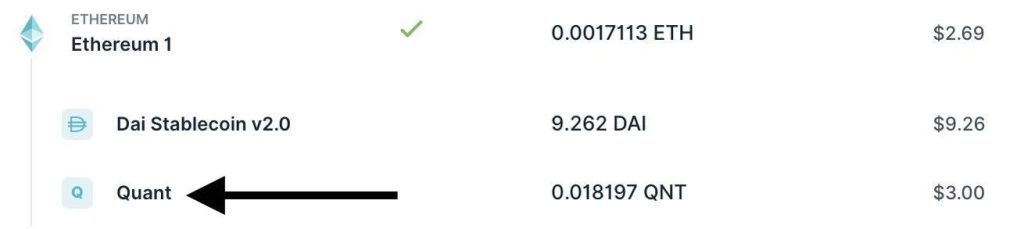
Step #3: Add Ethereum Account
- Launch Ledger Live then scroll to the Accounts tab.
- From the drop-down menu, click or tap on Add Account.
- Select Ethereum then follow the on-screen prompts to add Ethereum.
Step #4: Send QNT
- Copy out the Ethereum address directly from Ledger Live.
- Transfer QNT tokens from an exchange or other wallets to the contract address.
- Now your QNT tokens should be securely and safely stored on Ledger Live.