Here’s how to store OP on Ledger Live.
Please download the last update of Ledger Live Application:
1. Ledger Live for Windows 10/11
2. Ledger Live for MAC
3. Ledger Live for Android
Step #1: Initialize the Set Up of Your Preferred Ledger Device
- Start by connecting your preferred Ledger device (Stax, Nano S, or Nano X) to your personal computer or mobile device.
- Ensure that the firmware on your preferred Ledger device is up-to-date.
Step #2: Download and Install Ledger Live
- Get the latest version of the Ledger Live app from the official Ledger website.
- Make sure the set up is completed, especially if you are engaging the set up for the very first time.
Step #3: Launch Ledger Live to Install Ethereum App
- Launch Ledger Live and scroll to My Ledger tab.
- In the app Catalog, search for and find the Ethereum app.
- Click or tap the Install button next to the app.
- Make sure your preferred Ledger device is both connected and the PIN unlocked while you are installing the Ethereum app.
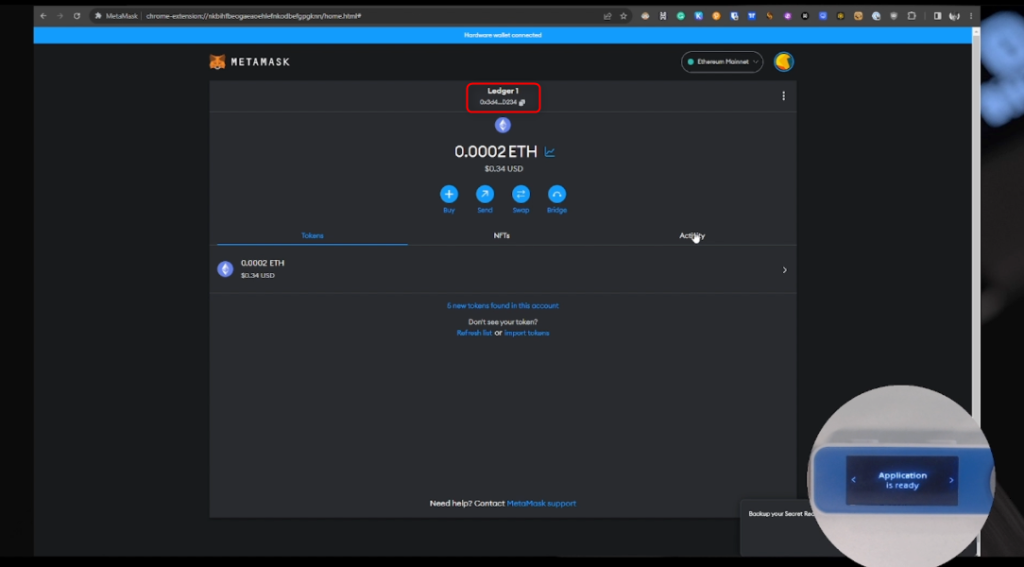
Step #4: Add Ethereum Account
- Launch Ledger Live and scroll to the Accounts tab.
- Click and tap on the Add Account option.
- Choose Ethereum then adhere to the on-screen prompts on adding Ethereum.
Step #5: Get OP Through Optimism Blockchain
- OP is available on the Optimism Layer 2 network therefore you should make use of a compatible and reliable wallet such as MetaMask.
- Initiate the set up of MetaMask then add Optimism network. You can find the details on the official website of Optimism.
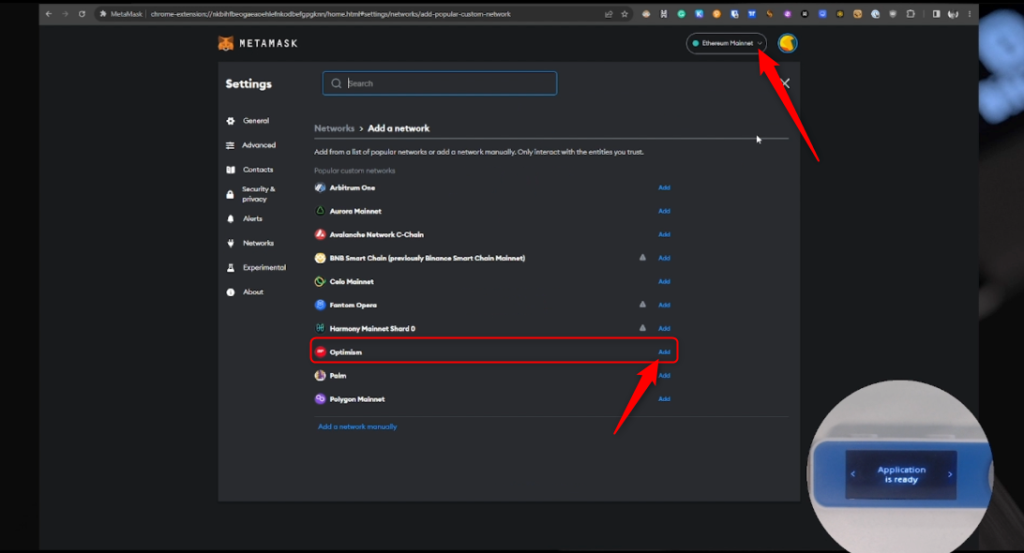
Step #6: Connect Ledger to MetaMask
- Launch MetaMask and scroll to Settings.
- Click or tap on Connect Hardware Wallet.
- Select Ledger then follow the on-screen prompts on how to connect your preferred Ledger device.
Step #7: Receive OP Tokens
- When on the MetaMask wallet you can check your wallet address whenever you switch to the Optimism network.
- Make use of the wallet address to send OP tokens form either another wallet or an exchange.
Security Tips:
- Make sure you always verify both the addresses as well as transactions on your preferred Ledger hardware wallet before confirmation.
- Make sure your recovery phrase is kept in a safe and secure place.
- Keep your Ledger Live app, Ledger device firmware and MetaMask updated with the latest versions at all times.
Now your OP tokens are secure, safely stored and fully accessible through your preferred Ledger device.
