Here’s how to store LTC (Litecoin) on Ledger Live using your preferred Ledger device.
Please download the last update of Ledger Live Application:
1. Ledger Live for Windows 10/11
2. Ledger Live for MAC
3. Ledger Live for Android
Step #1: Initiate the Set Up of Your Ledger Device
- Set up your preferred Ledger device – Nano S, Nano X, or Stax by initializing the recovery phrase and PIN.
- Download and install the Ledger Live app on your mobile device or personal computer. You can get the latest version from ledger.com.
Step #2: Connect Preferred Ledger Device to Mobile Device or Computer
- Connect your preferred Ledger device to your mobile phone or personal computer using Bluetooth (for Nano X) or a standard USB cable.
Step #3: Proceed with the Update of Ledger Live App and Firmware
- Launch the Ledger Live app and check to see if you have the latest version of the app. Also, check to see if the firmware of your preferred Ledger device is current.
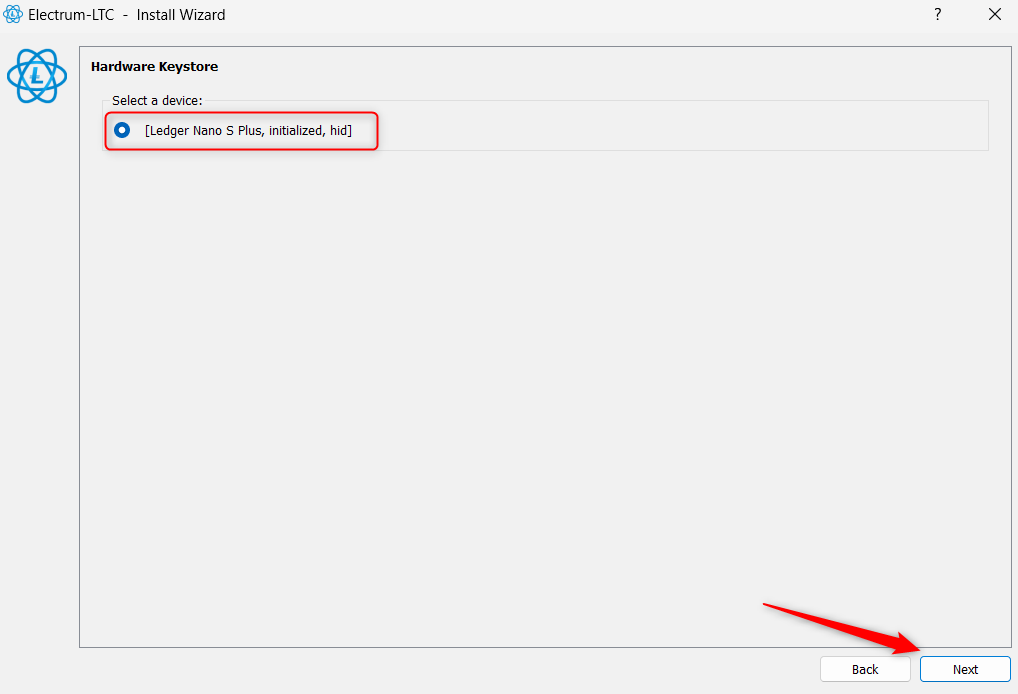
Step #4: Install Litecoin App
Install and add the Litecoin app to your preferred Ledger device on the following way;
- Launch Ledger Love and scroll to the Manager tab section.
- In the app catalog, search for and find the Litecoin app.
- Click or tap on the Install button which can be found beside the Litcoin app icon.
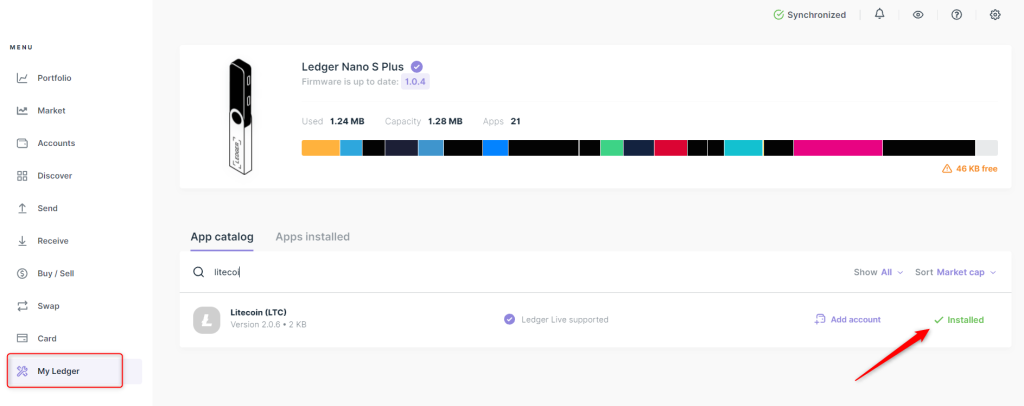
Step #5: Add LTC Account
- Launch Ledger Live then scroll to the Accounts tab section on the left menu.
- Click or tap Add Account then select LTC from the drop-down menu displaying a list of supported tokens.
- Verify your device and create an LTC account by following the on-screen prompts.
Step #6: Proceed to Receive LTC (Litecoin) Tokens
- Launch the Ledger Live app and choose the LTC account that you newly created.
- Click or tap on the Receive button.
- Next, make sure you confirm that the address shown on your Ledger Live app corresponds with the address displayed on your preferred Ledger device.
- Copy out the address or simply scan the QR code to use the address in sending LTC tokens from an exchange or another wallet.
Step #7: Ratify the Transaction
- Your LTC balance will be accessible in your LTC account on Ledger Live as soon as the transaction has been ratified on the Litecoin blockchain.
- Now LTC is securely and safely stored on your preferred Ledger device and your LTC tokens can be managed via your LTC account on the Ledger Live app.
