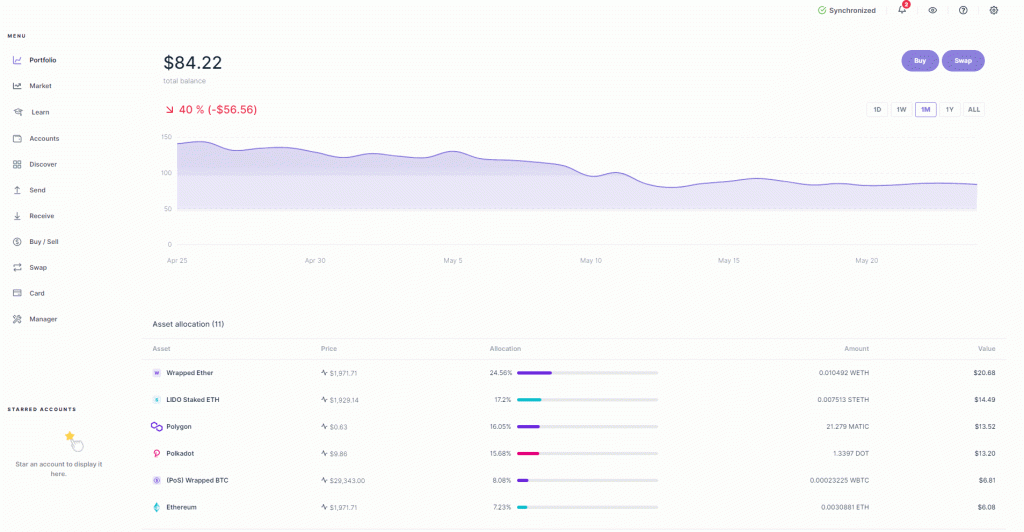By following the step-by-step instructions on the guide below, you will learn how to store HBAR (Hedera) on Ledger Live using your respective Ledger device.
Please download the last update of Ledger Live Application:
1. Ledger Live for Windows 10/11
2. Ledger Live for MAC
3. Ledger Live for Android
Step #1: Download and Install Ledger Live
- First off, download Ledger Live directly from Ledger’s official website.
- Proceed to successfully complete all protocols for the initial setup of both your Ledger device and Ledger Live app.
Step 2: Proceed to Set Up Your Preferred Ledger Device
- Start by connecting your preferred Ledger device (Stax, Nano X or Nano S) to your personal computer or mobile phone using a standard USB cable or Bluetooth.
- Unlock your Ledger device with your PIN.
Step #3: Proceed to Install the Hedera App
- Launch Ledger Live then scroll over to the Manager tab option.
- Under app catalog, search and find the Hedera app.
- Click or tap the Install button which is just beside the Hedera app.
- Check to see if the app was successfully installed on your preferred Ledger device.
Step #4: Store HBAR with the HashPack Wallet
It Is worth noting that for account management, HBAR is currently not supported directly in Ledger Live. Therefore, it is important that you make use of the third-party Hedera wallet known as HashPack for storing HBAR. HashPack is fully integrated with all Ledger devices, so you should have no issues with the wallet.
Here’s what you need to do:
- Firstly, visit the official HashPack Wallet website.
- Secondly, download HashPack and proceed to set up the app or alternatively the HashPack wallet extension.
- Thirdly, make sure that during the setup phase you connect your preferred Ledger device to HashPack.
Step #5: Import or Create HBAR Account
- Launch the Hedera app on your preferred Ledger device.
- While in the HashPack wallet, connect to your preferred Ledger device by selecting the option to do so.
- A few prompts on how to link your HBAR account with your Ledger will be displayed. Follow these prompts to successfully link or create a connection between your HBAR account and Ledger.
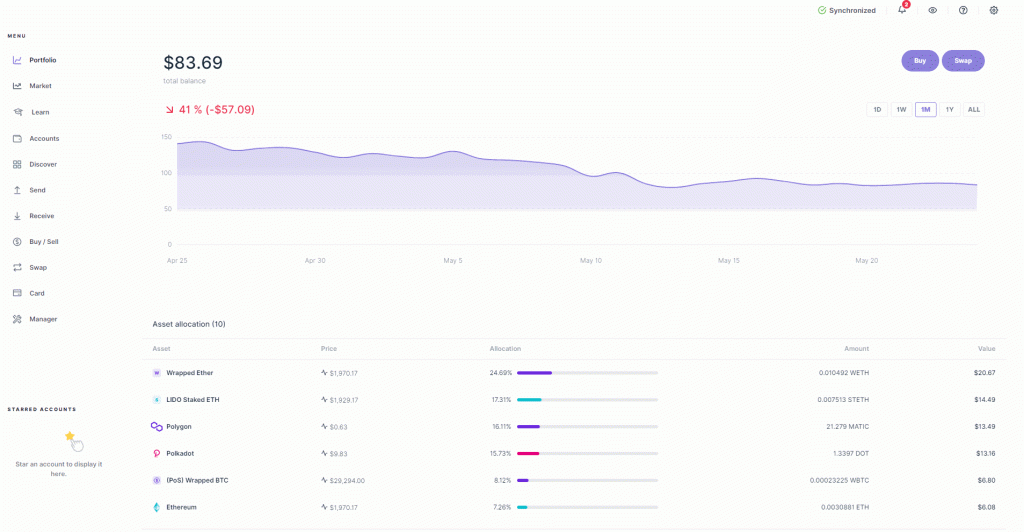
Step #6: Proceed to Receive HBAR Tokens
- From HashPack copy out your HBAR wallet address.
- Make use of the HBAR wallet address to send out HBAR tokens right from another wallet or an exchange.
- Go to HashPack to ratify the transaction.
Step #7: Keep Your Wallet and Ledger Safe and Secure
- Once you are through with using your Ledger device, make sure you disconnect it from your mobile phone or personal computer.
- Keep your recovery phrase secure and safely stored away.
- Make sure you also protect the credentials of your HashPack wallet.
- Now your HBAR tokens are securely and safely stored away with your preferred Ledger device through the HashPack wallet.