BNB is the native token of Binance Smart Chain. Here’s a step-by-step guide on how to store BNB on Ledger Live app.
Please download the last update of Ledger Live Application:
1. Ledger Live for Windows 10/11
2. Ledger Live for MAC
3. Ledger Live for Android
Step #1: Have Your Ledger Device Set Up
- Create a Personal Identity Number or PIN to initialize your respective Ledger device which could be Stax, Nano X or Nano S.
- Scribble down the 24-word recovery phrase that is displayed. This 24-word recovery phrase serves as a backup key and should be kept safe.
Step #2: Install the Ledger Live App
- You can download the Ledger Live app directly from the official Ledger website.
- Once downloaded, install the Ledger Live app on your mobile device or PC.
Step #3: Connect Ledger Device
- Launch the downloaded and installed Ledger Live app.
- Use Bluetooth (for the Nano X Ledger device) or a standard USB cable to connect your Ledger device to your mobile device or PC.
- You can unlock your Ledger device using your Personal Identity Number (PIN).
Step #4: Download and Install Binance Smart Chain App
- Launch Ledger Live then scroll to the Manager tab option.
- Use the search window to find Binance Smart Chain under the app catalog section.
- Click or tap on the Install button to install the Binance Smart Chain app on your respective Ledger device.
Step #5: Add the Binance Smart Chain Account
- On the Ledger Live app, scroll to the Accounts tab.
- Click or tap on Add Account.
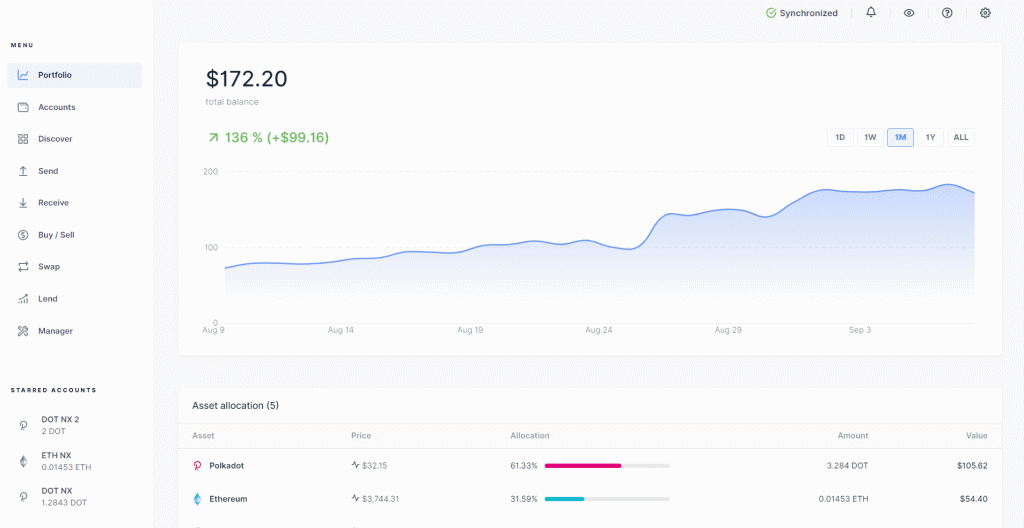
- From the dropdown menu, choose Binance Smart Chain (BNB) followed by clicking or tapping on the Continue button.
- You will be prompted to launch the Binance Smart Chain app on your respective Ledger device. Open the app as instructed.
- Your Binance Smart Chain account will then be automatically synchronized with the blockchain.
- Provide a name for your Binance Smart Chain account before clicking or tapping the Add Account button.
Step #6: Proceed to Receive BNB
- On the Ledger Live app, scroll to the Accounts tab then select your respective Binance Smart Chain account.
- Click or tap the Receive button.
- You will then be prompted to launch the Binance Smart Chain app on your respective Ledger device. Follow the instructions.
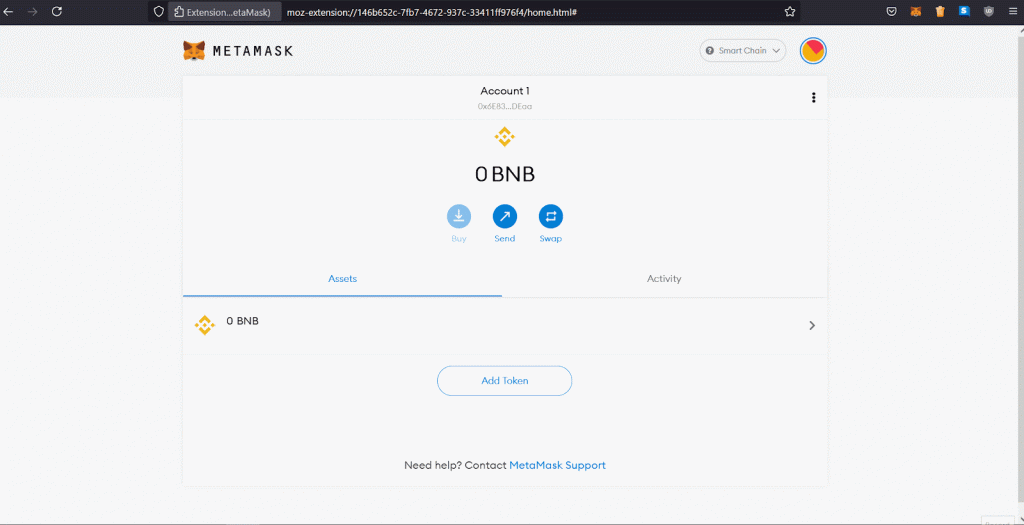
- A wallet address will be displayed in the Ledger Live app. Copy down this wallet address.
- Confirm that the wallet address available on your respective Ledger device corresponds with the wallet address available in the Ledger Live app.
- You can now use the wallet address to withdraw BNB directly from any exchange or you can share the wallet address to someone that wants to send you BNB.
Step #7: Ratify the Transaction
- Once you scale through several network confirmations, you will be able to have access to the BNB sent to the wallet address you shared and you can see the BNB in your Ledger Live account.
- Now the BNB is securely and safely stored on your respective Ledger device.
Notes:
- Make sure you select Binance Smart Chain or BSC. Many people make the mistake of selecting Binance Chain (BNB BEP-2) instead of Binance Smart Chain. These two are not the same networks.
- Confirm that the wallet address you want to share to someone you intend to receive BNB from is the same as the wallet address in your respective Ledger device.
- Your 24-word recovery phrase should be kept private and not shared with anyone.
