You can store Bitget Token or BGB on Ledger Live using your Ledger device. Note that BGB is another ERC-20 token that is operational on the Ethereum blockchain.
Here’s how to store BGB on Ledger Live using your Ledger device of choice.
Please download the last update of Ledger Live Application:
1. Ledger Live for Windows 10/11
2. Ledger Live for MAC
3. Ledger Live for Android
Step #1: Download and Install Ledger Live
- Go to the official Ledger website for the most current version of Ledger Live.
- Launch the Ledger Live app after downloading and installing the app on your mobile device or computer.
- Follow the on-screen prompts to set up the app.
Step #2: Proceed to Set Up Your Preferred Ledger Device
- Start by connecting your preferred Ledger device to your mobile device or personal computer using Bluetooth or a standard USB cable.
- Next, unlock your preferred Ledger device using your Personal Identity Number (PIN) code.
Step #3: Install Ethereum App
- Launch the Ledger Live app then scroll to the Manager tab section.
- Search for and find the Ethereum app in the app Catalog.
- Click or tap the Install button beside the Ethereum app.
- Proceed to confirm that the Ethereum app was successfully installed on your respective Ledger device.
Step #4: Add Ethereum Account
- Launch Ledger Live then scroll to the Accounts tab section.
- Click or tap Add Account.
- From the drop-down menu displaying the supported cryptocurrencies select Ethereum (ETH).
- When prompted to do so, launch the Ethereum app on your respective Ledger device.
- Your Ethereum account will be created after Ledger Live is synchronized with Ethereum blockchain.
- Click or tap on Add Account after the Ethereum account is added.
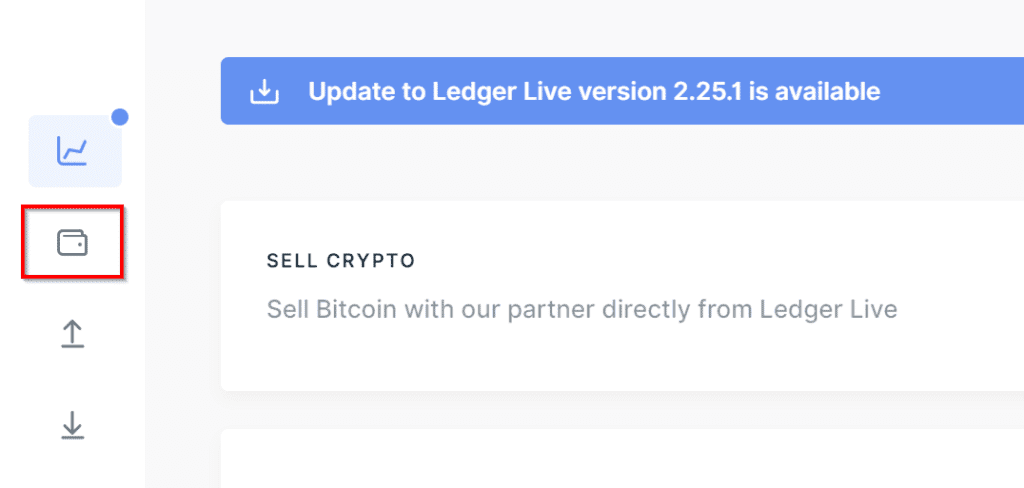
Step #5: Proceed to Receive BGB Tokens
- Select your newly added Ethereum account after opening the Ledger Live app.
- Click or tap on the Receive button then check your preferred Ledger device for confirmation.
- Launch the Ethereum app on your preferred Ledger device (for example, Stax, Nano S or Nano X).
- Scan QR code or copy out the Ethereum wallet address that is displayed.
- Make use of the Ethereum wallet address in sending BGB tokens to your Ledger Ethereum account either from a different wallet or an exchange.
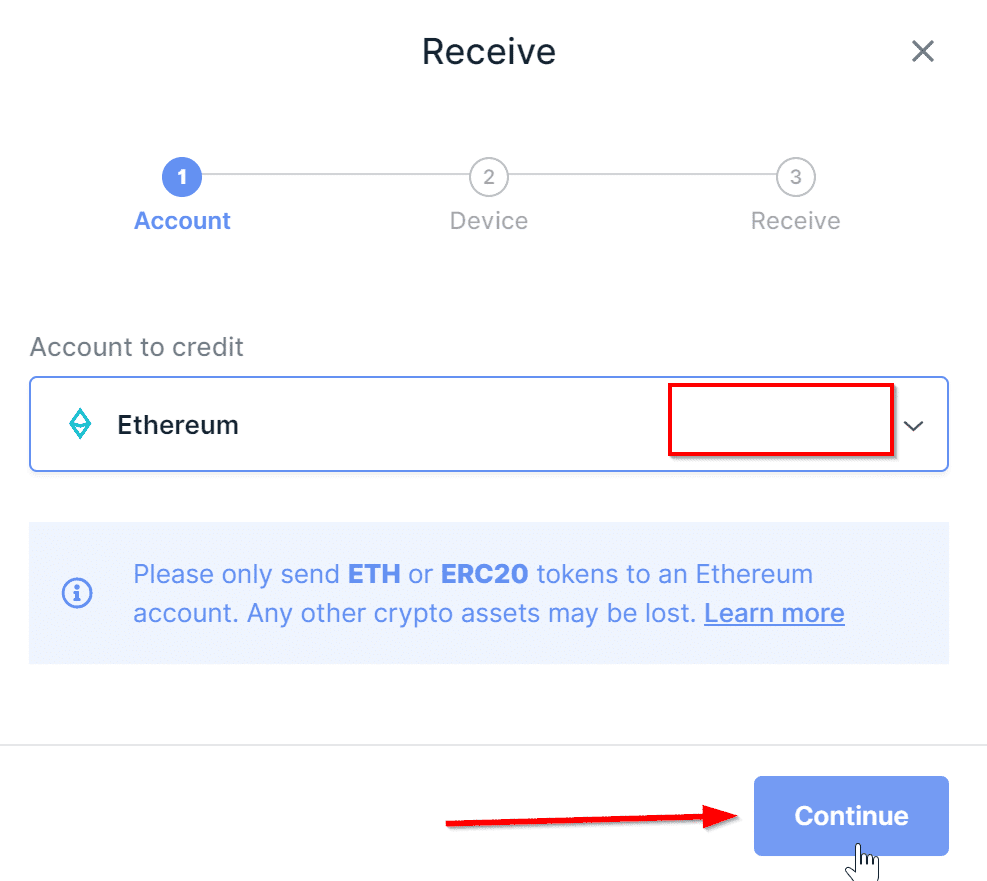
Step #6: Check out Your BGB Token in Ledger Live
- Upon the confirmation of the transaction, you will be able to view your BGB tokens in your Ledger Ethereum account.
- When you are unable to view the tokens, you should go over to your Ledger Ethereum account then click or tap on the Add Token or Manage Tokens option which allows you to search for and find BGB in order to enable the token.
Step #7: Keep Your Preferred Ledger Device Safe and Secure
- As soon as you are done using your respective Ledger device, you should disconnect it from your mobile device or personal computer.
- Keep your recovery phrase safe at all times and do not disclose it to any person.
- Now your BGB tokens are securely and safely stored in Ledger Live and fully protected by your preferred Ledger device.
