Toncoin is the native cryptocurrency of the TON network with the primary purpose of allowing users to buy, send, and store funds. The network uses the proof-of-stake (PoS) consensus model to ensure scalability and reliability.

Toncoin (TON) stored on your Ledger wallet can only be managed using a third-party wallet. So, it’s not possible to stake Toncoin (TON) using your Ledger wallet at the moment.
Please download the last update of Ledger Live Application:
1. Ledger Live for Windows 10/11
2. Ledger Live for MAC
3. Ledger Live for Android
Note: To stake Toncoin (TON), you’ll need to send your TON coins to Tonkeeper or any other TON Wallet to stake them on the pools page on Tonscan.org.
However, there are some external services that pay rewards for locking your TON coin (TON) with them. This option is very tricky and requires you to conduct thorough research on any services that pay rewards for locking your TON coin (TON) with them before investing.
Staking TON coin
Before you start this process, create an account on Tonkeeper or any other TON Wallet and send your TON coins to the wallet.
- Go to ton.org. Navigate to Use TON and click on Stake.
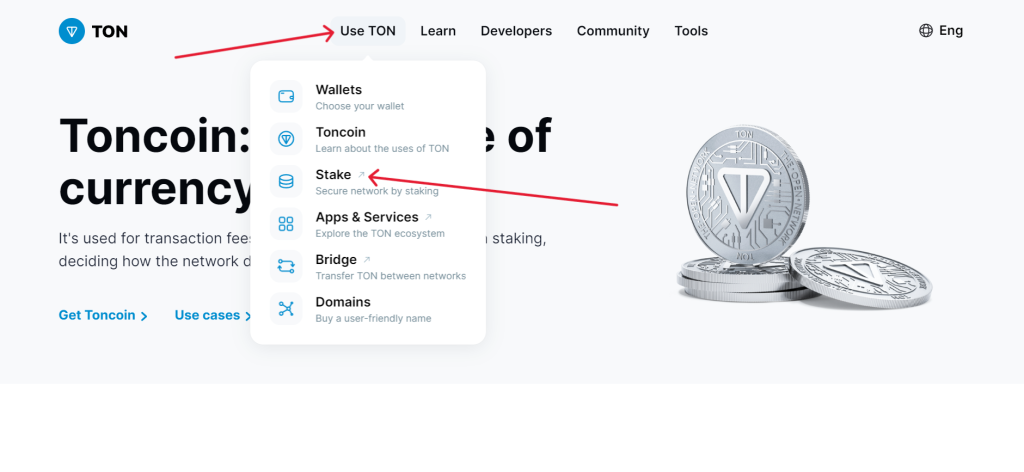
- You’ll be redirected to tonvalidators.org where you will need to choose a validator among the TON nominator pools.
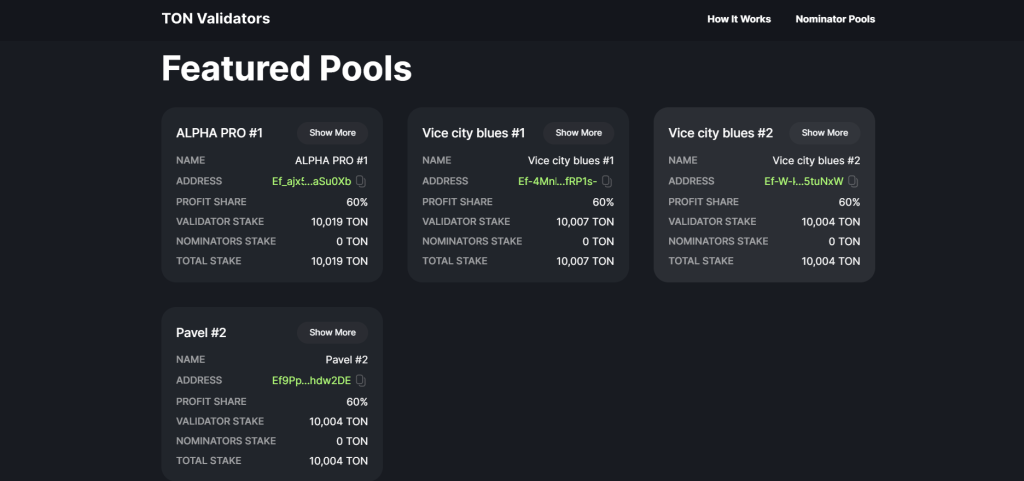
- Select a pool you want to nominate and click on Deposit.
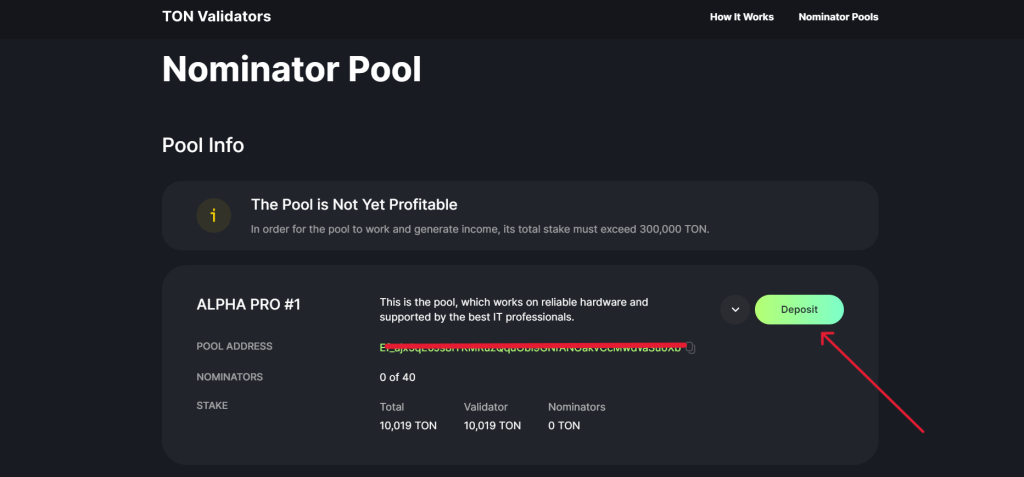
- You’ll be redirected to tronscan.org where you will need to stake on the pool by making a deposit.
Note: “Do not send funds to the pool directly from exchanges, exchangers, and bots – you will lose them.”
- Verify the pool information and click on the ADD STAKE button or scan the QR-code using Tonkeeper or any other TON Wallet you are using to transfer the exact amount.
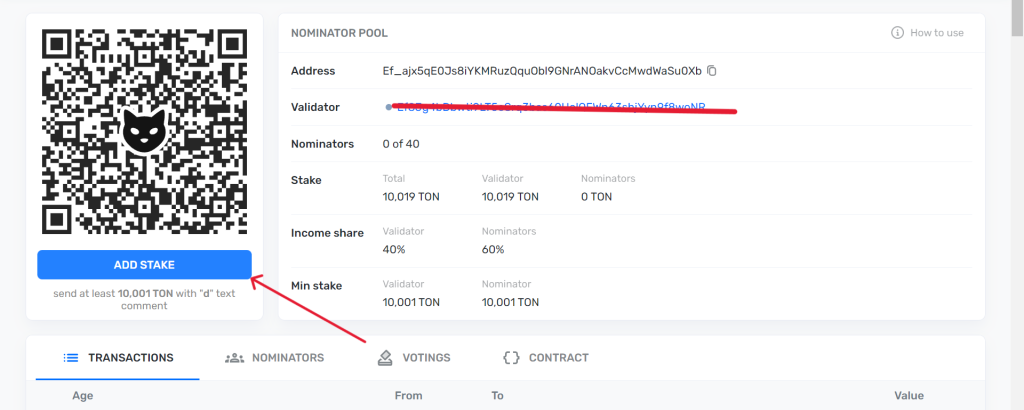
- While sending the amount of TON from your TON wallet, copy the pool address and paste into the address box, and add “d” as a text in the comment box as indicated. After you transfer to the wallet address indicated, your TON coins will be added to staking.
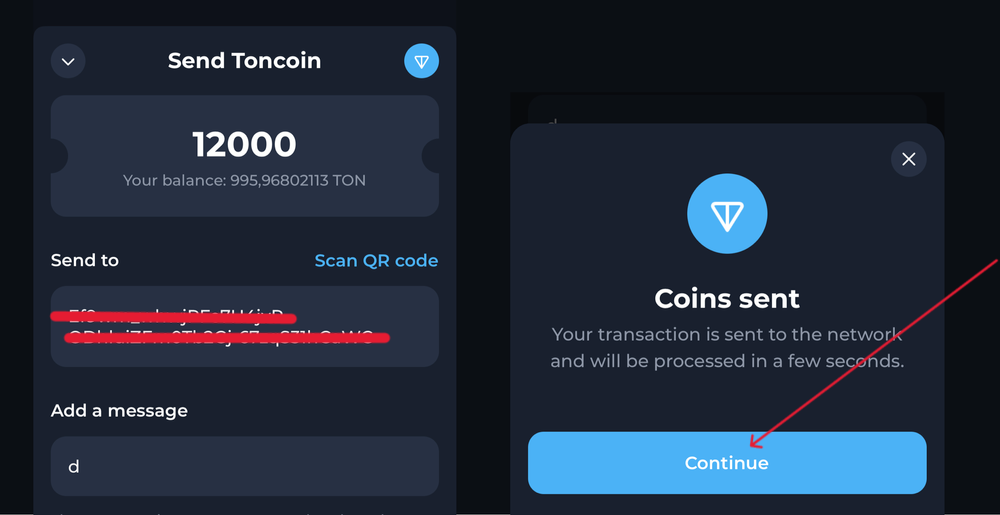
Keep in mind that the minimum amount you can send from your wallet to the pool’s address is 10,001 TON. Now, you have successfully staked your TON token.
Unstaking your TON coins
Go back to the nominator pool you staked on Tonscan.org and copy the pool’s address.
You’ll need to send 1 TON from your TON wallet to the pool’s address while entering “w” in the comment section instead of “d” as indicated earlier when staking to get your staked TON coins back.
Once you’ve initiated the transfer of 1 TON to the pool’s address, the smart contract will understand that you want your coins back and it will be sent back to you after the end of the validator’s work cycle.
