Staking Solana (SOL) tokens is possible using Ledger Live desktop. You can directly stake and manage Solana (SOL) tokens with your Ledger Live.

This tutorial describes how to delegate Solana SOL coins to a Ledger staking node, claim stake rewards, and unstake your Solana (SOL) tokens with Ledger.
Please download the last update of Ledger Live Application:
1. Ledger Live for Windows 10/11
2. Ledger Live for MAC
3. Ledger Live for Android
Before you start
- Update the Ledger Live app to the latest version.
- Update the Ledger device to the latest firmware version.
- Install and update the Solana (SOL) app installed on your Ledger device to the latest version
Stake Solana (SOL) with Ledger Live
- Connect your Ledger device to your computer and open the Solana app on your device. Press the navigation button on your device simultaneously, until your Ledger device displays: Application is ready.
- Open Ledger Live, navigate to the Accounts tab, and select your Solana account.
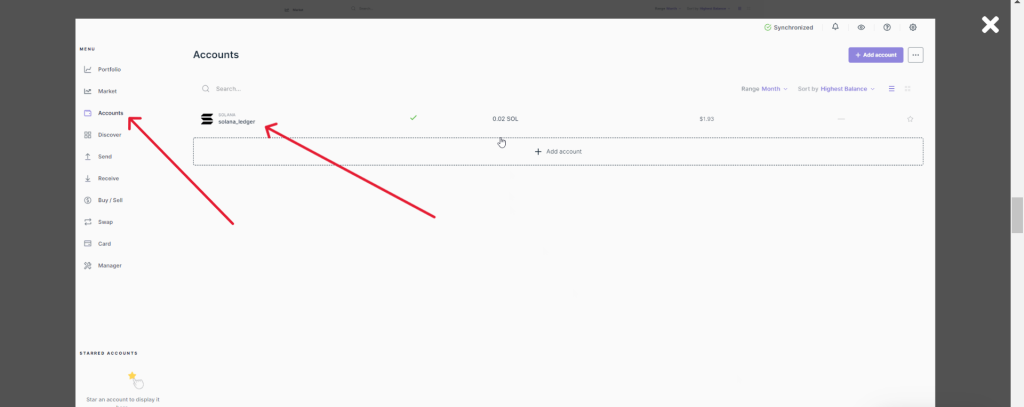
- In your Solana (SOL) account, go to the Delegations section and click Stake / Earn Rewards.
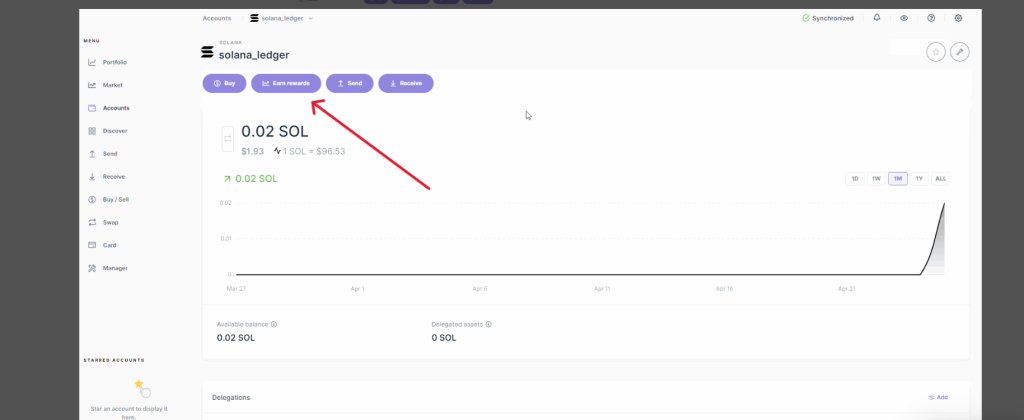
- Read the information and click on Continue.
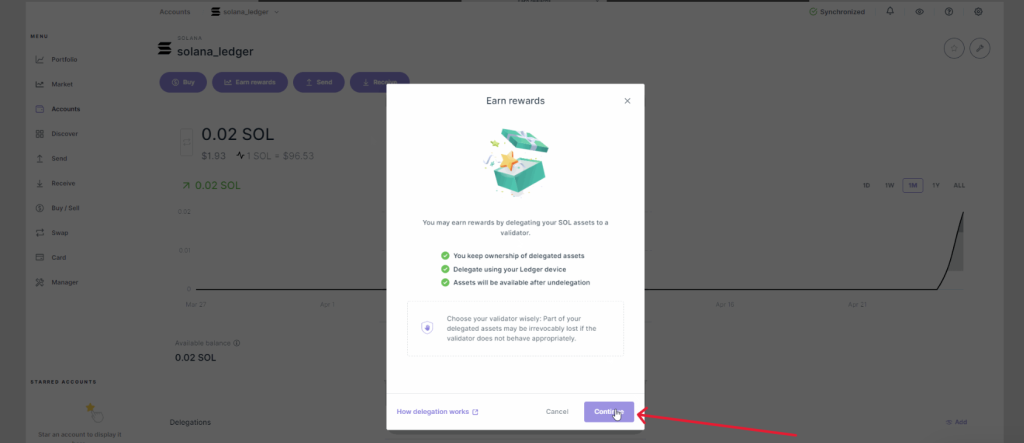
- Select Ledger by Figment validator by ticking a checkmark next to the box near it and click on Continue.
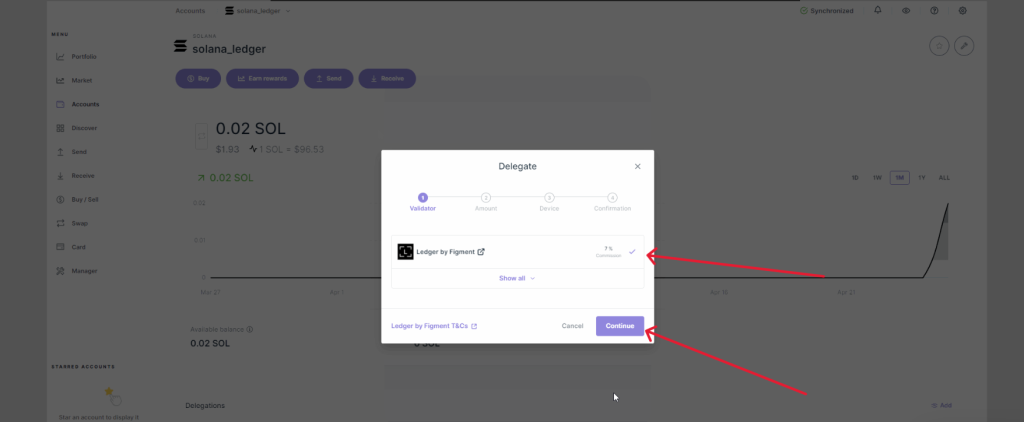
- Enter the amount of Solana (SOL) you wish to delegate then click Continue.
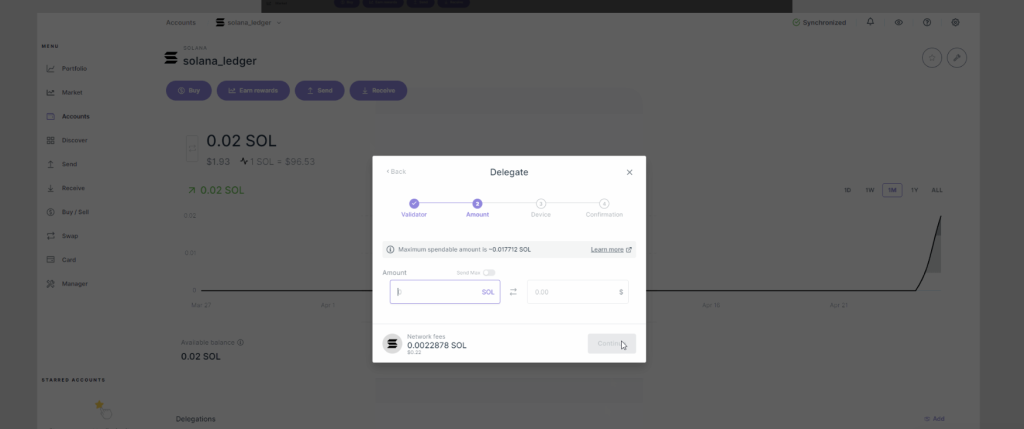
- Wait for a prompt to appear on your Ledger device. Review and approve the transaction.
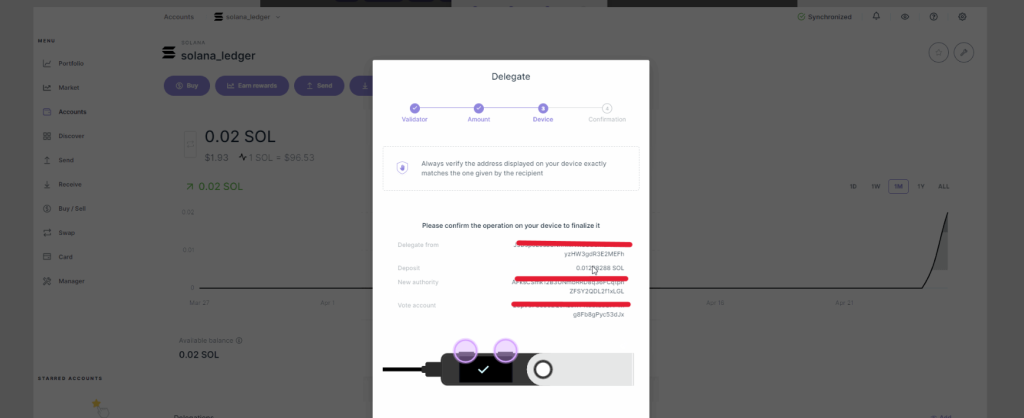
- Wait for Ledger Live to display: You have successfully delegated your assets. Now, you’ve successfully staked Solana (SOL) with Ledger Live.
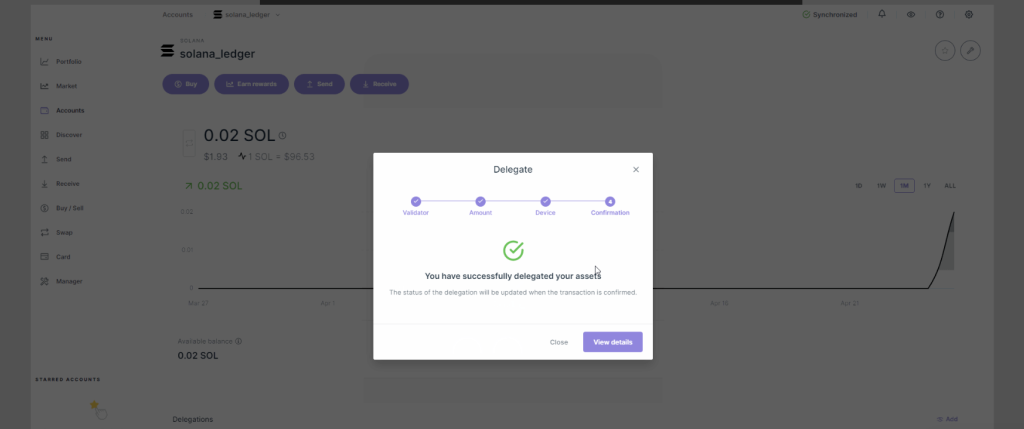
Undelegating Solana (SOL) balance in Ledger Live
- Open Ledger Live, navigate to the Accounts tab and click on your Solana account.
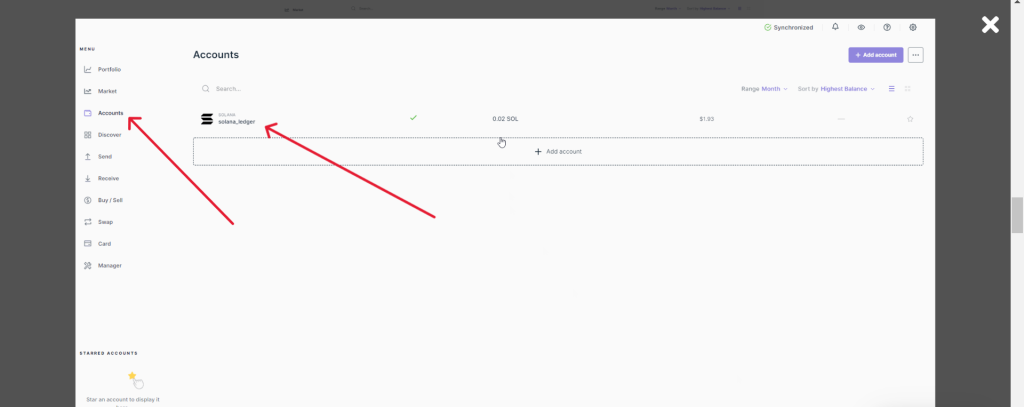
- In the Delegations section, scroll down to the delegated balance you wish to undelegate and click on Manage to select Deactivate.
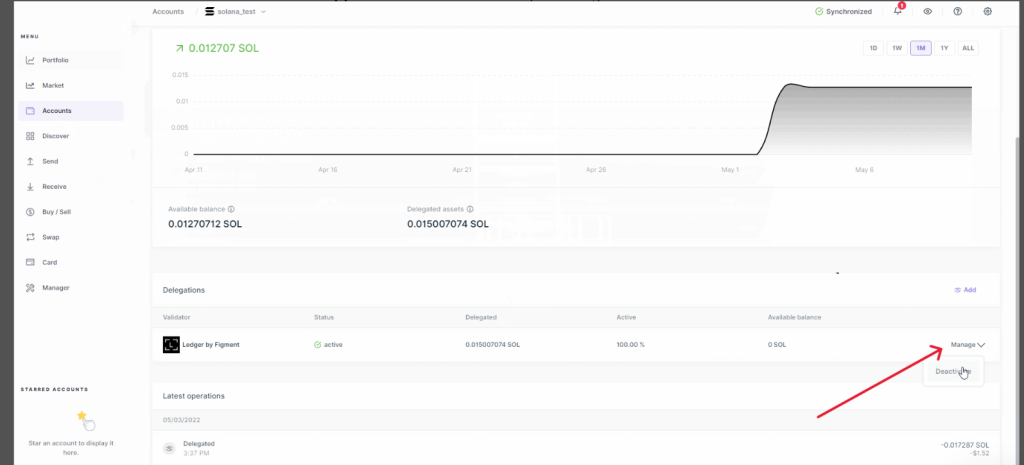
- Select Ledger by Figment validator by ticking a checkmark next to the box near it and click on Continue
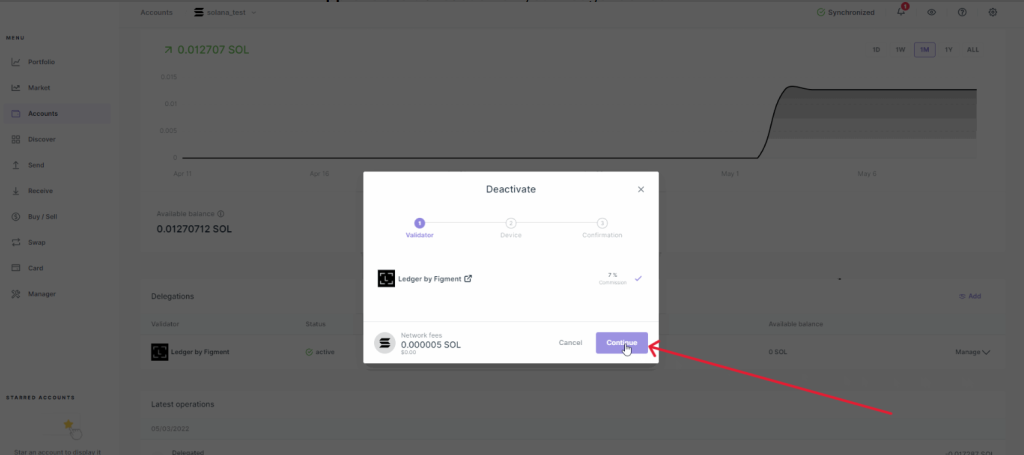
- Wait for your device to display: Deactivate stake. Now, approve the transaction on your Ledger device.
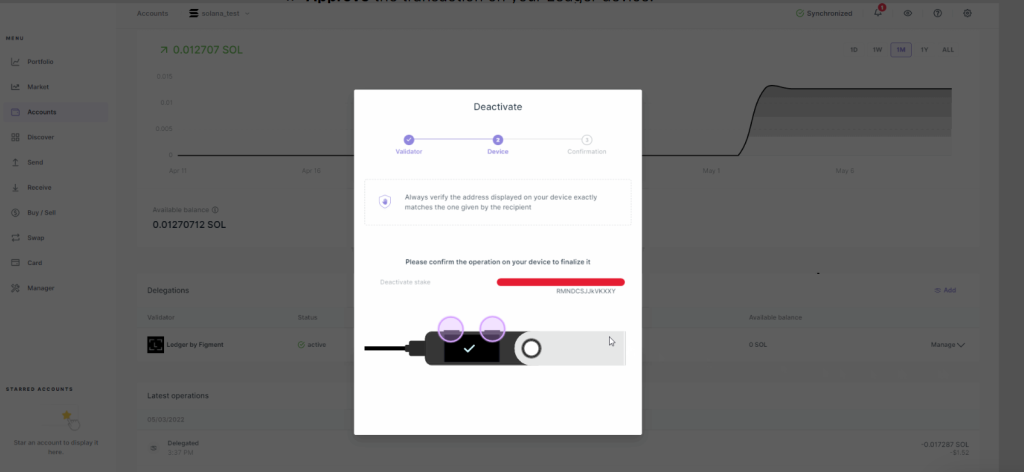
- Wait until your Ledger Live displays: You have successfully deactivated your delegation.
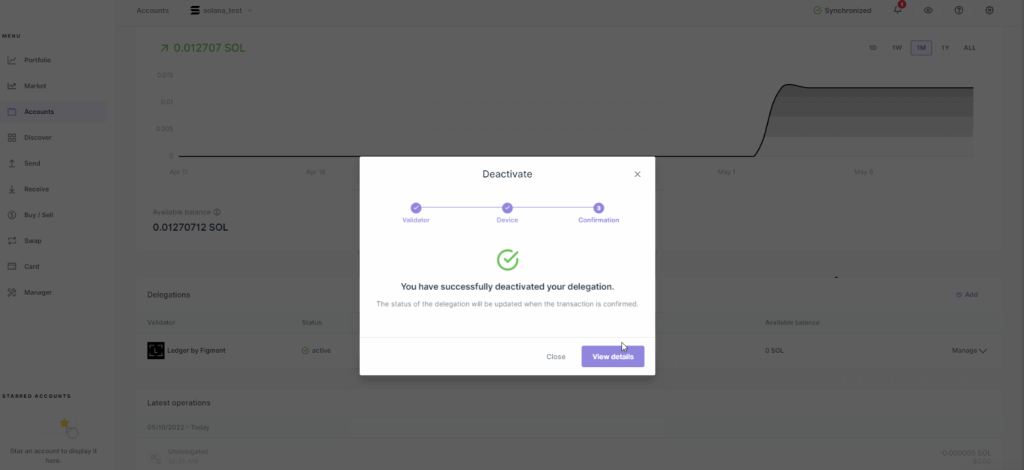
- Now the delegation status will change to Deactivating.
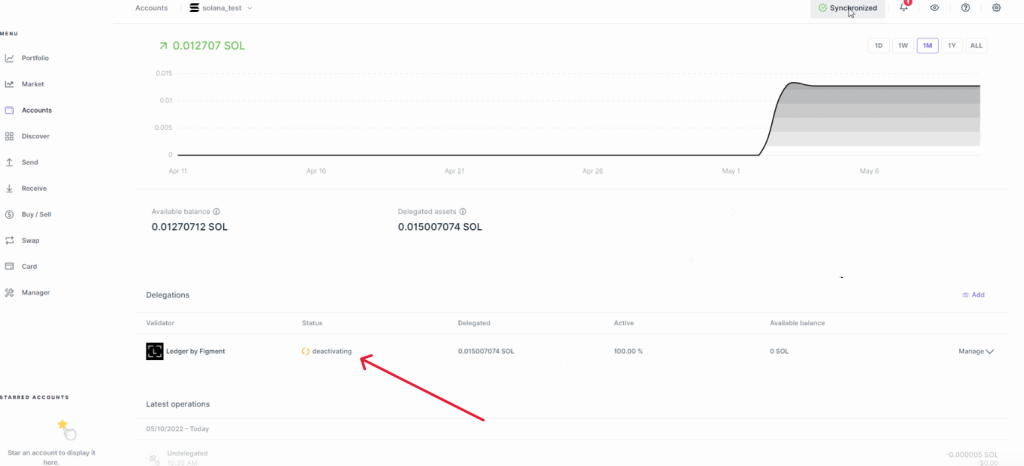
Note: You will have to wait for days for the process to complete. It takes up to 3-4 days for the deactivated delegated Solana (SOL) balance to become inactive. Once the delegated balance is deactivated, you can easily withdraw your available balance to trade your coins or move it out of your Ledger Solana account.
