Staking Mina tokens with Ledger wallet is currently possible. You can passively grow your assets by participating in the Mina Protocol network to earn around an annual yield of 11.5%.
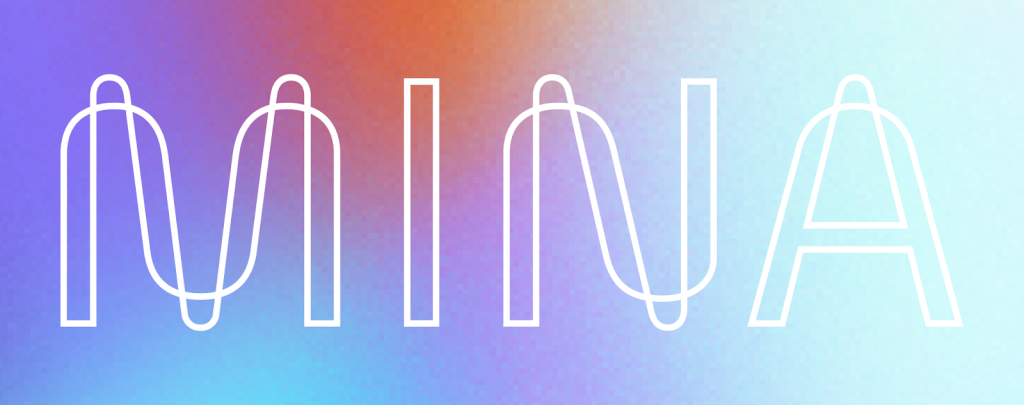
By delegating your MINA tokens to a validator, you will receive rewards for helping to secure the network. The quantity of rewards you may receive depends on the amount you staked. But keep in mind that there are gas fees that range from 5% to 15%.
This tutorial describes how to stake MINA with your Ledger wallet.
Please download the last update of Ledger Live Application:
1. Ledger Live for Windows 10/11
2. Ledger Live for MAC
3. Ledger Live for Android
Before you start
- Update the Ledger device to the latest firmware version.
- Make sure that you installed the Mina (MINA) app on your Ledger device.
- Connect and unlock your Ledger device.
- Open Ledger Live and go to My Ledger. “If asked, allow access to My Ledger by pressing both buttons on your Ledger device simultaneously.”
- Navigate to My Ledger, click on the App Catalog, and search for Mina (MINA). Once located click on it to Install.
- Wait for the installation process to finish. Now you have installed the Mina (MINA) app on your Ledger device.
- If you already have the Mina app on your Ledger device, update it to the latest version.
Note: Before beginning this tutorial, make sure that the Mina token you want to stake is stored in your Ledger Mina account.
Create an Auro wallet
Ledger Live does not support Mina (MINA) account yet. So, you’ll need to use a third-party wallet such as Auro Wallet for this tutorial.
- Go to Aurowallet.com and download the browser extension. (We recommend using Google Chrome)
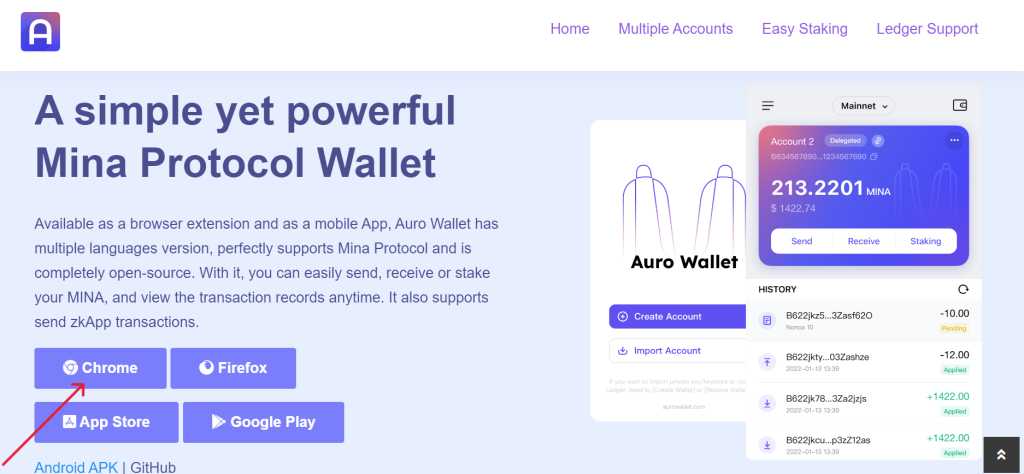
- Open the extension you just downloaded and Click on Create Wallet.
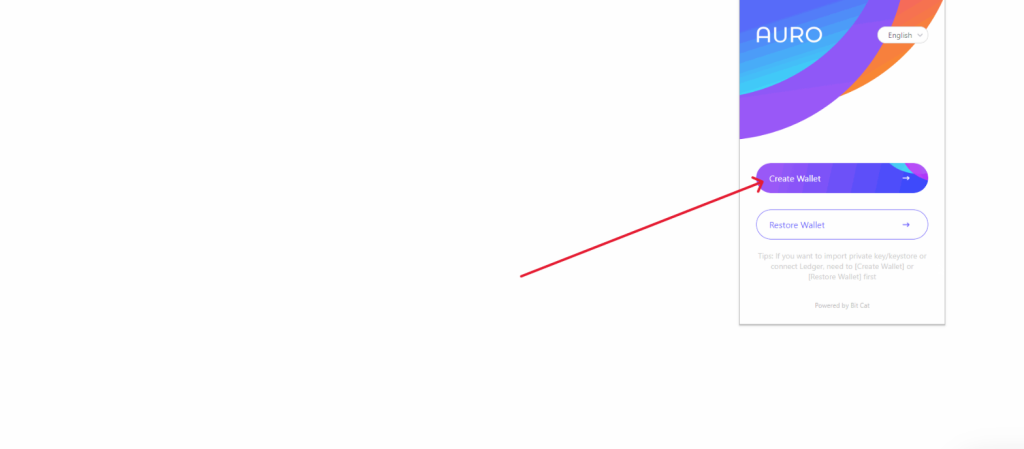
- Review the Terms and conditions then create and confirm your password.

- Back up your 12-word mnemonic phrase as advised.

- Confirm that you have backed up your mnemonic phrase. Now, you have successfully created an account on Aurora wallet.

Connect your Ledger Mina (MINA) account with the Auro wallet
- Open the Auro wallet by clicking the icon in your browser.
- Click on the wallet icon.
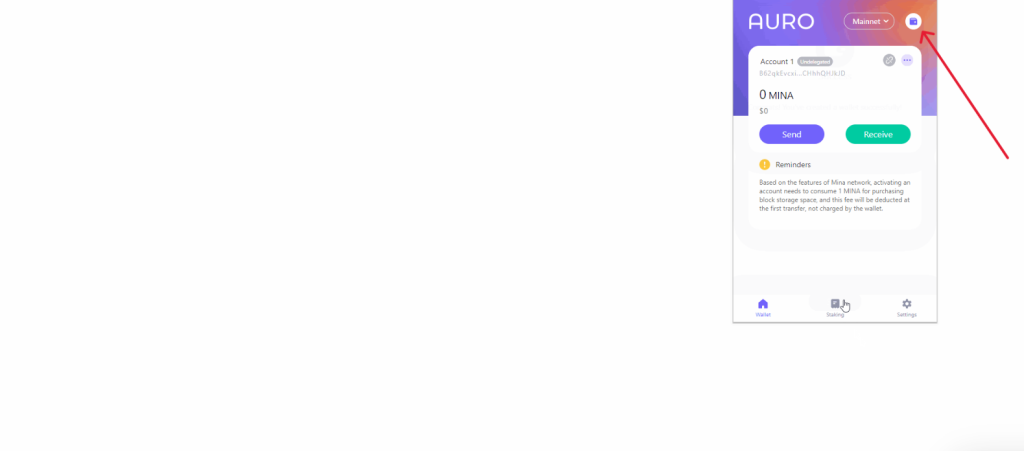
- Select Ledger.
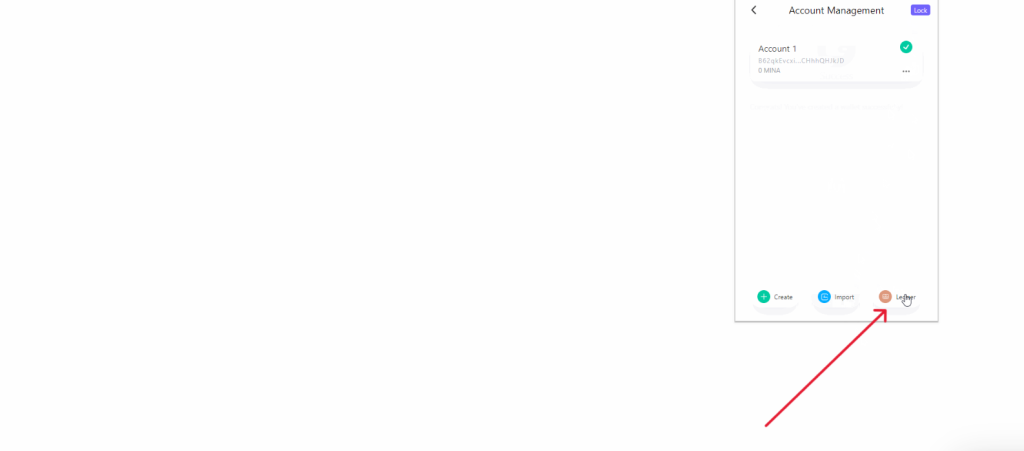
- Create a wallet name for your Ledger account on Auro wallet and click on Next.

- On your Ledger device, open the Mina app. Wait for the device to display: Mina is ready.
- Wait for the Auro wallet extension to recognize your Ledger device then click on import.

- Your Ledger device will prompt you to generate an address. On your Ledger device, use the buttons to scroll right and select Generate. Your device will display: Processing…
- Wait for your device to display your account address, then approve the address on the device.
- Now you should be able to see your Ledger Mina account balance in Auro wallet.

Stake your Mina
- Open the Mina extension in your browser and select your Ledger account.
- Click on Staking on the button of the page.
- Go to Staking and choose a block producer (Validator). You review the list of block producers on the Leaderboard before choosing.
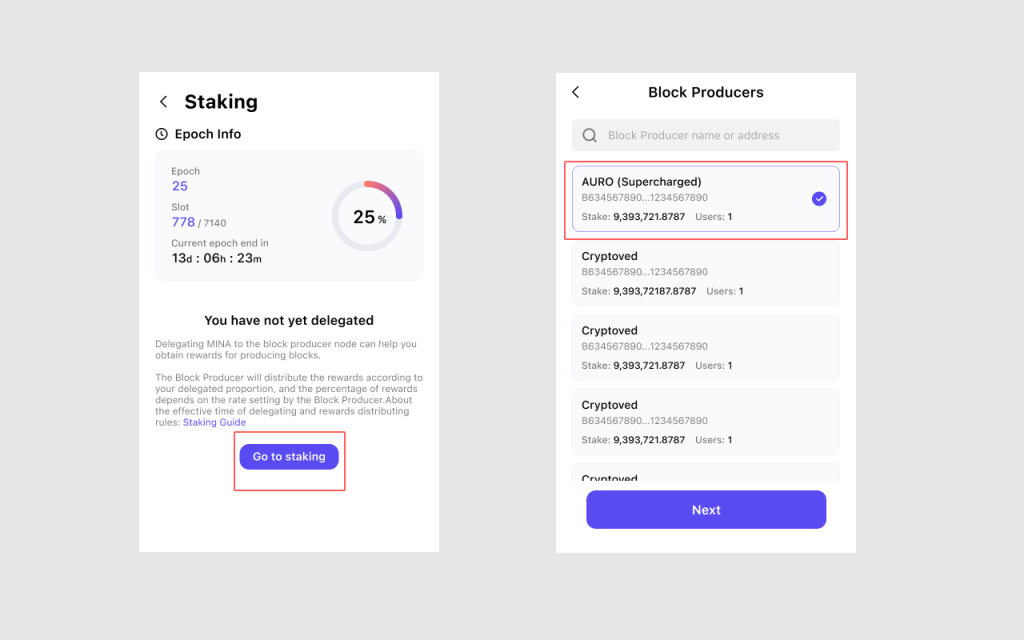
- Once you have chosen a block producer (Validator).
- Confirm the transactions in your wallet.
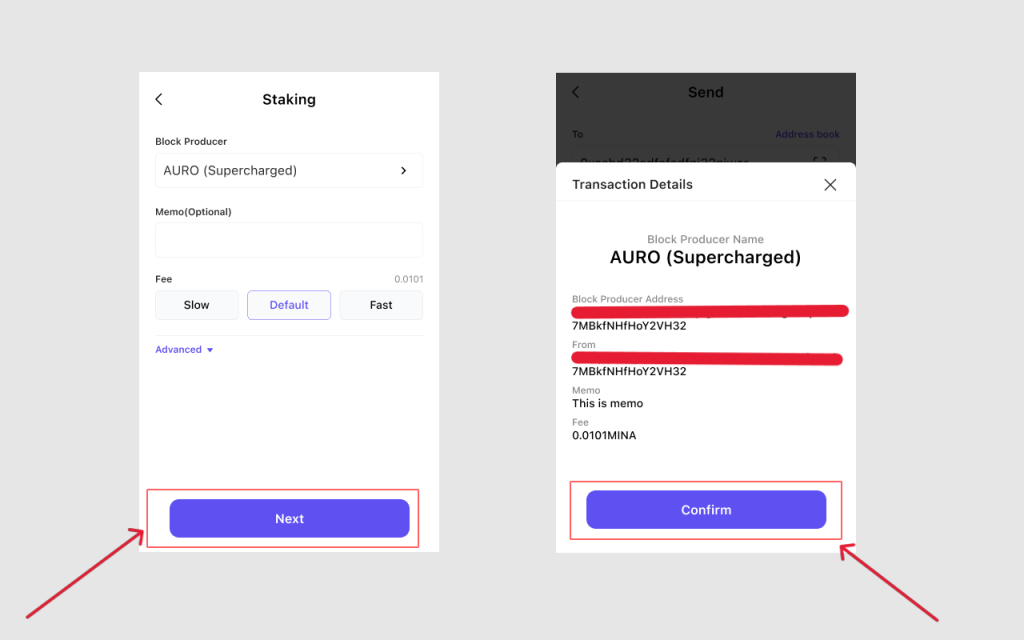
- You have successfully staked your Mina (MINA) token.
