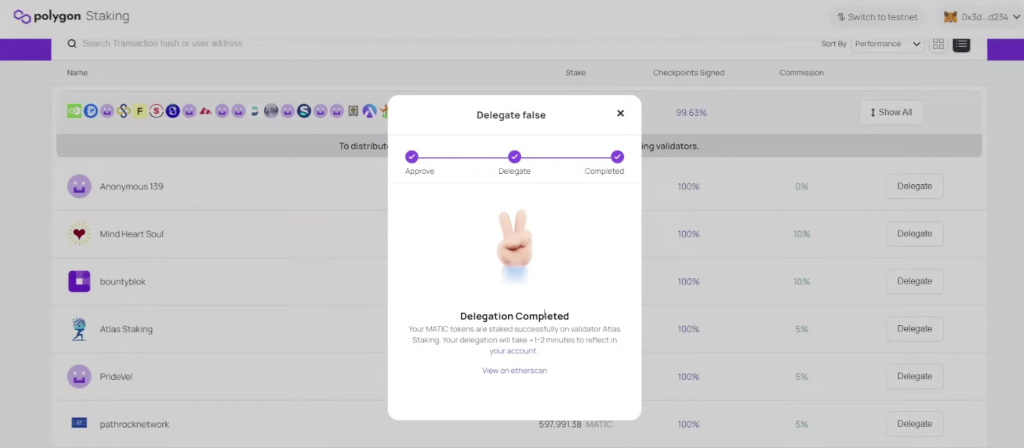If you have some MATIC in your Ledger that you would want to stake to earn passive rewards, this article describes how to stake MATIC with your Ledger device and the Polygon Web Wallet.

Note: MATIC staking is on the Ethereum network. So, make sure your MATIC is stored in your Ledger Ethereum account and not in your Polygon account.
Please download the last update of Ledger Live Application:
1. Ledger Live for Windows 10/11
2. Ledger Live for MAC
3. Ledger Live for Android
Before you start
- Update your Ledger Live app to the latest version.
- Make sure that your Ledger device is running the latest firmware version.
- Make sure the Ethereum (ETH) app is installed on your Ledger device — if outdated, update it.
- Enable blind signing in the Ethereum app settings.
- Close Ledger Live before accessing MetaMask.
Staking Matic with your Ledger
- Connect your Ledger device to your computer and open the Ethereum (ETH) app on your device. Wait for your Ledger device to display: Application is ready.
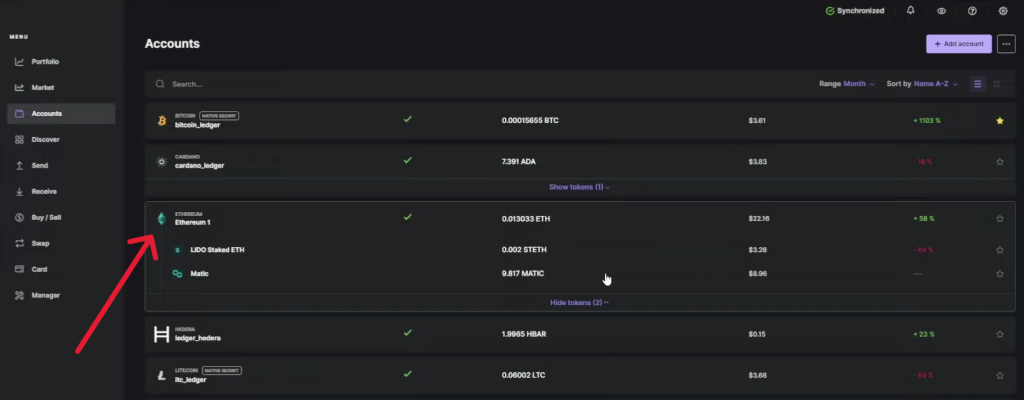
- Download the MetaMask extension in your browser and connect your Ledger Ethereum (ETH) account to MetaMask.
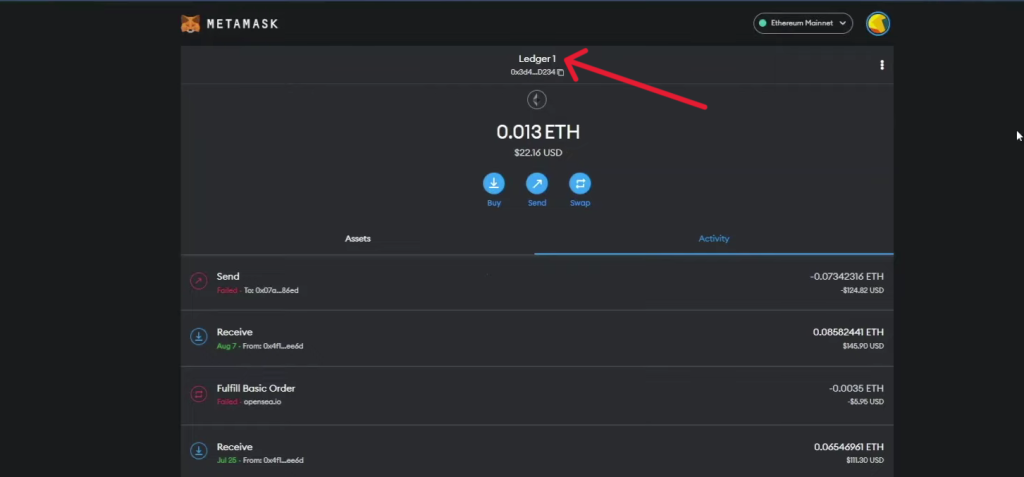
- Once your Ledger device is connected to MetaMask, you can go to the Polygon Web Wallet website.
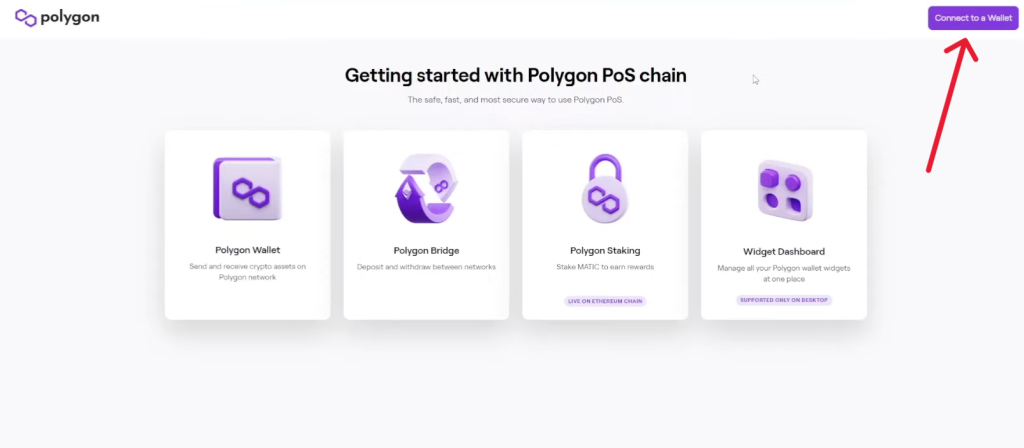
- Click on Connect to a Wallet and choose MetaMask on the Polygon Web Wallet website.
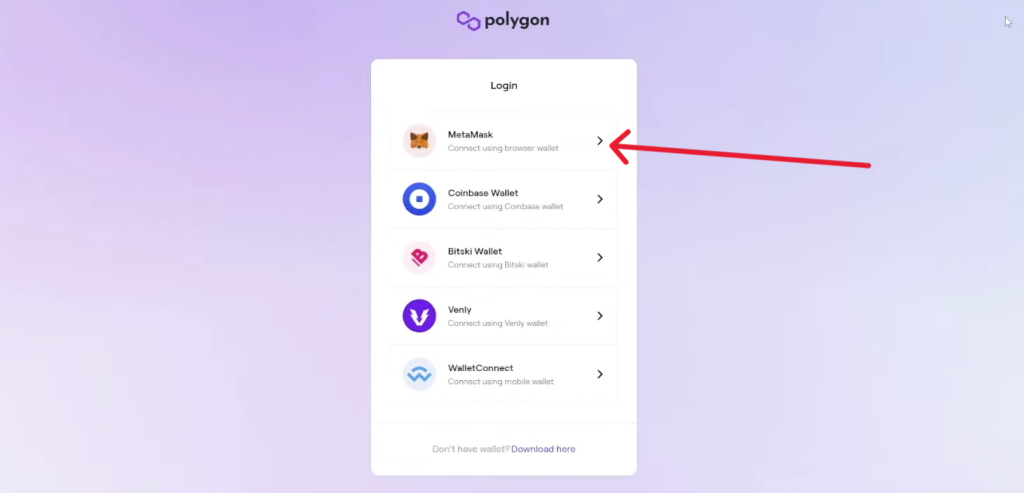
- A pop-up of MetaMask will open in your browser. Select your Ledger Ethereum account where your MATIC is stored and click on connect.
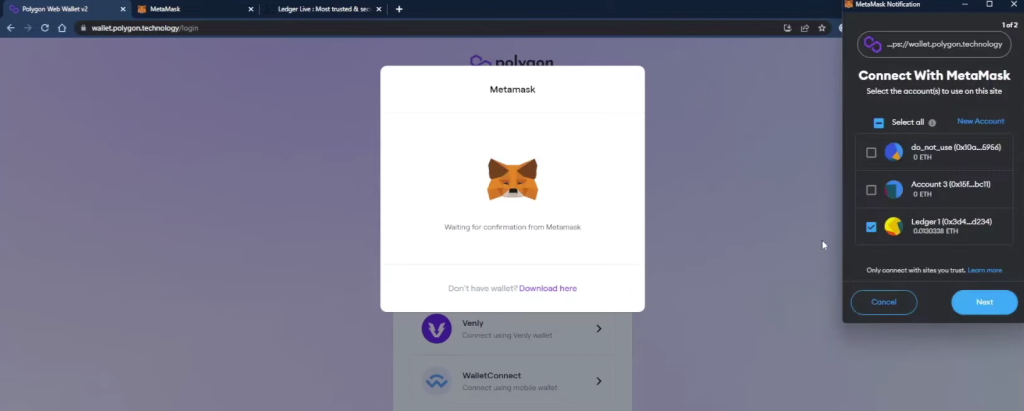
- If asked, verify the process on your Ledger device and sign it.
- Wait for MetaMask to connect successfully to the Polygon Wallet app.
- On the Polygon wallet app dashboard, select Polygon Staking.
- Navigate through the list of validators and choose a validator that matches your preference.
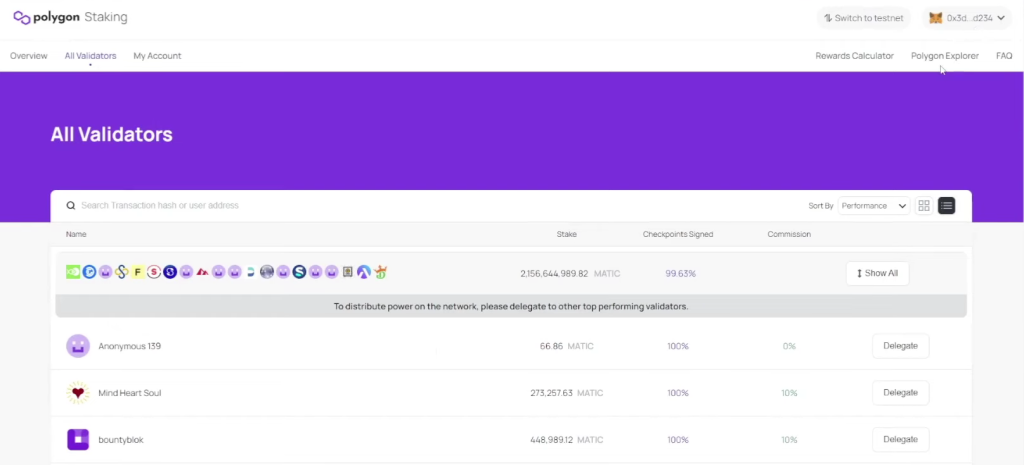
- Click the Delegate button then type the amount of MATIC you wish to stake and click Continue.
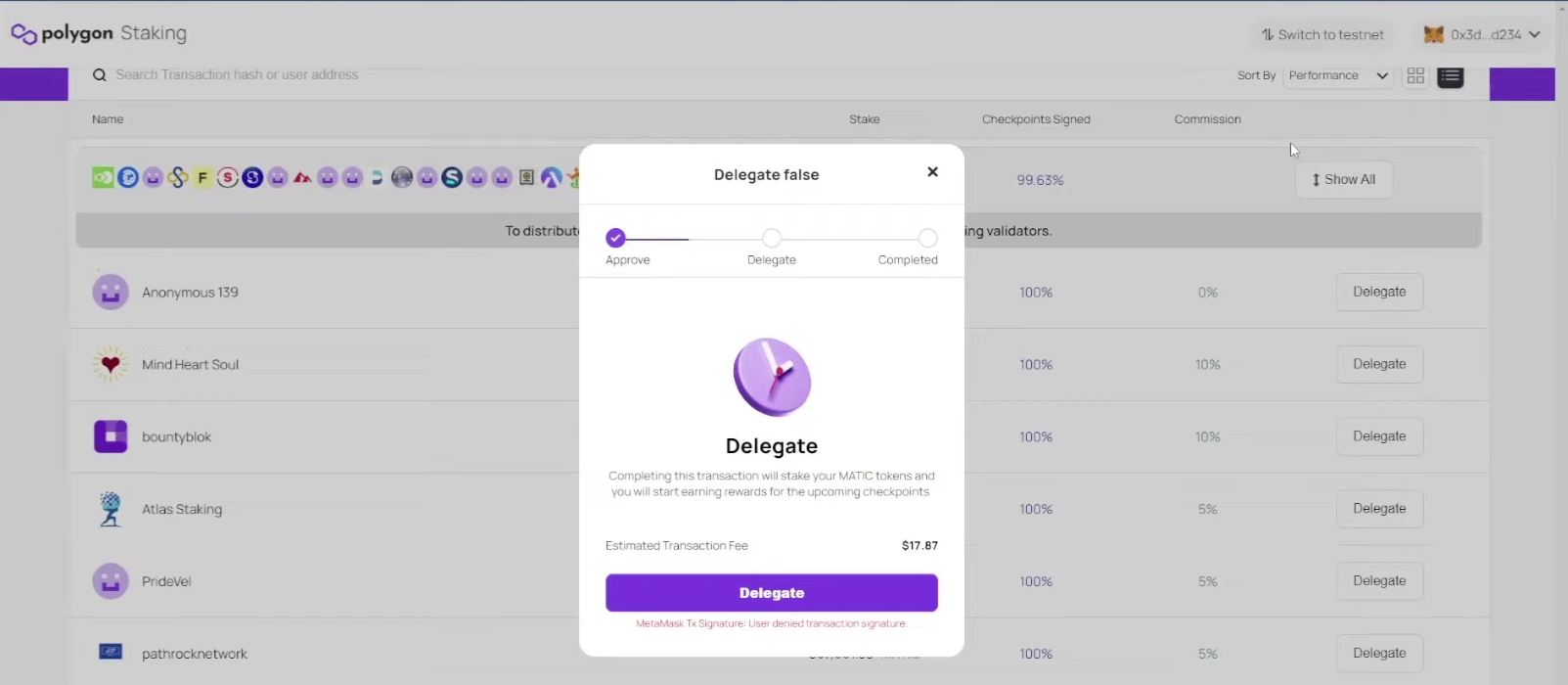
- Wait for MetaMask to open up. Once done, review and authorize the transaction on your Ledger device, if everything is okay.
- In MetaMask, review the fee amount and, if all looks good, click Confirm.
- Your Ledger displays: Review transaction.
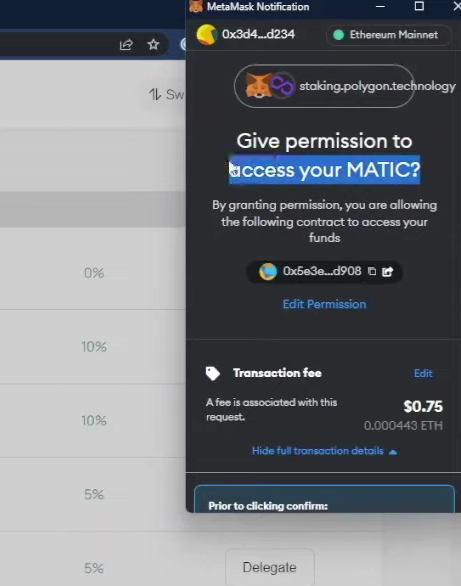
- Once the transaction has been confirmed on the Ethereum network the app will display Delegation Completed, which means you have successfully staked your MATIC to earn passive rewards.