Staking LTO allows you to passively earn staking rewards up to APR 3.0%

The quantity of rewards you may receive depends on the amount of LTO you Leased.
This article tutorial describes how to stake LTO with your Ledger wallet via the official LTO web wallet.
Please download the last update of Ledger Live Application:
1. Ledger Live for Windows 10/11
2. Ledger Live for MAC
3. Ledger Live for Android
Before you start
- Update the Ledger device to the latest firmware version.
- Update the Ledger Live app to the latest version.
- Make sure that you installed the LTO network (App) app on your Ledger device.
- Connect and unlock your Ledger device.
- Open Ledger Live and go to My Ledger. “If asked, allow access to My Ledger by pressing both buttons on your Ledger device simultaneously.”
- Navigate to My Ledger, click on the App Catalog, and search for LTO network (LTO). Once located click on it to Install.
- Wait for the installation process to finish. You have installed the LTO network (LTO) app on your Ledger device.
- If you already have the LTO network app on your Ledger device, update it to the latest version.
Note: Keep in mind that this tutorial applies only to Native LTO coins (LTO Mainnet)
Before beginning this tutorial, make sure that the LTO tokens you want to stake are stored in your Ledger LTO account. You can buy LTO from an exchange and send it to your Ledger wallet.
Connect Ledger device to official LTO web wallet
In order to proceed with staking LTO with your Ledger wallet, you’ll need to connect your Ledger wallet to the official LTO web wallet.
- Connect your Ledger Device to your computer and open the LTO Network app.
- Open your browser and go to Wallet.lto.network/ and click on sign in via Ledger. This will open up the wallet for your Ledger LTO account on the LTO web wallet.
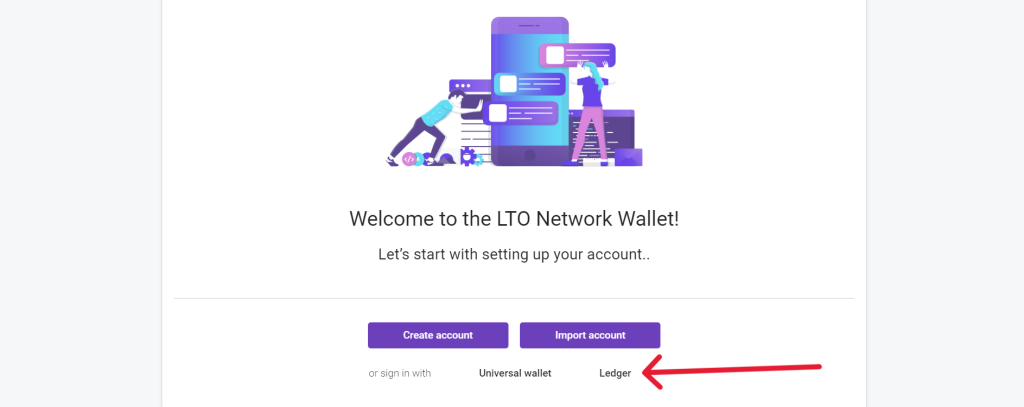
Stake LTO via the official LTO web wallet
Now that you have connected your Ledger device to the official LTO web wallet, you can buy the LTO tokens you want to stake from an exchange, if you haven’t bought them before.
- Once you have your LTO tokens available in the LTO wallet.
- Navigate to the leasing menu on the left.
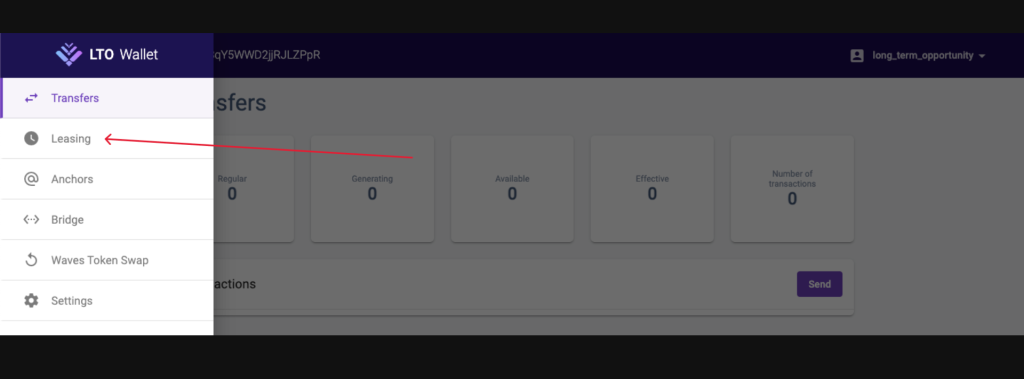
- Click on start lease and choose from the list of community nodes to lease your LTO tokens to.
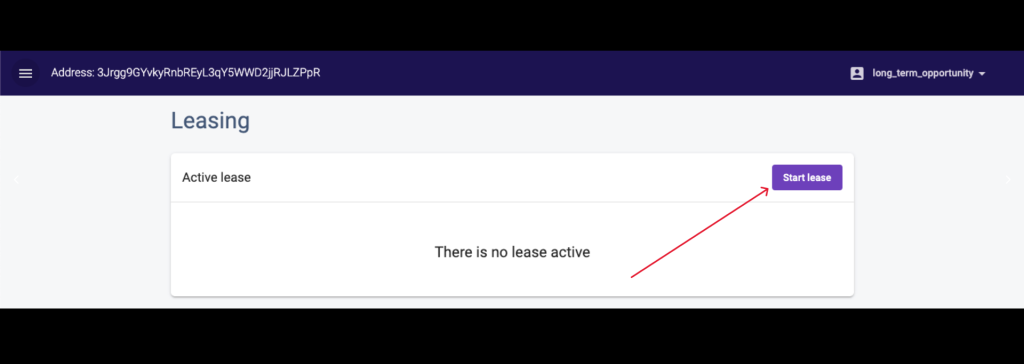
- Enter the amount of LTO tokens you want to lease and proceed. Keep in mind that you will have to pay at least 1 LTO in fees for Leasing.
- Verify and sign the transaction, if everything looks good.
- The lease will start immediately and take a couple of hours to mature. Once the lease matures, it’ll start to generate LTO rewards for you.
Now you’ve officially staked your LTO. You can view the details of your staked LTO tokens on ltonod.es/ to know when they pay out rewards.
Unstake LTO via the official LTO web wallet
- Open your browser.
- Go to your LTO web wallet.
- Navigate to the leasing menu on the left.
- Select the lease you can to cancel and click on Cancel. Keep in mind that you will pay a 1 LTO fee for the lease to be canceled.
- Verify and sign the transaction if everything looks good.
Your Leased LTO tokens will be canceled and returned to your wallet immediately.
