By staking your Ethereum (ETH) on Ledger Live to help secure the network, you’ll be able to earn staking rewards while benefiting from the security of your Ledger device.

Note: there are several ways to stake Ethereum (ETH) on Ledger Live. However, we are going to explain two methods of staking your ETH on Ledger Live, which include; staking ETH in Ledger Live with Lido and staking your ETH with Kiln through Ledger Live.
Please download the last update of Ledger Live Application:
1. Ledger Live for Windows 10/11
2. Ledger Live for MAC
3. Ledger Live for Android
Before you start
- Set up Ledger Live with your Ledger device.
- Install the Ethereum app
- To do this; Go to My Ledger in the Ledger Live app already installed on your computer, connect, and unlock your device. If asked, allow My Ledger to access your device, locate Ethereum in the app catalog and install. Wait for your Ledger Live to confirm it’s installed successfully.
- Update the firmware on your Ledger device.
- Make sure that you are using the latest version of the Ethereum (ETH) app on your Ledger device.
- Add an Ethereum account on Ledger Live by clicking on “Add account” on the Accounts page
Staking Ethereum (ETH) on Ledger Live with Lido
Staking your ETH with Lido is a simple process and we are going to explain all you need to get started.

What is Lido? Lido is a third-party staking service that lets you stake your ETH on Ledger Live to earn stETH rewards in return.
Unlike the trouble of holding at least 32 ETH to stake ETH by running a validator node and helping add blocks to the Ethereum blockchain, Lido eliminates all the worries for you.
With Lido, you don’t need to have 32 ETH to start staking ETH because it will pool your ETH with funds provided by other users who want to stake ETH until it reaches 32 ETH.
Also, Lido sets up a validator node for you by depositing the ETH you staked into Ethereum’s staking contract, which enables them to share some of the staking rewards with you.
Note: Keep in mind that withdrawing ETH from the staking contract is not yet possible before staking your ETH on Ledger Live with Lido.
But fret not, there are enticing rewards for staking your ETH which can make up for the loss of liquidity. For instance, Lido will send you a number of stETH tokens (stETH is an ERC20 token with a value indexed to the value of ETH) equivalent to the amount of ETH you staked plus daily stETH rewards — this makes staking your ETH very beneficial.
Install the Lido app on your Ledger device
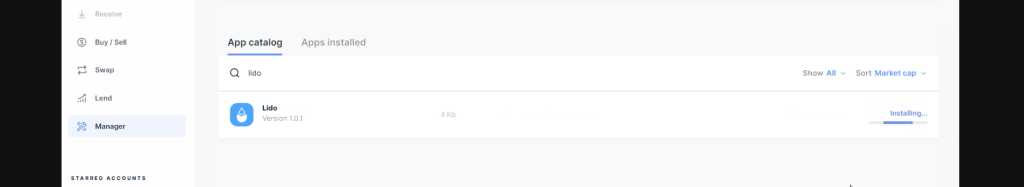
- Go to My Ledger in the Ledger Live app already installed in your computer
- Connect and unlock your device
- If asked, allow My Ledger to access your device
- Locate Lido in the app catalog and install
- Wait for your Ledger Live to confirm it’s installed successfully.
Stake ETH with Lido in Ledger Live
1. Open the Ledger Live app and connect your Ledger device. Then, navigate to Discover.
navigate to the discover tab.
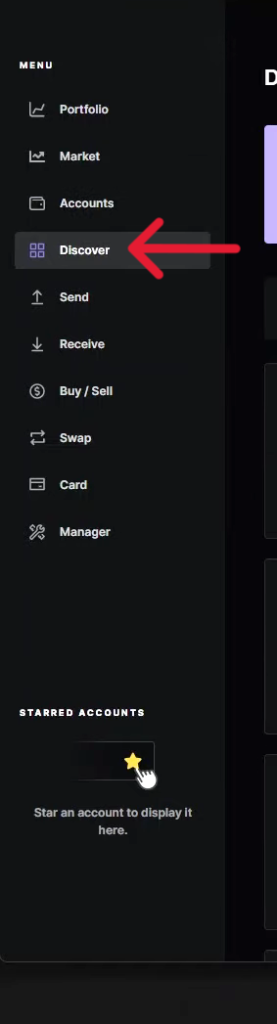
2. Select Lido. The Lido app will open in Ledger Live.
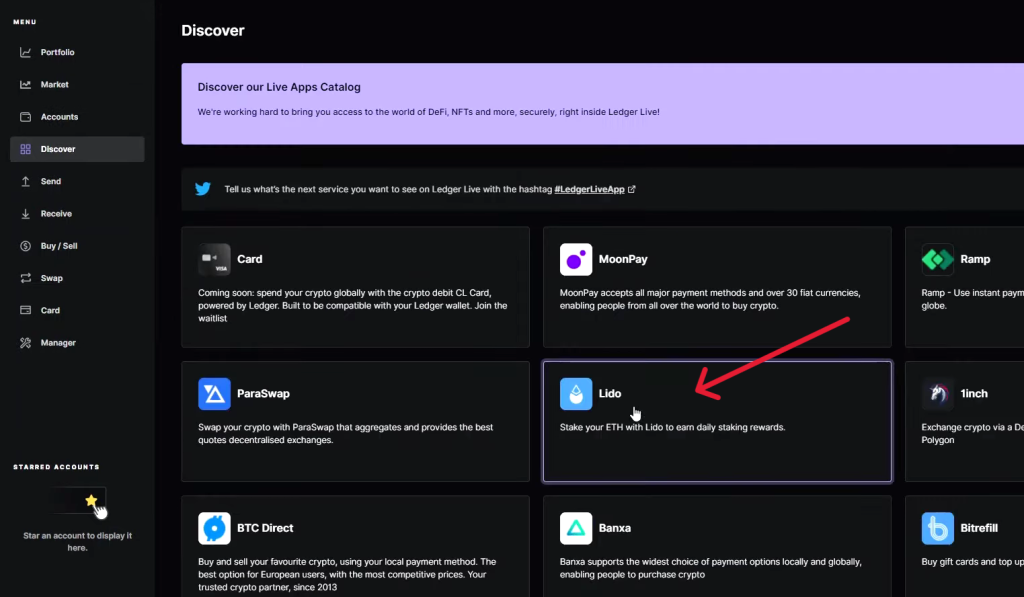
4. Now select the amount of ETH you wish to stake then click Submit. Select preferred fees then click on Continue.
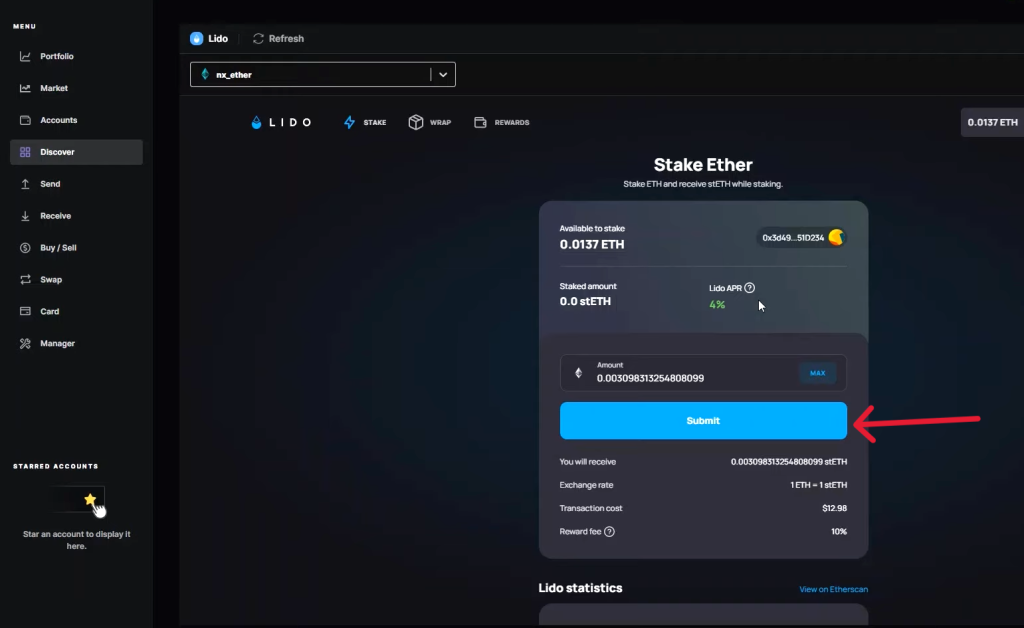
5. Now you can “Approve or Decline” the transaction on your Ledger device.
5. Once the transaction is complete, you will receive an amount of stETH equivalent to the amount of ETH staked.
In case you notice your stETH balance to be showing a “-” value. You should understand that Ledger Live does not support the price feed for stETH yet. Due to this, you’ll not be able to see your stETH balance on Ledger Live, however, you can safely see the value of your stETH by looking up your Ledger Ethereum account on Etherscan.
How to stake ETH with Kiln through Ledger Live
Unlike Lido, Kiln is a protocol staking platform that allows users to stake their ETH to help secure the network and earn rewards in return. Staking ETH with Kiln gives you a huge reward of around 4.5% APR.
Here is how you can stake ETH with Kiln through Ledger Live:
- Open the Ledger Live app.
- Connect your Ledger device with the Ledger Live app.
- Navigate to the left sidebar menu, and click Discover.
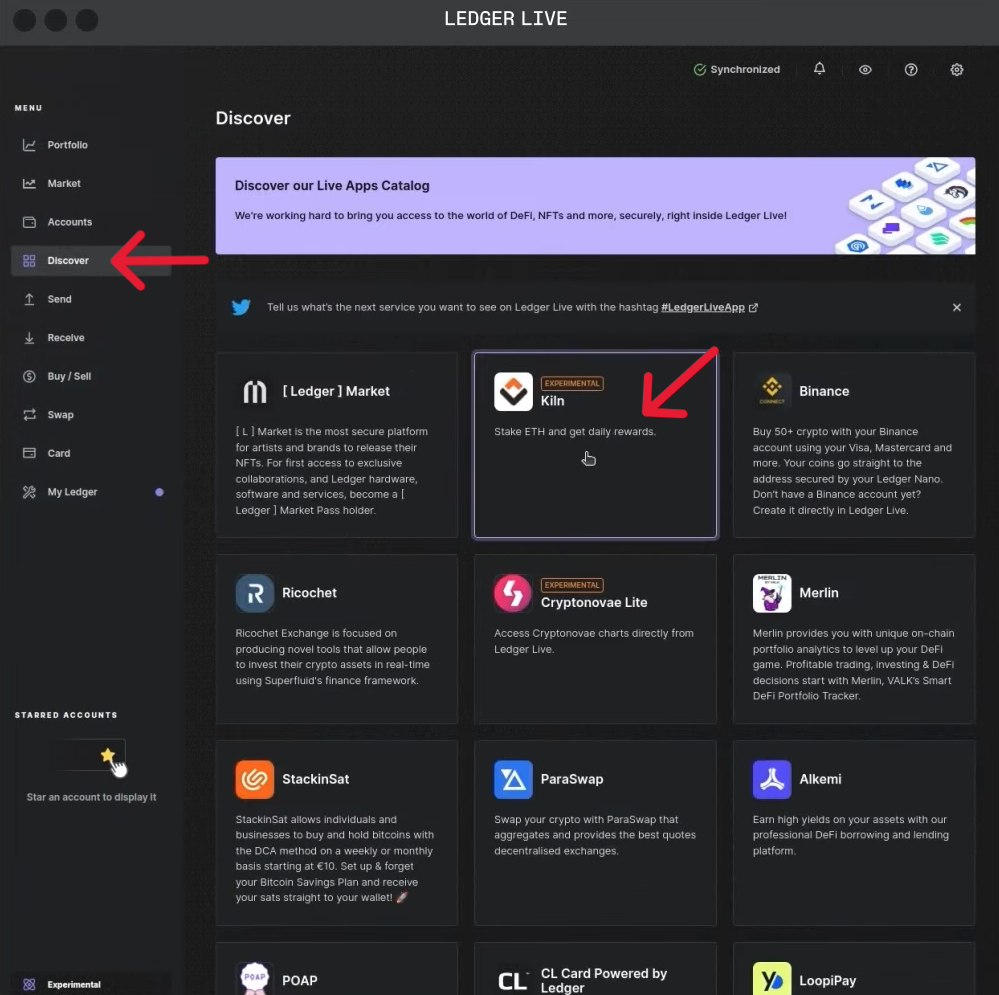
# There on the list of apps to discover, you will find Kiln. Click on it.
# Once it opens, enter the amount you want to stake.
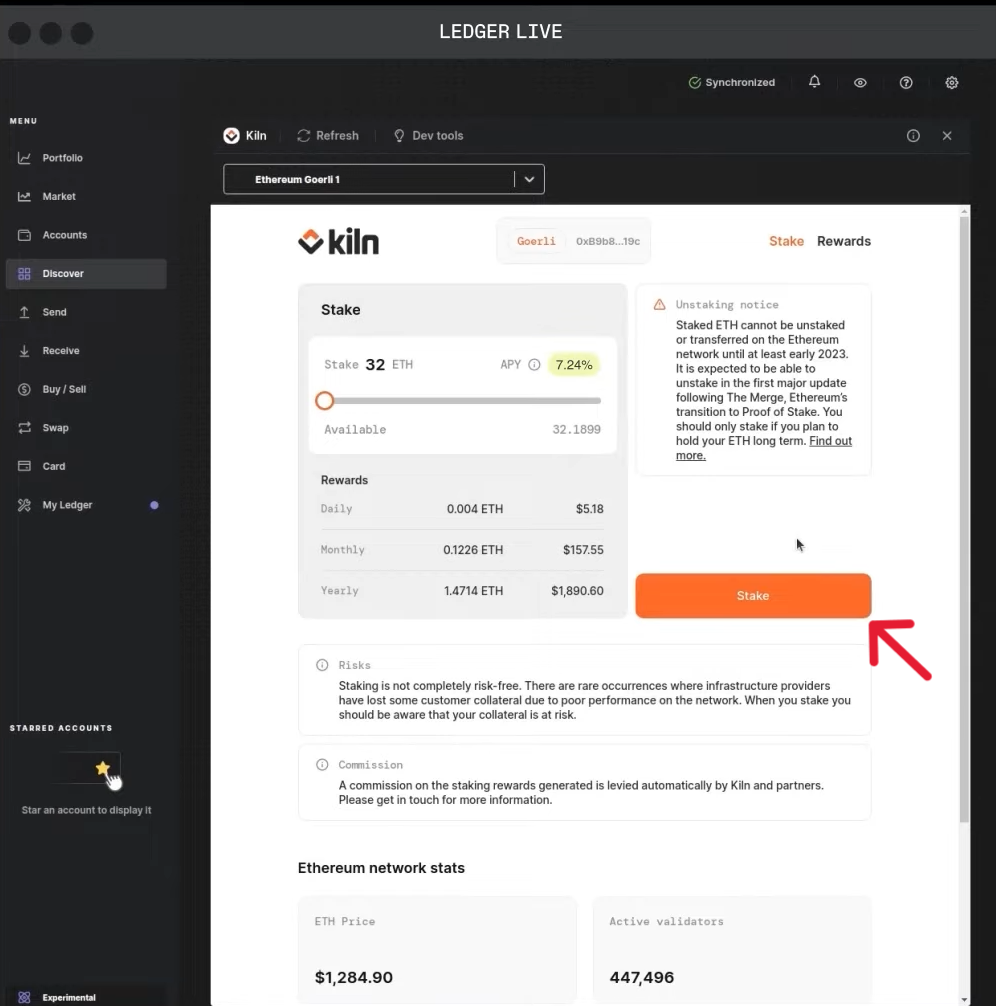
# Accept the terms & conditions then click on Stake. Note; the amount you want to stake must be a multiple of 32 ETH.
# Review the associated fees to the transaction and click Continue.
# Unlock your Ledger device to review the transaction summary.
# Accept the transaction on your Ledger device to complete the process.
Now, you have successfully staked ETH with Kiln through Ledger Live. To view your rewards, click on the Rewards section on the right side of the screen on the Kiln app. There you can withdraw available rewards or view your total rewards balance and stakes (both active or inactive).
How unstake Ethereum Ledger Live
Staking Ethereum is extremely rewarding, however, when you need to spend your coins, then unfreezing your Ethereum is essential. However, that’s not possible at the moment.
But, With the ParaSwap app in Ledger Live, you can swap your stETH balance back to regular ETH which can be referred to as unstaking your Ethereum.
Before you start
- Update Ledger Live to the latest version.
- Ensure your Ledger device is also running the latest firmware version.
- Install the Ethereum & Binance Smart Chain app on your device.
- Add an Ethereum or Binance Smart Chain account.
- Install the Paraswap app.
Unstaking Ethereum on Ledger Live using ParaSwap
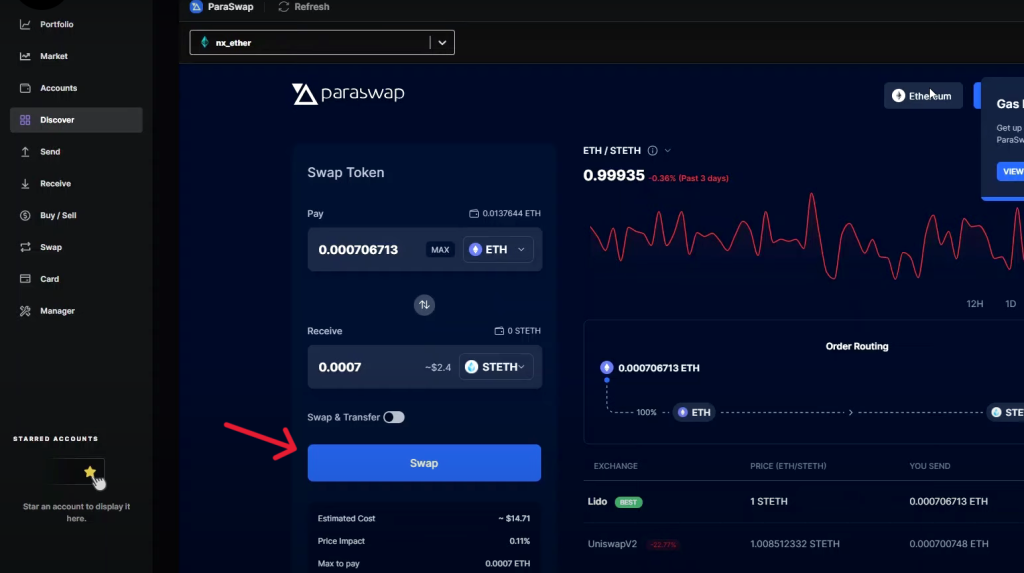
1. Once you have installed the ParaSwap app. Navigate to the Pay field to add stETH to ParaSwap, click on the coin ticker to open the dropdown menu, and select Manage Token Lists to activate all the available token lists.
2. Once all the lists have been activated, enter stETH in the search bar and click on the stETH icon to import your stETH as a swap option. You can then proceed to swap stETh for ETH.
If you are still experiencing any issues while trying to stake or unfreeze your Ethereum (ETH)on the Ledger wallet then contact Ledger support.
