Staking Binance tokens in Ledger Live is difficult. So to stake and manage BNB tokens, you will have to use a third-party wallet such as Binance wallet.

This tutorial describes how to connect your Ledger to the Binance wallet to stake BNB tokens and claim your rewards.
Please download the last update of Ledger Live Application:
1. Ledger Live for Windows 10/11
2. Ledger Live for MAC
3. Ledger Live for Android
Before you start
- Update the Ledger device to the latest firmware version.
- Install and update the Binance Smart Chain (BNB) app installed on your Ledger device to the latest version.
- Close the Ledger Live app before connecting to Binance wallet as it may cause conflicts.
Note: Before beginning this tutorial, make sure that the BNB token you want to stake is stored in your Ledger BNB account.
Connect your Ledger device to Binance wallet to Stake Binance token
- Open your browser and go to the Chrome store. (We recommend Google Chrome for this tutorial)
- Search for Binance Wallet extension and add it to Chrome.
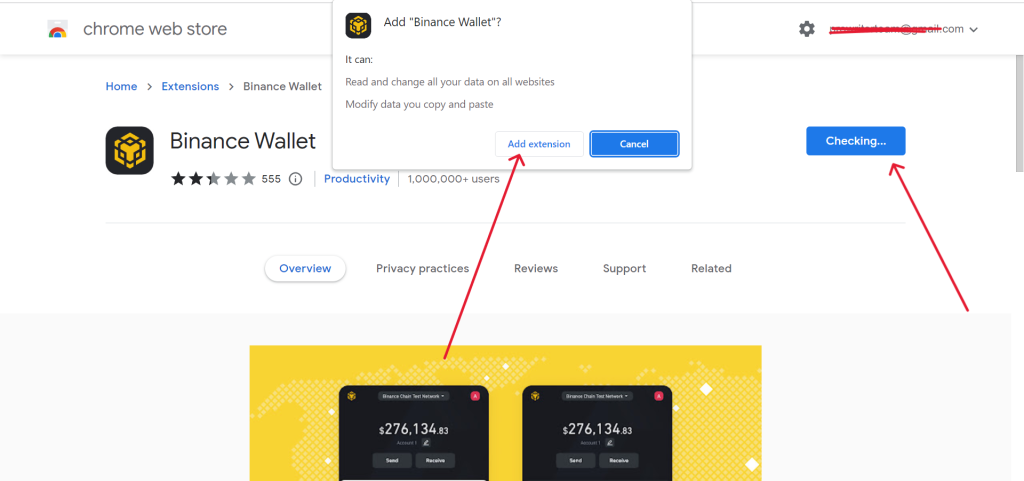
- Open the Binance Wallet extension you just added to Chrome.
- Click on the existing wallet.
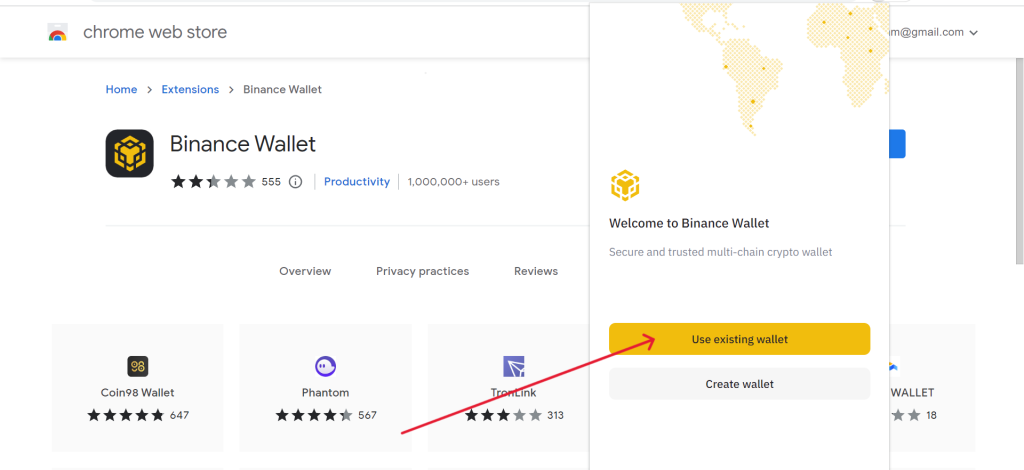
- Select Connect Hardware Wallet.
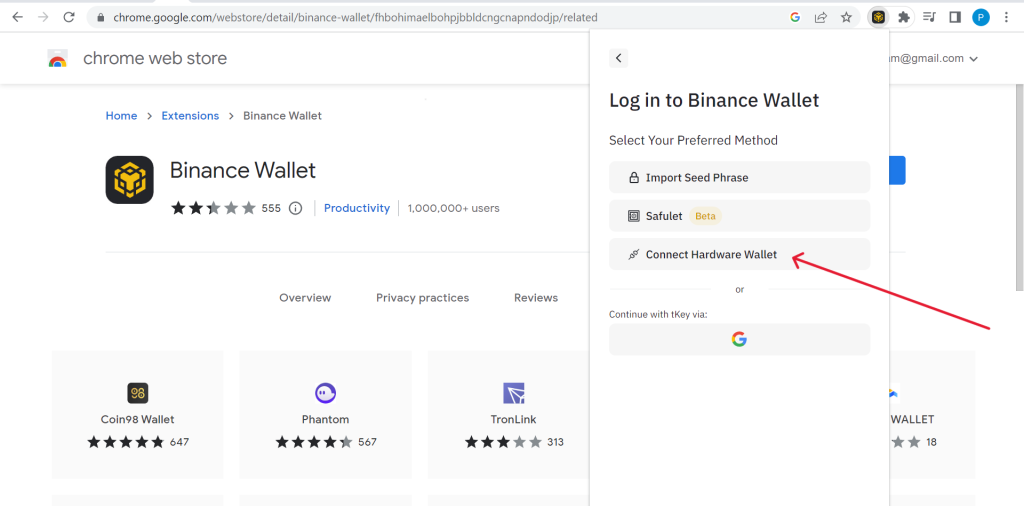
- Choose the network.
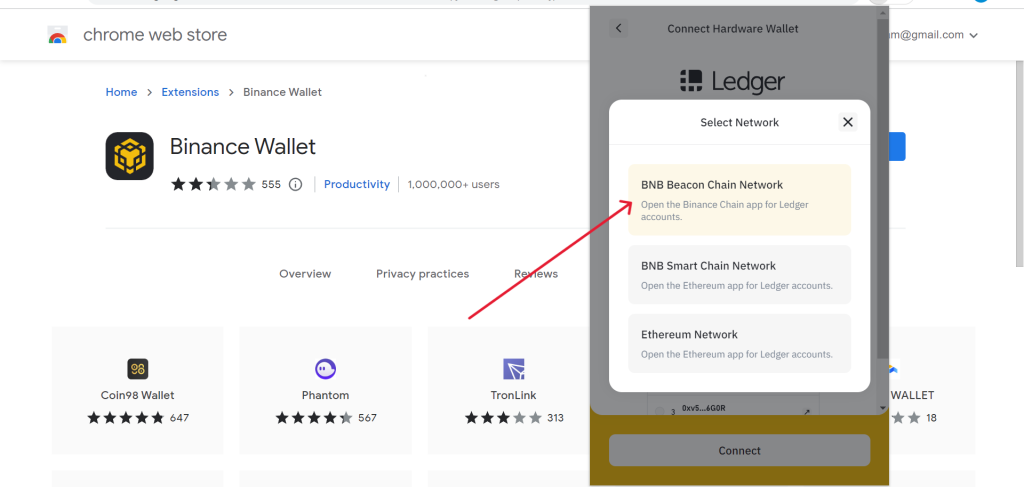
- Follow the on-screen instruction and connect your Ledger device to the computer. Open the Binance Chain app and use the navigation button to click on it until your Ledger device displays: Application is Ready.
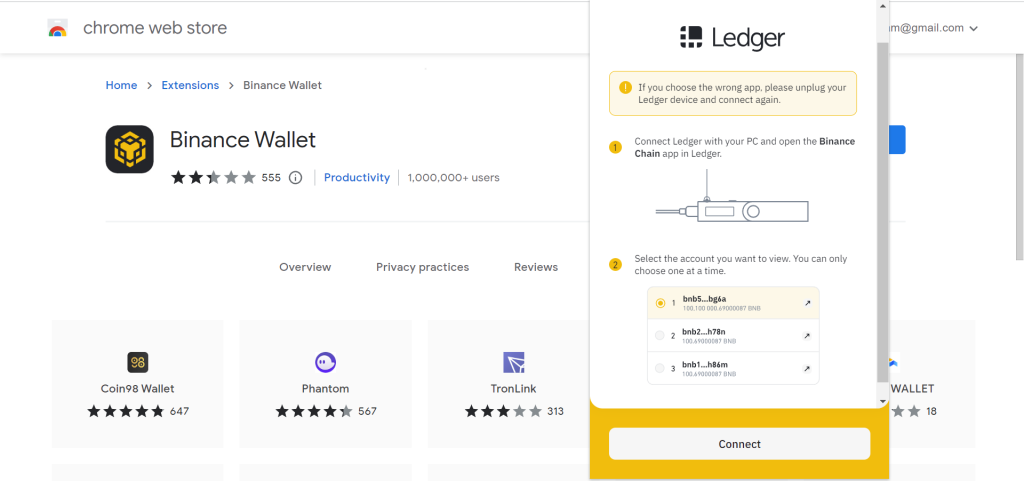
- Select the account you want to view from the list of accounts on your Ledger device and click on Unlock. Choose one at a time.
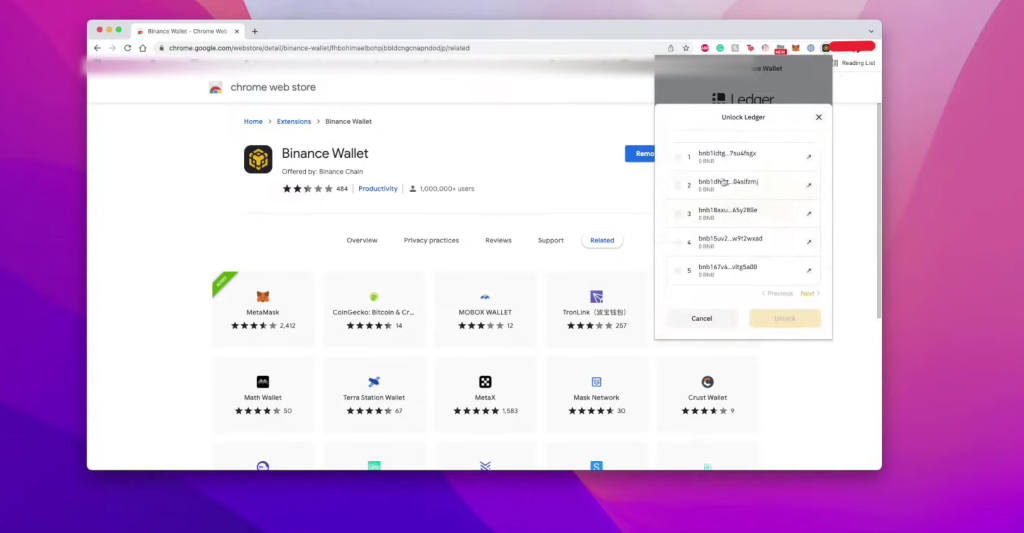
- Set up a new password for your account and click on Confirm.
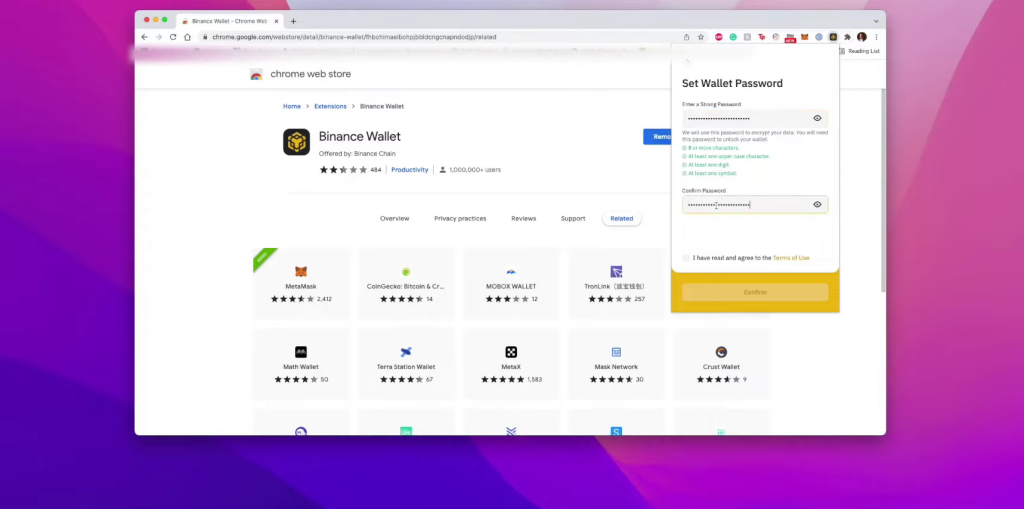
- Wait for your Ledger BNB account to load. Now you should be able to view your Ledger BNB balance on Binance Wallet.
- Click on the 3 dots beside your account name and select Staking.
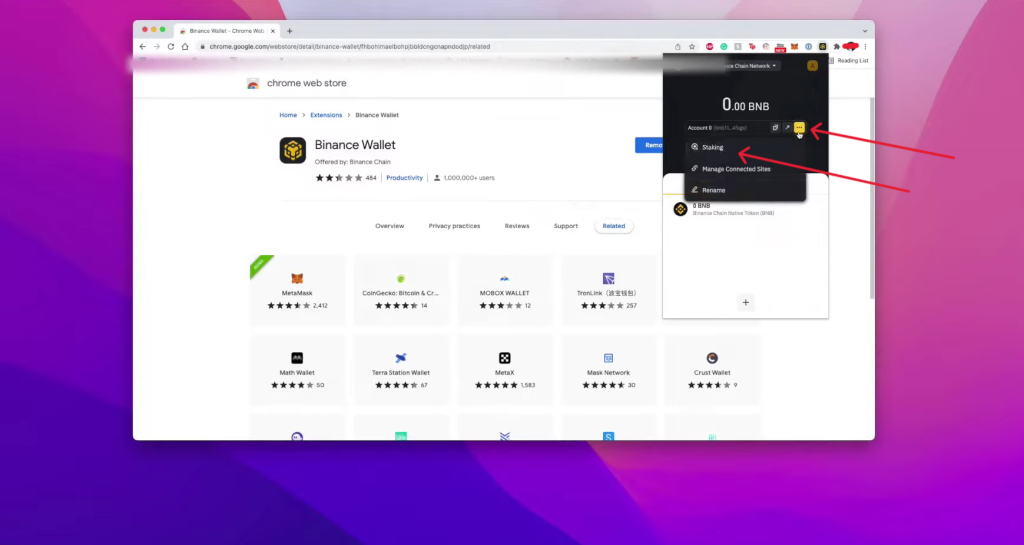
- Once you click on staking, you’ll be redirected to Binance.org/en/staking.
- There will be a list of validators to choose from.
- Choose a validator from the list of validators and click on Delegate.
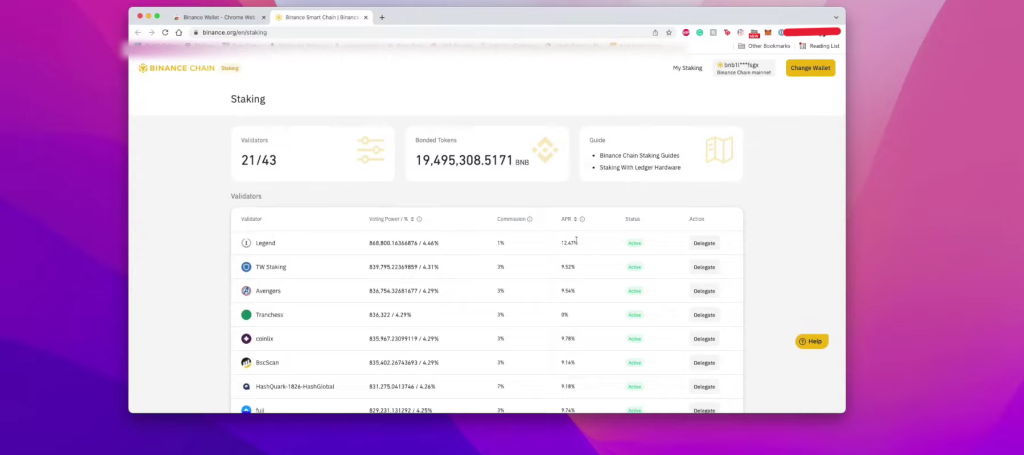
- Enter the amount of BNB token that you want to stake and click on Delegate. Verify and approve the process on your Ledger device, if everything looks correct.
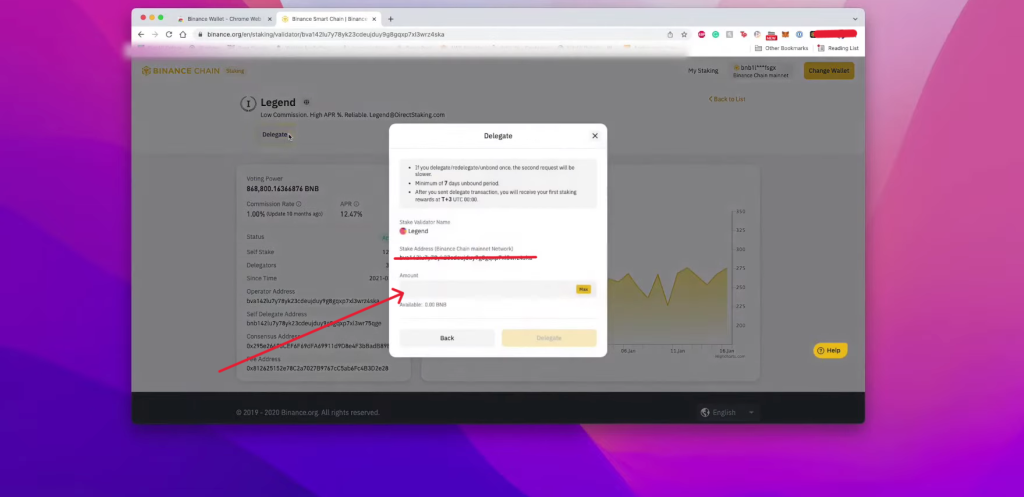
- Now, you’ve successfully staked your BNB token.
Unstaking Ledger BNB token from BNB wallet
- Open the BNB wallet extension on your browser.
- Click the 3 dots near your account on Binance Wallet.
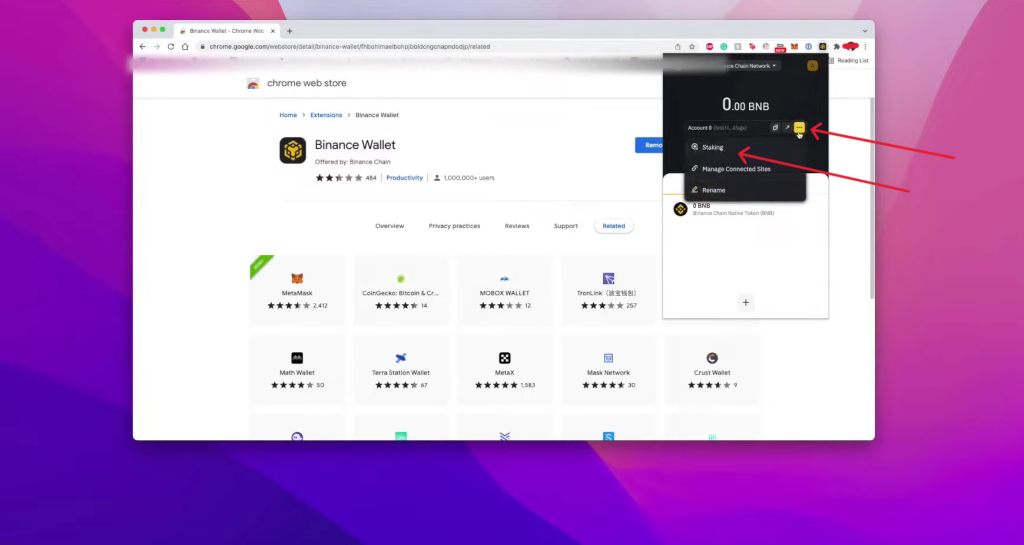
- Once you are redirected to Binance.org/en/staking.
- Click on My Staking on the top right corner of the page.
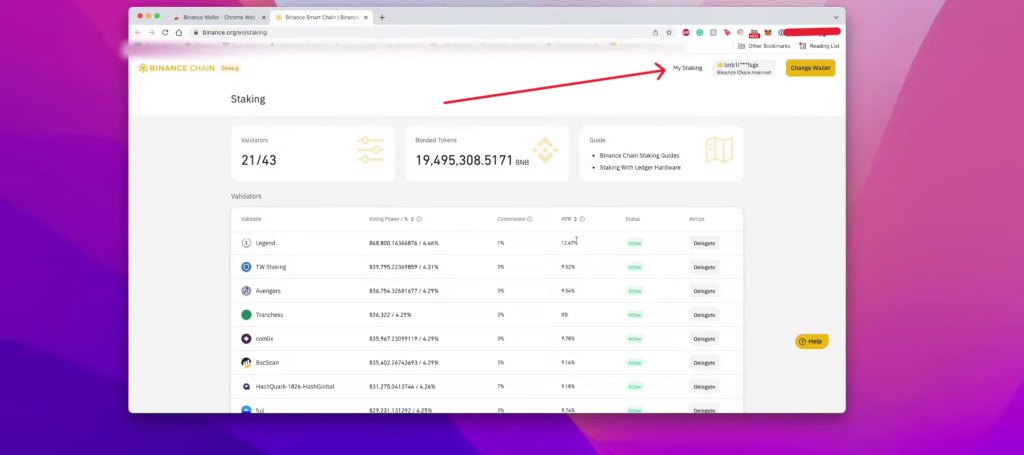
- You’ll see the list of your Delegations.
- To unstake any of it, click on Undelegate. Verify and approve the process on your Ledger device.
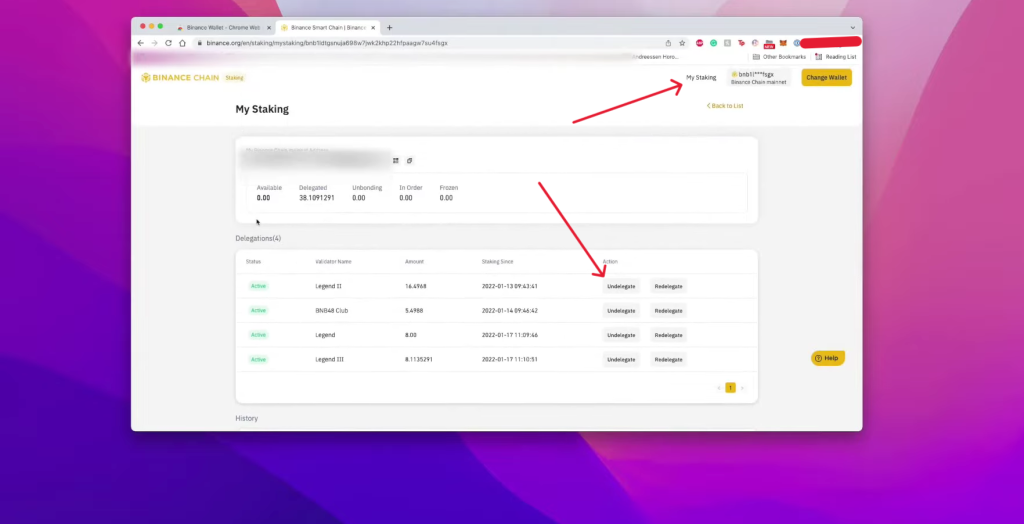
- Your previously staked BNB coin will be returned to your Ledger BNB account.
