Ripple (XRP) is a digital asset built for applications across the financial services space. Receiving and sending Ripple (XRP) from Ledger Live is basically the same as other cryptocurrencies.

Once you’ve set up the Ripple (XRP) app on your Ledger device and created the asset account on Ledger Live, you can easily manage everything in one place.
The guide below contains detailed information on how to send all my Ripple (XRP) from Ledger Live in Ledger Live.
Please download the last update of Ledger Live Application:
1. Ledger Live for Windows 10/11
2. Ledger Live for MAC
3. Ledger Live for Android
Before you start
- Download and install Ledger Live on your computer. If already installed, update it to the latest version.
- Install the Ripple (XRP) app on your Ledger device.
- Make sure your Ledger device is running the latest firmware version.
Note: XRP network requires that all new accounts permanently lock 10 XRP to be activated. So, if you are newly using your XRP account, simply send 10 XRP to activate it.
Here’s how to send all Ripple (XRP) from Ledger Live.
- Open the Ledger Live app on your computer. Navigate to accounts: locate your Ripple (XRP) account and click on it.
- On the left panel or at the top of an account page, click the “Send” button.
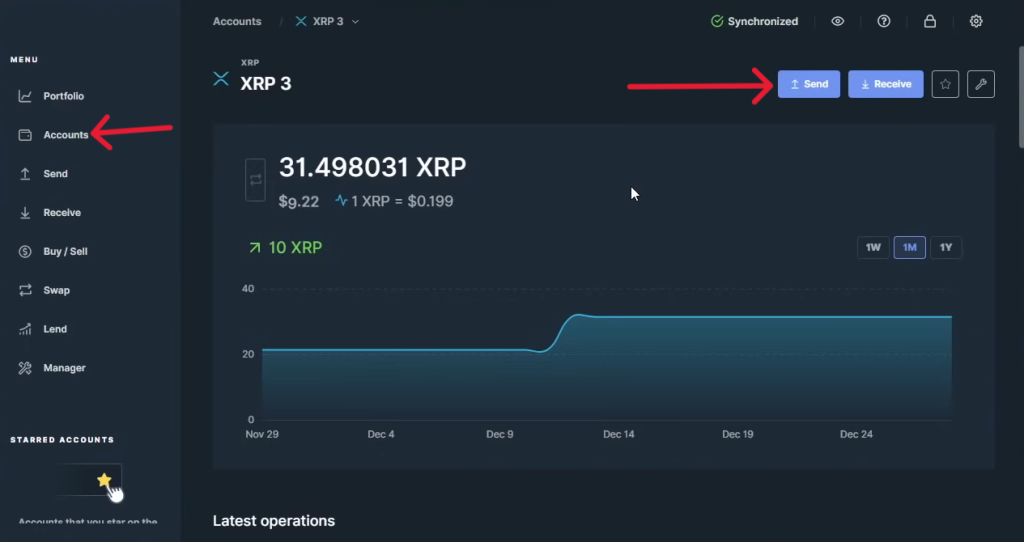
- Click on the box to open a drop-down list to select the XRP Account to debit in case you have more than one account. Enter the Recipient’s address. Double-check the address and click on Continue.
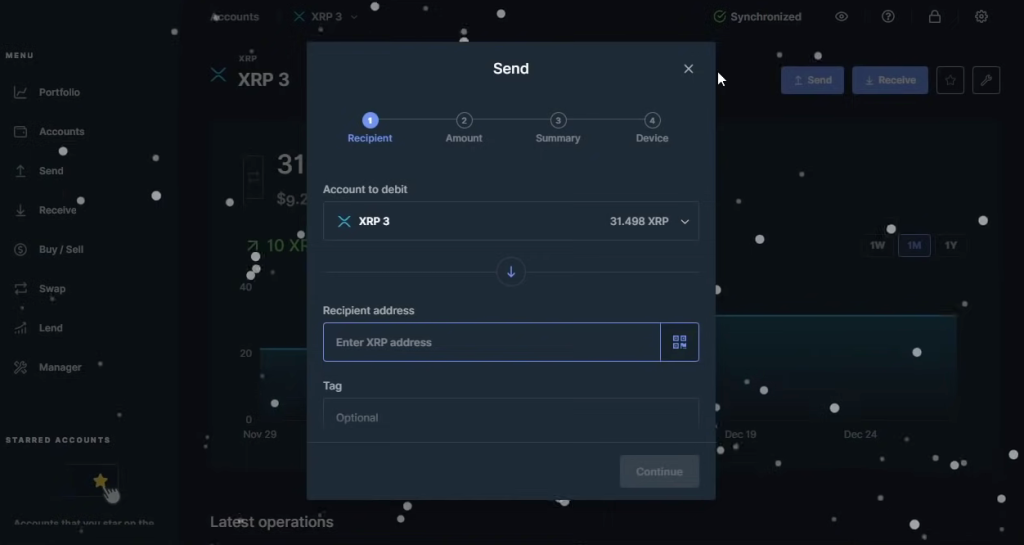
- Click on “Send Max” to enter the value box to empty the XRP account or enter the maximum spendable value manually.
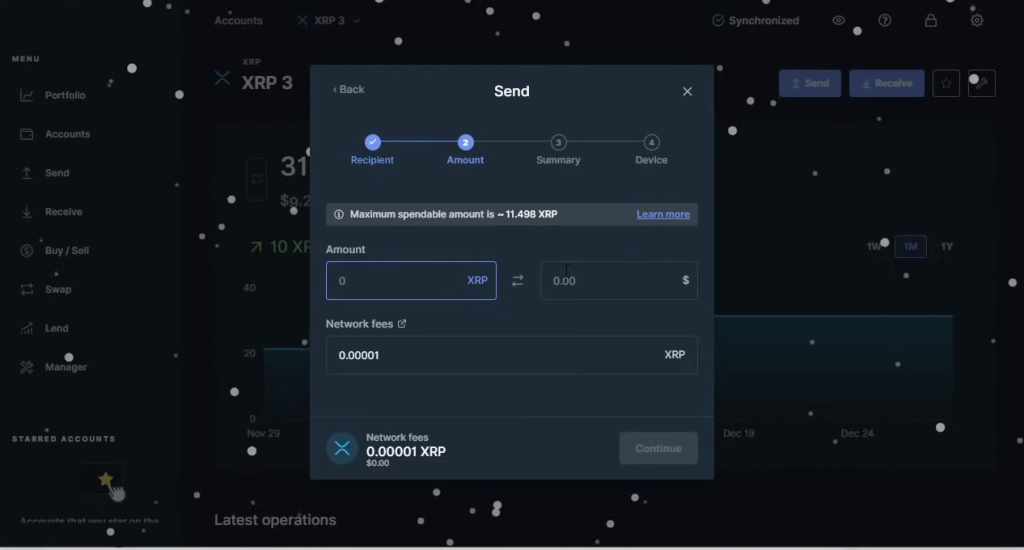
- Verify the transaction summary and click on “Continue”
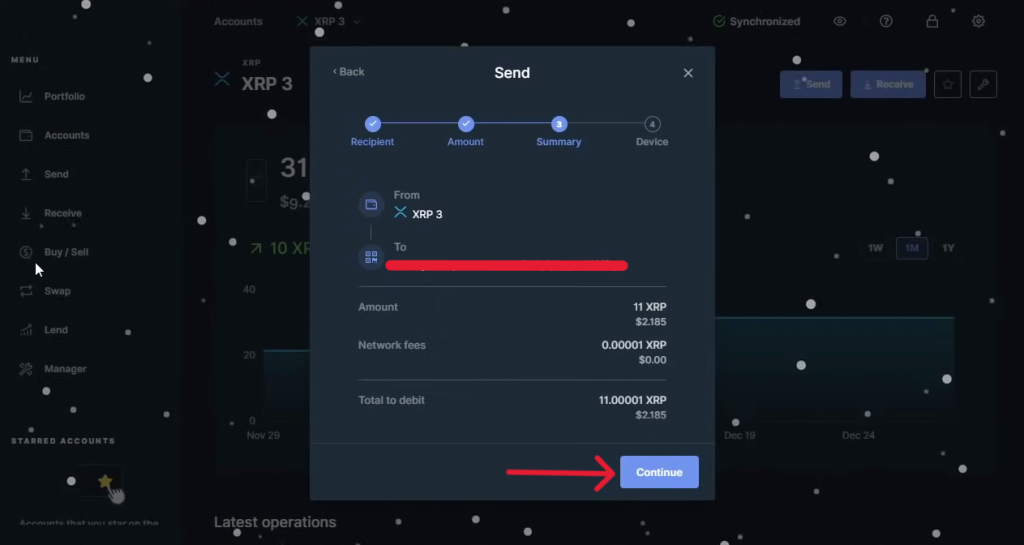
- Now verify and sign the transaction on the Ledger device.

- Connect and unlock your Ledger device. Open the XRP app and click on “Continue” using the navigational buttons.
- Verify the transaction details on your Ledger device.
- If everything is correct “Accept and send” the transaction. The transaction is then signed and sent to the network for confirmation.
- You can track the transaction from your Ledger device by clicking on “View details” to know when it’s confirmed.
The above solution is how to send all of your Ripple (XRP) from Ledger Live. If you encounter difficulties, please reach out to Ledger support.
