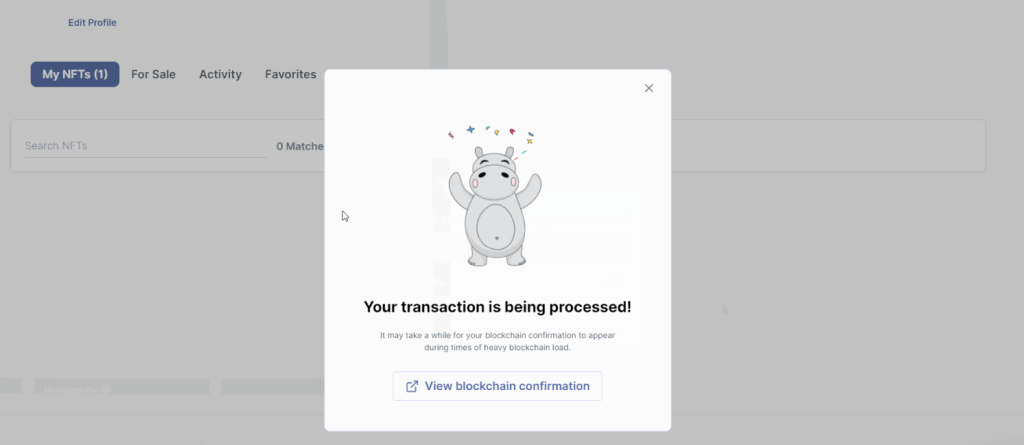If you’ve Cardano NFTs you want to manage with Ledger Live, this article guide explains how you can manage and sell your Cardano (ADA) NFTs via Jpg.Store and the Eternl app.

Please download the last update of Ledger Live Application:
1. Ledger Live for Windows 10/11
2. Ledger Live for MAC
3. Ledger Live for Android
Before you start
- Update Ledger Live to the latest version
- Make sure your Ledger device is running the latest firmware version.
- Make sure that the latest version of the Cardano (ADA) app is installed on your Ledger device.
- Close the Ledger Live app before accessing third-party wallets.
Accessing your Cardano NFT
- Connect your Ledger device to Eternl.
- To do this: Download the Eternl extension into your browser. (We recommend Google Chrome)
- Open the extension and click on Add Wallet.
- Select Pair to Ledger and click Next.
- Connect your Ledger device to your computer and wait for it to be discovered. Make sure your Ledger device is unlocked. Open the Cardano app on your Ledger device and wait till it displays: Cardano is ready.
- Select the Cardano account you wish to add then click Save.
- Your Ledger Cardano account will be displayed with your correct ADA balance.
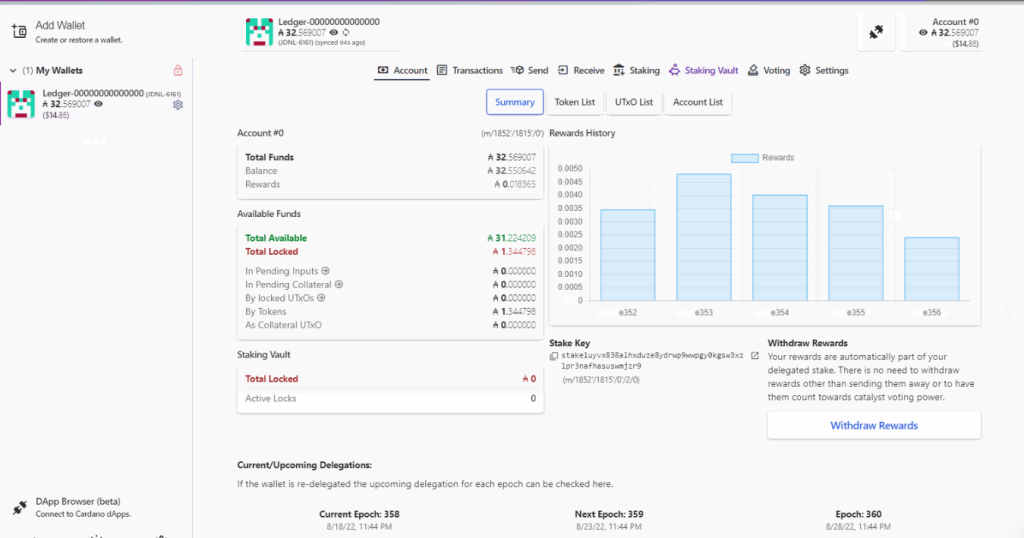
- Open the Eternl extension and click on Dapp Browser. Select jpg.store and click on Connect As DApp Account.
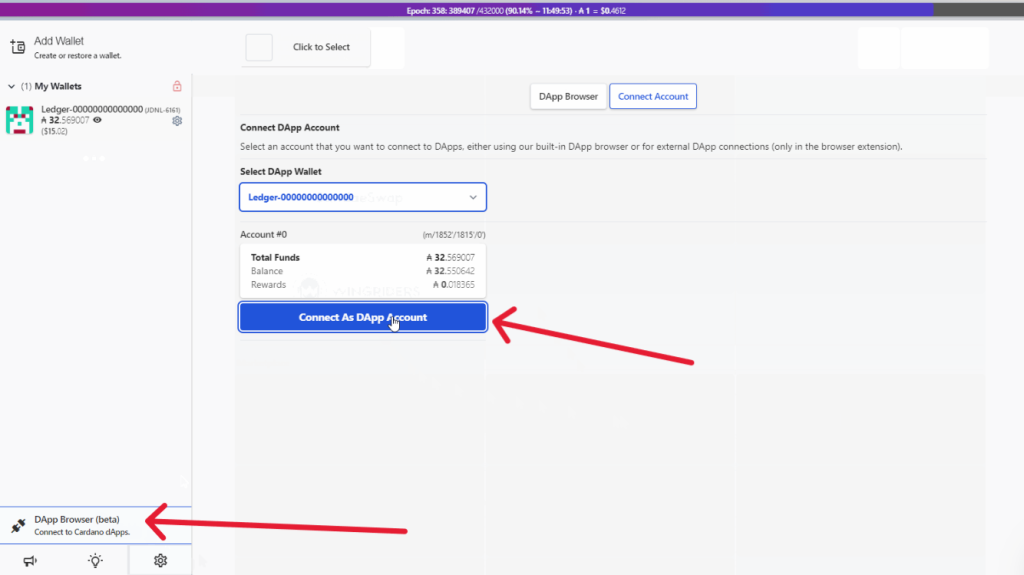
- Go the jpg.store website and click on Connect Wallet. Choose Eternl from the list of options.
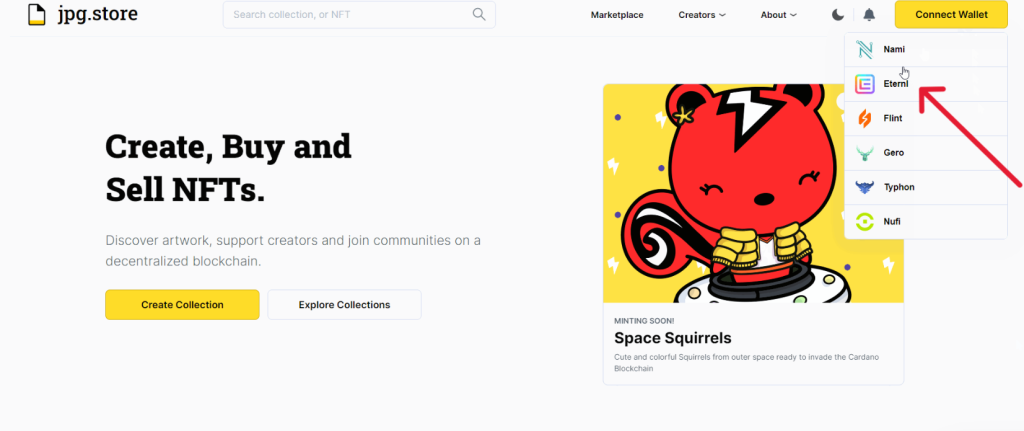
- Wait for Eternl to pop up on your screen. Click on Connect to site.
- Once connected, your ADA balance will appear in jpg.store.
- Go to your Profile and click on My NFTs
- You should see all of your NFT collections.
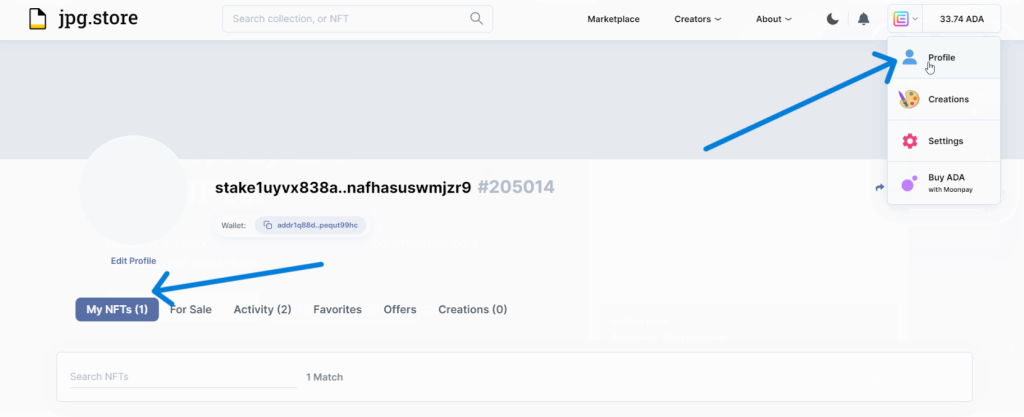
Selling your Cardano NFT
- Open Jpg.store.
- Go to your profile and click on My NFTs.
- Select the NFT you wish to sell and click on Sell.
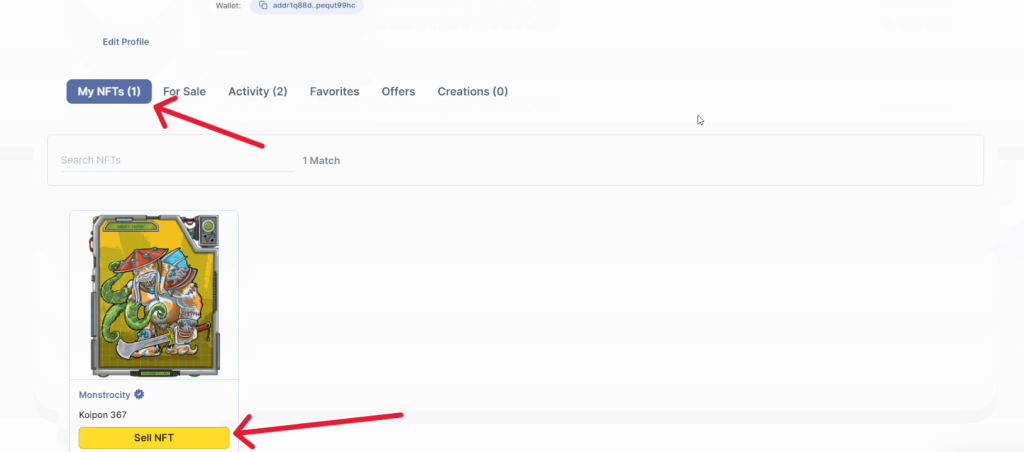
- Add the price you wish to sell it and click on Send listing.
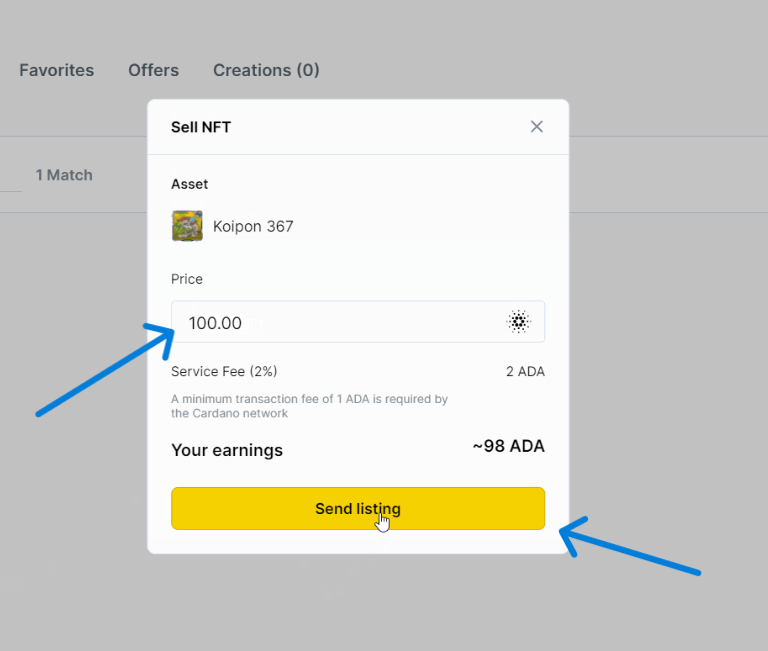
- Eternl will pop up. Verify the transaction, if everything looks correct, sign the transaction on your Ledger device.
- Wait for the transaction to be processed.
- Now you have listed your NFT for sale.