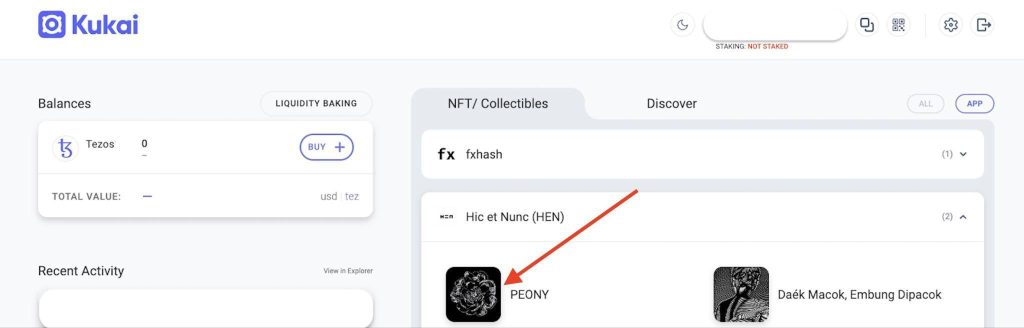If you are looking for a way to manage TEZOS NFTs in Ledger Live, this article guide contains detailed information on how to manage Tezos NFTs with Temple and Kukai wallets.

Please download the last update of Ledger Live Application:
1. Ledger Live for Windows 10/11
2. Ledger Live for MAC
3. Ledger Live for Android
Before you start
- Update your Ledger Live app to the latest version.
- Update your Ledger device firmware to the latest version.
- Install the latest version of the Tezos app on your Ledger device.
Here’s what to do
Step 1: Managing Tezos NFTs with Temple Wallet
- Go to the Temple Wallet website and install the Temple wallet web extension.
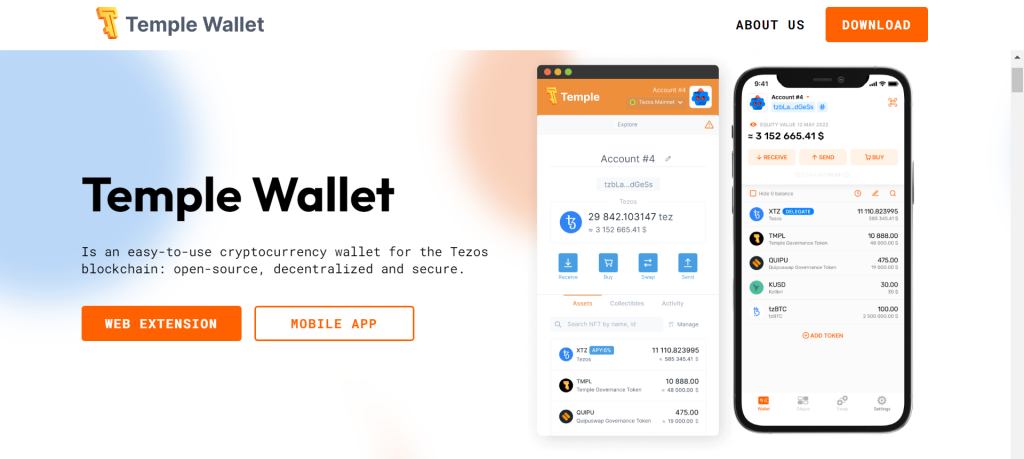
- Open the Temple wallet extension and choose to create a wallet.
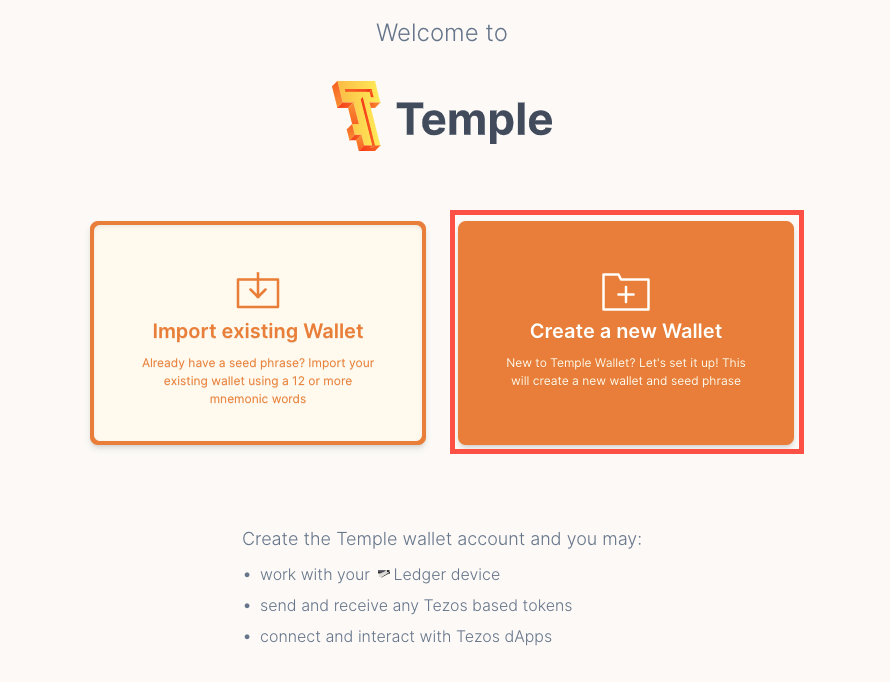
- Add a secured password to your new account and accept the Temple Wallet’s terms of usage. Back up your seed phrase as advised on the next page and complete the process.
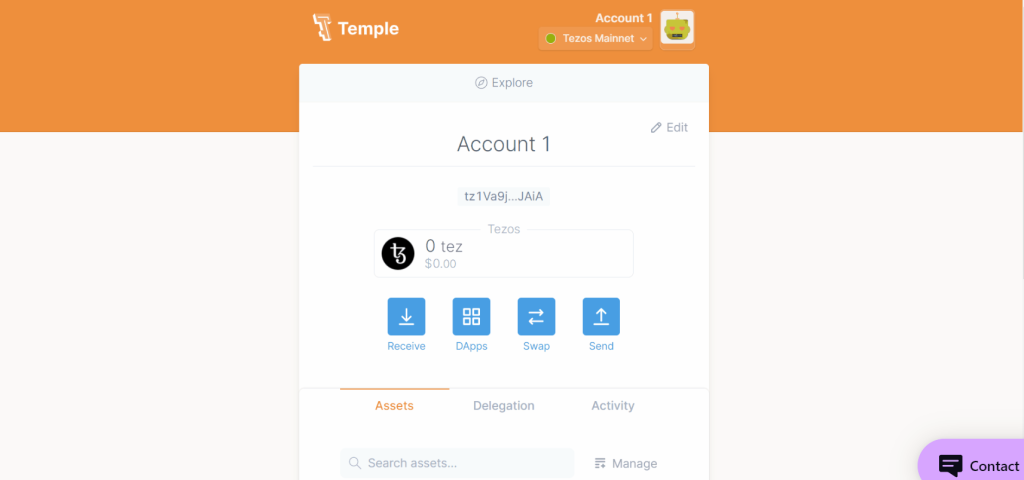
- Click the icon next to the account name and choose to connect to a hardware wallet.
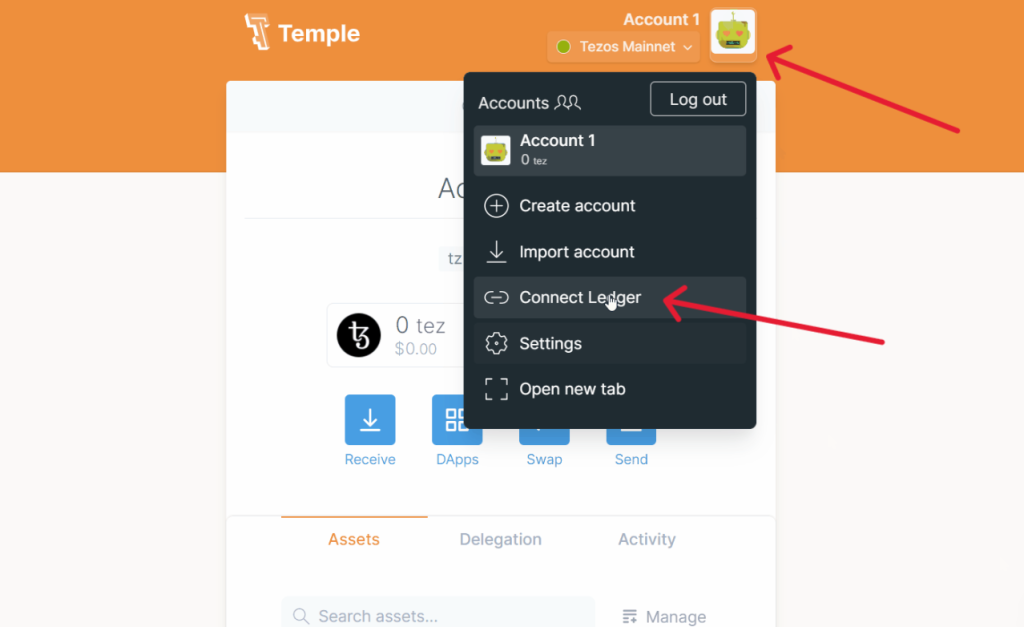
- Connect your Ledger device and open the Tezos app. Wait for your Ledger device to be recognized, and click on add Ledger device. Confirm the process on your Ledger device to finalize.
- Now you should be able to see your Ledger Tezos assets on the Temple app.
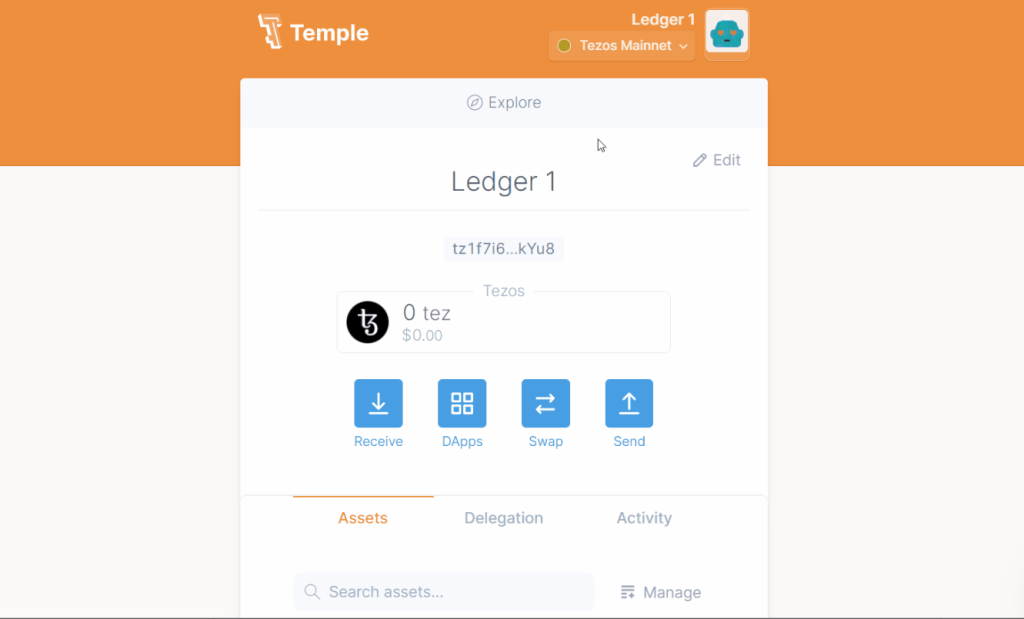
- To manage Tezos NFTs Temple, you’ll need to use Tezos NFT sites such as Fxhash.xyz and objkt.com to mint NFTs and collect or trade NFTs.
- Temple wallet allows you to send and receive Tezos NFTs directly from your wallet. Any received Tezos NFTs are displayed under the collectibles section.
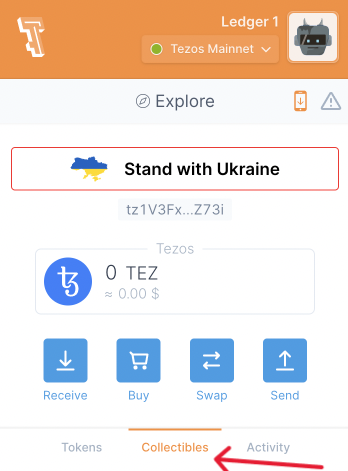
Step 2: Managing Tezos NFTs with Kukai
- Go to the Kukai Wallet website and click Connect Ledger.
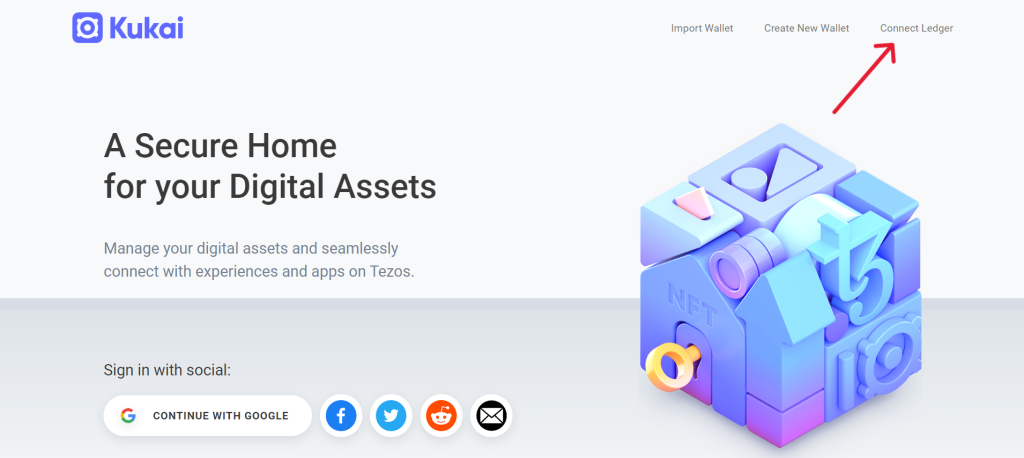
- Connect your Ledger device and open the Tezos app. Select the default derivation path. Wait for your Ledger device to be recognized, and click on connect. Confirm the process on your Ledger device to finalize.
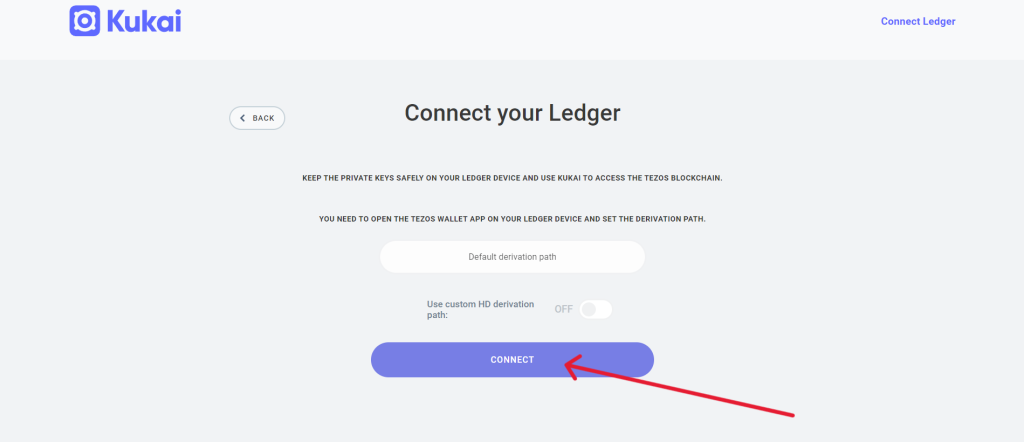
- Now go to Objkt website and sync your Kukai wallet.
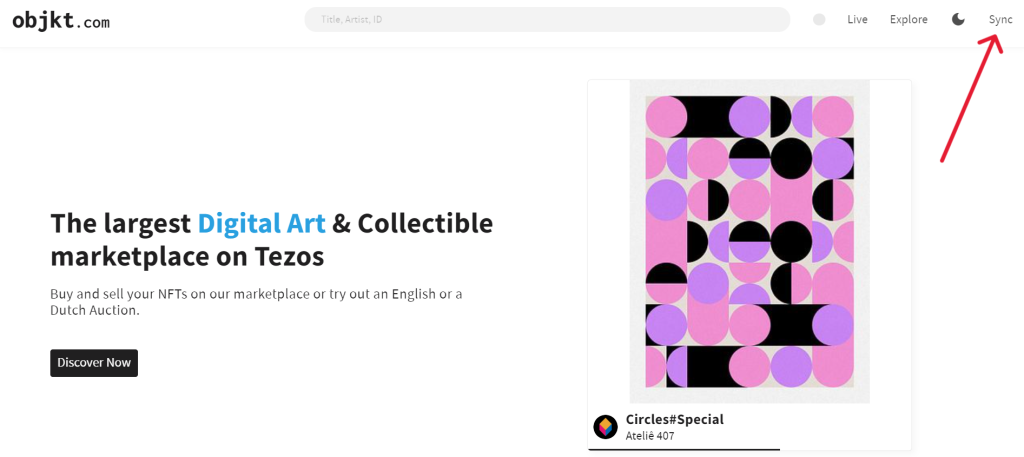
- Find an NFT you wish to purchase on the Objkt website and click on buy. Confirm the process and sign in with your Ledger device to finalize it.
- Now go back to your Kukai Wallet extension. The NFT you just bought will be displayed under the NFT/Collectibles section.