If you have some stellar (XLM) custom tokens that you want to manage with Ledger Live. This article guide explains how you can manage custom XLM tokens with Ledger.

Please download the last update of Ledger Live Application:
1. Ledger Live for Windows 10/11
2. Ledger Live for MAC
3. Ledger Live for Android
Before you start
- Update your Ledger Live app.
- Update the firmware on your Ledger Nano — if there’s an update available.
- Update the Stellar (XLM) app to your Ledger device.
Managing Stellar (XLM) custom tokens
To manage XLM custom tokens, you’ll need to use StellarX. However, you’ll need a total of 2 XLM (for reserves) and a minimum of 1 XLM added to your new StellarX account to activate it.
The added 1 XLM for account activation will remain locked in your StellarX account. If swapping Stellar assets using StellaX, the trustline will open automatically at the cost of 0.5 XLM for each trustline. But don’t worry, the open trustline can be closed and the 0.5 XLM returned to your account when you no longer have any of the given tokens.
Connecting StellarX with your Ledger device
Once you’ve downloaded the XLM app on your Ledger device and added your XLM account. You can easily connect your Ledger device to StellarX.
- Go to the StellarX website, and click on Connect Wallet.
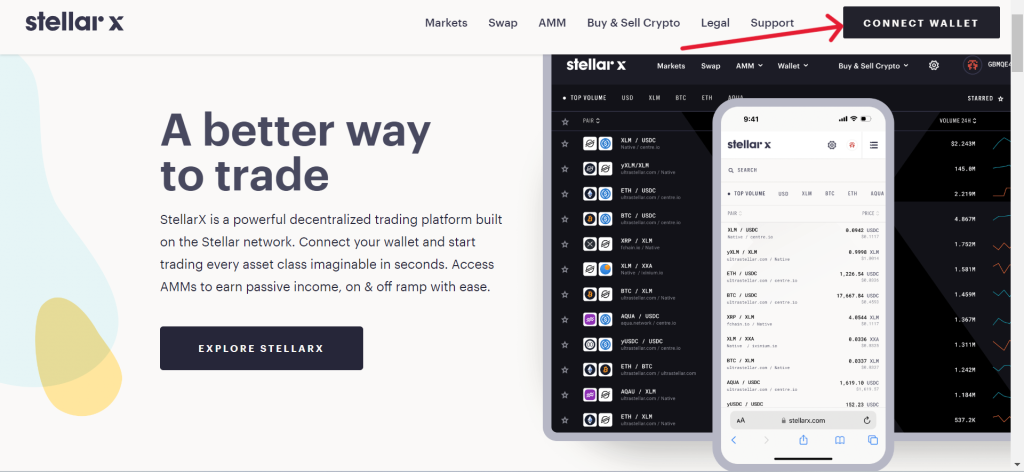
- On your Ledger device, open the XLM app.
- Select to connect to Ledger on StellarX website. A pop-up window will show up.
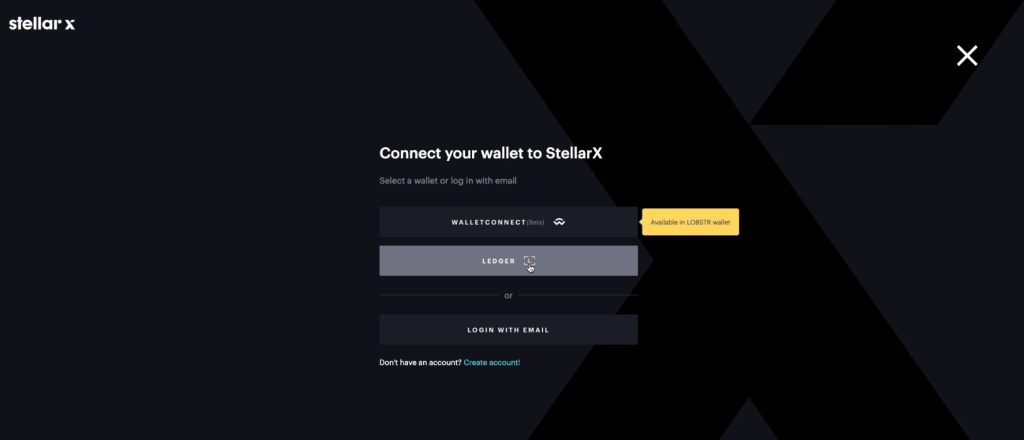
- Select your Ledger device model and click Connect.
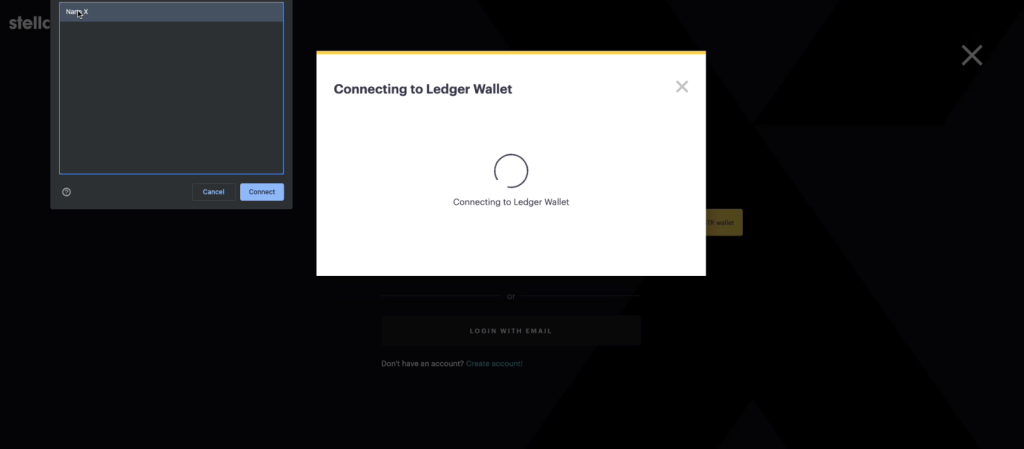
- Now you’ve successfully connected your Ledger device to StellarX.
Swapping your custom Stellar (XLM) tokens with StellarX
- Open the Stellar (XLM) app on your Ledger device.
- Go to the StellarX website and Click on the Swap tab.
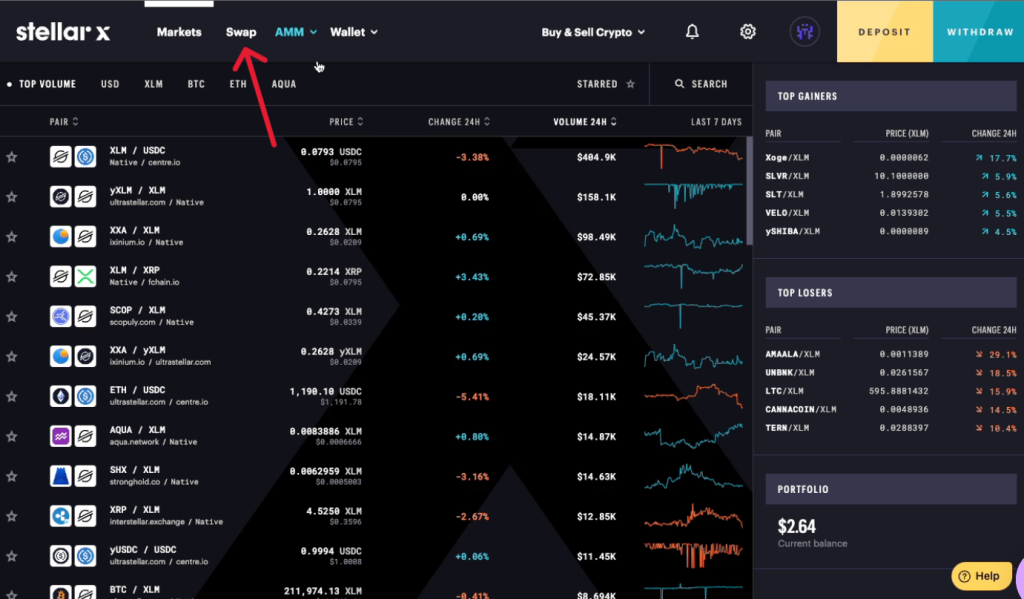
- Enter the asset value you want to swap and click on Swap assets.
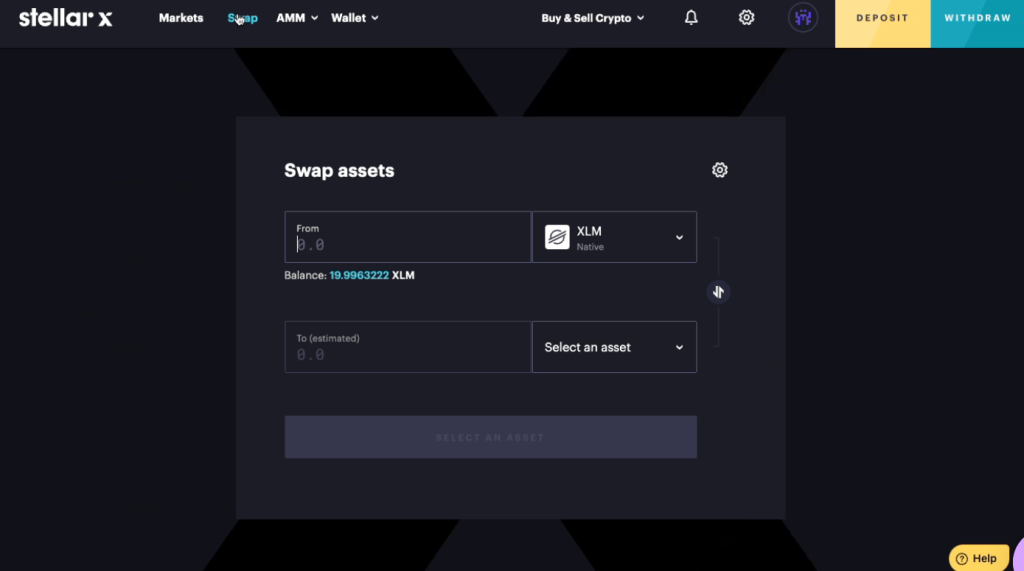
- Verify and confirm the transaction on your Ledger device to finalize the swap process.
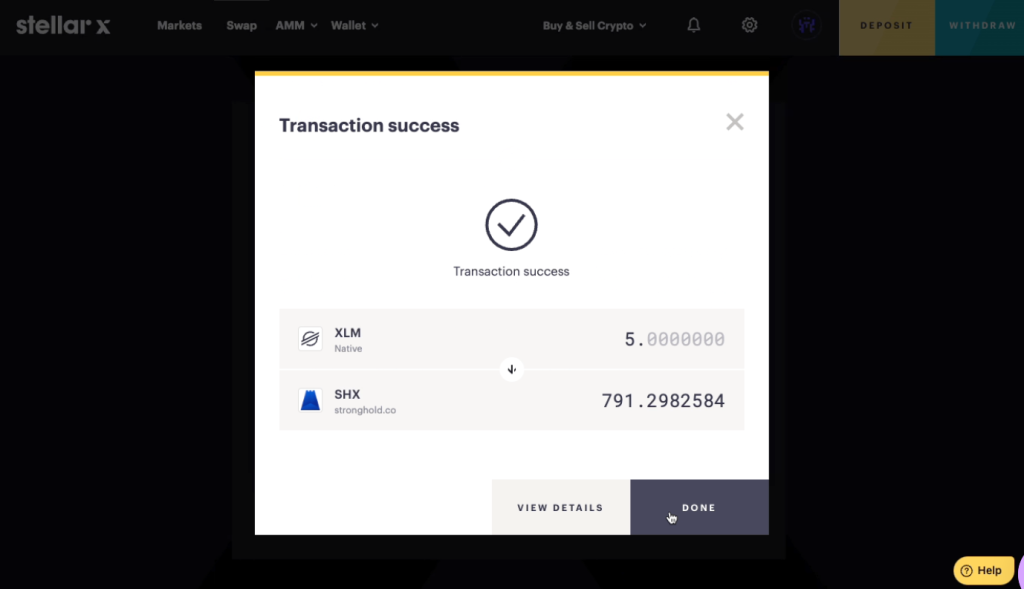
Sending Stellar (XLM) tokens with StellarX
- Open the Stellar (XLM) app on your Ledger device.
- Go to the Stellax website and click on the wallet tab.
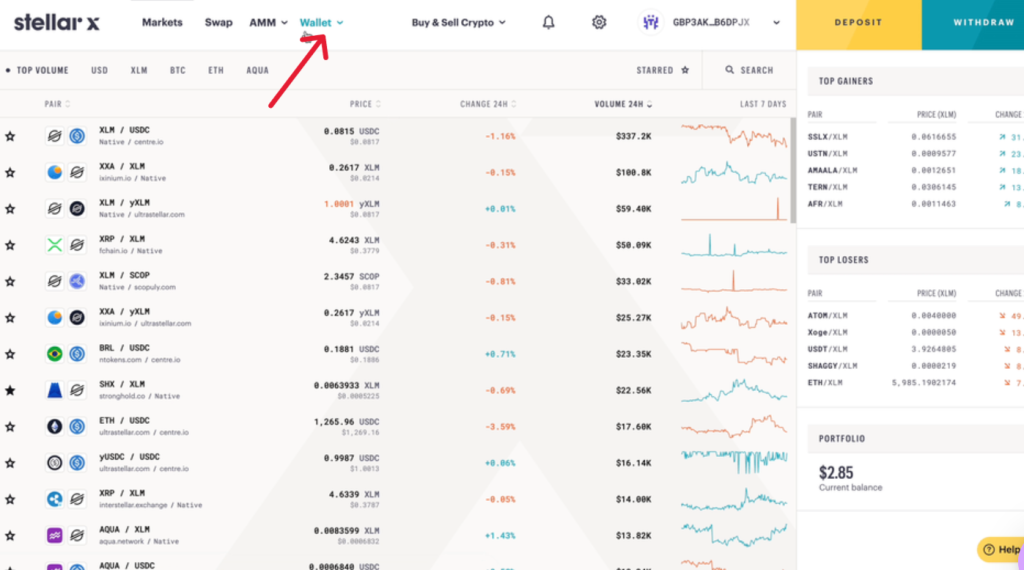
- Click Send
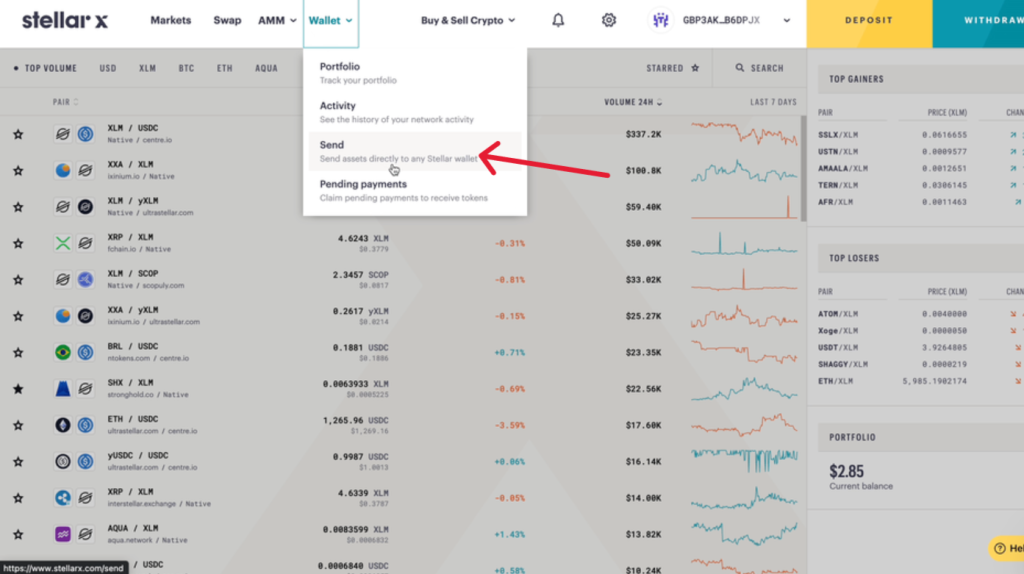
- Enter the recipient’s address and the value of XLM to send. Confirm the network.
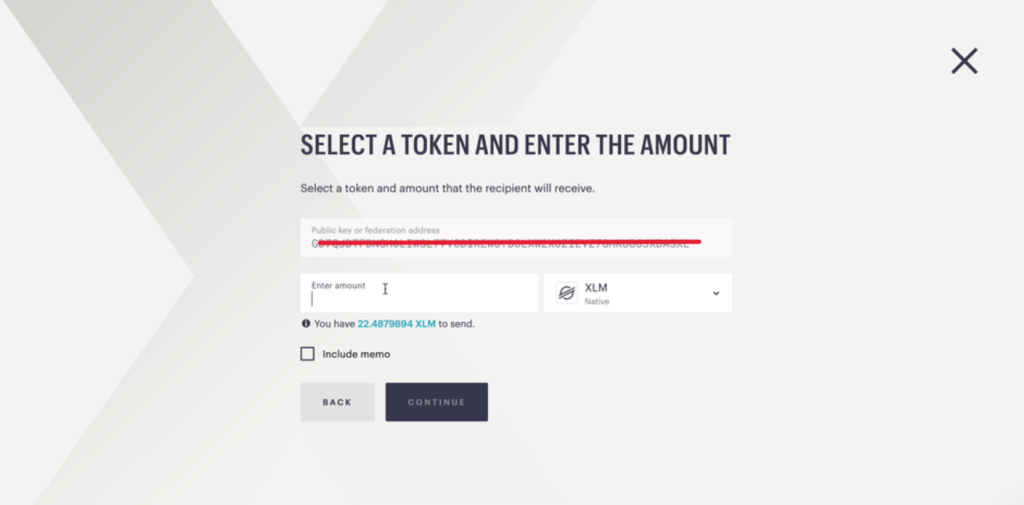
- Review the information on the screen and verify it on your Ledger device before finalizing it.

Now you can successfully manage your XLM custom tokens on StellarX. If you encounter any issues, please reach out to Ledger Live support.
