Stablecoins are pegged to the value of a specific asset such as the US dollar. They contribute to providing stability to reduce the volatility in the cryptocurrency market.

Similar to cryptocurrencies, stablecoins can exist in different networks such as the Ethereum (ETH) network, the Binance network, the Polygon network, and many others
Note: it’s important to have a small amount of funds in native assets, such as ETH, BNB, or TRX when sending stablecoins from a Ledger account to another cryptocurrency wallet to pay for transaction fees on the Blockchain.
Please download the last update of Ledger Live Application:
1. Ledger Live for Windows 10/11
2. Ledger Live for MAC
3. Ledger Live for Android
Before you start
- Update the Ledger Live app to the latest version.
- Update the firmware of your Ledger Nano to the latest version.
- Update the native asset apps such as ETH, BNB, or TRX.
USDC
USDC is a stablecoin pegged to the value of the US dollar and it’s issued by the CENTRE consortium, which is a company backed by Circle and Coinbase.
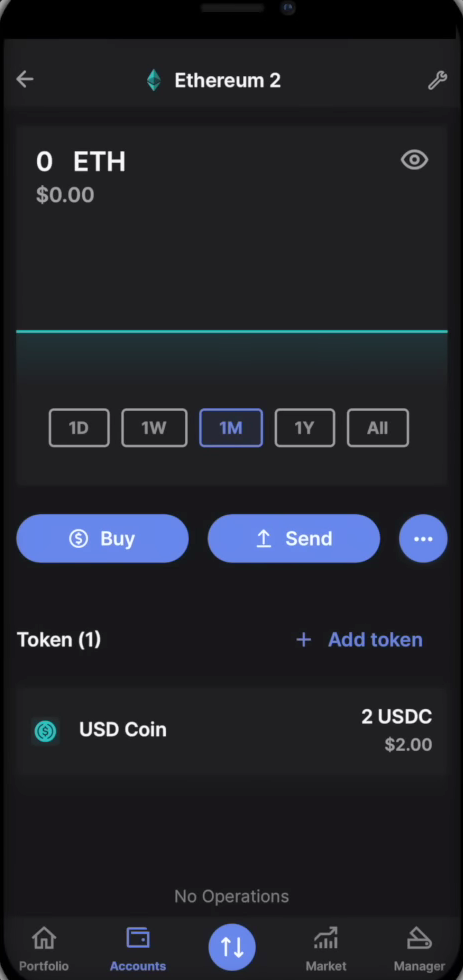
- Connect and unlock your Ledger device. Open the Ledger Live app on your device and click on My Ledger.
- If asked to allow access to My Ledger. Press both buttons on your Ledger device simultaneously to allow the process.
- Once My Ledger is open, select the App catalog and search for Ethereum. Click on it to install.
- Once the installation is complete Add an Ethereum account in Ledger Live. (If you already have an Ethereum (ETH) account on Ledger Live, skip this step.)
- To do this: Go to accounts.
- Click on Add accounts in the top right corner.
- Click on the box to activate a drop down-list. Choose Ethereum (ETH).
- Under new accounts. Click the check mark box to add it. Rename the account to what you want and click Add account.
- Now your Ethereum account will be visible in your account list.
- Click the Ethereum (ETH) account and select receive to generate an Ethereum receiving address, which can be used to deposit your USDC.
DAI
USDC is a decentralized stablecoin pegged to the value of the US dollar, which is created by the MakerDAO community.
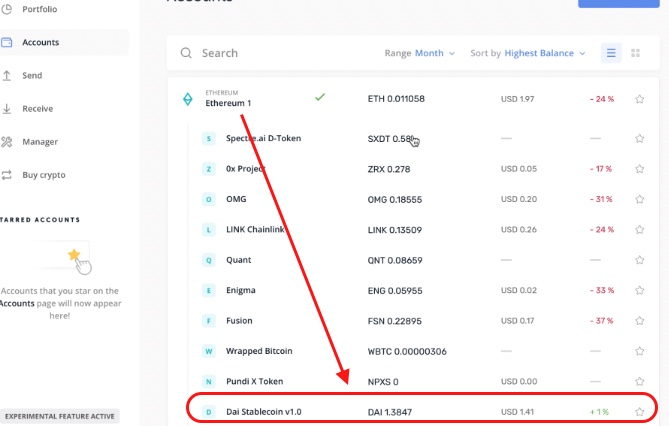
- Connect and unlock your Ledger device. Open the Ledger Live app on your device and click on My Ledger.
- If asked to allow access to My Ledger. Press both buttons on your Ledger device simultaneously to allow the process.
- Once My Ledger is open, select the App catalog and search for Ethereum. Click on it to install.
- Once the installation is complete Add an Ethereum account in Ledger Live. (If you already have an Ethereum (ETH) account on Ledger Live, skip this step.)
- To do this: Go to accounts.
- Click on Add accounts in the top right corner.
- Click on the box to activate a drop down-list. Choose Ethereum (ETH).
- Under new accounts. Click the check mark box to add it. Rename the account to what you want and click Add account.
- Now your Ethereum account will be visible in your account list.
- Click the Ethereum (ETH) account and select receive to generate an Ethereum receiving address, which can be used to deposit your DAI.
USDT
Tether (USDT) is a stablecoin pegged to the value of the US dollar and it is issued by Tether Limited.
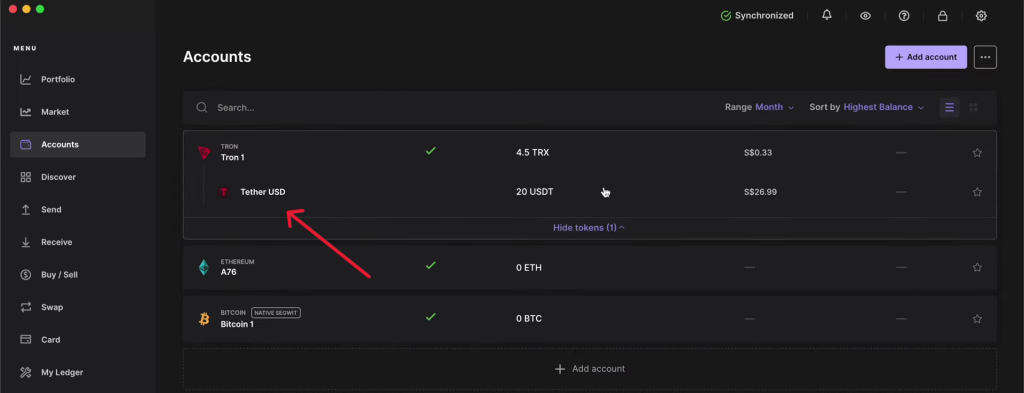
- Connect and unlock your Ledger device. Open the Ledger Live app on your device and click on My Ledger.
- If asked to allow access to My Ledger. Press both buttons on your Ledger device simultaneously to allow the process.
- Once My Ledger is open, select the App catalog and search for Tron (TRX). Click on it to install.
- Once the installation is complete Add an Tron (TRX) account in Ledger Live. (If you already have a Tron (TRX) account on Ledger Live, skip this step.)
- To do this: Go to accounts.
- Click on Add accounts in the top right corner.
- Click on the box to activate a drop down-list. Choose Tron (TRX).
- Under new accounts. Click the check mark box to add it. Rename the account to what you want and click Add account.
- Now your Tron (TRX) account will be visible in your account list.
- Click the Tron (TRX) account and select receive to generate a Tron receiving address, which can be used to deposit your Tether.
Keep in mind that before you can receive TRC20 tokens, you must have sent at least 0.1 TRX to your new Tron account to activate the Ledger Tron account.
Note: Stablecoins on the Solana network are not yet supported in Ledger Live.
