The Arbitrum network isn’t supported yet in Ledger Live. So to manage these tokens, you will have to use a third-party wallet such as MetaMask.

This tutorial describes how to connect your Ledger to the Arbitrum One network via Metamask, stake Arb and claim your rewards.
Please download the last update of Ledger Live Application:
1. Ledger Live for Windows 10/11
2. Ledger Live for MAC
3. Ledger Live for Android
Before you start
- Update the Ledger device to the latest firmware version.
- Install and update the Ethereum (ETH) app installed on your Ledger device to the latest version of the
- Close the Ledger Live app before connecting to MetaMask as it may cause conflicts.
Connecting your Ledger device to MetaMask
If you’ve already connected your Ledger device to Metamask before, skip this step and proceed to connect the Ledger MetaMask wallet to Arbitrum below.
- Go to Metamask.io and click on Install MetaMask for your browser.
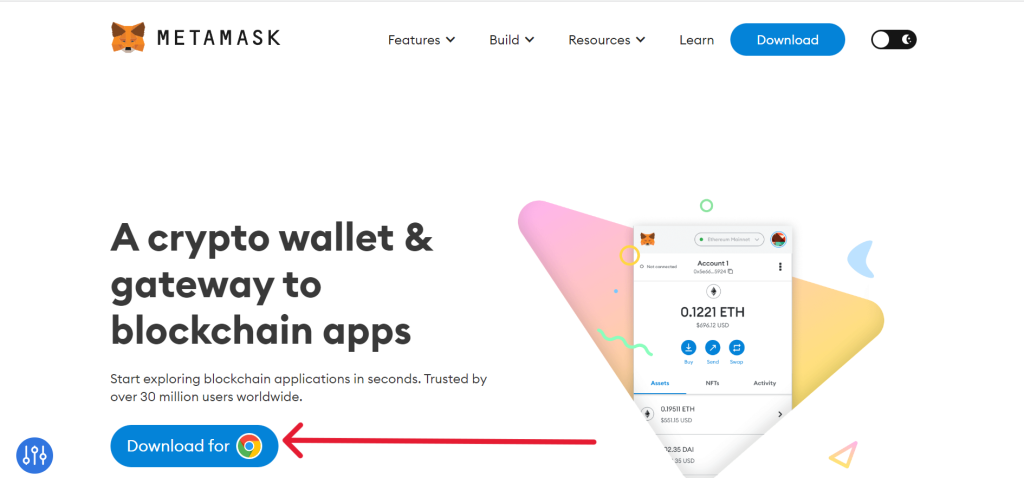
- Add the MetaMask extension to your browser
- Wait for the extension to be added to your browser. (we recommend Google Chrome)
- Select Create a new wallet.
- Once you have created a new wallet. Click on your profile icon and select Connect Hardware Wallet.
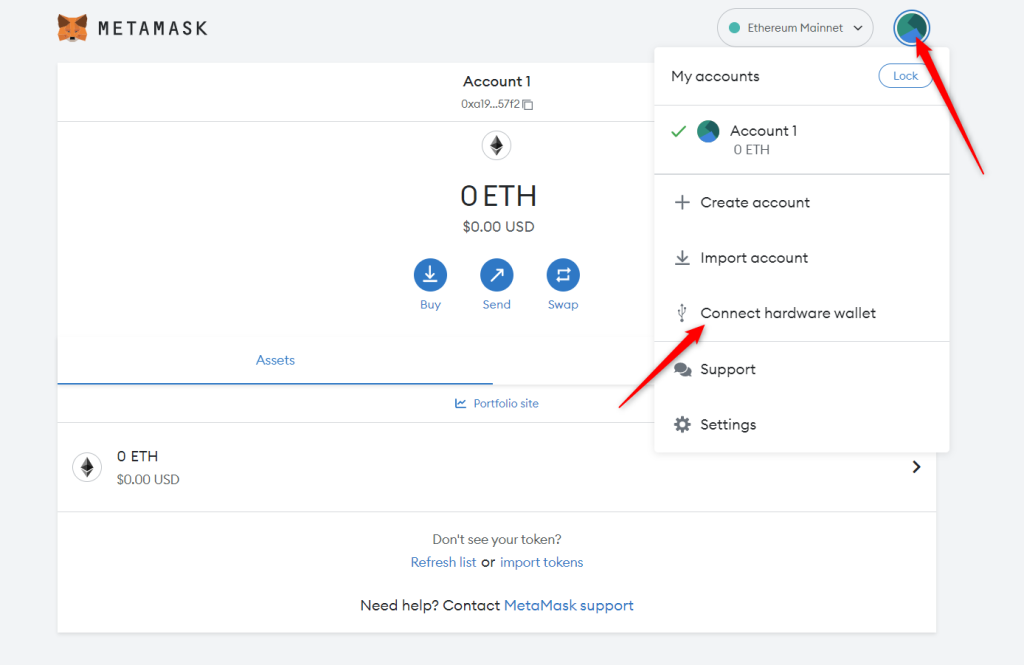
- Follow the instructions on the screen to connect your Ledger device. To do this: Plug your Ledger device into your computer and open the Ethereum (ETH) app on your Ledger device by navigating to the Ethereum icon and pressing both buttons simultaneously. Wait for your Ledger device to display: Application is ready.

- Select Ledger.
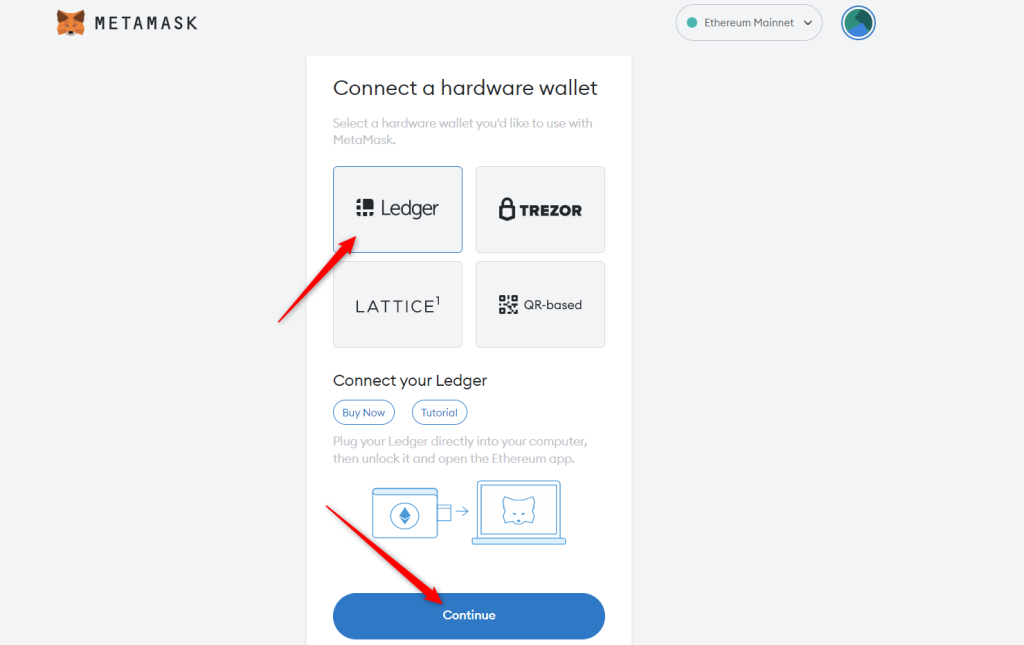
- Wait for MetaMask to recognize your Ledger device, and click on Continue.
- A list of accounts appears. These are your Ledger Ethereum accounts.
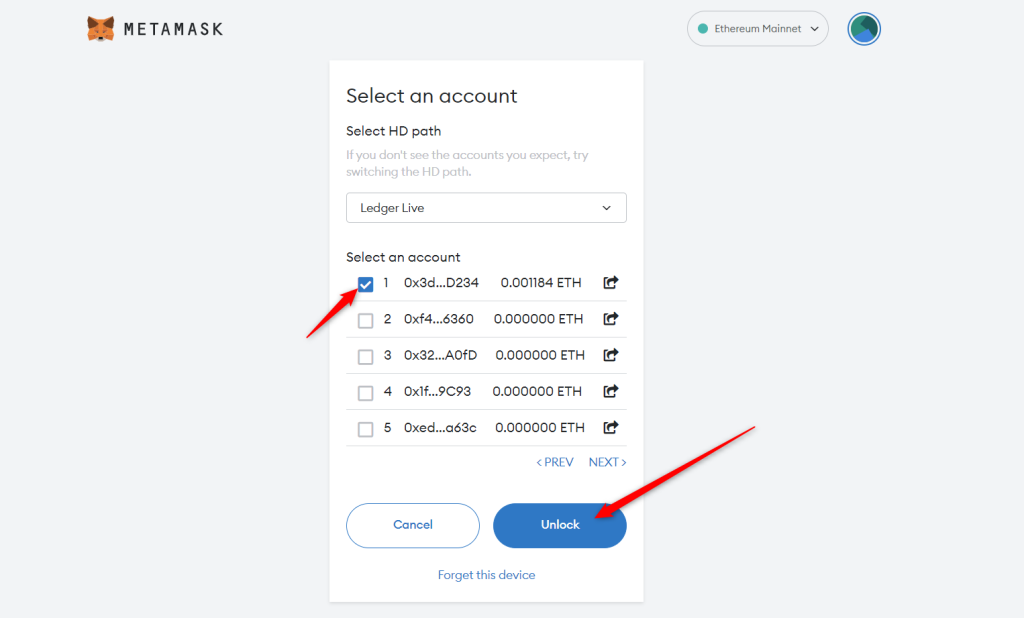
- Select an account by ticking the box then click Unlock.
- All done! Your Ledger Ethereum account and ETH balance appear in MetaMask.
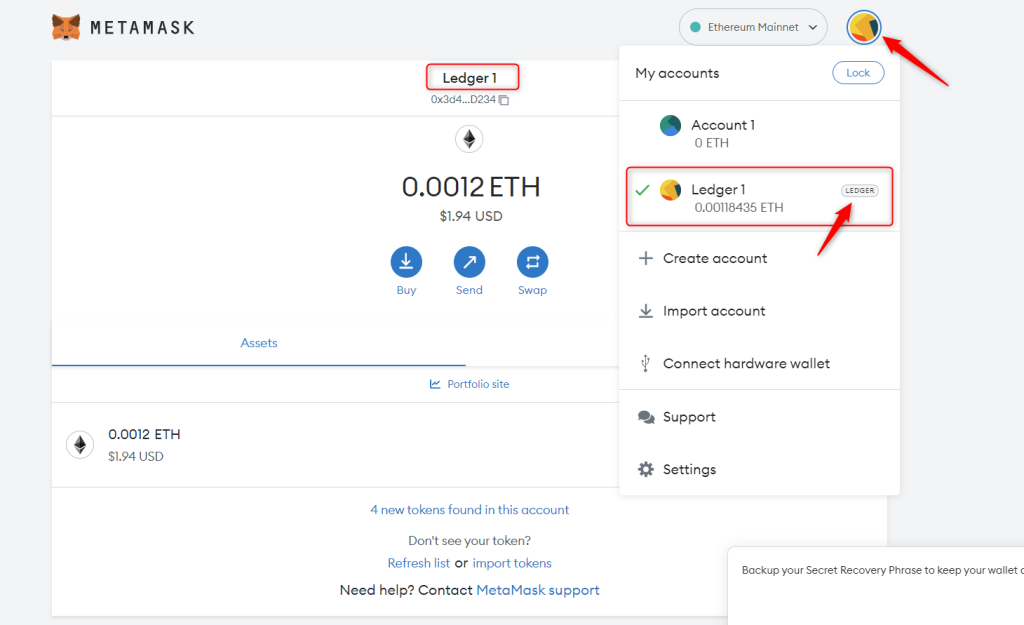
Connect your Ledger MetaMask wallet to Arbitrum
Now you must have connected your Ledger device to MetaMask. The below steps describe how you can connect your Ledger MetaMask wallet to Arbitrum
- Open MetaMask.
- Open the networks menu and select Add network.
- Click on Arbitrum One network to add it.
- Click on Approve and switch to Arbitrum.
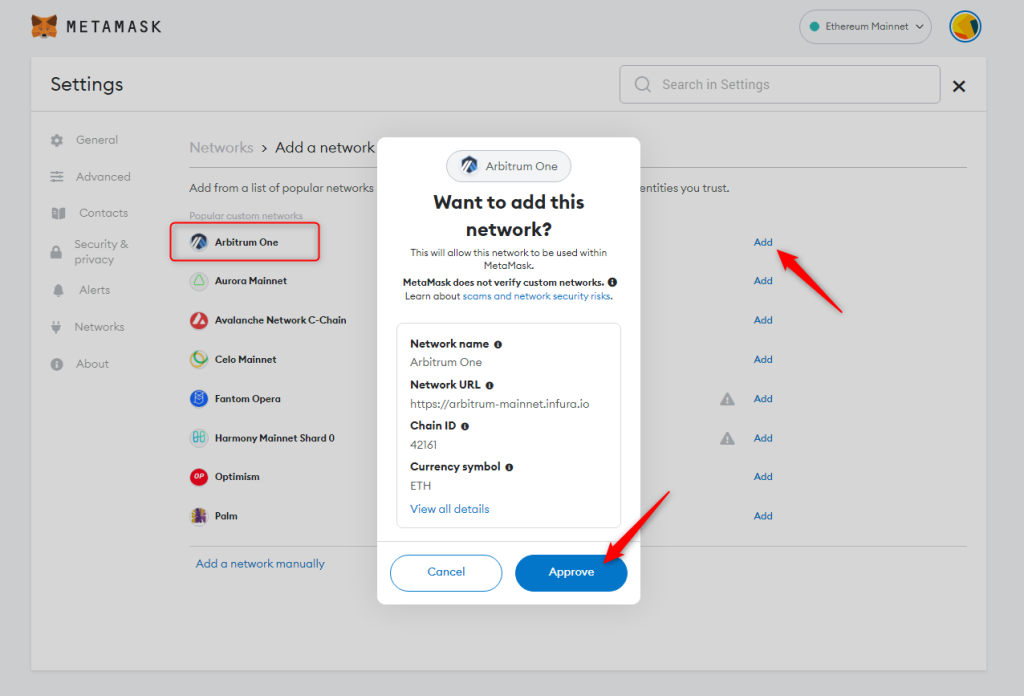
- Your Ledger Arbitrum account appears with the available balance.
- From MetaMask you can receive and manage your Ledger MetaMask wallet.
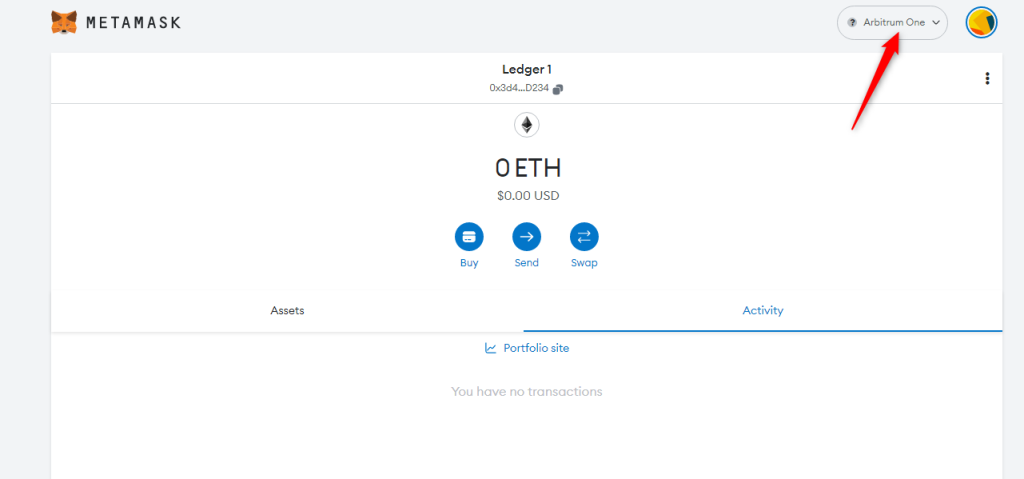
How to stake ARB, Arbitrum token with Ledger Wallet
You cannot stake $ARB directly from Ledger Live. To stake $ARB, you will need to connect your Ledger wallet to MetaMask using the tutorial above and then send your $ARB to exchanges like OKX or Binance to stake it. (We will be using Binance Flexible earn to stake $ARB in this tutorial)
The Binance Flexible earns work like this “If you subscribe with 2,000 $ARB tokens on day 1 with a current Bonus Tiered APR of 5% on the first 500 $ARB tokens, you’ll accrue interest starting from day 2 at 00:00 UTC. After accruing interest on the first day, you’ll receive 500 $ARB * 5%/365 = 0.06849 $ARB tokens on day 3.”
Here’s what you need to do.
- If you already have some $ARB in your Ledger MetaMask wallet. You’ll need to send it to an exchange such as Binance or OKX. (for this tutorial we are using Binance.
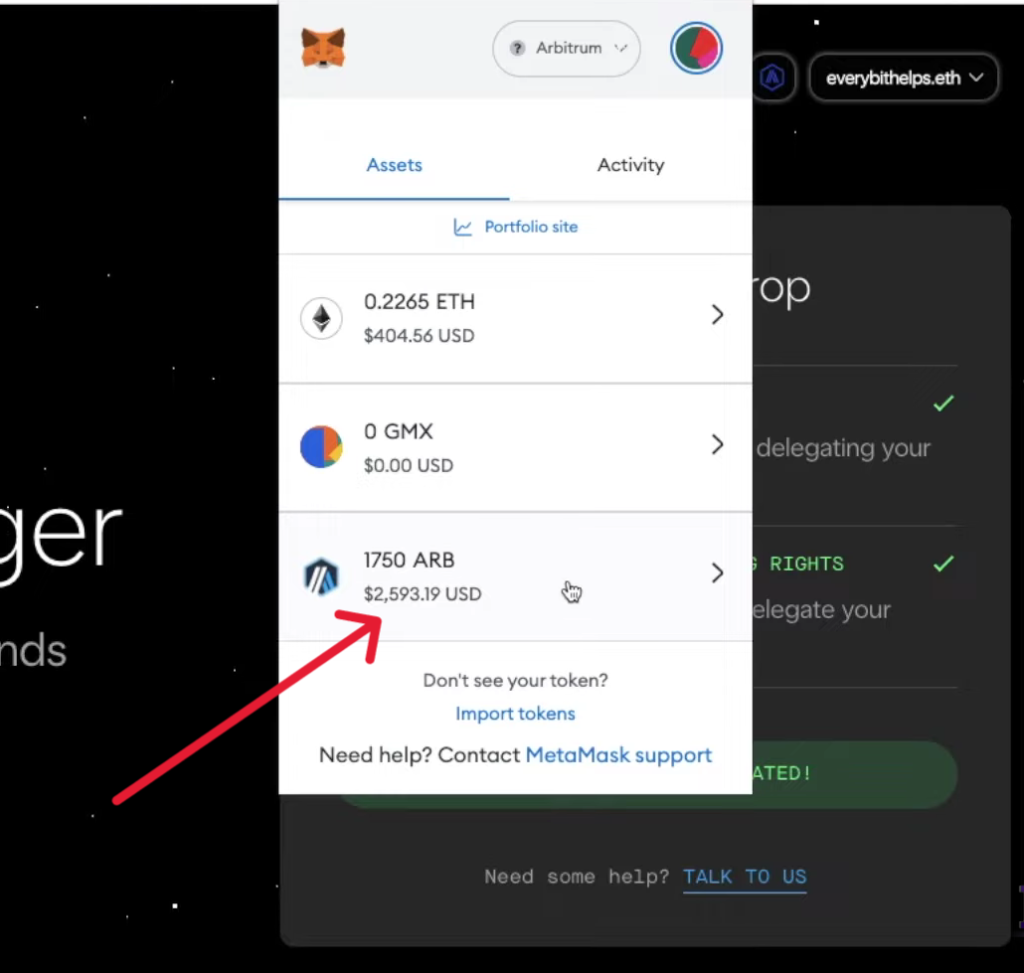
- Go to your Binance account.
- Search for ARB on the token list. Click on it
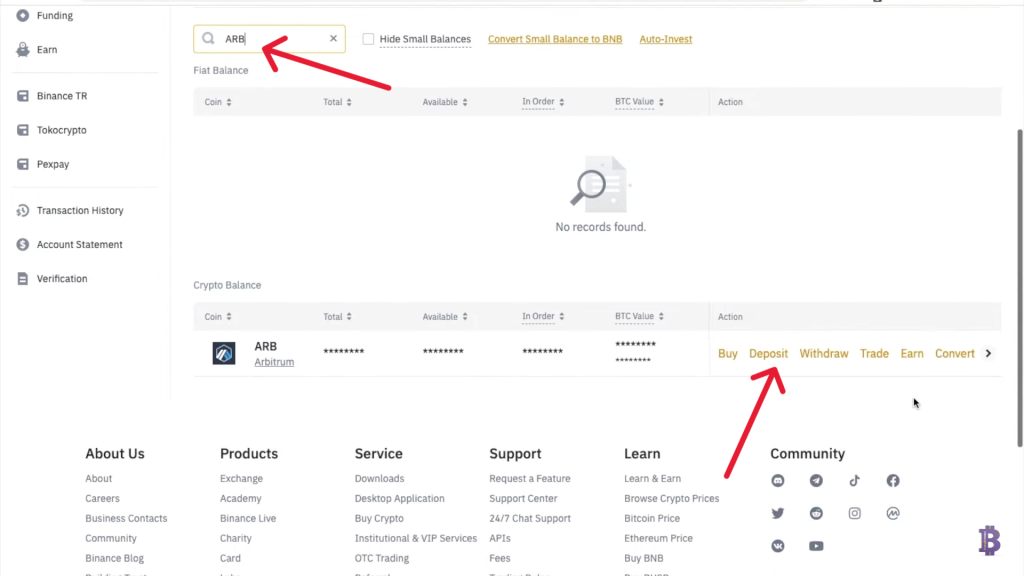
- Copy the $ARB receiving address (Arbitrum one) from your Binance account.
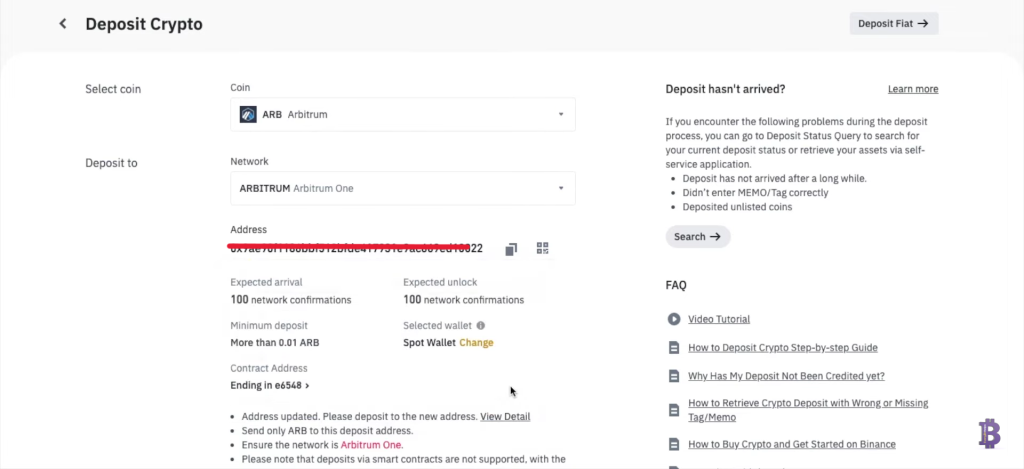
- Go back to MetaMask and send your $ARB token to Binance to the receiving ARB address you copied.
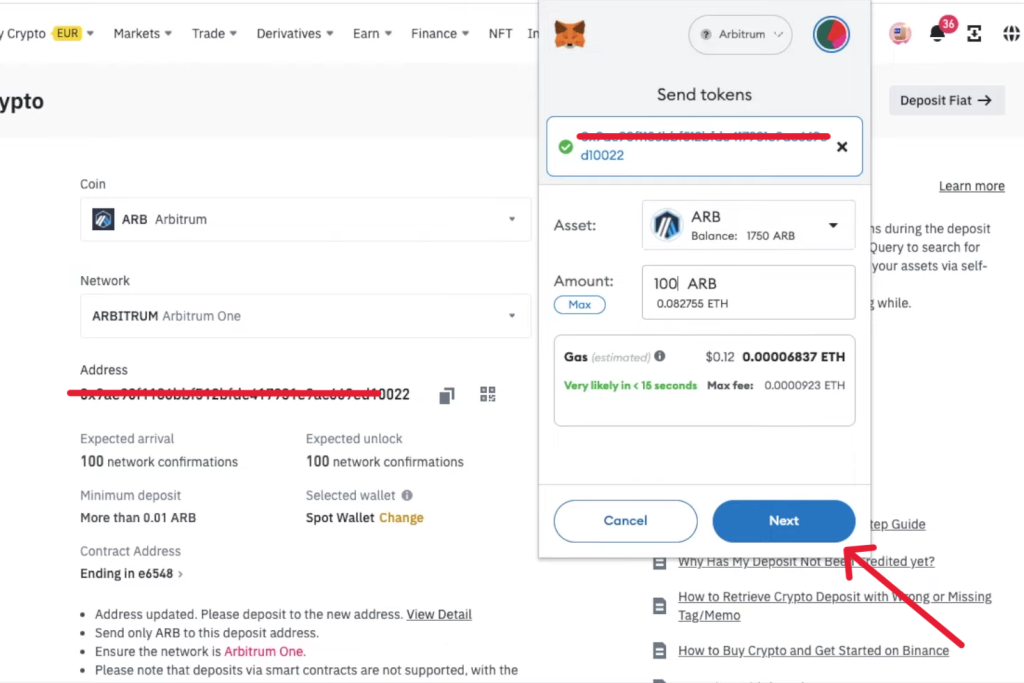
- Wait for the transaction to be confirmed. Your $ARB token will now be available in your Binance account.
- Go back to your Binance account. Locate your $ARB account. Beside it click on Earn and select Flexible.
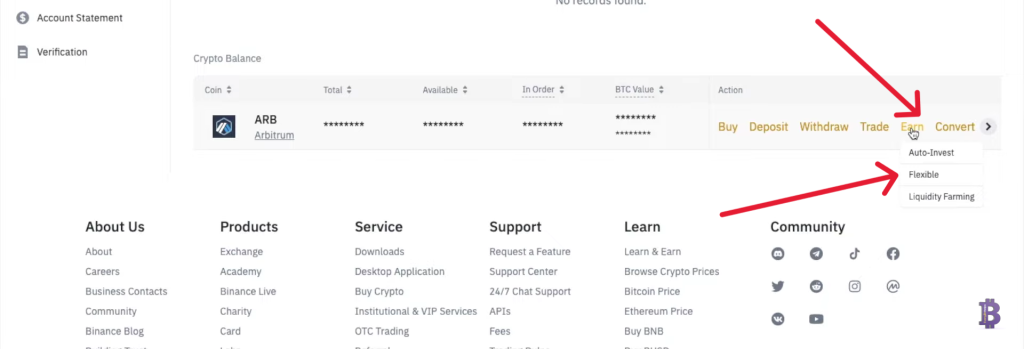
- If everything looks good, including the bonus terms, Click on subscribe.
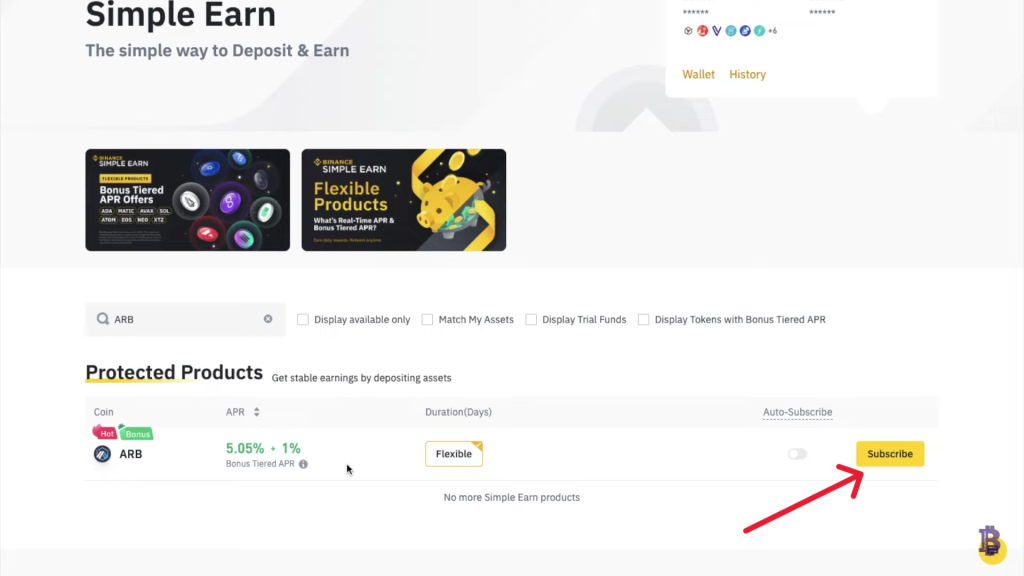
- Enter the amount of $ARB you want to stake and agree to Binance Simple Service Agreement, then click on Confirm. You can also enable the [Auto-Subscribe] function here.
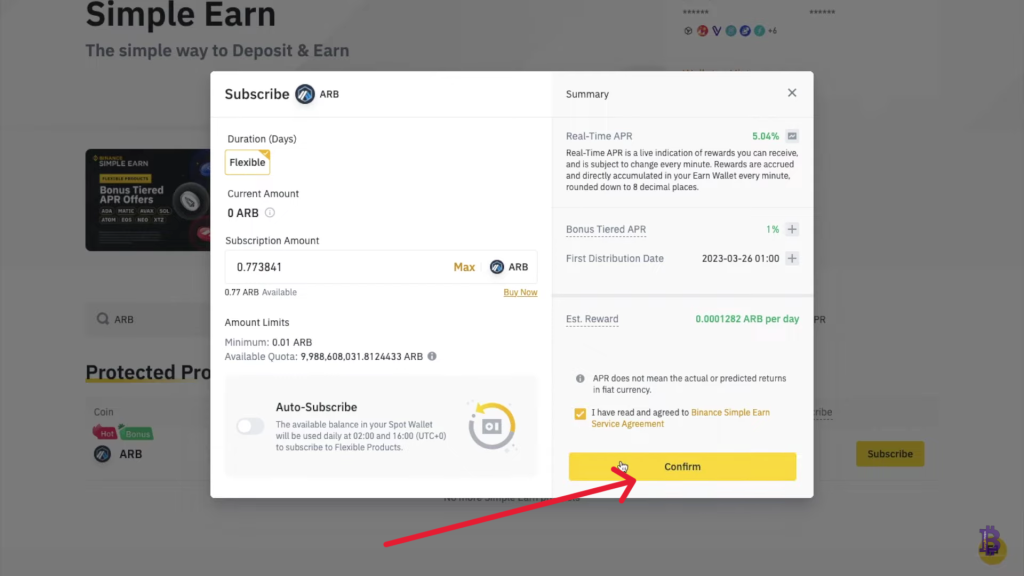
- Now you’ve successfully staked your Ledger Arbitrum tokens on Binance successfully.
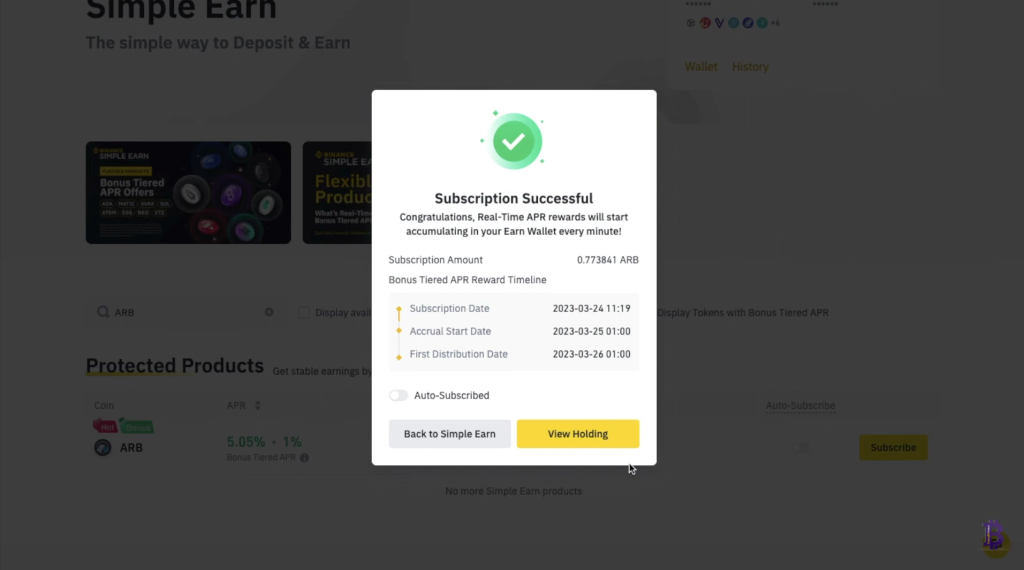
How to claim your Stake $ARB on Binance to Ledger Wallet
Since you staked your $ARB token on Binance, you can easily claim your rewards on Binance and send them to your Ledger MetaMask wallet.
Here’s how to do this
- Log in to your Binance account and go to Earn and click on Simple Earn.
- Click on Wallet to access your Earn Wallet. From the dashboard, you can manage all your staked tokens including the $ARB by either enabling or disabling the subscription.
- Click on Redeem next to the $ARB to redeem.
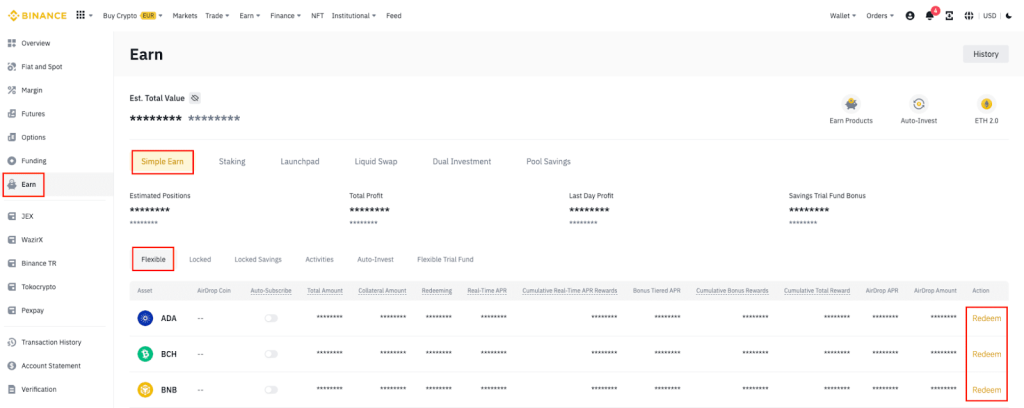
- A pop-up will appear, enter the amount you want to redeem and select click on Confirm.
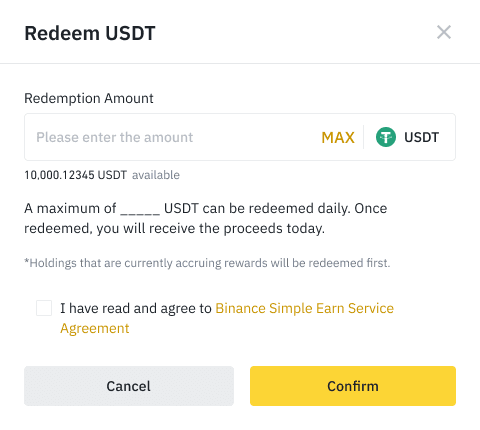
- You’ll receive a confirmation message. Now, you’ve successfully claimed your $ARB staking rewards.
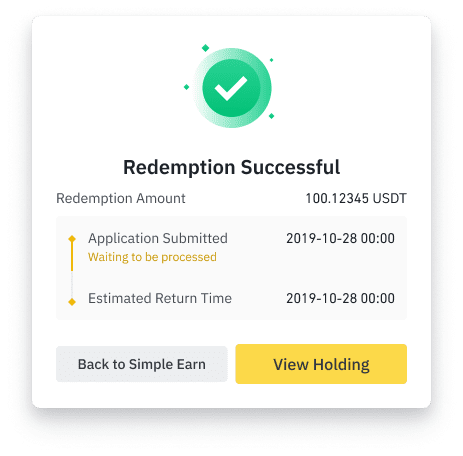
- Now, your staking reward has been credited to your Binance wallet successfully and you can choose to send your USDT rewards from staking $ARB to your Ledger wallet.
