It’s common to experience the error “Maximum Spendable Amount” when trying to send coins from Ledger Live — especially when you have an unconfirmed transaction or don’t have enough to pay for the transaction fee.
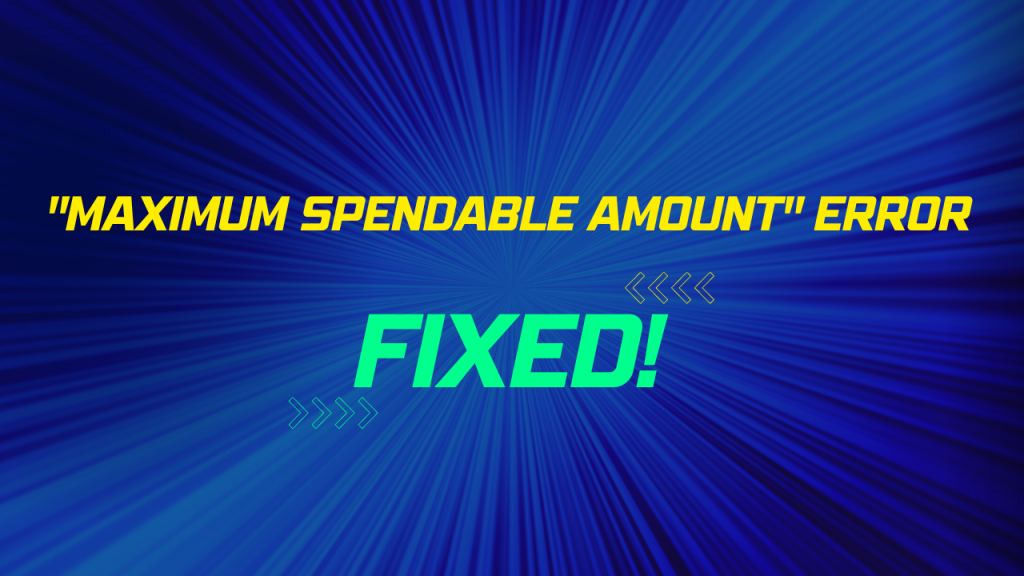
Keep in mind that if you select a custom fee or lower the amount of a transaction it will take long for it to complete. This can affect future transactions when the previous transaction is yet to be confirmed, thereby leading to the error “Maximum Spendable Amount” in Ledger Live.
The guide below contains detailed information on how to fix the sending error “Maximum Spendable Amount” in Ledger Live.
Please download the last update of Ledger Live Application:
1. Ledger Live for Windows 10/11
2. Ledger Live for MAC
3. Ledger Live for Android
Before you start
- Update your Ledger Live app to the latest version.
- Update your Ledger device to the latest firmware.
- Try removing and re-adding the crypto asset account.
Here’s how to fix the sending error “Maximum Spendable Amount” in Ledger Live.
- Solution 1: Wait for the pending transaction to be confirmed

One of the reasons why you are receiving the error “Maximum Spendable Amount” is that you have made a previous transaction that hasn’t been confirmed yet and the change from that transaction is not available to spend yet.
In this case, you won’t be able to spend your entire balance until the prior transaction you made earlier is confirmed.
- Solution 2: Ensure that you have enough for transaction fees

If you don’t have enough funds for the transaction fee, it can lead to you experiencing the error “Maximum Spendable Amount” in Ledger Live.
To fix this reduce the amount that you want to send from your wallet — that way, you’ll have enough to pay for transaction fees.
- Solution 3: Avoid lowering transaction fees too much

While lowering the transaction fee can save you extra coins. You have to keep in mind that if selecting a custom fee and lowering the amount allows you to spend more — your transaction can take a long time to be confirmed.
This can lead to you experiencing the error “Maximum Spendable Amount” when trying to make a new transaction. You can check the Mempool website to get an idea of the current transaction fees — that way, you can initiate the transaction to be processed at a later time when the fee is low.
