Ledger has discontinued its support for Windows 7. So, if the solution provided below does not solve your problem, you should update your operating system to Windows 10 or above to run Ledger Live without issues.
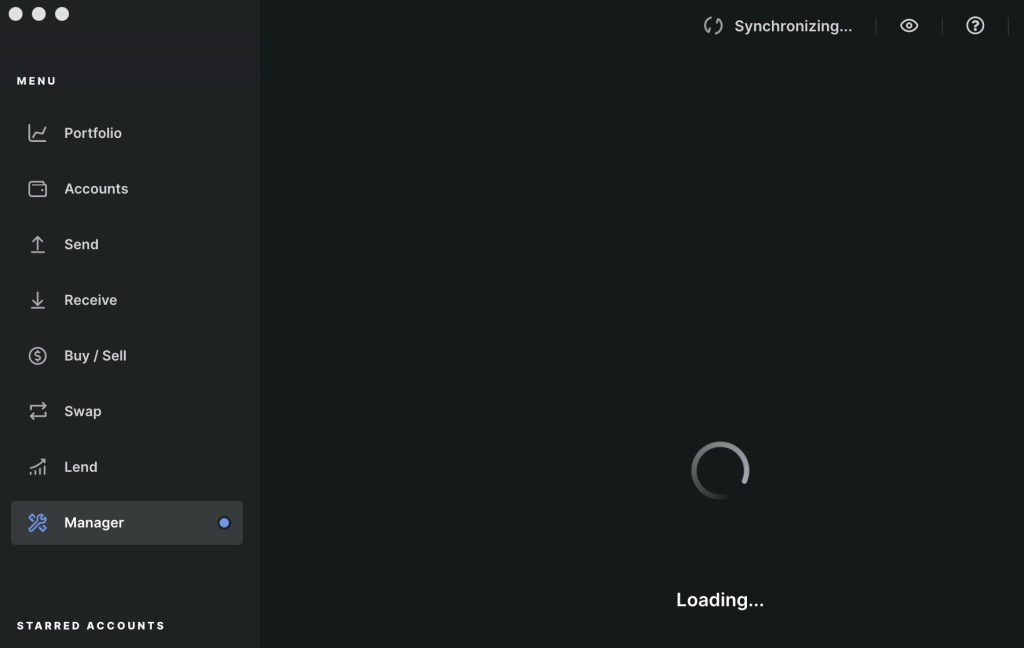
This issue is often encountered on Windows 7 when updating Ledger Live to a newer version.
Please download the last update of Ledger Live Application:
1. Ledger Live for Windows 10/11
2. Ledger Live for MAC
3. Ledger Live for Android
To fix this
- Disable any VPN running on your computer.
- Reboot your computer in Safe mode with networking and run Ledger Live.
- If the issue persists, update your operating system (OS) to Windows 10 or above.
