Claiming staking rewards in Ledger Live depends on the specific cryptocurrency you’re staking and how the blockchain or staking service handles reward distribution.
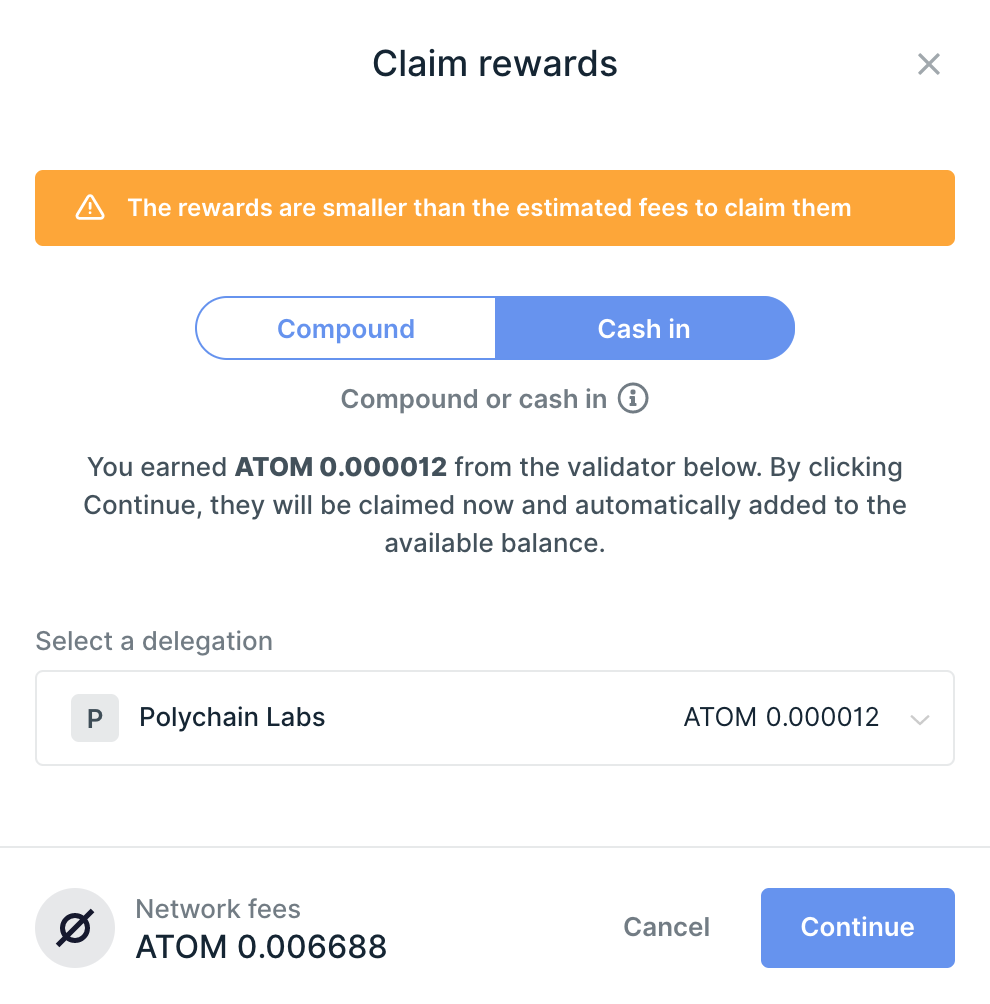
Ledger Live supports staking for a select group of proof-of-stake (PoS) cryptocurrencies (e.g., Ethereum via Lido, Solana, Cosmos, Polkadot, Tezos), and the process for claiming rewards varies slightly by asset. For many of these, rewards are automatically credited to your account without manual claiming, but there are exceptions and nuances.
Please download the last update of Ledger Live Application:
1. Ledger Live for Windows 10/11
2. Ledger Live for MAC
3. Ledger Live for Android
Here’s a detailed guide on how to claim or manage staking rewards in Ledger Live.
General Process for Claiming Staking Rewards
- Check Staking Status:
- Open Ledger Live on desktop or mobile.
- Navigate to the “Earn” tab (sidebar on desktop, bottom menu on mobile) to see active staking positions and supported assets.
- Alternatively, go to the “Accounts” tab and select the staked account (e.g., “Solana – Staking”) to view its details.
- Understand Reward Distribution:
- Automatic Rewards: For most assets in Ledger Live (e.g., SOL, ATOM, DOT), staking rewards are automatically credited to your account periodically (e.g., weekly, monthly) by the blockchain or validator. No manual claim is needed.
- Manual Claiming: Some assets or services (e.g., older setups or third-party integrations) may require you to claim rewards explicitly, though this is less common with Ledger Live’s native staking options.
- Locate Your Rewards:
- In the “Accounts” tab, select your staked account.
- Look under the transaction history or balance details—rewards typically appear as incoming transactions (e.g., “Received 0.05 SOL – Staking Reward”).
- In the “Earn” tab, some assets show a “Pending Rewards” or “Accumulated Rewards” section if they accrue separately before claiming.
- Claim Rewards (If Required):
- For assets requiring manual claiming (less common in Ledger Live’s native staking):
- In the “Earn” or “Accounts” tab, select the staked asset.
- Look for a “Claim Rewards” or similar button (e.g., for Tezos in some setups).
- Connect and unlock your Ledger device.
- Approve the transaction on your Ledger by reviewing and pressing both buttons when prompted.
- Wait for the blockchain to process—rewards will then appear in your account balance.
- Note: Ledger Live’s integrated staking (e.g., SOL, ETH via Lido) typically skips this step, as rewards are auto-deposited.
- For assets requiring manual claiming (less common in Ledger Live’s native staking):
- Verify Receipt:
- Once claimed or auto-credited, refresh your account (click the sync icon) to ensure the updated balance reflects the rewards.
- Check the transaction history for confirmation (e.g., timestamp, amount, “Staking Reward” label).
Asset-Specific Details
Here’s how claiming works for key cryptocurrencies supported by Ledger Live staking:
- Ethereum (ETH) via Lido:
- Process: Lido stakes your ETH, and rewards accrue as additional stETH (staked ETH) in your Ledger-controlled wallet. Ledger Live displays the updated stETH balance reflecting rewards.
- Claiming: No manual claim—rewards compound automatically into your stETH holdings daily. To access ETH, you’d unstake via Lido (subject to queue times).
- Ledger Live View: See stETH balance in your ETH account under “Tokens.”
- Solana (SOL):
- Process: Rewards are credited automatically at the end of each epoch (roughly every 2-3 days) to your staked SOL account.
- Claiming: No action needed—rewards appear as small SOL deposits in your transaction history (e.g., 0.01 SOL per epoch).
- Restaking: You can manually stake these rewards again via the “Earn” tab to compound.
- Cosmos (ATOM):
- Process: Rewards accrue continuously and are visible as “Pending Rewards” in the “Earn” tab or account details.
- Claiming: Click “Claim Rewards” in the “Earn” tab, approve the transaction on your Ledger device, and wait for processing (usually quick). Rewards then move to your available ATOM balance.
- Frequency: Claim as often as you like, though gas fees apply per claim.
- Polkadot (DOT):
- Process: Rewards are credited automatically every era (24 hours), but some setups may require claiming depending on the validator.
- Claiming: In Ledger Live, it’s typically automatic via partnered validators (e.g., Figment). Check the “Earn” tab—if a “Claim” option appears, follow the prompts with your Ledger.
- Lock-Up Note: Rewards are liquid, but unstaking the principal takes 28 days.
- Tezos (XTZ):
- Process: Rewards are delegated via a baker (validator) and credited every 3 days (cycle).
- Claiming: Historically, Tezos required manual claiming, but Ledger Live’s integration often auto-deposits rewards to your account. If a “Claim” button shows, approve it on your Ledger.
Key Considerations
- Automatic vs. Manual: Most Ledger Live staking (e.g., SOL, ETH via Lido) auto-credits rewards, simplifying the process. Assets like ATOM may still require a claim step—check the “Earn” tab for specifics.
- Gas Fees: Manual claiming (e.g., ATOM) incurs network fees, deducted from your balance. Auto-credited rewards (e.g., SOL) bundle fees into validator deductions, so you don’t pay separately.
- Security: Rewards stay secure under your Ledger’s private keys, whether claimed or auto-deposited, as Ledger Live never exposes them online.
Post-Claim Actions
- Restake: Add rewards to your staked amount via the “Stake” option in the “Earn” tab to compound returns (e.g., stake 10.05 SOL after a 0.05 SOL reward).
- Track for Taxes: Record reward dates and fair market value (FMV) for tax reporting (income at receipt per IRS rules). Ledger Live doesn’t provide FMV—use CoinMarketCap or export the CSV (Settings > Accounts > Export Operation History).
- Spend or Hold: Rewards are available like any other balance—send them via the “Send” tab or keep them in your account.
Troubleshooting
- Rewards Not Showing: Sync your account (refresh icon) or ensure your Ledger is connected. Delays can occur due to validator timing or network lag.
- No Claim Option: If rewards accrue but there’s no “Claim” button, they’re likely auto-credited—check transaction history.
- Error on Claim: Update Ledger Live and your device firmware (via Manager) if transactions fail.
Example: Claiming SOL Rewards
- Stake 10 SOL via “Earn.”
- After an epoch, 0.02 SOL appears in your account history as “Staking Reward” (auto-credited).
- Balance updates to 10.02 SOL—no manual claim needed.
Ledger Live makes claiming staking rewards user-friendly, with most assets automating the process.
