If you’ve sent a transaction on Ethereum using MetaMask, and noticed that the transaction is stuck. Don’t worry, there is a way to cancel a transaction that’s stuck in Metamask using nonce.
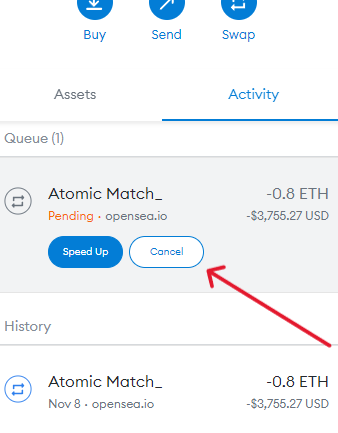
What is Nonce? Nonce is a unique number that identifies a transaction. It’s the number that the blockchain miners are solving to receive block rewards.
This article guide contains information you need to cancel a stuck transaction in Metamask using nonce.
Please download the last update of Ledger Live Application:
1. Ledger Live for Windows 10/11
2. Ledger Live for MAC
3. Ledger Live for Android
Before you start
- Update your Ledger Live app.
- Update the firmware on your Ledger Nano — if there’s an update available.
- Update the Ethereum (ETH) app to your Ledger device.
Locating the nonce number
Before you can cancel a stuck transaction in MetaMask using nonce, you’ll need to find the nonce number of the transaction.
To do this: go to the Etherscan website and search for the transaction hash. Once you’ve found the transaction details, along with the nonce value listed in it.
- Connect your Ledger device to Metamask.
- To do this: download the MetaMask extension in your browser.
- Open and choose to connect to a hardware device. Click on Ledger.
- Open the Ethereum app on your Ledger device. Approve the process and select your Ethereum account from the list.
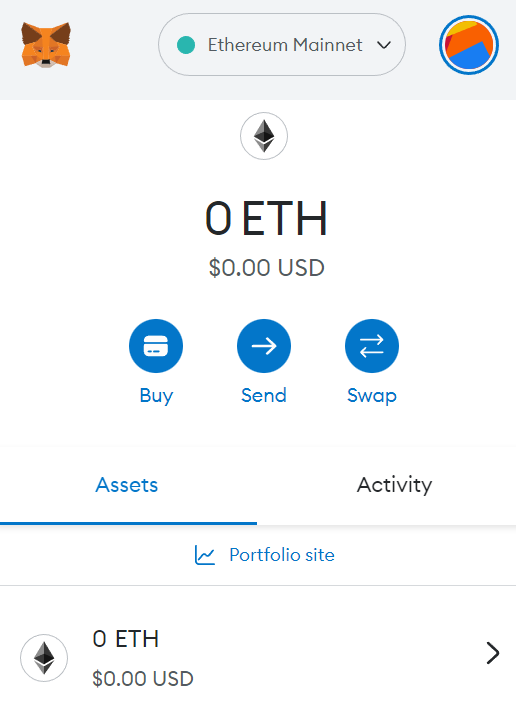
- Go to your MetaMask and Enable custom nonces
- To do this: click on the profile icon in the top right corner of the Metamask window, select “Settings,” click on “Advanced,” and turn on “Customize transaction nonce.”
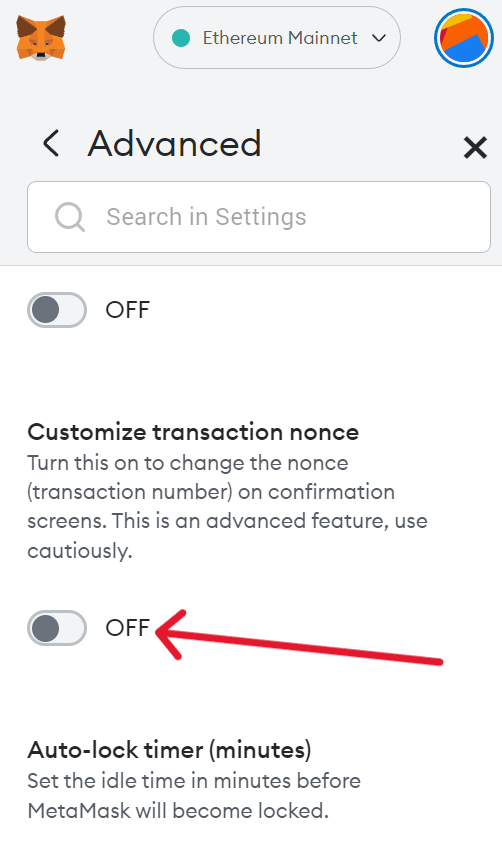
- Now create a new MetaMask transaction by clicking send. Add your address in the field and set the asset value to 0 ETH.
- Now navigate to the nonce button and input the nonce from the stuck transaction. Set a higher gas fee this time which is greater than the gas fee on the stuck transaction.
- Click on the confirm transaction to send the transaction.
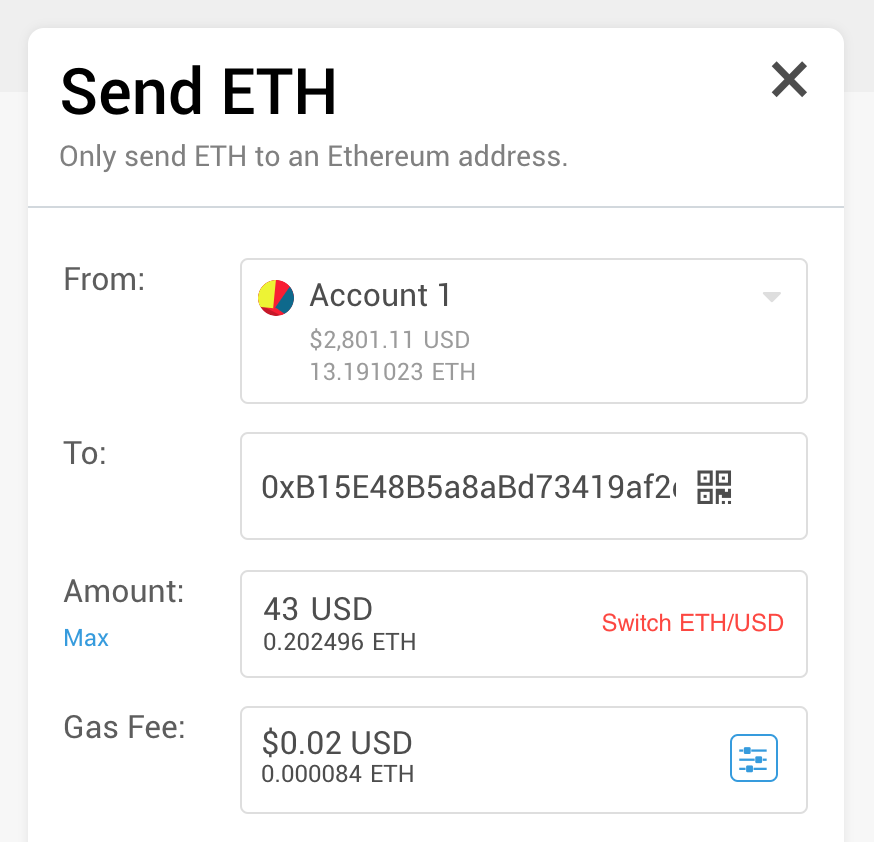
Once you have initiated the transaction, it’ll replace the old stuck transaction with the new one, canceling the stuck transaction. The initially stuck transaction funds will be reverted back to your ETH account.
In the case that you have more than one stuck transaction, you can cancel them one by one. You’ll have to cancel the one with the lowest value of nonce first before moving to others with a higher value of nonce.
