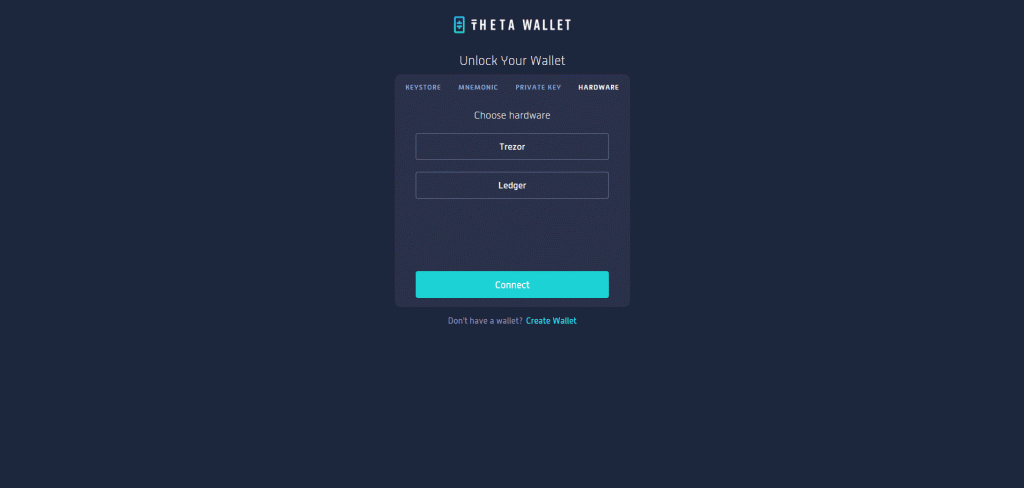This tutorial describes how to access your Theta (THETA) account via the Theta Wallet web app.

Things to note:
- The Ledger Theta app is an experimental feature that is still pending review by the Ledger team.
- Pending the final release of the app, Theta coins and tokens (THETA, TFUEL, etc.) are not officially supported by Ledger products.
- As such, it is not recommended to store THETA funds in a Ledger account.
- This tutorial is for recovery purposes only.
Please download the last update of Ledger Live Application:
1. Ledger Live for Windows 10/11
2. Ledger Live for MAC
3. Ledger Live for Android
Before you start
- Make sure to update Ledger Live to the latest version.
- Open Ledger Live and connect your Ledger device to My Ledger to ensure that your Ledger device is running the latest firmware version.
- Ensure that the latest version of the Ethereum (ETH) app is installed on your Ledger device.
- Once you’re all done, close Ledger Live as it can conflict with Theta wallet.
Accessing your Ledger Theta (THETA) account via Theta Wallet.
- Plug your Ledger device into your computer and open the Ethereum (ETH) app on your Ledger device by navigating to the Ethereum icon and pressing both buttons simultaneously.
Your Ledger device displays Application is ready. - Click this link to access the Theta Wallet web app.
- In the app, select Ledger then select the Ethereum – Ledger Live – m/44’/60′ derivation path.
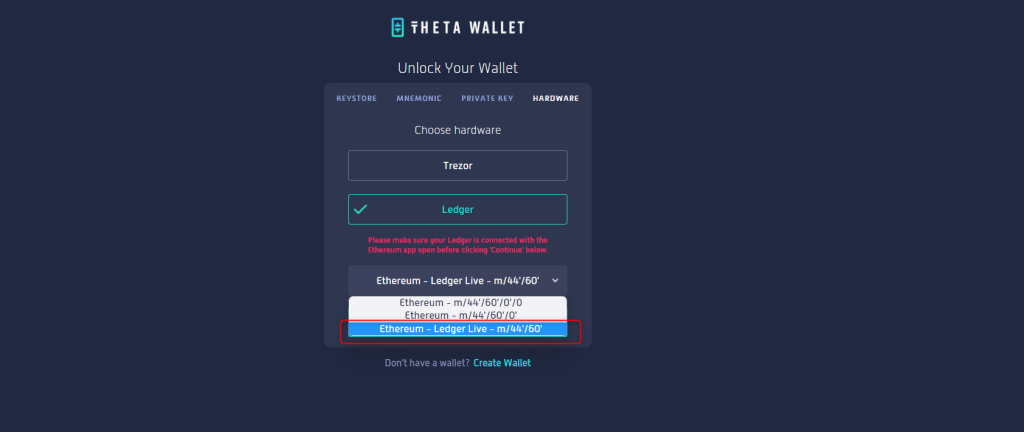
- Click Connect.
Choose account displays on your screen. - Select an account from the list.
Your Ledger Theta (THETA) account appears. - Click the Send button from the dashboard to send your THETA and TFUEL coins.