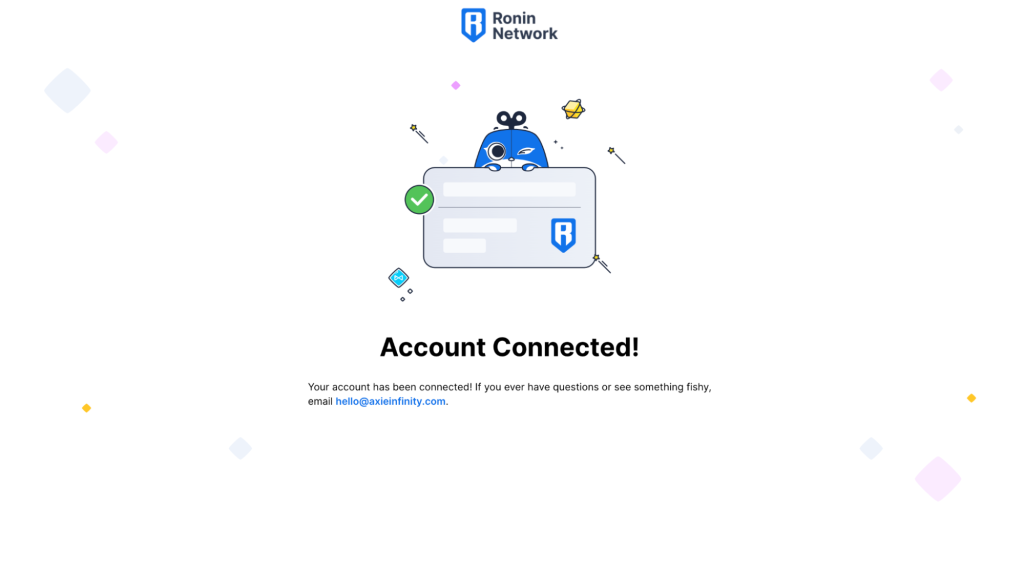Ronin Wallet is a mobile app and browser extension that allows you to play Axie Infinity and other decentralized applications running on Ronin, an Ethereum sidechain built specifically for blockchain-based games.

This tutorial describes how to connect your Ledger device to Ronin Wallet on desktop or mobile so you can get maximum security for your assets without compromising ease of use.
Let’s get started.
Please download the last update of Ledger Live Application:
1. Ledger Live for Windows 10/11
2. Ledger Live for MAC
3. Ledger Live for Android
Before you start
- Make sure to update Ledger Live to the latest version.
- Open Ledger Live and connect your Ledger device to My Ledger to ensure that your Ledger device is running the latest firmware version.
- If you’re a mobile user, make sure Bluetooth is enabled on your Nano X device.
- Ensure that the latest version of the Ethereum (ETH) app is installed on your Ledger device.
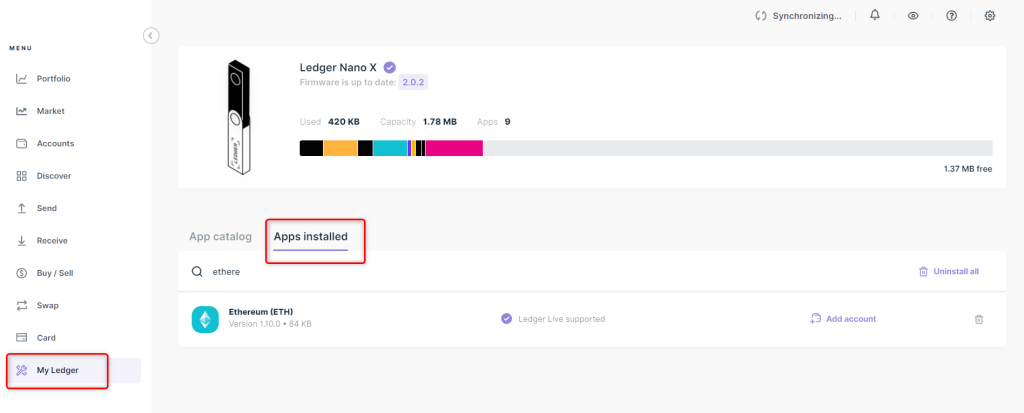
All set? Let’s connect your Ledger device to the Ronin Wallet!
Desktop user/Mobile user (Nano X only)
- If you haven’t already, download and install the Ronin Wallet extension from Chrome Web Store.
- Open Ronin Wallet extension.
- Select I already have a secret recovery phrase. Import wallet.
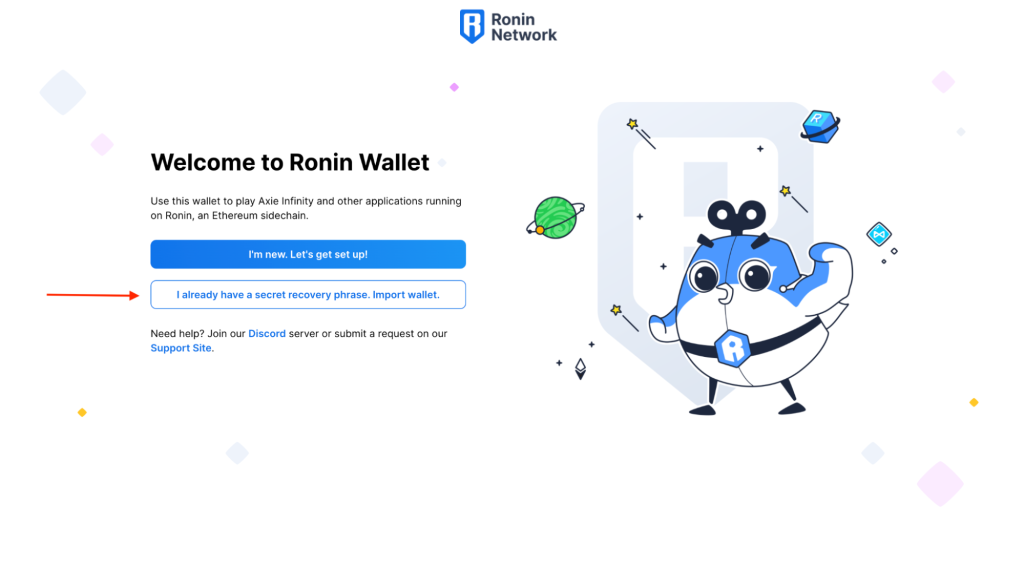
- In the top-right menu of the Ronin wallet, click Account.
- In the drop-down menu, click Connect Hardware Wallet. Choose to connect to Ledger.
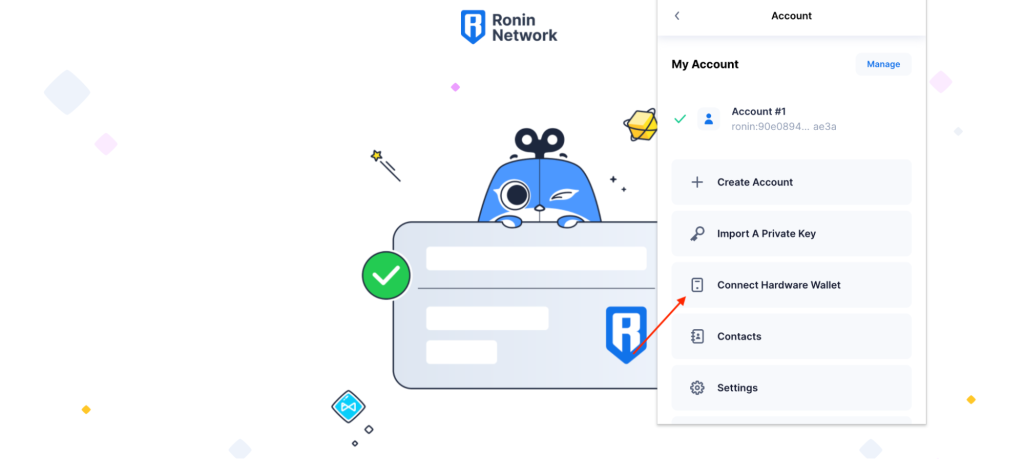
- Now is the time to prepare your Ledger device. Plug your device into the computer and unlock it with a PIN code. Then open the Ethereum app.
- Click Connect Wallet.
You’ll see a pop-up window that says Ronin Wallet wants to connect to a HID device.
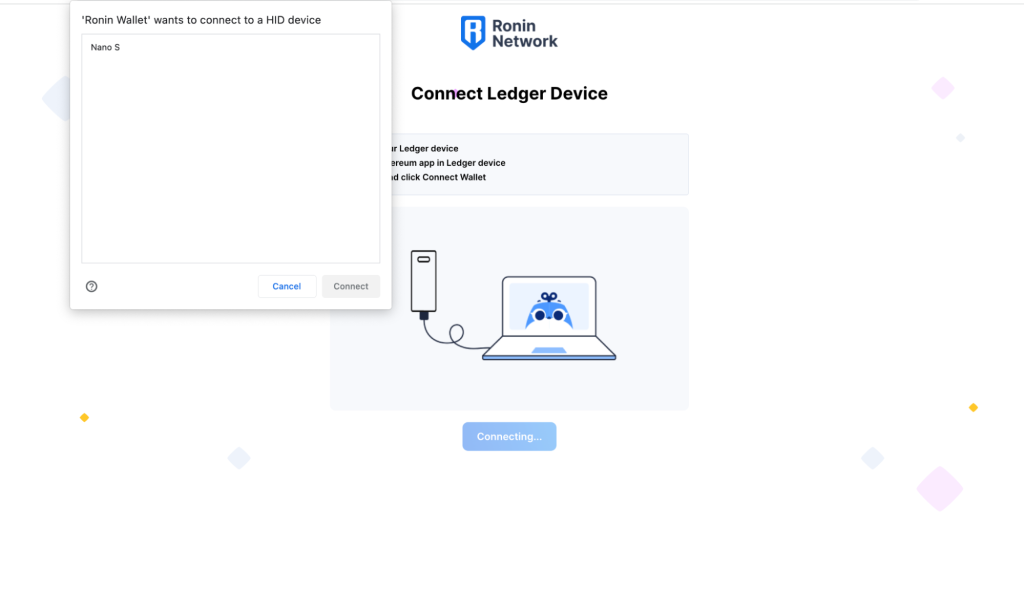
- Select your device and click Continue.
- Choose the Ledger account you want to connect to Ronin Wallet.
You’ll see a message stating that your account is connected. All set to go. Great job!