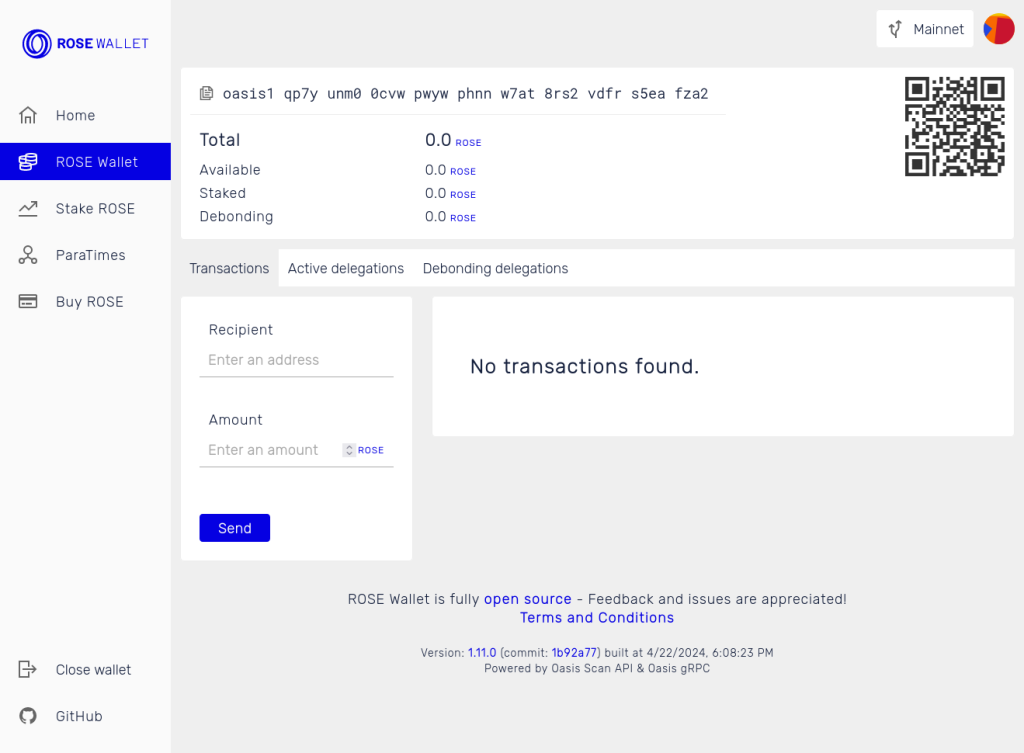Install the Oasis app on your Ledger device to manage ROSE with Oasis Web Wallet. The Oasis Network app is developed and supported by the Oasis Foundation.
Oasis Network accounts cannot be added to Ledger Live but with your ledger device and Oasis web wallet, you can manage Oasis tokens.

Please download the last update of Ledger Live Application:
1. Ledger Live for Windows 10/11
2. Ledger Live for MAC
3. Ledger Live for Android
Before you start
- Set up Ledger Live with your device.
- Update the firmware of your Ledger Nano S / Nano S Plus / Nano X.
- Download and install the Oasis app on your ledger device.
Install the Oasis app
- Open My Ledger in Ledger Live.
- Connect and unlock your Ledger device.
- If asked, allow My Ledger on your device.
- Find Oasis Network in the app catalog.
- Click the Install button of the app.
- An installation window appears.
- Your device will display Processing…
- The app installation is confirmed.
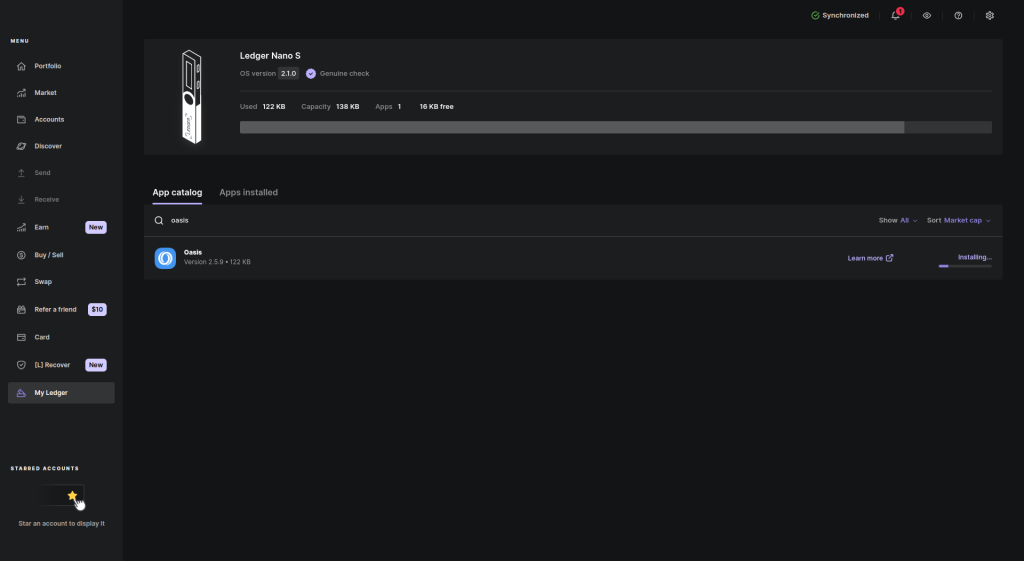
Manage ROSE with Oasis Web Wallet
- Go to https://wallet.oasisprotocol.org/
- On the “Open wallet” page select whether you want to open your wallet via a mnemonic, a private key, or a Ledger hardware wallet.
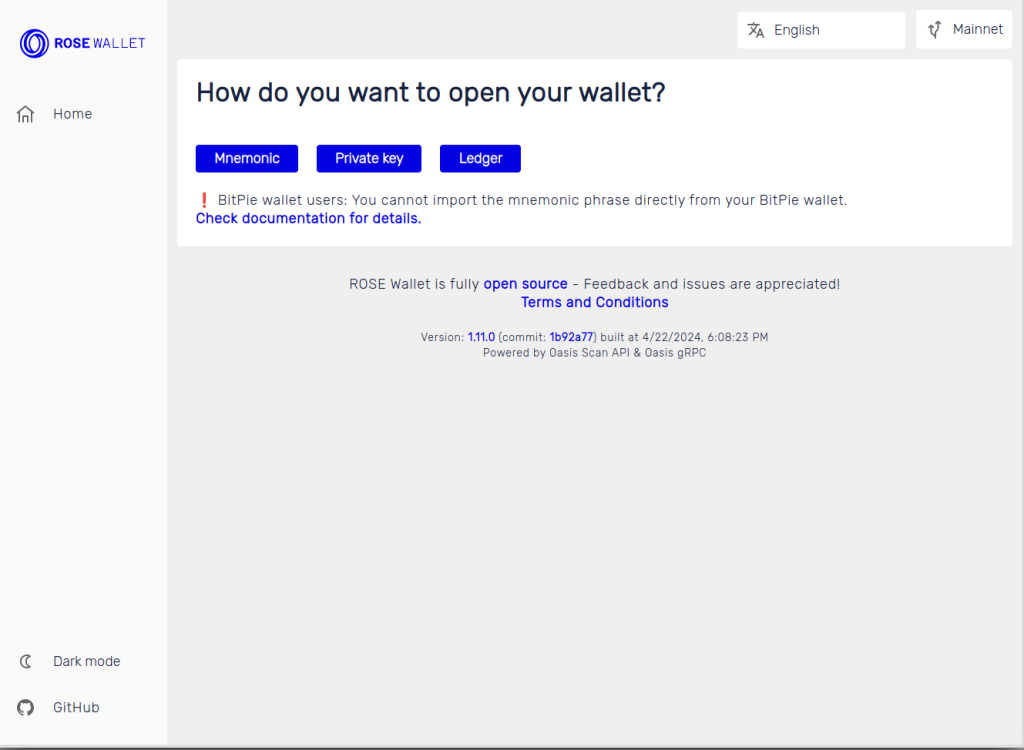
To use the Ledger hardware wallet, make sure you have your Ledger device readily available.
Next, click on the “Select accounts to open”. If this is the first time you’re using Ledger with your browser, a system popup will appear showing the list of Ledger devices connected to your computer and requesting permission to use it. Select one and then click the “Connect” button.
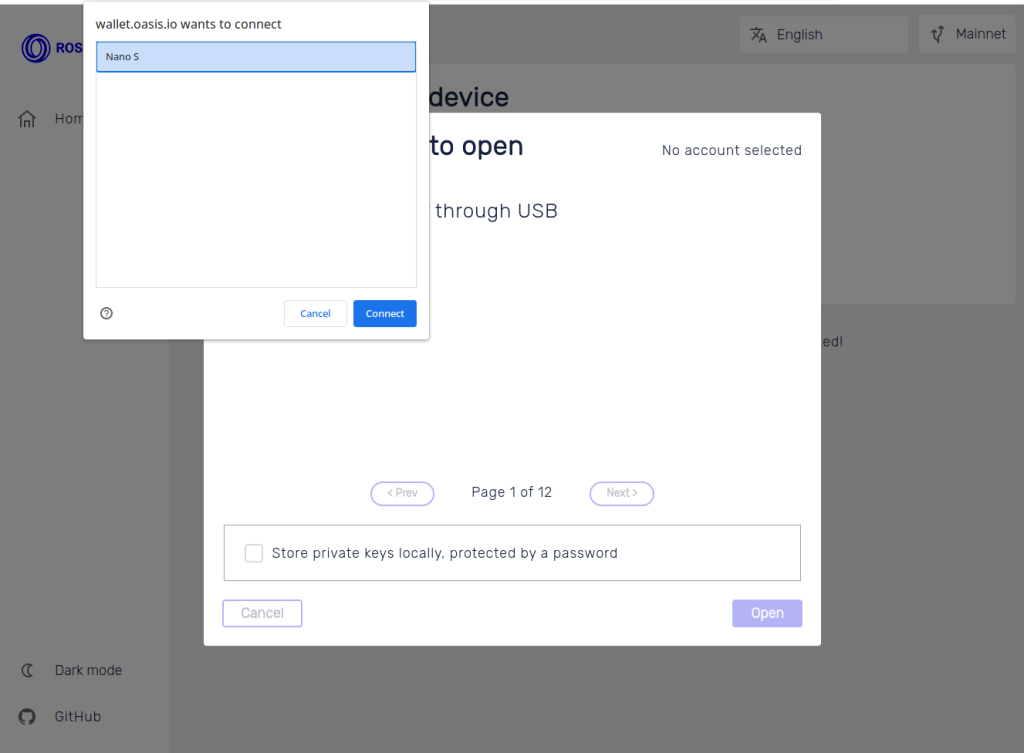
The account derivation popup will be shown next, where you can pick one or more derived accounts to import.
Note: To date, only Chromium-based browsers support the WebUSB component which is required to access your Ledger device.
Finally, you will be taken to your Wallet screen, containing information about your account balance, recent transactions and more.
Send ROSE with Oasis Web Wallet
To transfer tokens, open the Wallet screen. Fill in the “Recipient” and “Amount” fields and click “Send”. A confirmation popup will appear showing transaction details. Carefully review the transaction and click the “Confirm” button.
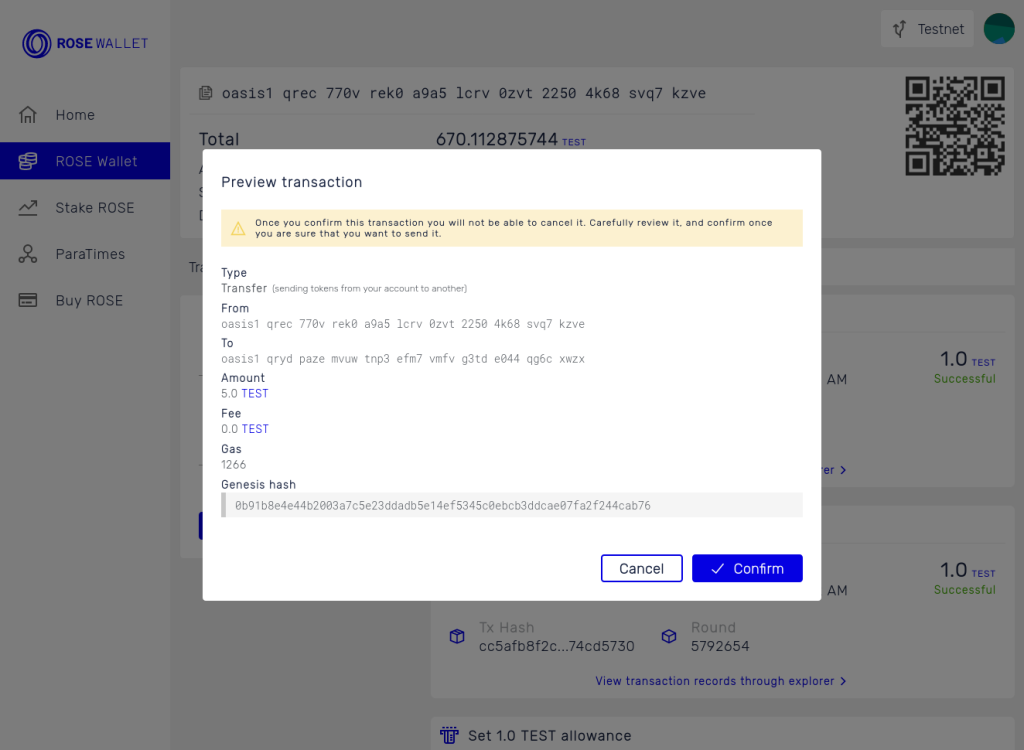
Receive ROSE with Oasis Web Wallet
To receive tokens, open the Wallet screen and copy the oasis1 account address at the top. You can also scan or store a QR code corresponding to your account on the right side of the screen.