This article will help you add Nexo (NEXO) tokens to your Ledger account.

Please download the last update of Ledger Live Application:
1. Ledger Live for Windows 10/11
2. Ledger Live for MAC
3. Ledger Live for Android
Before you start
- Set up Ledger Live with your device.
- A Ledger hardware wallet (Ledger Nano S or Ledger Nano X).
- Make sure you have the latest version of the Ethereum app updated and installed.
- The latest version of Ledger Live installed on your computer or mobile device.
About $NEXO Coin
Nexo is a premier digital assets wealth platform designed to empower clients to grow, manage, and preserve their crypto holdings.
Adding Nexo to Ledger Live
NEXO is an ERC-20 token, which means it ‘runs’ on the Ethereum Network. Any ERC-20 token must be sent to an Ethereum address. You only need to copy your Ledger’s Ethereum Address to withdraw NEXO crypto to it.
To do this, make sure you have your Ledger device connected to your computer’s USB port and unlocked.
Open Ledger Live and Click ‘Accounts’:
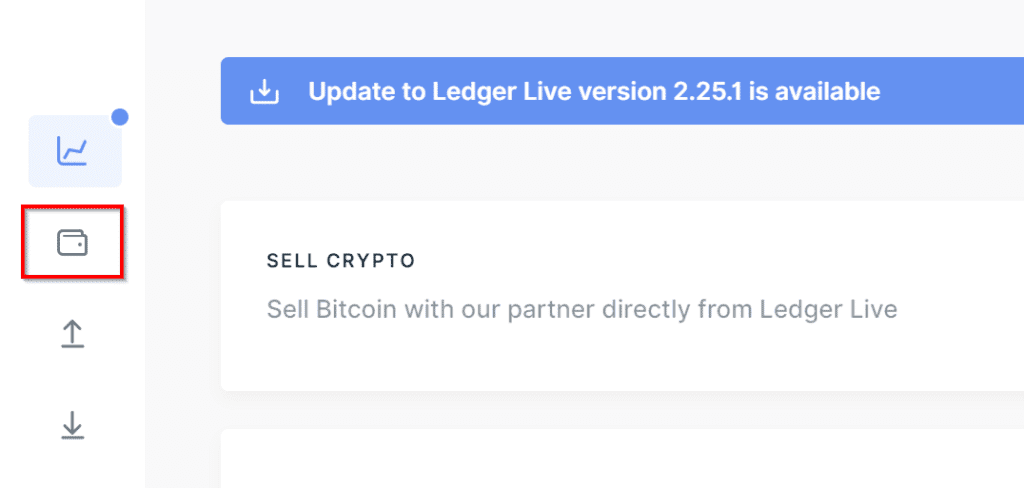
Make sure you install the Ethereum app and click ‘Add Account,’ select Ethereum, and confirm it on your Ledger.
Select your Ethereum Account and click ‘Receive’:
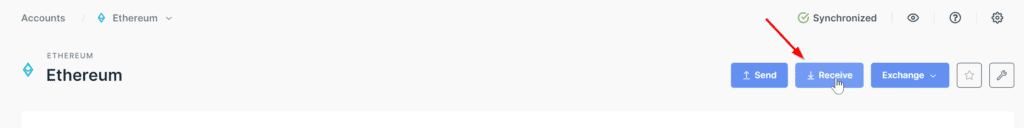
Click ‘Continue’:
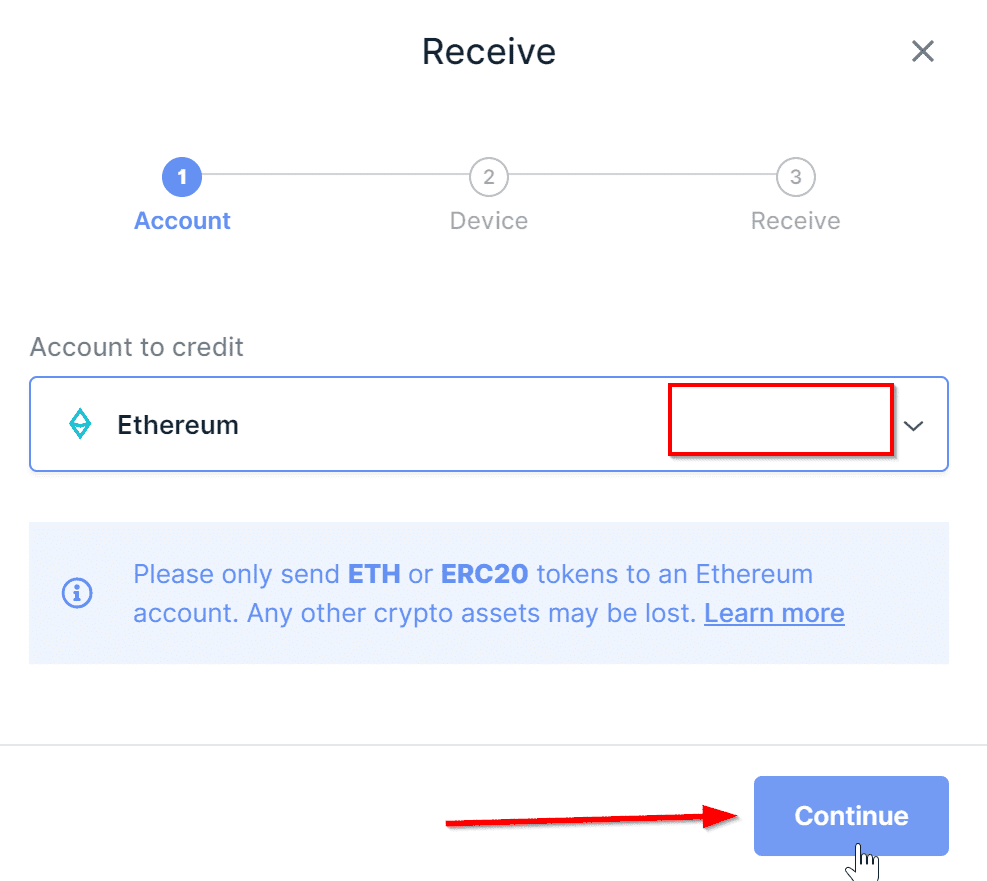
Now it will ask your permission to open the Ethereum App on your Ledger:
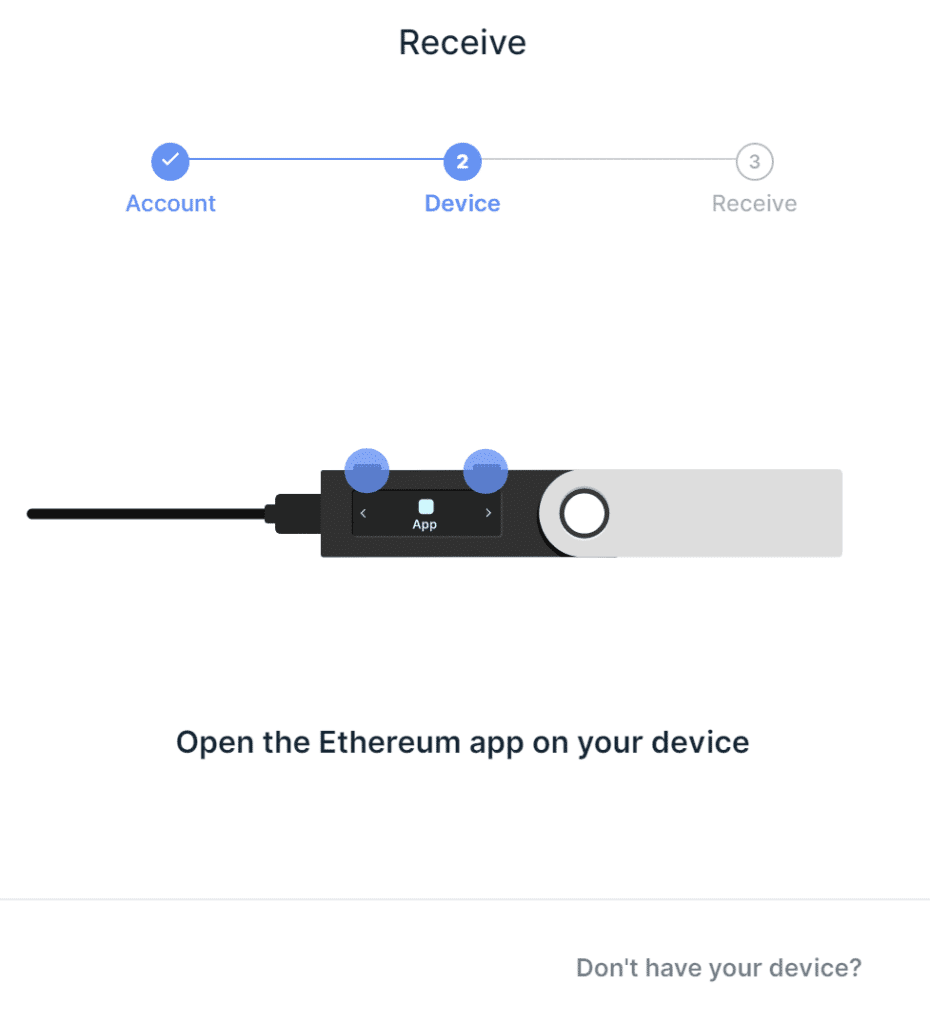
Just click both buttons on your Ledger device:

The address will now appear on your screen. Click this button to copy the address:
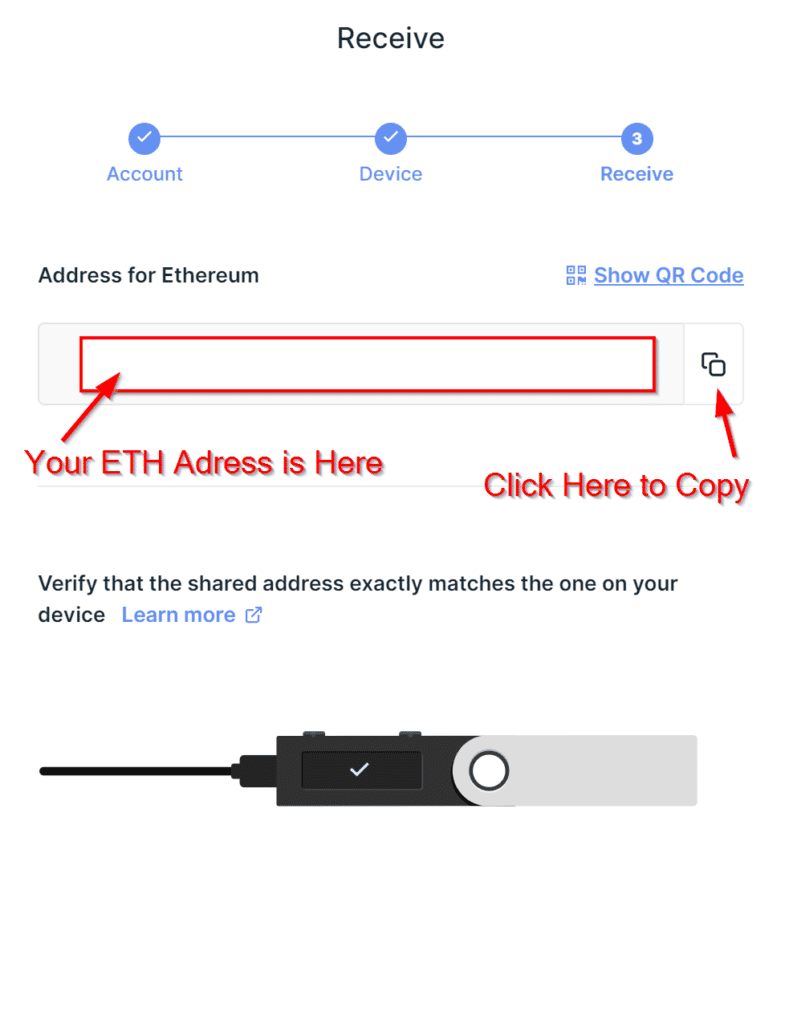
This is your Ledger’s Ethereum address. You can send ETH or any ERC-20 token to this address, including Nexo tokens (ERC20) and your Ledger’s hardware wallet will safely protect it.
