This article will describe how to install the MultiversX app on your Ledger device to send and receive EGLD and Elrond Standard Digital Tokens (ESDT) tokens in Ledger Live.
Please download the last update of Ledger Live Application:
1. Ledger Live for Windows 10/11
2. Ledger Live for MAC
3. Ledger Live for Android
Before you start
- Download and install the latest Ledger Live version.
- Set up Ledger Live with your Ledger device.
- Update the firmware on your Ledger device for your Ledger Nano S / Nano S Plus / Nano X.
MultiversX Guarded accounts
- MultiversX added a new feature to have guarded accounts. This feature means that for each transaction the user wants to send, he will require a co-signature from the account guardian. Users can choose to enable/disable this feature in the settings of Multiverx Wallet or xPortal Wallet.
- Ledger Live does not support guarded accounts at the moment. Users won’t be able to broadcast any transaction if they have a guarded account. However, they still can add their accounts and check their balance.
Install the MultiversX app on your Ledger device
- Open Ledger Live and navigate to the My Ledger tab.
- Connect and unlock your Ledger device.
- If asked, allow My Ledger to access your device.
- Search for the MultiversX app in the app catalog.
- Click the Install button to install the app on your Ledger device.
- Your Ledger device displays Processing.
- Ledger Live displays Installed.
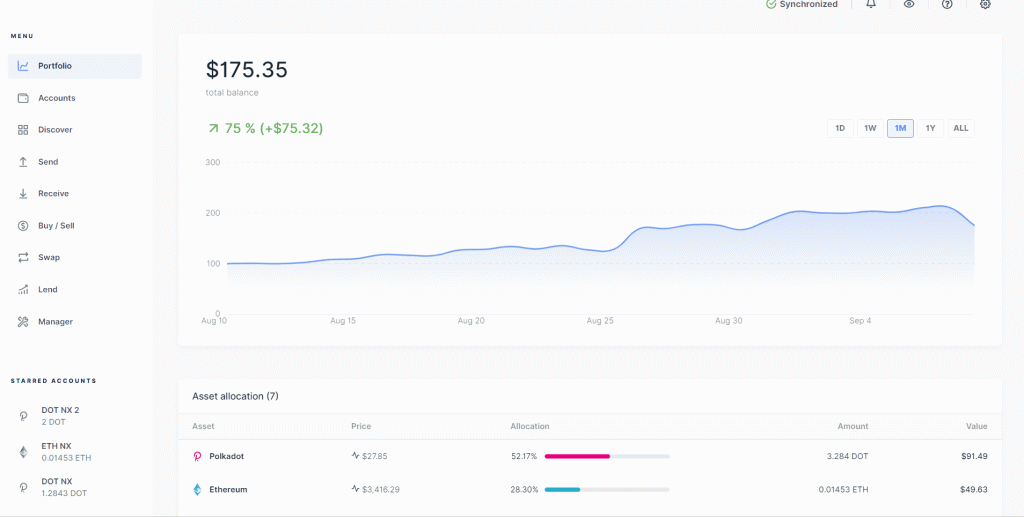
- The MultiversX app and Ledger Live integrations are developed and supported by the MultiversX team.
Enable contract data in the MultiversX app
When is enabling contract data required?
- Enabling contract data is an advanced feature that is only required for signing transactions involving smart contracts.
- However, you won’t need to enable contract data when using the MultiversX in Ledger Live.
- It’s recommended to disable the contract data after use.
- Please note that contract data will be automatically disabled after a firmware update or after the MultiversX (EGLD) app is updated.
- Connect and unlock your Ledger device.
- Open the MultiversX (EGLD) application.
- Press the right button to navigate to Settings. Then press both buttons to validate.
Your Ledger device displays Contract data. - Navigate to Yes.
- Press both buttons to validate. You’re done.

Receiving Elrond Standard Digital Tokens (ESDT) in Ledger Live
Starting from Ledger Live Desktop 2.52 it becomes possible to manage Elrond Standard Digital Tokens (ESDT) tokens directly in Ledger Live. You can find the list of supported ESDT (MultiversX) tokens in Ledger Live here.
Receive tokens
- On your MultiversX account page in Ledger Live, click Add token.
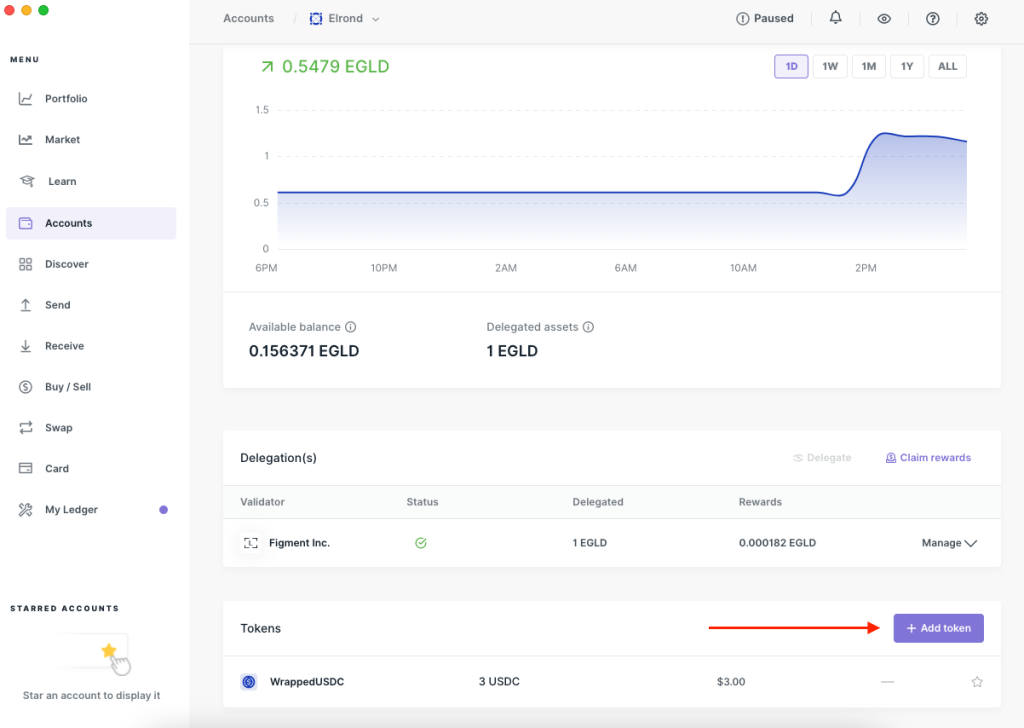
- Choose which token and click Continue (make sure your Ledger device is connected to your PC and the MultiversX app is open).
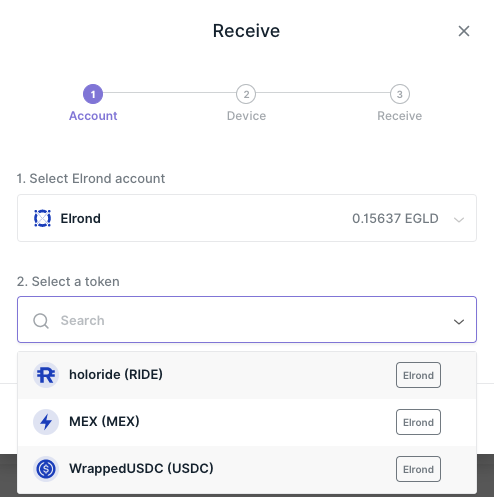
- Review the transaction on the Ledger device and in Ledger Live and confirm.
- You should see now a receiving address for your Elrond tokens. You can use it to receive the tokens from the exchange.
- Once you receive your tokens, it will appear as a token on the Elrond parent account.
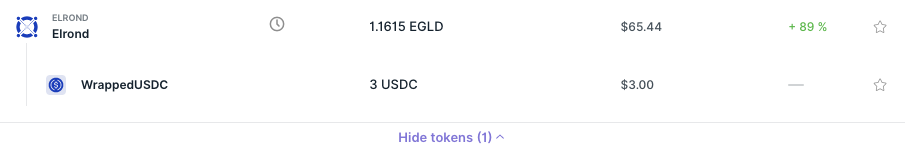
Uninstalling the Elrond (EGLD) app
Following the Elrond rebranding, the Elrond (EGLD) app was replaced with the MultiversX (EGLD) app in Ledger Live. While it is not possible to uninstall the app from Ledger Live, you can still uninstall the Elrond (EGLD) app from your device:
- Turn on and unlock your Ledger device.
- Hold both buttons to access the Control Center.
- Navigate to Settings. Then press both buttons to validate.
- Choose Uninstall all apps and press both buttons to validate.
- Press the right button to confirm the uninstallation of all apps.
- Press both buttons to Confirm action.
After you have uninstalled the Elrond (EGLD) app and all the other apps from your device, you can re-install the other apps from My Ledger.
