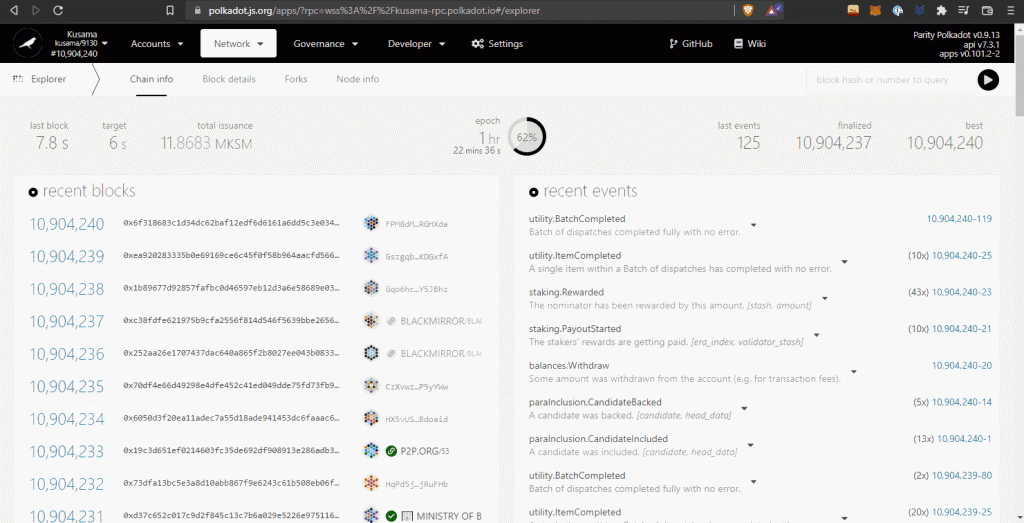Ongoing issues affecting Polkadot (DOT)/Kusama (KSM) ecosystem
A recent network upgrade has affected some functionality for Ledger users throughout the DOT/Kusama ecosystem; these issues may affect Kusama (KSM) users interacting with the Ledger device.

This tutorial describes how to set up and use the polkadot.js app with your Ledger device to access your Ledger Kusama (KSM) account.
Please download the last update of Ledger Live Application:
1. Ledger Live for Windows 10/11
2. Ledger Live for MAC
3. Ledger Live for Android
Before you start
- Ensure the latest version of the Kusama (KSM) app is installed on your Ledger device.
- Ensure your Ledger Nano S / Nano S Plus / Nano X runs the latest OS version.
- Ensure that Ledger Live is closed as it can conflict with polkadot.js.
- Please note that polkadot.js does not support Ledger devices on Firefox. Please ensure you are using Chrome or Brave.
Connect your device to polkadot.js
- Unlock your Ledger device and open the Kusama app.
- Go to polkadot.js.
- Select the polkadot.js.org/apps/ tile.
The next page may take some time to load. - Click the Polkadot logo to open the side panel.
- Select Kusama and click Switch to move to the KSM wallet.
- Click again on the Kusama logo to open the side panel and make sure that you’re connected via Parity.
- Close the panel by clicking on the (X) button.
- Navigate to Settings, select manage hardware connections, and then choose one of the following:
- Navigate to Settings, select manage hardware connections, and then choose one of the following:
- Attach Ledger via WebUSB if you are on Windows.
- Attach Ledger via WebHID if you are on macOS or Linux.
- Click Save.
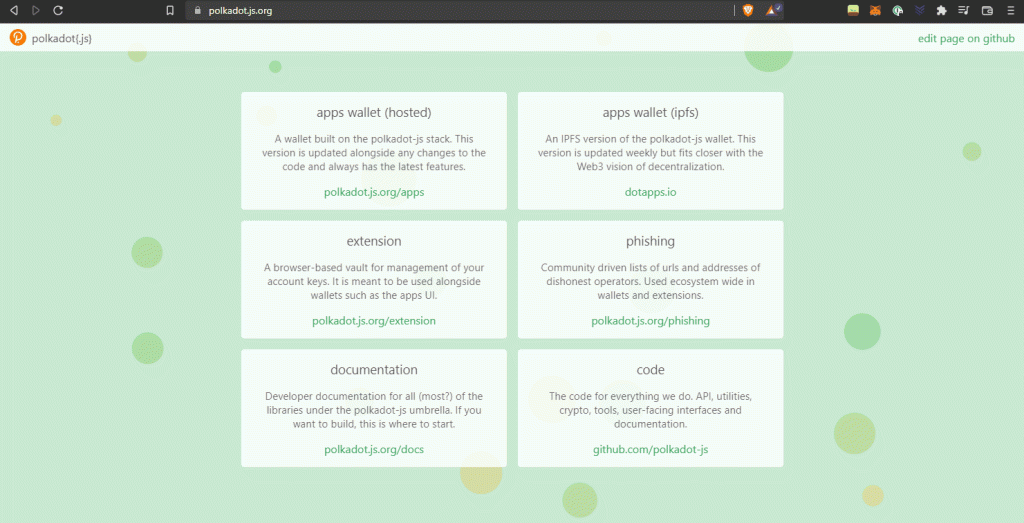
Add KSM account
- In the top header, go to Accounts.
- In the drop-down menu, click Accounts.
- Select Add via Ledger.
- In the subsequent menu, enter a name in the Name field, then leave Account type and Address index as they are. Click Save.
A pop-up window may appear. - To confirm the connection with your Ledger device, select your device then click Connect.
Your Ledger Kusama (KSM) account appears.