This tutorial will show you how to create your first Ledger Kadena (KDA) account with your Ledger device connected to a tool called Kadena Transfer.
Kadena accounts are not supported in Ledger Live at the moment.

Please download the last update of Ledger Live Application:
1. Ledger Live for Windows 10/11
2. Ledger Live for MAC
3. Ledger Live for Android
Before you start
- Ensure you’re running the latest version of Ledger Live or download the latest version.
- Ensure that your Ledger device is running the latest OS version.
All set? Great, let’s dive in.
Install the Kadena (KDA) app on your Ledger device
- Connect and unlock your Ledger device.
- Open Ledger Live and navigate to My Ledger.
- If asked, allow access to My Ledger by pressing both buttons on your Ledger device simultaneously.
In My Ledger, select the App catalog, search for Kadena (KDA) and click Install.
You’re done.
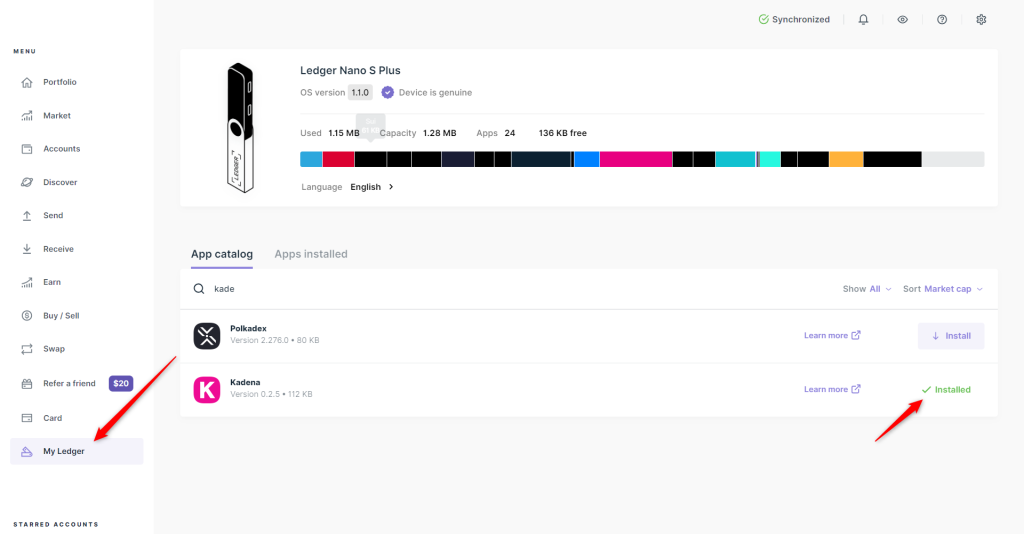
The Kadena app is developed and supported by the Kadena community.
Connect your Ledger device to Kadena Transfer app
- Go to the transfer.chainweb.com website.
- Connect and unlock your Ledger device.
- Open the Kadena app on your Ledger device.
The Ledger device displays Kadena and its logo.
From the pop-up menu, select your Ledger device and click Connect.
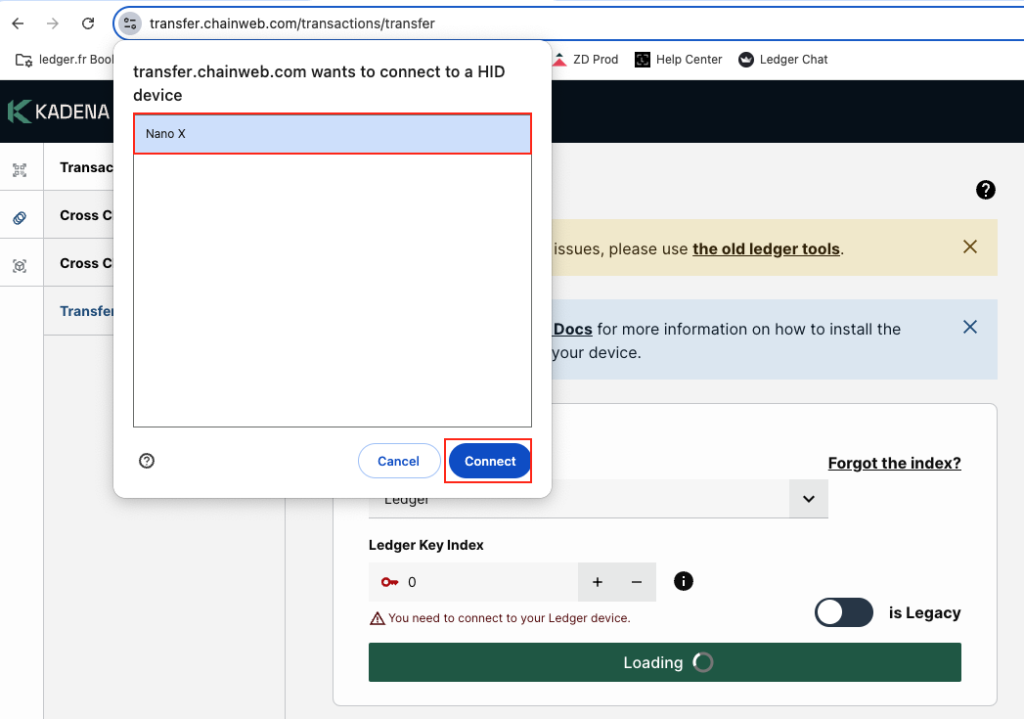
- Click on the Connect Ledger button.
Your Kadena (KDA) account address will be displayed within the app.
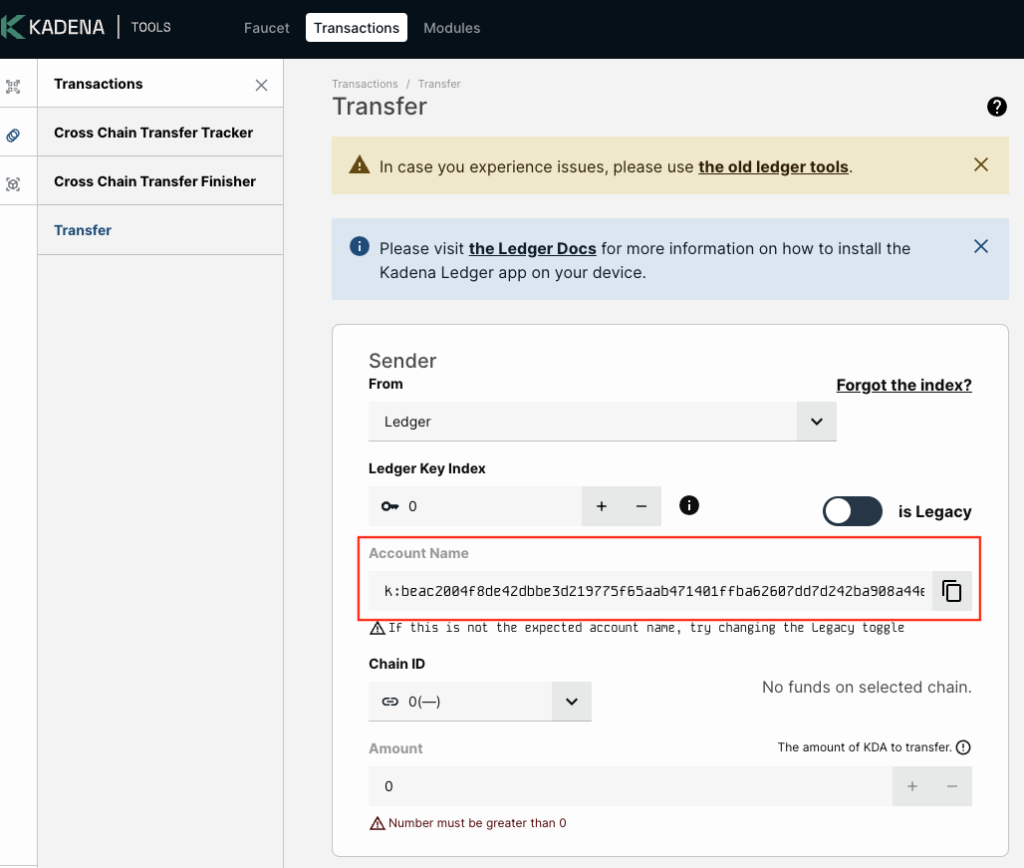
Done! You can now send Kadena (KDA) coins to your Ledger wallet.
Always include the ‘k:’ prefix in your Kadena (KDA) address. Omitting it may result in lost funds. If you’re sending KDA coins to your Ledger wallet for the first time, always start with a small test amount.
How to check your Kadena (KDA) balance
You can check your Kadena (KDA) coin balance using a blockchain explorer like explorer.chainweb.com
- Go to https://explorer.chainweb.com/
- Make sure the Account option is selected
Paste your Kadena address into the search field, making sure it starts with ‘k:’.
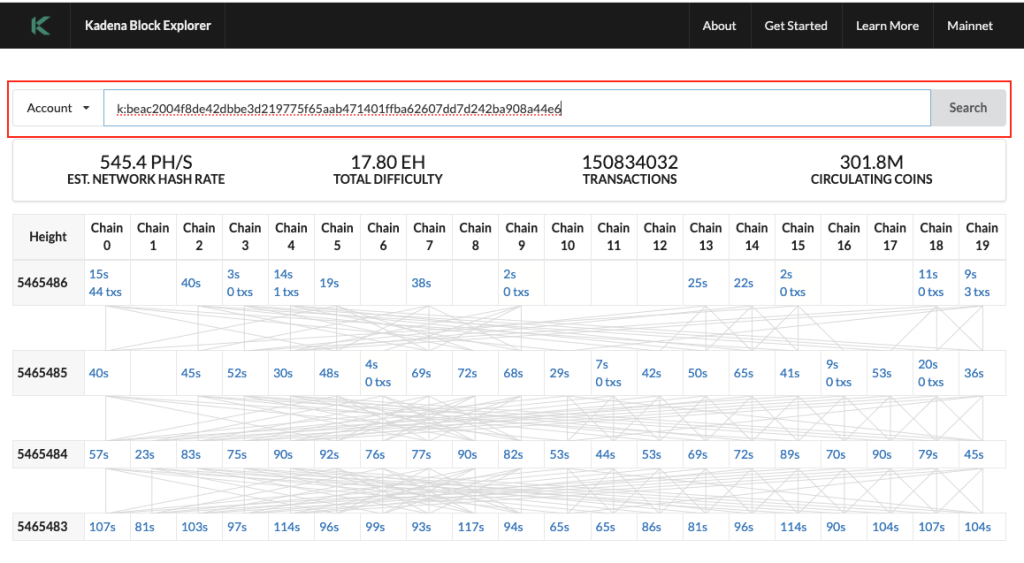
- Click on Search.
