Install the IoTeX app on your Ledger device to manage IOTX with IoTex Hub. The IoTeX app is developed and supported by the IoTeX community.
IoTeX accounts cannot be added to Ledger Live.

Please download the last update of Ledger Live Application:
1. Ledger Live for Windows 10/11
2. Ledger Live for MAC
3. Ledger Live for Android
Before you start
- Set up Ledger Live with your device.
- Ensure your Ledger device runs the latest OS.
Install the Ethereum Ledger App on your device
- The Ethereum Ledger App is required for the new IoTeX Ledger App to be installed.
- Please ensure you installed the Ethereum App on your Ledger before installing or updating to the new IoTeX App.
Install the IoTeX app
- Go to My Ledger in Ledger Live.
- Connect and unlock your Ledger device.
- If asked, allow My Ledger to access your device.
- Find IoTeX in the app catalog.
- Click the Install button of the app.
- Your device will display Processing…
- The app will be installed.
Connect Ledger device to the IoTeX Hub Portal
The IoTeX Hub Portal allows you to manage all your assets on the IoTeX blockchain, from IOTX tokens, to ERC20 to NFTs, up to your staking deposits and even DePIN devices you own.
To connect with your account on the IoTeX Ledger app follow the steps below:
- Open https://hub.iotex.io in your browser (Google Chrome -based browsers are supported)
- Connect and unlock your Ledger Nano device
- On your Ledger device open the IoTeX App
- In the IoTeX Hub Portal, click the Ledger icon in the top right of the page to connect your Ledger:

- Select your Ledger from the browser list of connected devices:
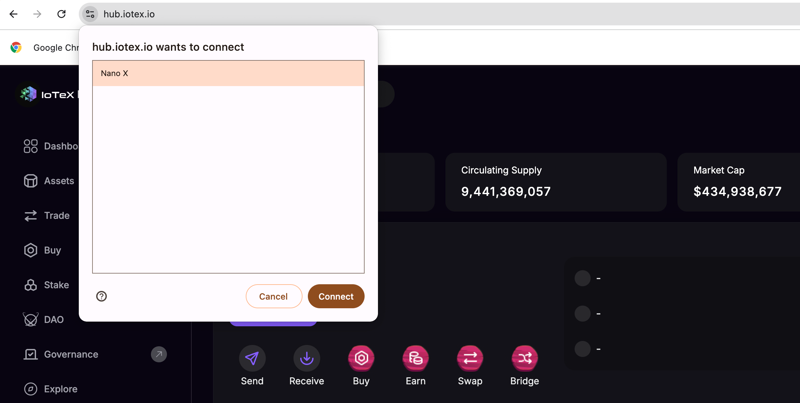
Once you connected your Ledger wallet to the IoTeX Hub you’ll be able to check your wallet address, balance as well as manage your assets and interact with Dapps available on the Hub Portal.
