Adding EigenLayer tokens to Ledger Live is a straightforward process that allows you to manage your assets securely. Following these steps will help you integrate EigenLayer tokens into your Ledger Live wallet.

This tutorial describes how to create a EigenLayer account via Ledger Live.
Please download the last update of Ledger Live Application:
1. Ledger Live for Windows 10/11
2. Ledger Live for MAC
3. Ledger Live for Android
Before you start
- Make sure to update Ledger Live to the latest version.
- Open Ledger Live and connect your Ledger device.
- Download and update the Ethereum app on your Ledger device.
Step 1: Ensure Your Ledger Device is Updated
Before adding any new tokens, make sure your Ledger hardware wallet is running the latest firmware. Follow these steps:
1. Open the Ledger Live application on your computer or mobile device.
2. Connect your Ledger device and enter your PIN.
3. Navigate to “Settings” > “Device.”
4. Check for firmware updates and install them if needed.
Step 2: Install Ethereum App
EigenLayer tokens are ERC-20 tokens, which means you need the Ethereum app installed on your Ledger device.
1. In Ledger Live, go to the “Manager” tab.
2. Search for the “Ethereum” app.
3. Click the “Install” button if it is not already installed.
Step 3: Add EigenLayer Token to Ledger Live
Once you have the Ethereum app installed, you can add EigenLayer tokens directly within Ledger Live.
1. Go to the “Accounts” section.
2. Search for EigenLayer
3. Select the token from the search results and click “Add Token.”
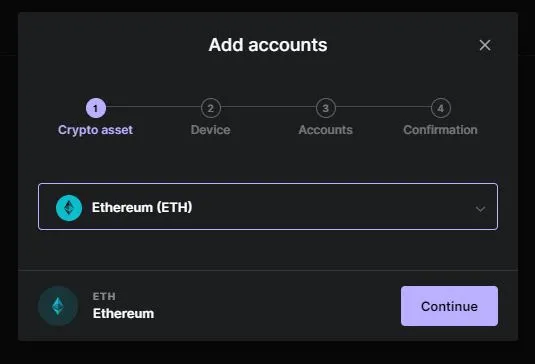
Step 4: Confirm Token Addition
After you add the EigenLayer token, it should now appear in your Ethereum account. You can check your balance and transaction history for the newly added token within Ledger Live via your Ethereum account.
Step 5: Receiving EigenLayer Tokens
To receive EigenLayer tokens, follow these steps:
1. Navigate to the “Accounts” section and select your Ethereum account.
2. Click on “Receive.”
3. Follow the prompts to display your Ethereum (ETH) wallet address and QR code for receiving ERC20 tokens such as EigenLayer tokens.
Important Notes
- Always double-check the contract address of EigenLayer tokens to avoid phishing scams.
- Keep your Ledger device and Ledger Live application up to date to enhance security and functionality.
By following these steps, you can successfully add and manage EigenLayer tokens using Ledger Live. If you encounter any difficulties, refer to the Ledger support documentation or community forums for assistance.
