Install the DigiByte app on your Ledger device to manage DigiByte (DGB) with Ledger Live. The DigiByte app is developed and supported by Ledger.

Please download the last update of Ledger Live Application:
1. Ledger Live for Windows 10/11
2. Ledger Live for MAC
3. Ledger Live for Android
Before you start
- Set up Ledger Live with your device.
- Update the firmware of your Ledger Nano S / Nano S Plus / Nano X
Instructions
Install the DigiByte app
- Open My Ledger in Ledger Live.
- Connect and unlock your device.
- If asked, allow My Ledger to access your device.
- Find DigiByte in the app catalog.
- Click the Install button of the app.
- An installation window appears.
- Your device will display Processing…
- The app installation is confirmed.
Configure public key exports
The DigiByte app can export your extended public key (xpub) to web apps in a U2F-compatible web browser (Chrome, Opera, or Firefox). The xpub is privacy-sensitive information, as all public addresses can be generated from it.
Public key exports by default require manual approval on the device to prevent inadvertent sharing of your public addresses. This setting can be configured as follows:
- Open the DigiByte app.
- Navigate to Settings > Public key export approval.
- Choose one of two options:
- Manual approval (default): public key exports require a confirmation on the device.
- Auto approval: public key exports are automatically approved.
DigiByte address formats
When you add DigiByte accounts in Ledger Live, the address format is set to Native SegWit by default. If you need to receive DGB on older address formats such as SegWit and Legacy, you can change the default address format.
To change the default address format:
- In the Add new account section of the Accounts step, click on the Show all address types toggle.
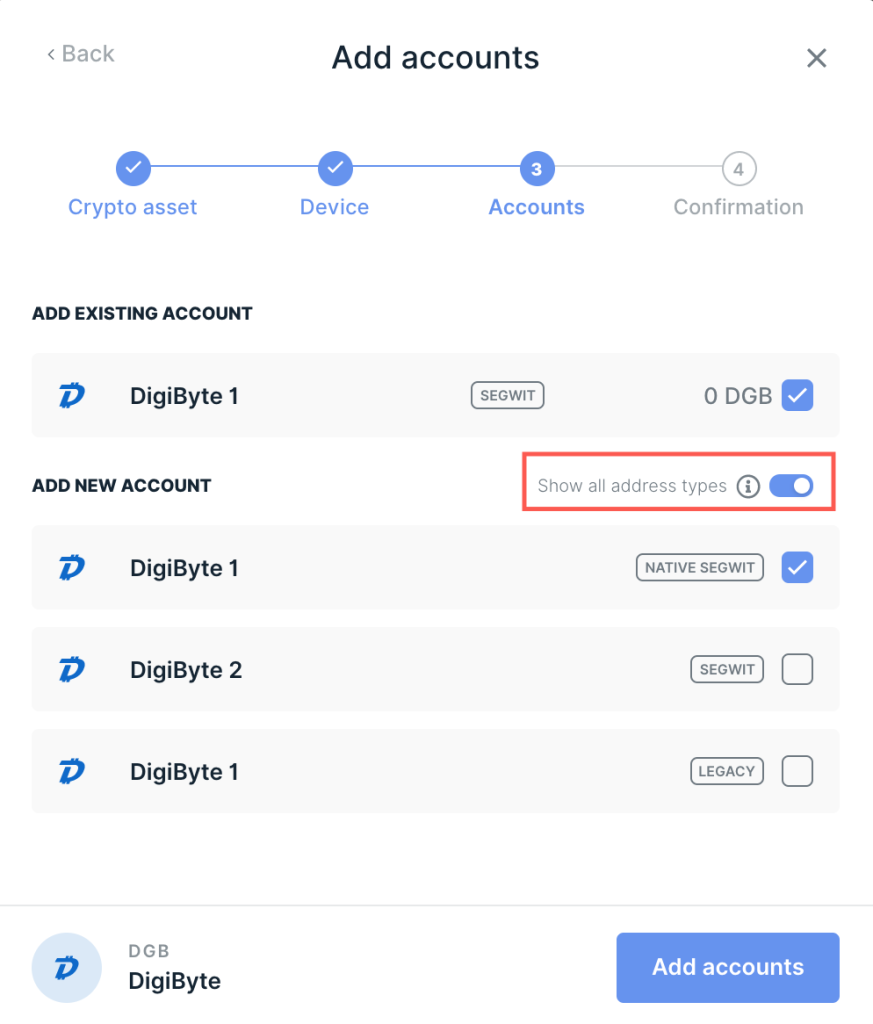
- Select one of the following address formats:
- Native Segwit (by default): Native SegWit addresses start with dgb1. These are bech32 addresses that offer better protection against typos and are cheaper to spend from on top of the advantages of SegWit addresses.
If your exchange does not support sending to a Native SegWit address, you may add a regular SegWit account to temporarily send to and request your exchange to support sending to Native SegWit addresses. - SegWit: SegWit addresses start with an S. The SegWit upgrade reduces network fees, speeds up transaction signing on hardware wallets, and enables second-layer solutions like Lightning Network. By default, new accounts added in Ledger Live are SegWit accounts.
- Legacy: Legacy addresses start with a D. This is DigiByte’s original address format. New Legacy accounts can now be added directly in Ledger Live. You no longer need to use a third-party wallet to add Legacy accounts in Ledger Live.
- Native Segwit (by default): Native SegWit addresses start with dgb1. These are bech32 addresses that offer better protection against typos and are cheaper to spend from on top of the advantages of SegWit addresses.
Address privacy
DigiByte transactions are public information. Do not reuse your addresses for optimal privacy. Ledger Live automatically generates new addresses and keeps track of your previous ones. Previous addresses do remain valid, but they don’t offer an optimal level of privacy.
