Aerodrome Finance (AERO) is an ERC20 token on the Base network which means that you can manage, send, and receive it with your Base account in Ledger Live.
Please download the last update of Ledger Live Application:
1. Ledger Live for Windows 10/11
2. Ledger Live for MAC
3. Ledger Live for Android
Before you start
- Ensure that you have a Base account in Ledger Live.
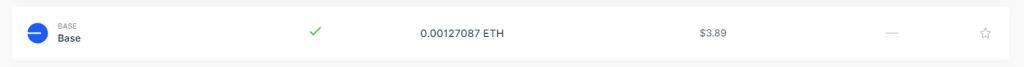
- Make sure that your Ledger device’s firmware (OS) is updated to the latest version.
- You should also have the latest version of Ledger Live.
Instructions
View AERO tokens
If you already have a Base account, you can view your AERO tokens in Ledger Live:
- Navigate to the Accounts tab.
- Find the Base account where your AERO tokens are stored.
- Click on ‘Show tokens’ under the account.
Your AERO tokens will be displayed.
Receive AERO tokens
Since AERO is an ERC20 token, you don’t need to have a separate AERO account. Instead, you can have a Base account that will store your AERO tokens.
- Navigate to your Base account and scroll down to the ‘Tokens’ section.
- Click on the ‘+Add token’ button.
- Select ‘Aerodrome (AERO)’ and click Continue.
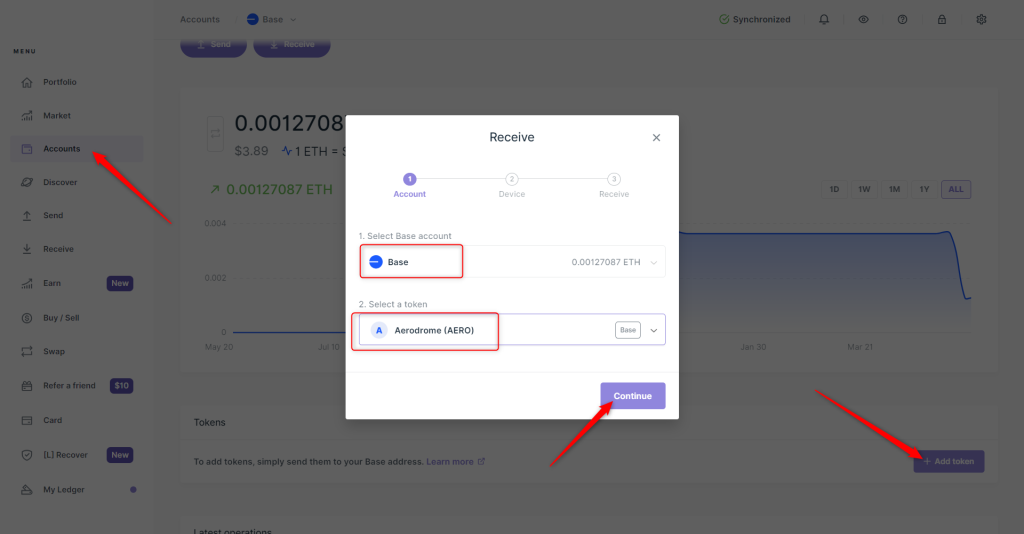
- Connect your Ledger device and unlock it.
- Open the Ethereum (ETH) app on your Ledger device and press both buttons simultaneously to continue. You should see a message stating Application is ready.
- Your Base account address will be displayed on your device and in Ledger Live.
Verify that the address shown on your device matches the address displayed in Ledger Live. - If they match, approve the address on your device—press the right button on your device until you see Approve. Click both buttons simultaneously for approval.
- Copy the address and share it with the sender.
The address shouldn’t change after you copy/paste it.
When sending your AERO tokens from an exchange such as Coinbase, Binance, or Kraken, be sure to select the Base network. Choosing the correct network is crucial, as selecting a different one could result in your tokens being sent to the wrong account.
Send AERO tokens
You can send AERO tokens from your Base account in Ledger Live.
Pro tip: Send a small amount first and verify that the transaction was received before sending larger amounts. If you’re unsure whether a transaction was successful, check back in a few minutes. Additionally, ensure you have enough ETH in the Base account holding your AERO tokens to cover the transaction fees.
- In the left sidebar menu in Ledger Live, go to ‘Accounts’ and select your Base account.
- Click on ‘Send’.
- Enter the recipient address. Double-check the address and click Continue.
- Enter the amount you want to send.
- Select the amount of network fees and click Continue. Keep in mind that higher fees lead to faster transaction processing.
- Press both buttons simultaneously to Accept and send the transaction.
- Confirm and approve the transaction on your Ledger device—press both buttons simultaneously to Approve.
- Check the transaction summary—Amount, Network fees, and Total to debit—and click Continue.
The transaction is sent. Your account balance will be updated when the blockchain confirms the transaction.
