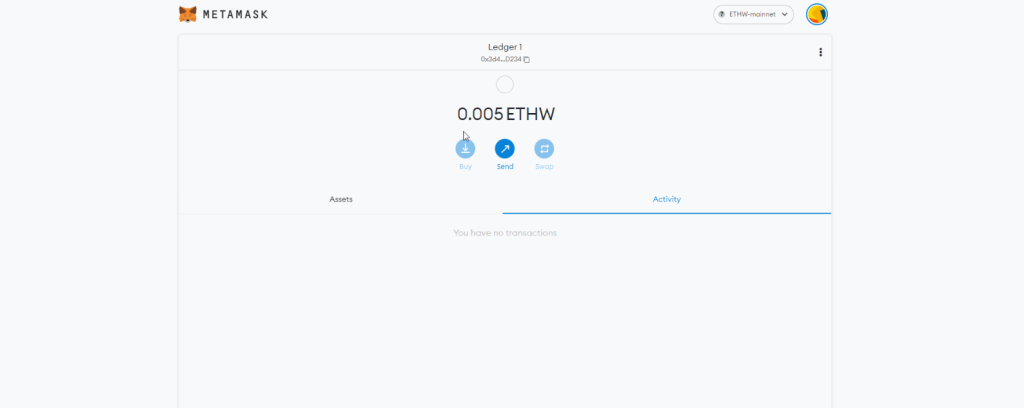If you have assets that you would want to transact on the chain, this article guide will show you how to access Ledger Ethereum POW (ETHW) account via MetaMask.
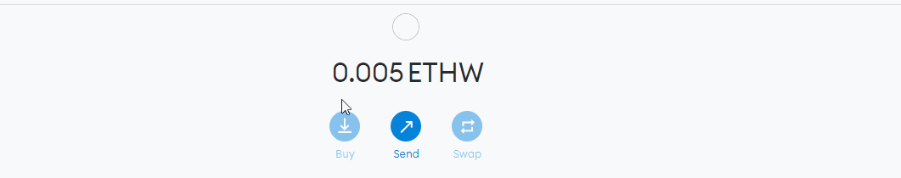
Note: Keep in mind that transacting on the Ethereum POW network might not be safe at the moment.
Please download the last update of Ledger Live Application:
1. Ledger Live for Windows 10/11
2. Ledger Live for MAC
3. Ledger Live for Android
Before you start
- Update your Ledger Live app to the latest version.
- Make sure that your Ledger device is running the latest firmware version.
- Update the Ethereum (ETH) app on your Ledger device to the latest version.
- Close the Ledger Live app before opening MetaMask to avoid conflict.
Accessing Ledger Ethereum POW (ETHW) via MetaMask
- Install the MetaMask extension in your browser.
- Open the MetaMask extension in your browser (We recommend Google Chrome or Firefox) and create a new account.
- Once your MetaMask account opens up. Go to your profile and click on create another account.
- This second account will be your Ledger Ethereum POW account.
- Once you have created the second account. open MetaMask and click on the three dots icon, and select it to Expand view.
- Now MetaMask will open in a tab that will be easier to navigate around.
- Now connect MetaMask to the Ethereum mainnet network. Go to Chainlist website and search for Ethereum mainnet and click on add network. MetaMask will pop up with the option to approve the process. Click on approve and switch the network to Ethereum Mainnet on MetaMask.
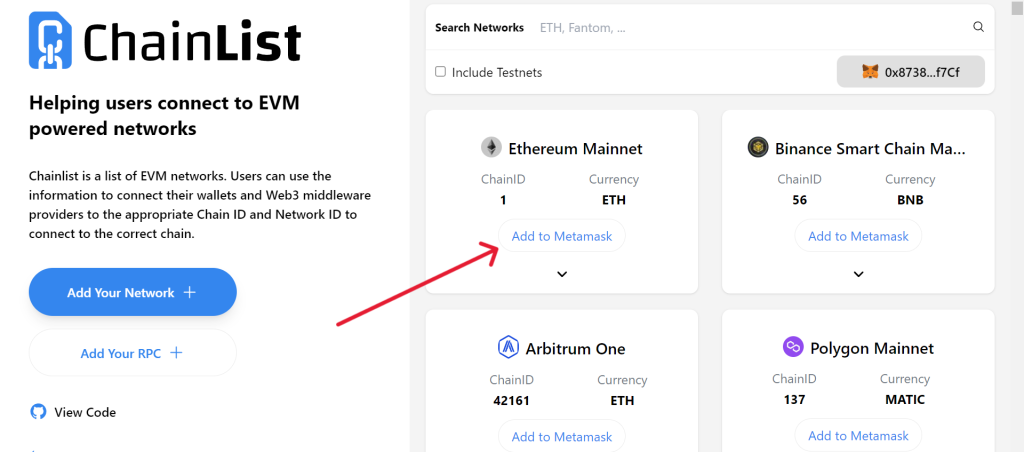
- Plug your Ledger device into your computer and unlock it. Open the Ethereum (ETH) app on the Ledger device and press both buttons simultaneously, until your Ledger device displays the Application is ready.

- Now go to your MetaMask profile and click on settings, select connect to Hardware Wallet, choose Ledger, and click on Continue.
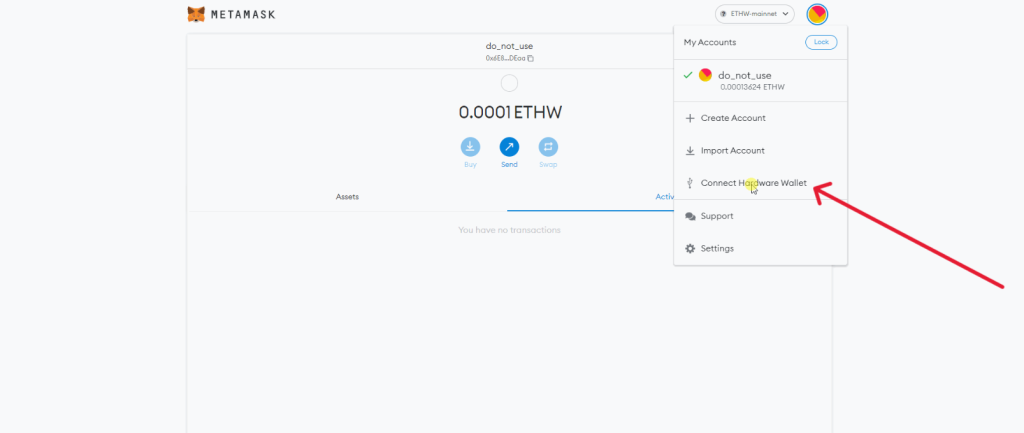
- Wait for MetaMask to recognize your device and sync a list of account addresses. Select an account by ticking the box. Then click Unlock.
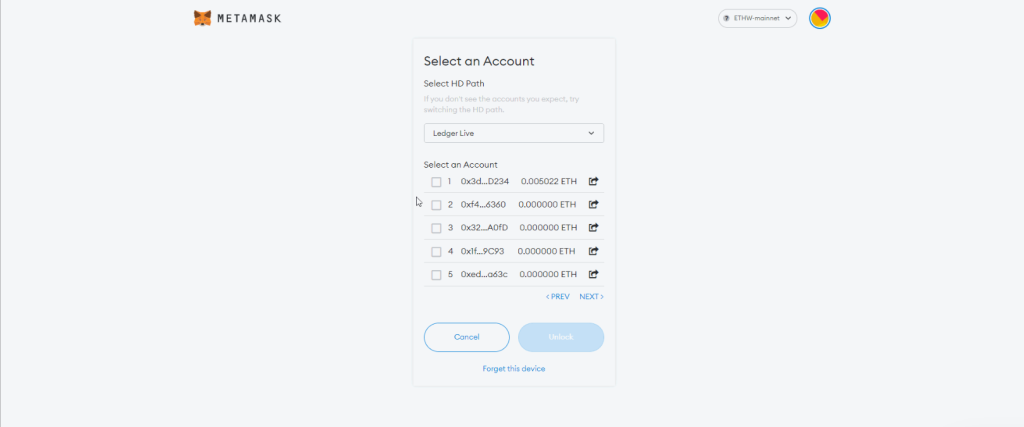
- Your Ledger Ethereum POW account and ETHW balance should now appear in your MetaMask account.